This 3D printing design of Baby Yoda consists of files in StereoLithography (.Stl) format that is optimized for 3D printing.
Before printing the files, we strongly recommend reading the PRINTING DETAILS section.
WHAT WILL YOU GET AFTER PURCHASE?
- 10 versions of Baby Yoda STL files for FFF/FDM, DLP/SLA, DLP/SLA Eco, DLP/SLA Pre-supported, and SLS — files for all versions are available for download after the purchase;
- STL files of high-poly Baby Yoda model for 3D printing consist of 90 files;
- Sizes for:
- FFF/FDM: 218 mm tall, 225 mm wide, 224 mm deep;
- FFF/FDM Christmas: 257 mm tall, 225 mm wide, 224 mm deep;
- DLP/SLA/SLS: 109 mm tall, 113 mm wide, 112 mm deep;
- DLP/SLA/SLS Christmas: 128 mm tall, 113 mm wide, 112 mm deep;
- Assembly Manual for FFF/FDM 1.0, DLP/SLA 1.0, and SLS 1.0 versions in video format;
- Detailed settings that we provide as a recommendation for Cura, Bambu Studio, Simplify3D, Slic3r and PrusaSlicer for the best print;
- Full technical support from the Gambody Support Team.
Detailed information about these 3D printer STL files is available in the DESCRIPTION section.
ABOUT THIS 3D MODEL
Baby Yoda, who's officially referred to as "The Child”, is a breakout star of The Mandalorian television series. The precious little 50-year-old creature is on "the most wanted" list and he travels across the New Republic alongside the bounty hunter called Mando who keeps the baby safe. It doesn’t matter whether The Child is eating a frog with delight or is slurping bone broth—every single scene featuring the cute baby seems to be able to shatter even the coldest hearts. The author of this Baby Yoda model was also enchanted by the mischievous creature and spent 122 hours working on the project for any enthusiast to obtain a high-quality print to join the collection. No matter if you are a Star Wars fan or not, you must have definitely seen the iconic scene of The Child messing with the Mandalorian ship, pushing every little button and playing with any switch he could reach. In his design, the 3D artist decided to go for a particular scene of Baby Yoda accidentally breaking off the joystick knob, hence further annoying Mando (who obviously has a soft spot for the playful child). What is more, the author of the 3D print model made sure to provide an alternative variant of hand without said knob for you to display your Baby Yoda as if he's trying to use the Force. And we did witness that The Child is far more capable than he lets on. We are pretty sure you are already eager to start the project—the STL files of Baby Yoda for 3D printing are ready for you to download!
ADAPTATION FOR 3D PRINTING
Baby Yoda 3D printing design is a static assembly model and its moderation and adaptation for different types of 3D printers took Gambody team 33 hours in total. Baby’s child-like anatomy and proportions were thoroughly reviewed during the moderation process for the model to be depicted harmoniously in the intended pose. The model’s cutting in its assembly version was chosen by our team to minimise the amount of filament needed for generated support and some of the parts were hollowed out for you to save resin in Baby Yoda’s Eco version. In order to conceal the places where assembly parts of the model must be connected, the tiny hero was cut along the contour of his little robe seams. For you to achieve the cleanest result possible such parts as model's feet, hands, scarf, ears and joystick knob are provided as separate files.
All assembly parts are provided in STL files in recommended positions that were worked out in order to ensure the smoothness of the details’ surfaces after printing and that the 3D printing beginners won't face difficulties when placing the parts on a build plate.
The design is saved in STL files, a format supported by most 3D printers. All STL files for 3D printing have been checked in Netfabb and no errors were shown.
The model's scale was calculated from Baby Yoda's actual height that is 405 mm. The 3D printing design's chosen scale is 1/2 for the FFF/FDM version and 1/4 for the DLP/SLA/SLS versions.
VERSIONS' SPECIFICATIONS
1.0 FFF/FDM version features:
- Contains 19 parts;
- A printed model is 218 mm tall, 225 mm wide, 224 mm deep;
- Assembly kit includes locks to attach the model's parts securely without glue. Lock 18_ge_lock_10H(x12) needs to be printed 12 times; lock 19_ge_lock_7S(x3) needs to be printed 3 times;
- Made with two versions of the right hand (one variant is holding a joystick knob);
- The joystick knob (11_ball_FDM) also comes in an alternative three-piece version (11_v2_ball_1_FDM, 11_v2_ball_2_FDM, 11_v2_ball_3_FDM) for the smooth 3D printed surface after the assembly;
- All parts are divided in such a way that you will print them with the smallest number of support structures.
1.0 FFF/FDM Christmas version features:
- Alternative festive version of the model!
- Contains 20 parts;
- A printed model is 257 mm tall, 225 mm wide, 224 mm deep;
- Assembly kit includes locks to attach the model's parts securely without glue. Lock 19_ge_lock_7S(x3) needs to be printed 3 times; lock 20_ge_lock_10H(x12) needs to be printed 12 times.
1.0 DLP/SLA version features:
- Contains 9 parts;
- A printed model is 109 mm tall, 113 mm wide, 112 mm deep;
- Made with two versions of the right hand (one variant is holding a joystick knob);
- All parts are divided in such a way to fit the build plates and to ensure that support structures are generated where needed.
DLP/SLA Eco 1.0 version features:
- Contains 9 parts;
- A printed model is 109 mm tall, 113 mm wide, 112 mm deep;
- Made with two versions of the right hand (one variant is holding a joystick knob);
- Contains some hollowed out parts to save resin.
Christmas: 1.0 DLP/SLA + DLP/SLA Eco + Pre-supported versions feature:
- Alternative festive versions of the model!
- Each contains 9 parts;
- A printed model is 128 mm tall, 113 mm wide, 112 mm deep.
1.0 DLP/SLA Pre-supported version features:
- Contains 7 parts;
- A printed model is 109 mm tall, 113 mm wide, 112 mm deep;
- The STL files that this version comprises are pre-supported, hollowed out, and have drain holes where needed;
- You may choose to print the STL files one by one or several at once, depending on the dimensions of your resin 3D printer's build plate;
- When slicing several STL files at once, the attachment layers (Platform Touch Shape) may overlap, but the supports must not come into contact.
1.0 SLS version features:
- Made as a solid one-piece model;
- A printed model is 109 mm tall, 113 mm wide, 112 mm deep;
- Contains 5 parts - solid Baby Yoda models with different variants of the right hand + with the platform or separated.
1.0 SLS Christmas version features:
- Alternative festive version of the model!
- A printed model is 128 mm tall, 113 mm wide, 112 mm deep;
- Contains 3 parts - a solid Christmas Baby Yoda model + the model with the platform or separated.
You can get the STL files of Baby Yoda model immediately after the purchase! Just click the green Buy button in the top-right corner of the model’s page. You can pay with PayPal or your credit card.
Watch the tutorial on how to assemble the 3D Printed Baby Yoda model from the provided 3D Print Files at Gambody YouTube channel.
Also, you may like The Mandalorian 3D Print Model, Master Yoda 3D Printer Model, as well as other Star Wars 3D Printing Designs.
_______
FAQ:
Generic
Below you can find printing recommendations for Cura, Bambu Studio, Simplify3D, Slic3r and PrusaSlicer software.
Disclaimer: The following printing settings are a recommendation, not an obligation. The parameters can vary depending on the peculiarities of your 3D printer, the material you use, and especially the particular assembly part you are working with. Each part that any model comprises often needs preliminary review, and you are free to tweak the settings the way you find suitable.
Note:
You can scale up the model (downscaling for FFF/FDM 3D printers is not recommended!);
All connectors should be printed at 100% Infill.
Bambu Lab printing recommendations:
These basic 3D printing settings recommendations for beginners were tested in Bambu Studio 1.9.1. Test models were printed on the Bambu Lab A1, Bambu Lab A1 Mini, Creality Ender 3 S1, Anycubic Kobra 2, and Anycubic Vyper using PLA and PETG filaments.
To avoid printing problems, we recommend the following settings: download
Cura printing recommendations:
These are averaged settings which were tested in the Cura 5.2.1 slicer. Test models were printed on Anycubic Vyper, Creality Ender 3 Pro with PLA filament.
To avoid printing problems, we recommend the following settings: download
Simplify3D printing recommendations:
These are averaged settings which were tested in the Simplify3D 5.0.0 slicer. Test models were printed on Anycubic Vyper, FLSUN v400, Ender3 S1 with PLA filament.
To avoid printing problems, we recommend the following settings: download
Slic3r printing recommendations:
These basic 3D printing settings recommendations for beginners were tested in Slic3r 1.3.0 software. Test models were printed on Ultimaker 2, Creality Ender 3, Creality Cr-10S pro v2, Anycubic I3 Mega, Anycubic I3 MegaS, Anycubic Vyper with PLA and PetG filaments.
To avoid printing problems, we recommend the following settings: download
PrusaSlicer printing recommendations:
These basic 3D printing settings recommendations for beginners were tested in PrusaSlicer 2.3.1. Test models were printed on Ultimaker 2, Creality Ender 3, Creality Cr-10S pro v2, Anycubic I3 Mega, Anycubic I3 MegaS, Anycubic Vyper with PLA and PETG filaments.
To avoid printing problems, we recommend the following settings: download




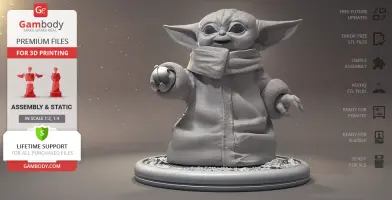


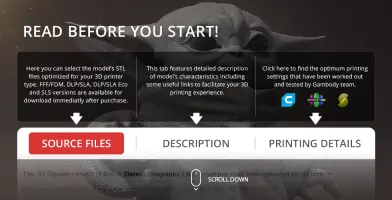
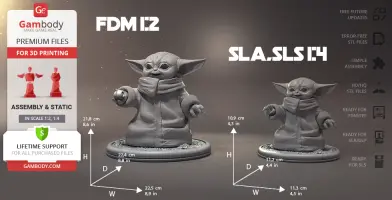
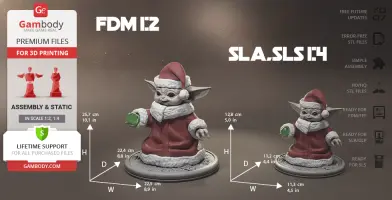

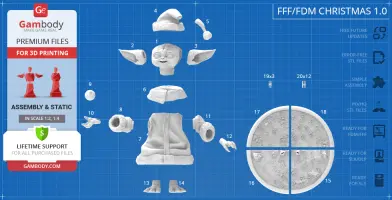
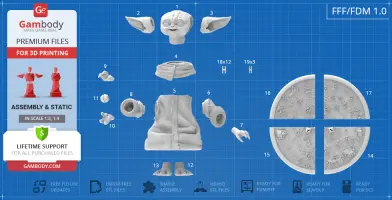
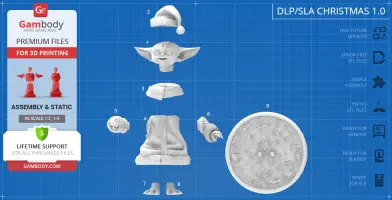












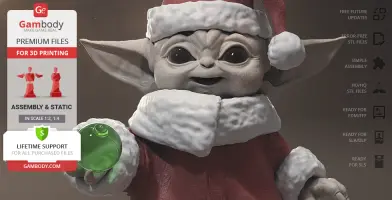
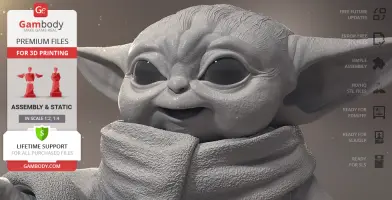
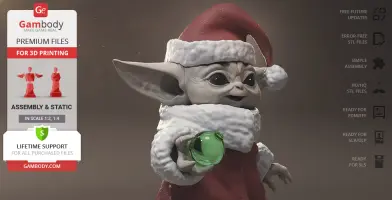

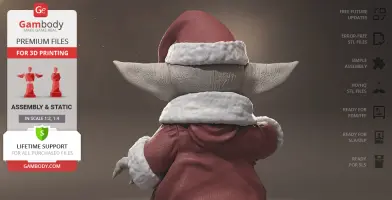
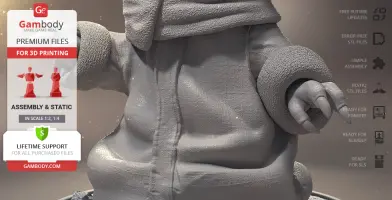


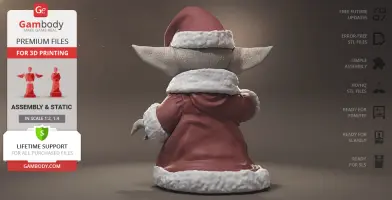


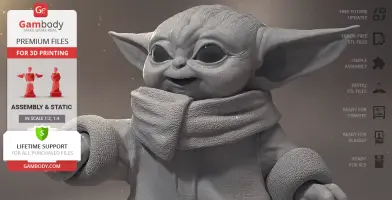

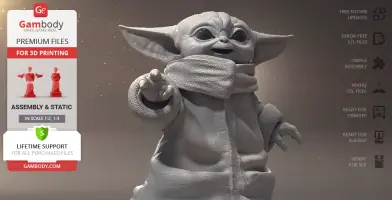
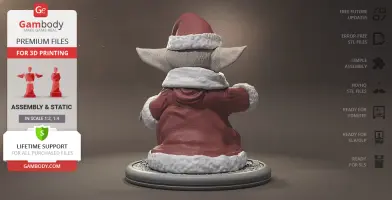
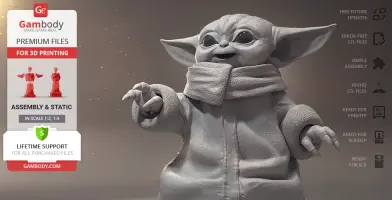

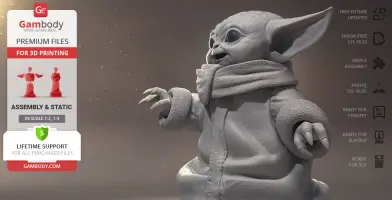
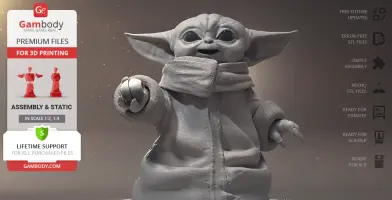

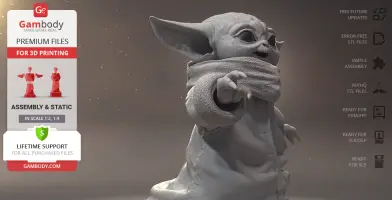
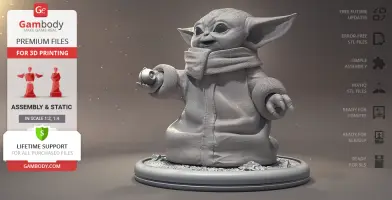
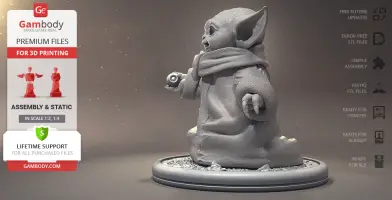

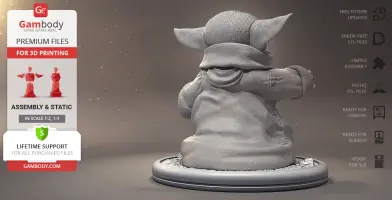

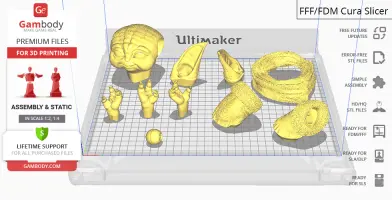
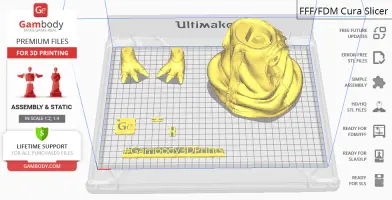
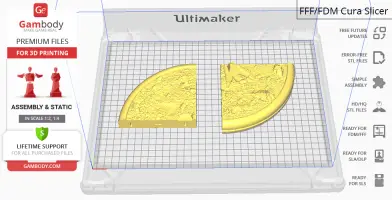
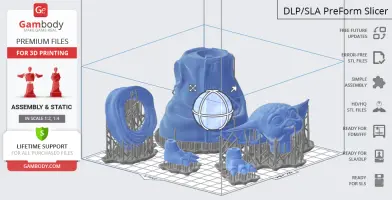
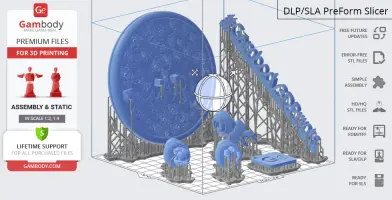





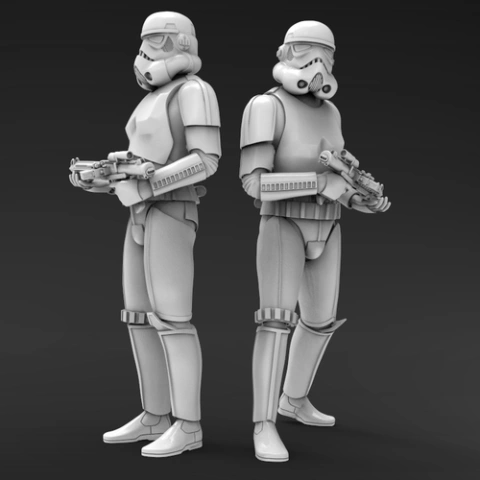




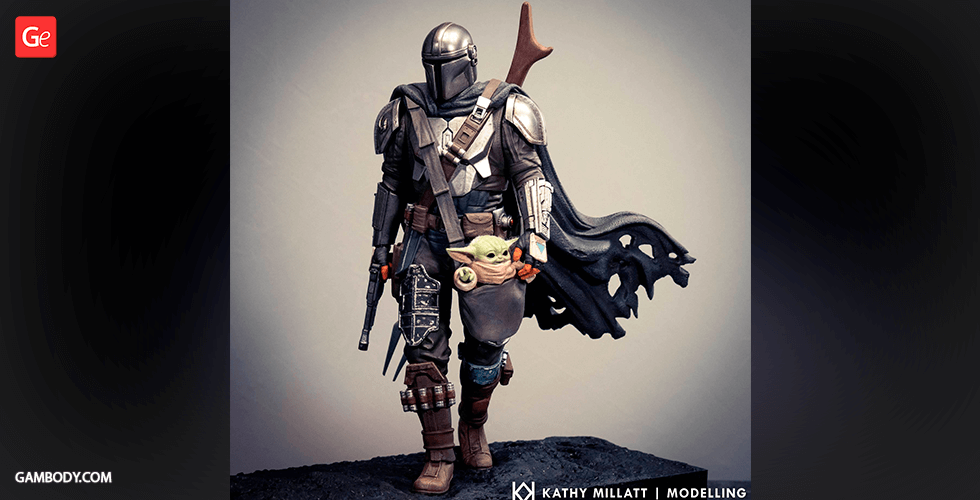



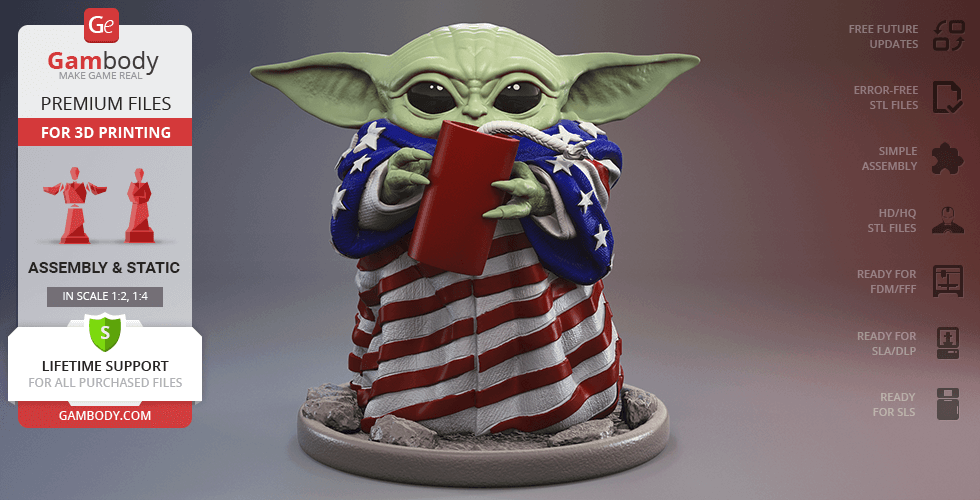
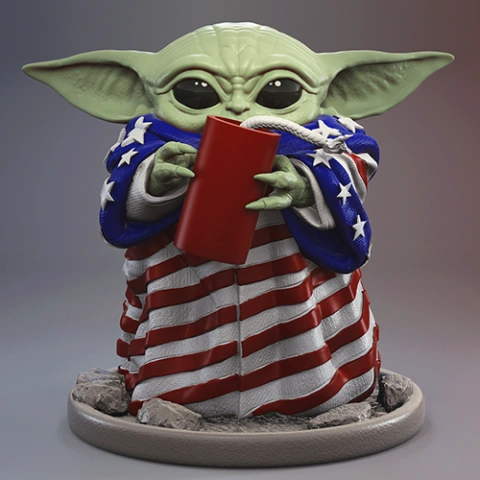
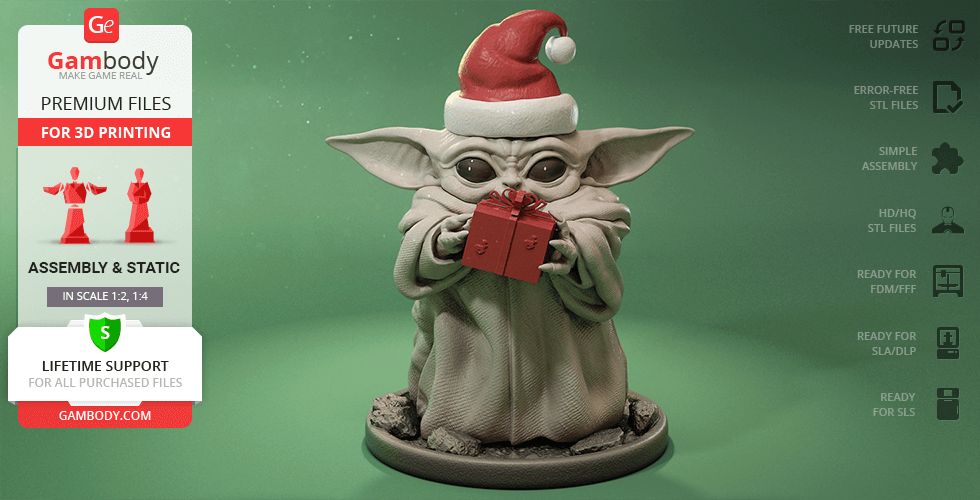
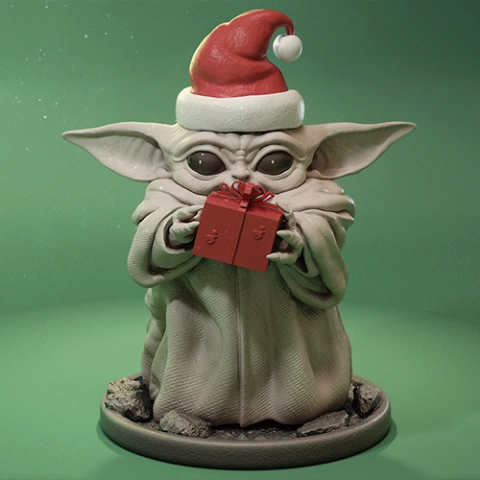
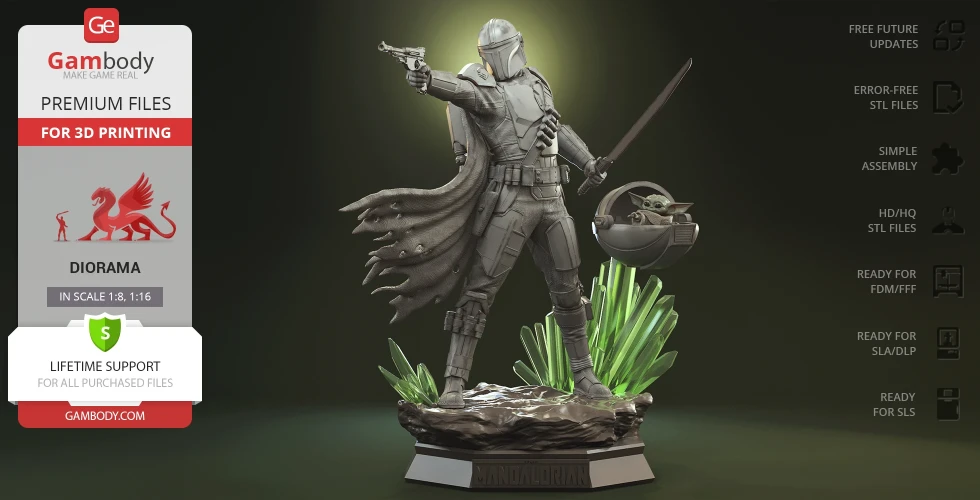
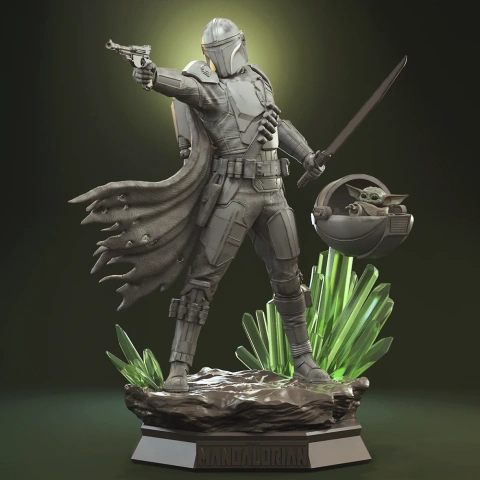




Comments