This should take overall.


This 3D model consists of files in StereoLithography (.Stl) format that have been optimized for 3D printing.
Before printing the files, we strongly recommend reading the PRINTING DETAILS section.
"Have you proved yourself... worthy?"
Lord Saladin 3D model for printing is inspired by the acclaimed video game character. A member of the Iron Lords, Lord Saladin is a Titan in charge for the Iron Banner Crucible.
As the last member of the Iron Lords, Lord Saladin leads the battle against mutant Devils to end the threat posed by SIVA.
The 3D model of Lord Saladin is created in Autodesk Maya 3D modeling program. The model features fine outer shell details, with incredible armor patterns. The model is created in a single STL file and comes on a support base, to facilitate its display on the shelf or desk.
The Lord Saladin STL files are checked in Netfabb and are error-free. They are adapted to be printed on any type of 3D printers. Check the Printing Details tab for printing recommendations.
The STL files are easily handled in CURA 15.06 and Simplify3D slicing programs.
*Before sending your files to print, make sure that you have provided correct settings.
The 3D model will print for about 1 day and will need 14m of printing material.
After being 3D printed, Lord Saladin 3D model will stand 81mm wide, 160mm tall, and 80mm deep.
The 3D model can be used both as a collection piece and as a table top item.
Buy Lord Saladin 3D model STL files by clicking the green Buy button in the top corner of the model’s page. You can pay both with PayPal or credit card.
Note: Print the Lord Saladin STL files with 3DHubs directly from our website. Check the box next to the STL file and click the Print with 3DHubs button. You will be redirected to 3DHubs website, where you can choose your 3D printing service provider and the material you want your model to be printed in.
________________________
Version 2
On 11.09.2017 the model files have been optimized. They now are already available for purchase and download.
This model was tested in Cura 15.06. To avoid printing problems, we recommend the following settings:
*Layer Height 0.1mm is recommended for a better quality for the printed model. However, the printing time will double.
Check this Simplify3D User Guidelines to avoid any 3D printing problems with this software.
The model has been tested and printed in PLA. In case you need advice where to get your filaments from, check our partner's website.
Infill:
Support:
Platform adhesion:
Outer Shell Speed - 20mm/s and Support Speed - 40mm/s settings apply to avoid model deformation. Apply other settings by default.
Disclaimer: This model will look outstanding if printed on SLA/SLS 3D printer. The accuracy of the model printed on FFF printer can vary from the result shown in the pictures.
You are about to report Lord Saladin 3D Printing Figurine | Static for violating our Terms and Conditions. Please take a few moments to fill in the following information.







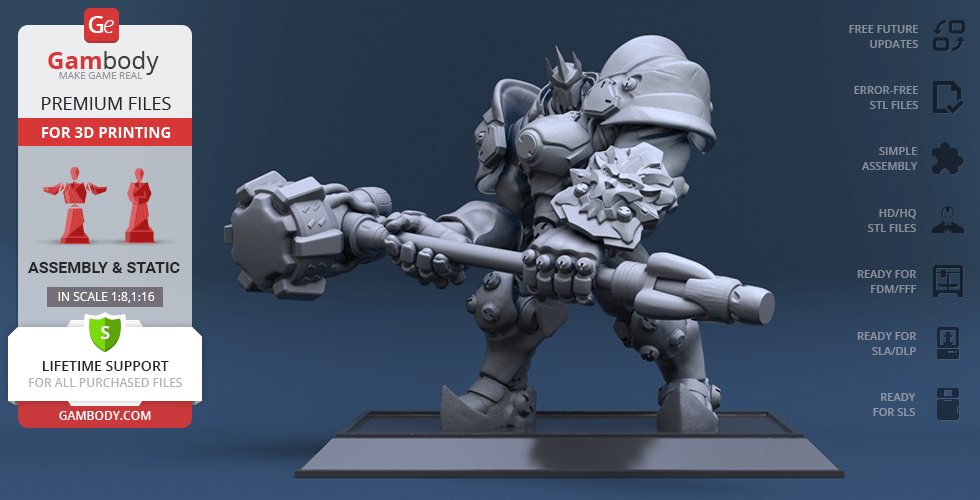
Comments
comments powered by Disqus