This 3D printing design of The Jawas consists of files in StereoLithography (.Stl) format that is optimized for 3D printing.
Before printing the files, we strongly recommend reading the PRINTING DETAILS section.
WHAT WILL YOU GET AFTER PURCHASE?
- 4 versions of The Jawas STL files for FFF/FDM, DLP/SLA, DLP/SLA Eco, SLS — files for all versions are available for download after the purchase;
- STL files of high-poly The Jawas model for 3D printing consist of 179 files;
- Sizes for:
- FFF/FDM: 205 mm tall, 564 mm wide, 254 mm deep;
- DLP/SLA/SLS: 102 mm tall, 282 mm wide, 127 mm deep;
- Assembly Manual for FFF/FDM 1.0 and DLP/SLA 1.0 versions in PDF and video formats;
- Detailed settings that we provide as a recommendation for Cura, Bambu Studio, Simplify3D, Slic3r and PrusaSlicer for the best print;
- Full technical support from the Gambody Support Team.
Detailed information about these 3D printer STL files is available in the DESCRIPTION section.
ABOUT THIS 3D MODEL
The Jawas, tiny humanoids with yellow glowing eyes, are a race native to the Outer Rim desert world of Tatooine. These little aliens are extremely cunning and adventurous - they wander around Tatooine searching for droids or scraps which they would arrogate to themselves and then sell to the local residents. Jawas speak their own language, Jawaese, their "Uttini" shout is a truly iconic phrase with a specter of meanings behind it.
All fans of the Jawas should be very excited about a new diorama from our contributing 3D artist. The author depicted a famous movie scene with the Jawas capturing R2-D2 and transporting the astromech droid to their Sandcrawler. The appearance of the Jawas is typical for their race: the humanoids are wearing hooded cloaks that fully hide their bodies, and only eyes are visible on their faces. Two Jawas are armed with ionization blasters and one is holding a scrap-collecting tool while the remaining two are carrying the robot. The authenticity of the scene is very impressive, the author managed to design models that look vivid, expressive, and realistic. This 3D printing design is a diamond and now you can have it in your collection!
ADAPTATION FOR 3D PRINTING
The Jawas 3D printing design is a static assembly diorama and its moderation and adaptation for different types of 3D printers took the Gambody team 90 hours in total. The models' anatomy and proportions were thoroughly reviewed during the moderation process for the humanoids to be depicted harmoniously in the intended pose.
The models' cutting was chosen by our team to minimise the amount of generated support and some of the parts were hollowed out for you to save resin in the Eco version. In order to conceal the places where the assembly parts of the models are connected, Jawas were divided into convenient assembly parts.
All assembly parts in the FFF/FDM 1.0 version are provided in STL files in recommended positions that were worked out in order to ensure the smoothness of the details’ surfaces after printing and that the 3D printing beginners won't face difficulties when placing the parts on a build plate. When downloading any model's file you will also receive "Assembly Manual" for FFF/FDM 1.0 and DLP/SLA 1.0 versions in PDF format. We highly recommend that you get acquainted with the “Assembly Video” and "Assembly Manual" before getting down to The Jawas diorama.
The design is saved in STL files, a format supported by most 3D printers. All STL files for 3D printing have been checked in Netfabb and no errors were shown.
The scale of diorama was calculated from the height of the Jawas. The 3D printing design's chosen scales are 1:8 for the FFF/FDM version and 1:16 for the DLP/SLA/SLS versions.
VERSIONS’ SPECIFICATIONS
FFF/FDM 1.0 versions features:
- Contains 79 parts;
- A printed diorama is 205 mm tall, 564 mm wide, 254 mm deep;
- All parts are divided in such a way that you will print them with the smallest number of support structures.
DLP/SLA 1.0 versions features:
- Contains 41 parts;
- A printed diorama is 102 mm tall, 282 mm wide, 127 mm deep;
- All parts are divided in such a way to fit the build plates and to ensure that support structures are generated where needed.
DLP/SLA Eco 1.0 versions features:
- Contains 41 parts;
- A printed diorama is 102 mm tall, 282 mm wide, 127 mm deep;
- Some parts are manually hollowed out to save resin.
SLS 1.0 versions features:
- Contains 18 parts - solid Jawa models on and separately from the platforms.
You can get the STL Files of The Jawas Diorama immediately after the purchase! Just click the green Buy button in the top-right corner of the model’s page. You can pay with PayPal or your credit card.
Watch the tutorial on how to assemble the 3D Printed The Jawas 3D Printing Diorama from the provided 3D Print Files on Gambody YouTube channel.
Also, you may like other Star Wars 3D Printing Designs.
_______
FAQ:
Generic
Below you can find printing recommendations for Cura, Bambu Studio, Simplify3D, Slic3r and PrusaSlicer software.
Disclaimer: The following printing settings are a recommendation, not an obligation. The parameters can vary depending on the peculiarities of your 3D printer, the material you use, and especially the particular assembly part you are working with. Each part that any model comprises often needs preliminary review, and you are free to tweak the settings the way you find suitable.
Note:
You can scale up the model (downscaling for FFF/FDM 3D printers is not recommended!);
All connectors should be printed at 100% Infill.
Bambu Lab printing recommendations:
These basic 3D printing settings recommendations for beginners were tested in Bambu Studio 1.9.1. Test models were printed on the Bambu Lab A1, Bambu Lab A1 Mini, Creality Ender 3 S1, Anycubic Kobra 2, and Anycubic Vyper using PLA and PETG filaments.
To avoid printing problems, we recommend the following settings: download
Cura printing recommendations:
These are averaged settings which were tested in the Cura 5.2.1 slicer. Test models were printed on Anycubic Vyper, Creality Ender 3 Pro with PLA filament.
To avoid printing problems, we recommend the following settings: download
Simplify3D printing recommendations:
These are averaged settings which were tested in the Simplify3D 5.0.0 slicer. Test models were printed on Anycubic Vyper, FLSUN v400, Ender3 S1 with PLA filament.
To avoid printing problems, we recommend the following settings: download
Slic3r printing recommendations:
These basic 3D printing settings recommendations for beginners were tested in Slic3r 1.3.0 software. Test models were printed on Ultimaker 2, Creality Ender 3, Creality Cr-10S pro v2, Anycubic I3 Mega, Anycubic I3 MegaS, Anycubic Vyper with PLA and PetG filaments.
To avoid printing problems, we recommend the following settings: download
PrusaSlicer printing recommendations:
These basic 3D printing settings recommendations for beginners were tested in PrusaSlicer 2.3.1. Test models were printed on Ultimaker 2, Creality Ender 3, Creality Cr-10S pro v2, Anycubic I3 Mega, Anycubic I3 MegaS, Anycubic Vyper with PLA and PETG filaments.
To avoid printing problems, we recommend the following settings: download









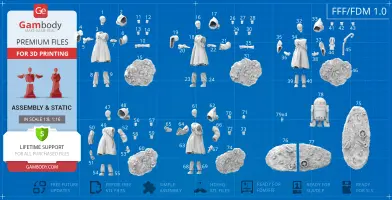






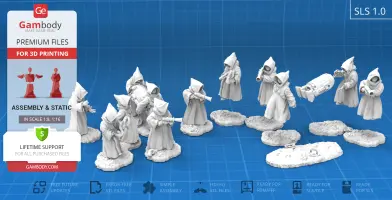































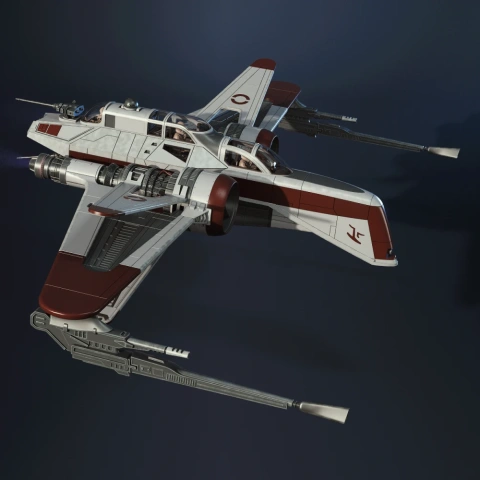






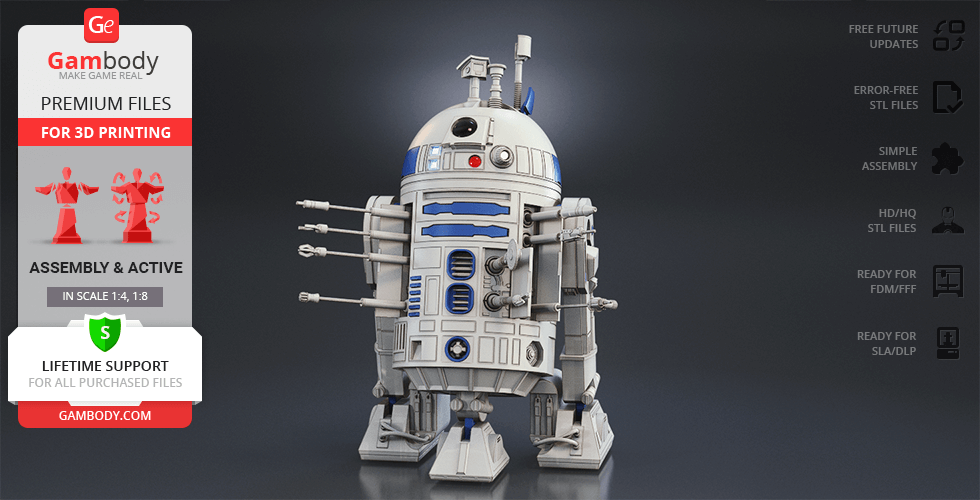






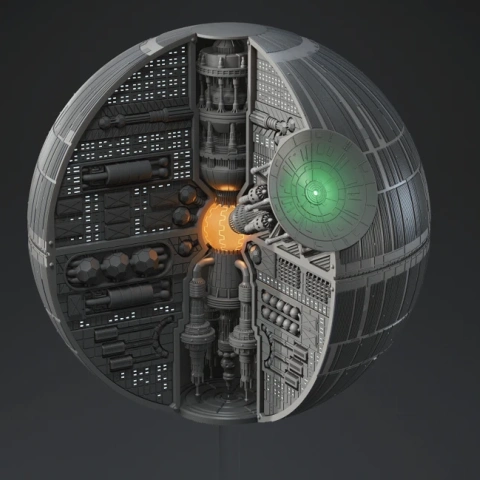
Comments