This 3D Model consists of files in StereoLithography (.Stl) format that is optimized for 3D printing.
Before printing the files, we strongly recommend reading the PRINTING DETAILS section.
Mad Cat MkII 3D Printing Model comes in 3 versions for each 3D printer type (FFF/FDM, DLP/SLA and SLS). Files for each version are available for download after the purchase.
Detailed information about this model is available in the DESCRIPTION section.
ABOUT THIS 3D MODEL
There’ll never be too many Mech models for 3D printing from the legendary MechWarrior Online! This one is the Mad Cat MkII 3D printing model inspired by the rebuild of the Timber Wolf and the most nimble BattleMech among others of its class. The development of Mad Cat MkII took fifteen months in order to increase profits of Clan Diamond Shark. Quite a big amount of these Mechs was sold to Clans Nova Cat, Jade Falcon and Wolf-in-Exile. It belongs to assault combat vehicles and uses a pair of powerful Gauss Rifles. Mad Cat MkII model for 3D printing has a lot of features MWO fans will enjoy. For example, Mech’s LRM-10 are kept in their original position - at an angle of 45 degrees. A classic for mechs V-shaped position is preserved and its guns are covered with two layers of armour similar to the way the canonic Mad Cat MkII has. Mech’s arms, knees, feet and torso are articulated thanks to special joints! Go order the STL files and enlarge your MWO 3D printed collection!
The model is saved in STL files, a format supported by most 3D printers. All STL files for 3D printing have been checked in Netfabb and no errors were shown.
The model's scale was calculated from the Mad Cat MkII's actual height that is 17600 mm. The 3D printing model's chosen scale is 1/60 for the FFF/FDM version and 1/100 for the DLP/SLA/SLS versions.
VERSIONS' SPECIFICATIONS
FFF/FDM 1.0 version features:
- Contains 42 parts;
- A printed model is 293 mm tall, 190 mm wide, 146 mm deep;
- Outdated version with old joints.
FFF/FDM 1.1 version features:
- Contains 53 parts;
- A printed model is 293 mm tall, 190 mm wide, 146 mm deep;
- Can be upgraded with Mad Cat Mk II Weapon Kit;
- Fully reworked joints for better articulation and durability.
DLP/SLA/SLS 1.0 version features:
- Contains 12 parts;
- A printed model is 176 mm tall, 110 mm wide, 84 mm deep;
- Can be upgraded with Mad Cat Mk II Weapon Kit;
- Made with special joints to ensure the model's articulation;
WHAT WILL YOU GET AFTER PURCHASE?
- STL files of Mad Cat MkII 3D Printing Model which consist of 112 parts;
- 3 versions of files of this model for FFF/FDM and DLP/SLA/SLS printers;
- High-poly detailed model of Mad Cat MkII;
- Detailed settings that we provide as a recommendation for Cura , Simplify3D and Slic3r for the best print;
- Full technical support from the Gambody Support Team.
You can get the model of Mad Cat MkII for 3D printing immediately after the purchase! Just click the green Buy button in the top-right corner of the model’s page. You can pay with PayPal or your credit card.
Watch the tutorial on how to assemble Mad Cat MkII 3D Printing Model at Gambody YouTube channel.
Also, you may like other Mech Warrior 3D Printing Models.
_______
FAQ:
Where can I print a model if I have no printer?
How to get started with 3D printing?
How to set up my 3D printer?
How to choose right 3D model print bed positioning?
How to paint printed figurine?
Generic
Below you can find printing recommendations for Cura, Bambu Lab, Simplify3D, Slic3r and PrusaSlicer software.
Disclaimer: The following printing settings are a recommendation, not an obligation. The parameters can vary depending on the peculiarities of your 3D printer, the material you use, and especially the particular assembly part you are working with. Each part that any model comprises often needs preliminary review, and you are free to tweak the settings the way you find suitable.
Note:
You can scale up the model (downscaling for FFF/FDM 3D printers is not recommended!);
All connectors should be printed at 100% Infill.
Bambu Lab printing recommendations:
These basic 3D printing settings recommendations for beginners were tested in Bambu Studio 1.9.1. Test models were printed on the Bambu Lab A1, Bambu Lab A1 Mini, Creality Ender 3 S1, Anycubic Kobra 2, and Anycubic Vyper using PLA and PETG filaments.
To avoid printing problems, we recommend the following settings: download
Cura printing recommendations:
These are averaged settings which were tested in the Cura 5.2.1 slicer. Test models were printed on Anycubic Vyper, Creality Ender 3 Pro with PLA filament.
To avoid printing problems, we recommend the following settings: download
Simplify3D printing recommendations:
These are averaged settings which were tested in the Simplify3D 5.0.0 slicer. Test models were printed on Anycubic Vyper, FLSUN v400, Ender3 S1 with PLA filament.
To avoid printing problems, we recommend the following settings: download
Slic3r printing recommendations:
These basic 3D printing settings recommendations for beginners were tested in Slic3r 1.3.0 software. Test models were printed on Ultimaker 2, Creality Ender 3, Creality Cr-10S pro v2, Anycubic I3 Mega, Anycubic I3 MegaS, Anycubic Vyper with PLA and PetG filaments.
To avoid printing problems, we recommend the following settings: download
PrusaSlicer printing recommendations:
These basic 3D printing settings recommendations for beginners were tested in PrusaSlicer 2.3.1. Test models were printed on Ultimaker 2, Creality Ender 3, Creality Cr-10S pro v2, Anycubic I3 Mega, Anycubic I3 MegaS, Anycubic Vyper with PLA and PETG filaments.
To avoid printing problems, we recommend the following settings: download

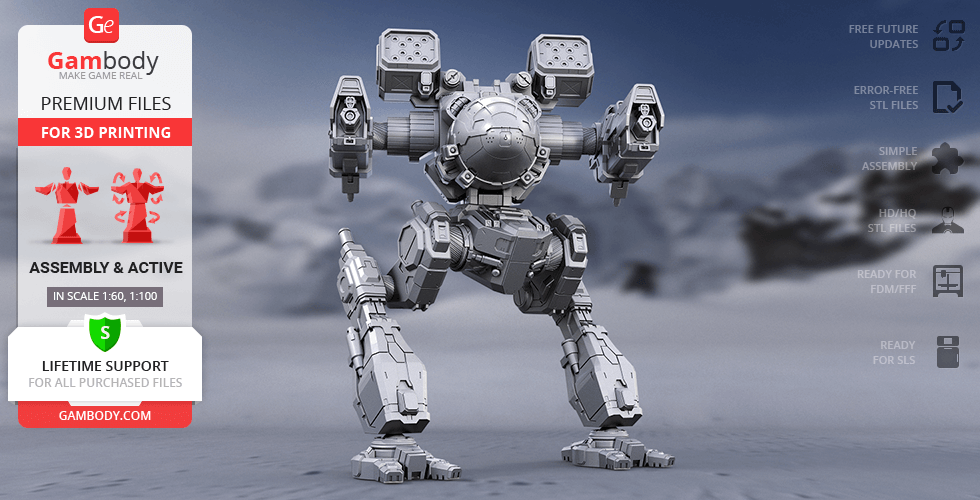



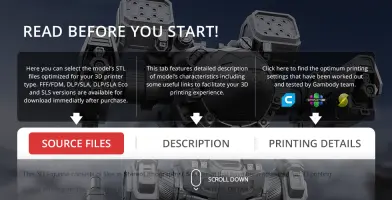
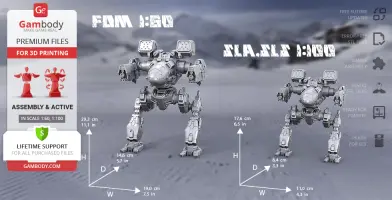
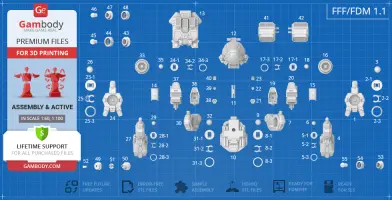
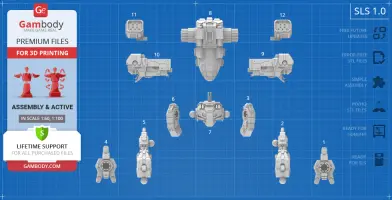
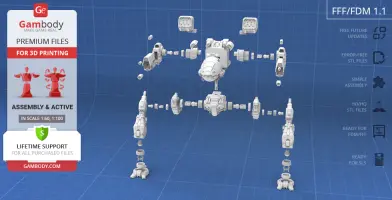

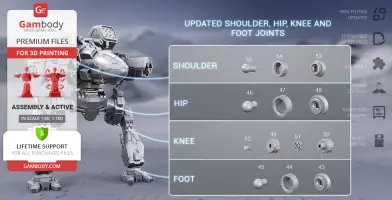
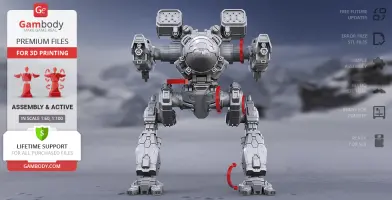



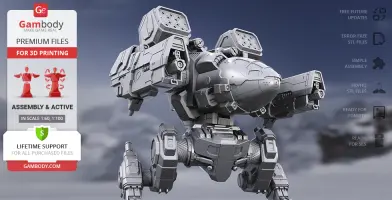




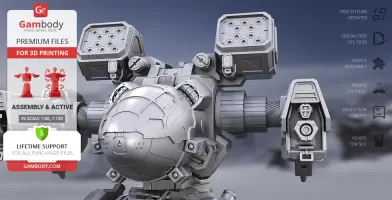
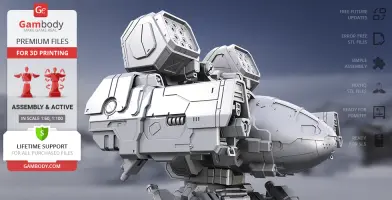
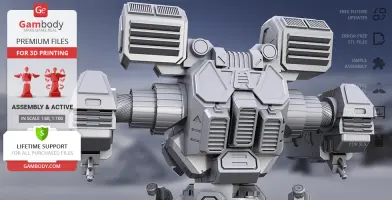
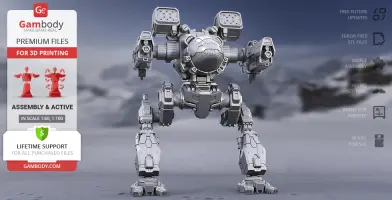







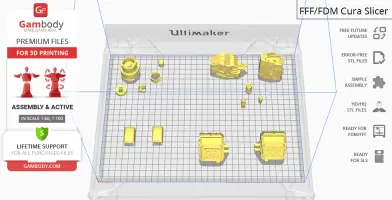
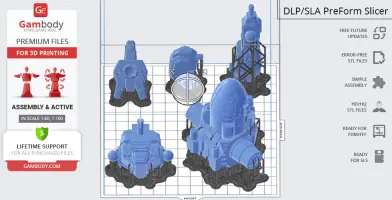
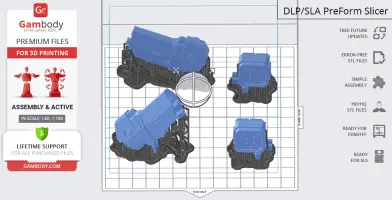

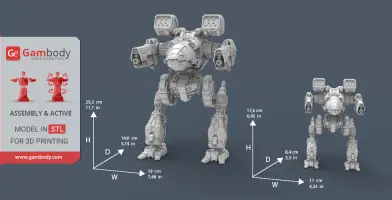

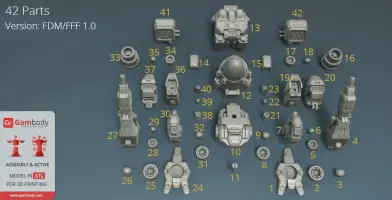







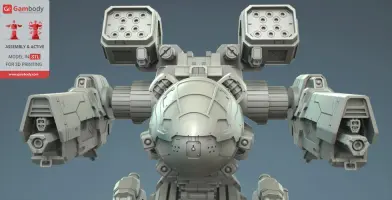







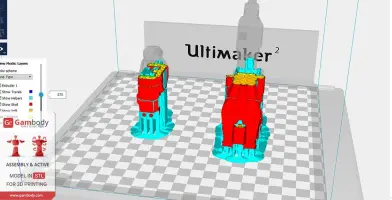



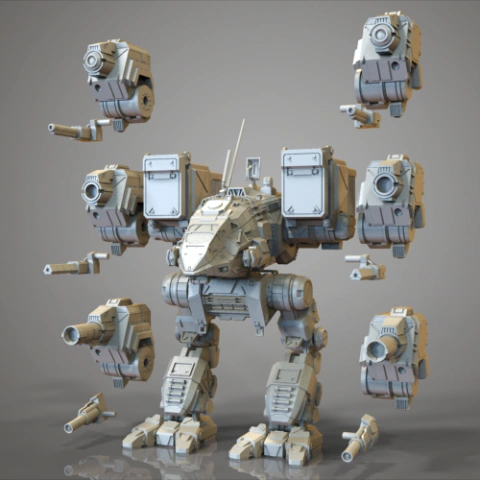

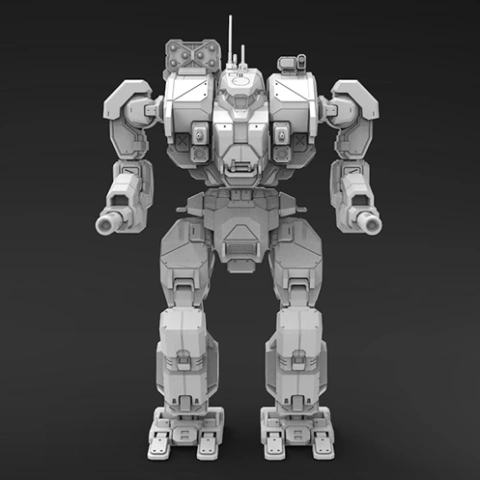


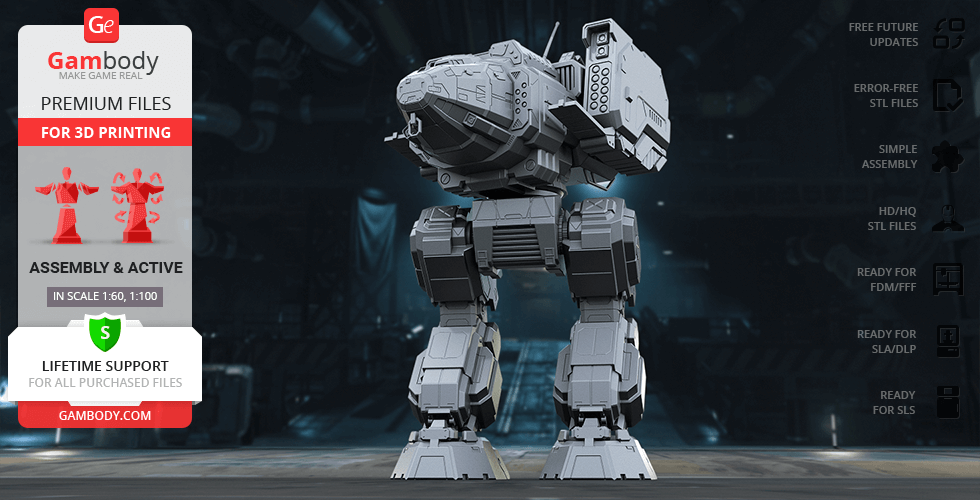

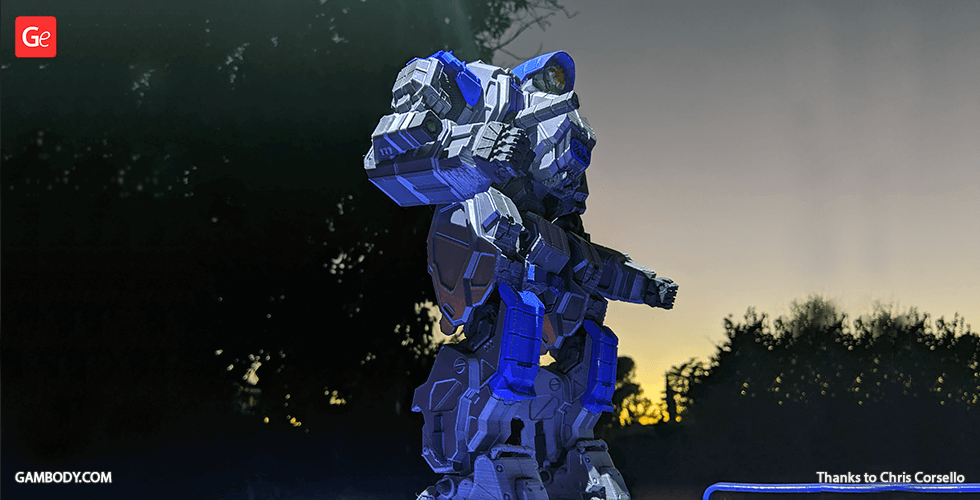

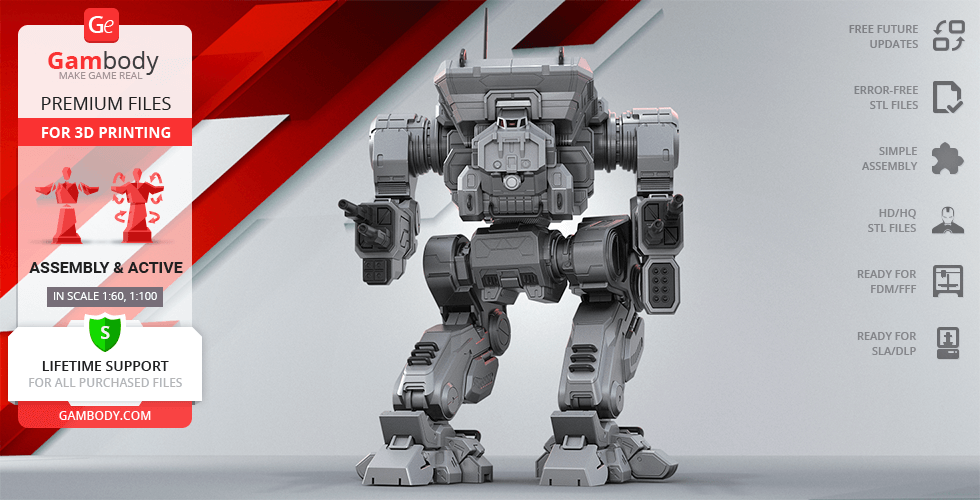

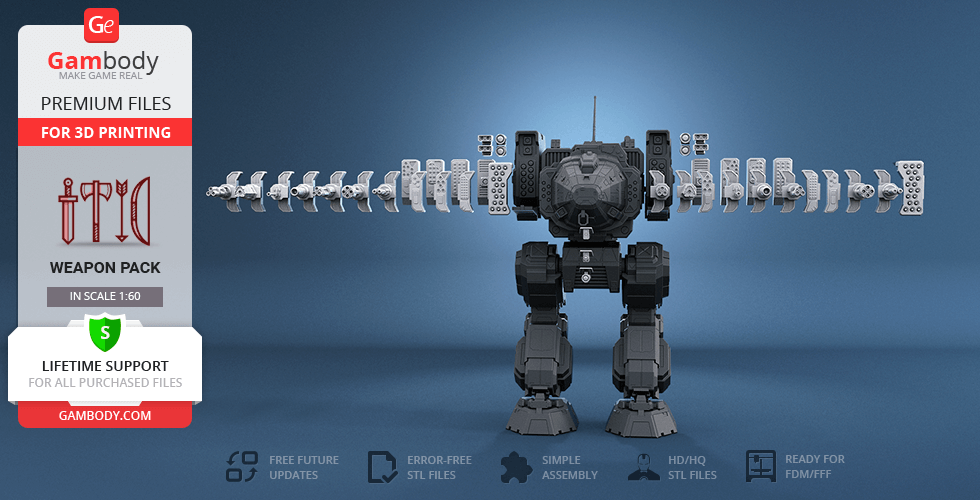

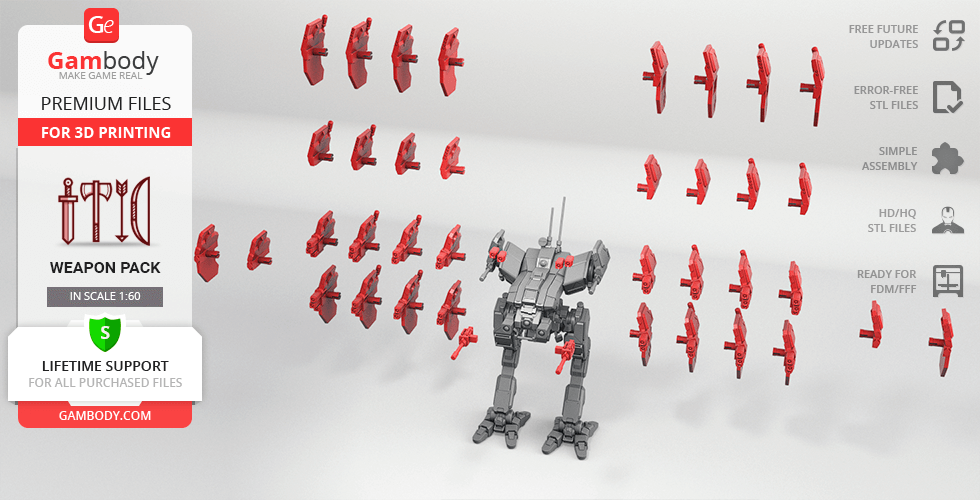

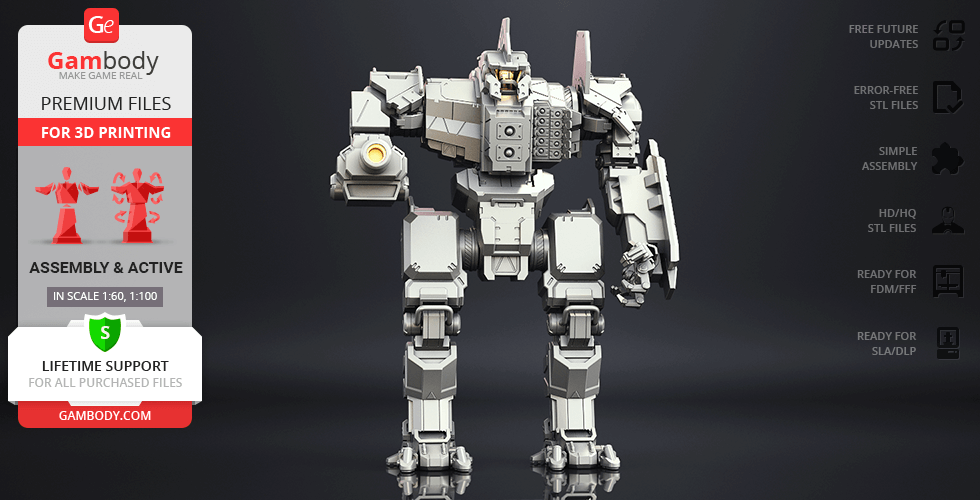

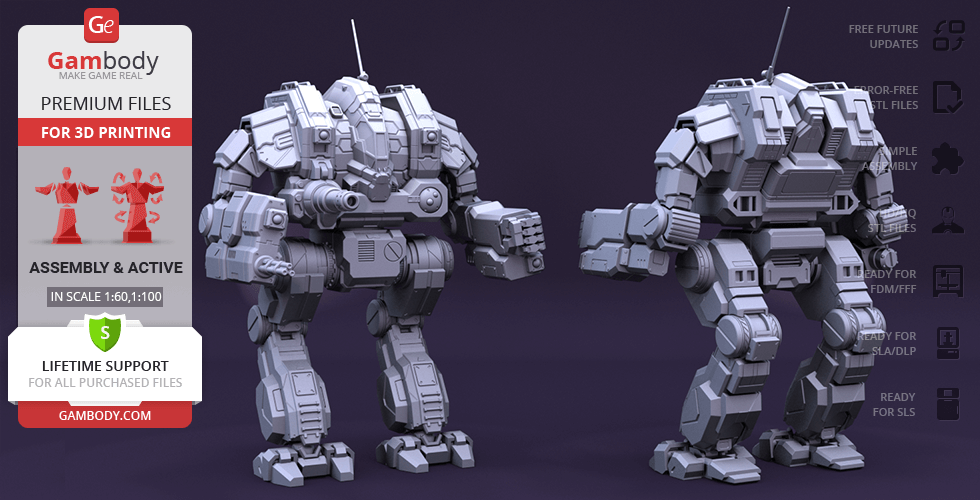

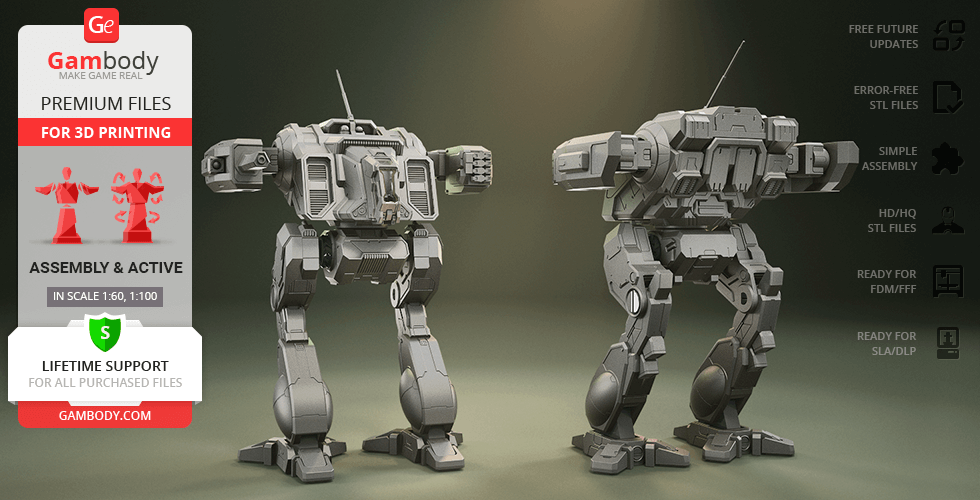

Comments