This 3D Model consists of files in StereoLithography (.Stl) format that have been optimized for 3D printing.
Before printing the files, we strongly recommend reading the PRINTING DETAILS section.
MadCat Classic MWO 3D Printing Model comes in 3 versions for FFF/FDM and DLP/SLA/SLS 3D printers types. Files for each version are available for download after the purchase.
Detailed information about this model is available in the DESCRIPTION section.
HISTORY OF MADCAT
MadCat is a fast heavy MechWarrior that was first introduced in 2945 as a representative of the OmniMech Clan. Its design is so remarkable and distinctive that has eventually become emblematic of the BattleTech universe in general. Though its official name is Timber Wolf, the deadly Mech is widely known as MadCat bearing a certain resemblance both to Marauder (Mad) and Catapult (Cat). The first time the nickname was designated to the Mech was when Inner Sphere’s targeting computer couldn’t identify it between the two. MadCat is actually much more powerful than both MechWarriors. Hardly had it been created when Clan Wolf as well as any other Clan immediately understood its great value. Timber Wolf can boast an impressive combination of energy and missile weaponry that guarantees a considerable firepower during the hottest of confrontation.
The model is saved in STL files, a format supported by most 3D printers. All STL files for 3D printing have been checked in Netfabb and no errors were shown.
The model's scale was calculated from MadCat's actual height that is 12600 mm. The 3D printing model's chosen scale is 1/60 for the FFF/FDM version and 1/100 for the DLP/SLA/SLS version.
FFF/FDM 2.0 version features:
- Contains 71 parts;
- A printed model stands 210 mm tall, 165 mm wide, 118 mm deep;
- The assembly kit includes a lock (69_Ge_lock_10H_x19) that needs to be printed 19 times;
- Action figure with fully movable legs and arms;
- All parts are divided in such a way that you will print them with the smallest number of support structures.
DLP/SLA/SLS 1.0 version features:
- Contains 10 parts;
- A printed model stands 128 mm tall, 99 mm wide, 70 mm deep;
- The version is only partially articulated, i.e. has movable joints in feet and elbows only; hip, pelvis, and shoulder connections can change their angles;
- All parts are divided in such a way to fit the build plates and to ensure that support structures are generated where needed;
FFF/FDM 1.0 version features:
- Contains 112 parts;
- A printed model stands 210 mm tall, 165 mm wide, 118 mm deep;
- The initial version of the model released in 2016.
WHAT WILL YOU GET AFTER PURCHASE?
- STL files of MadCat 3D Model for 3D printing which consist of 193 parts;
- 3 versions of files for this model for FFF/FDM and DLP/SLA/SLS 3D Printers;
- High-poly detailed model of MadCat Classic Mech Warrior;
- Detailed settings that we provide for Cura , Simplify3D and Slic3r for the best print;
- Full technical support from the Gambody Support Team.
You can get Model of MadCat Classic Mech Warrior for 3D Printing right now! Just click the green Buy button in the top-right corner of the model’s page. You can pay with PayPal or your credit card.
Watch the tutorial on how to assemble MadCat Classic Mech Warrior 3D Printing Model at Gambody YouTube channel.
Also, you may like other Mech Warrior 3D Printing Models.
_______
FAQ:
Where can I print a model if I have no printer?
How to get started with 3D printing?
How to set up my 3D printer?
How to choose right 3D model print bed positioning?
How to paint printed figurine?
Generic
Below you can find printing recommendations for Cura, Simplify3D, Slic3r and PrusaSlicer software.
Disclaimer: The following printing settings are a recommendation, not an obligation. The parameters can vary depending on the peculiarities of your 3D printer, the material you use, and especially the particular assembly part you are working with. Each part that any model comprises often needs preliminary review, and you are free to tweak the settings the way you find suitable.
Note:
- You can scale up the model (downscaling for FFF/FDM 3D printers is not recommended!);
- All connectors should be printed at 100% Infill.
Cura printing recommendations:
These are averaged settings which were tested in the Cura 5.2.1 slicer. Test models were printed on Anycubic Vyper, Creality Ender 3 Pro with PLA filament.
To avoid printing problems, we recommend the following settings: download
Simplify3D printing recommendations:
These are averaged settings which were tested in the Simplify3D 5.0.0 slicer. Test models were printed on Anycubic Vyper, FLSUN v400, Ender3 S1 with PLA filament.
To avoid printing problems, we recommend the following settings: download
Slic3r printing recommendations:
These basic 3D printing settings recommendations for beginners were tested in Slic3r 1.3.0 software. Test models were printed on Ultimaker 2, Creality Ender 3, Creality Cr-10S pro v2, Anycubic I3 Mega, Anycubic I3 MegaS, Anycubic Vyper with PLA and PetG filaments.
To avoid printing problems, we recommend the following settings: download
PrusaSlicer printing recommendations:
These basic 3D printing settings recommendations for beginners were tested in PrusaSlicer 2.3.1. Test models were printed on Ultimaker 2, Creality Ender 3, Creality Cr-10S pro v2, Anycubic I3 Mega, Anycubic I3 MegaS, Anycubic Vyper with PLA and PETG filaments.
To avoid printing problems, we recommend the following settings: download

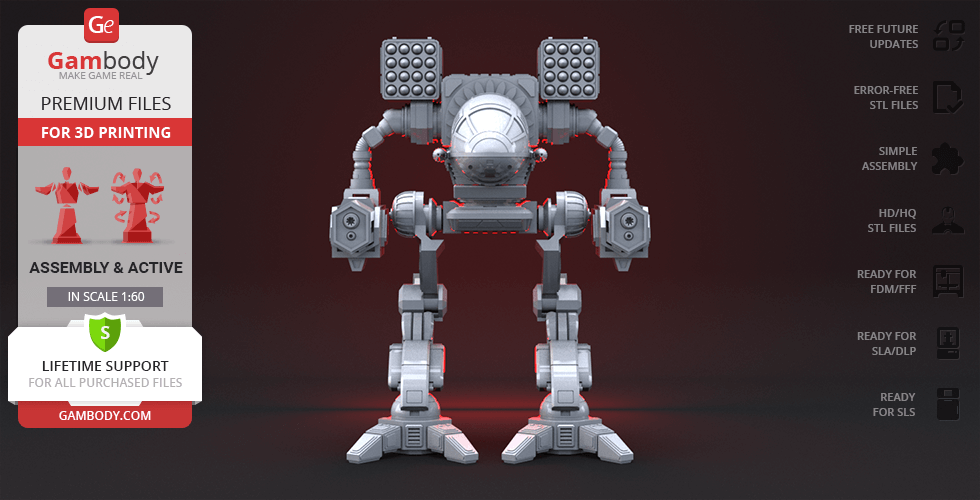

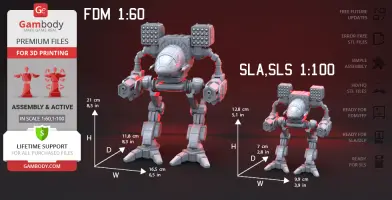


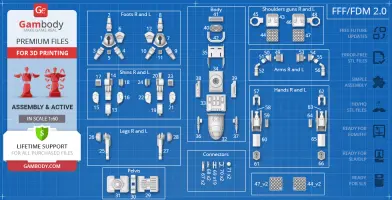
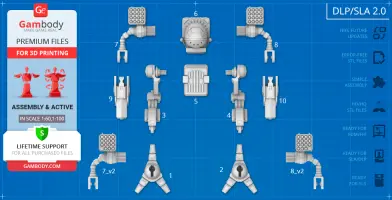



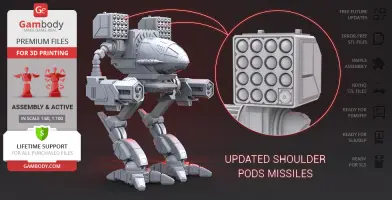






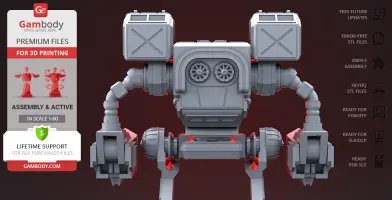



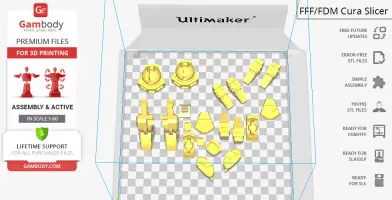

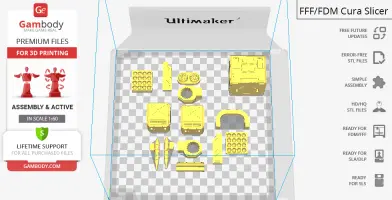

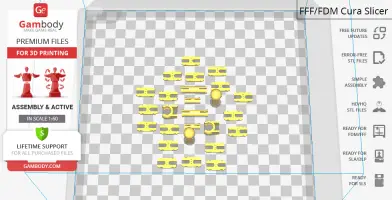

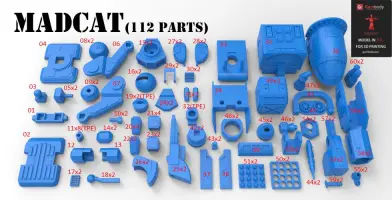




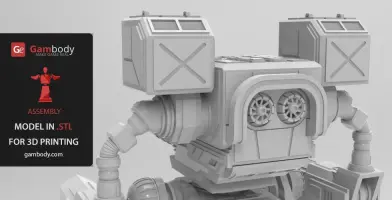
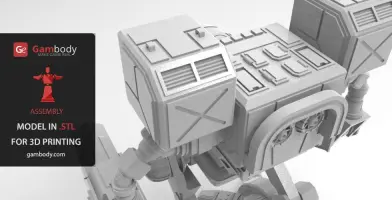
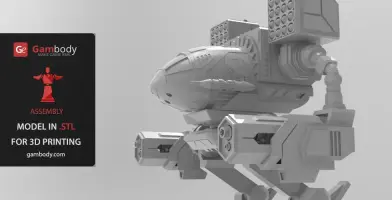
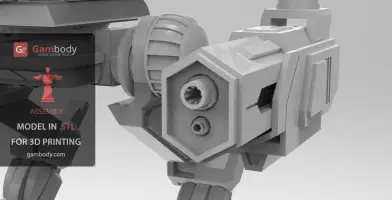

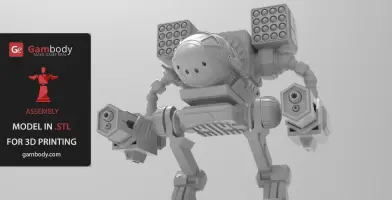


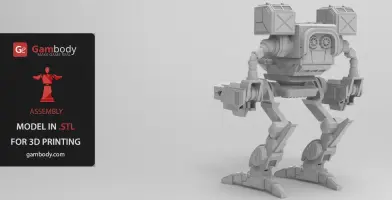

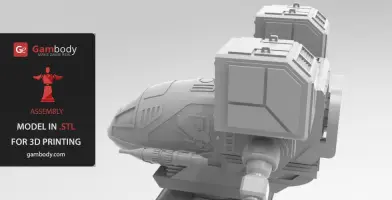

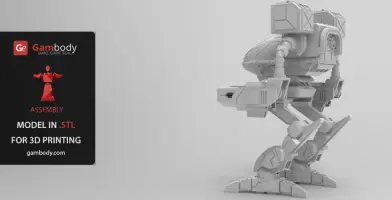



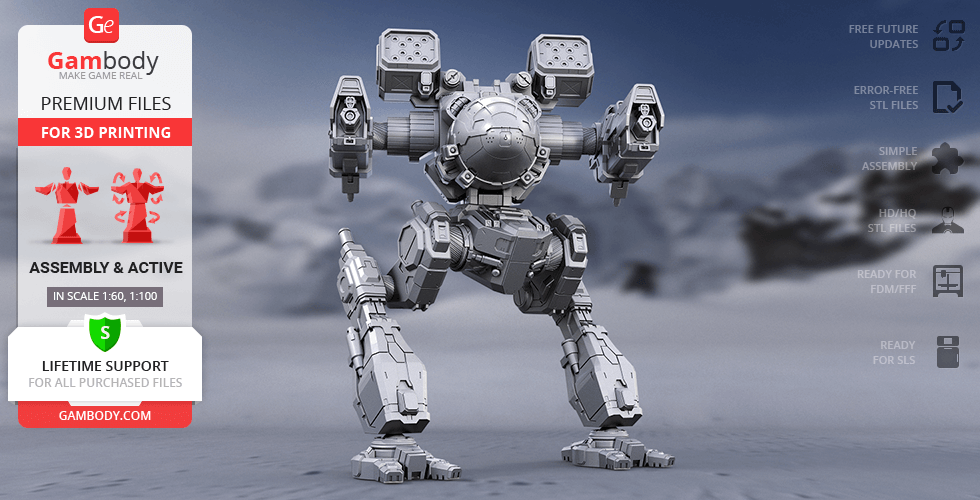

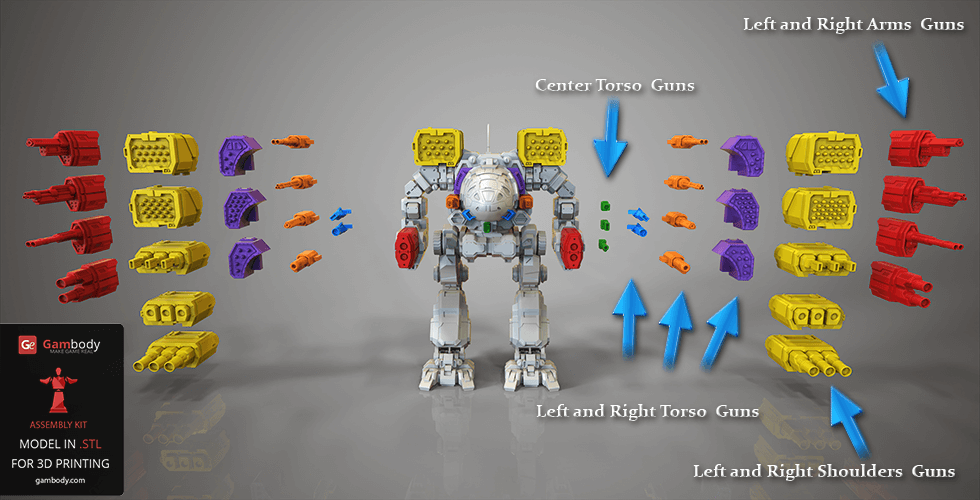
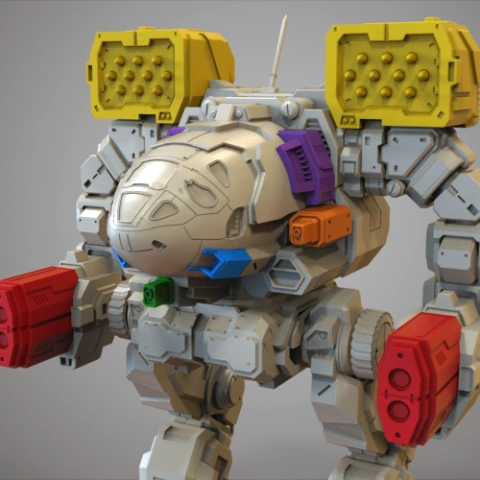
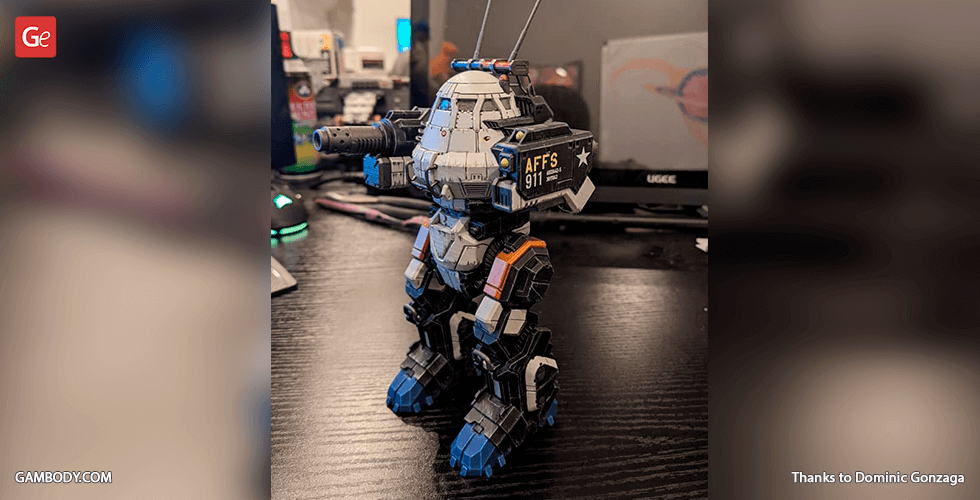

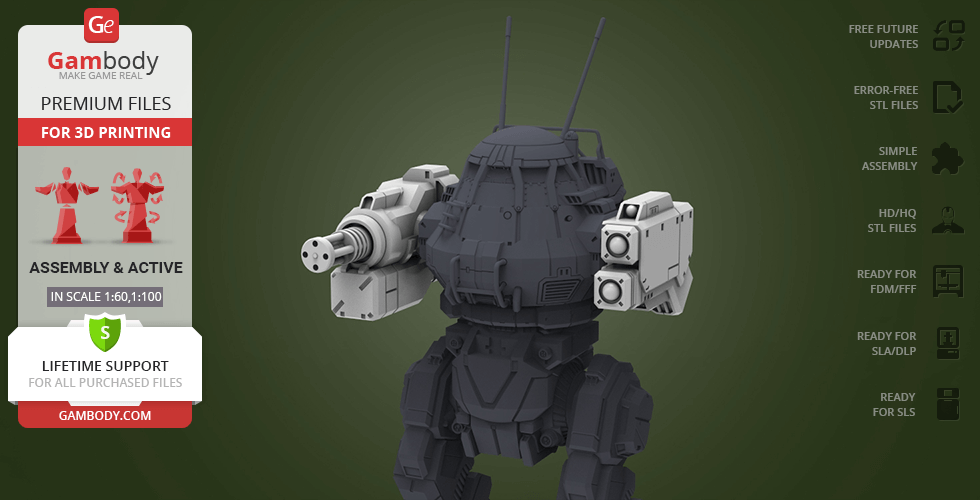

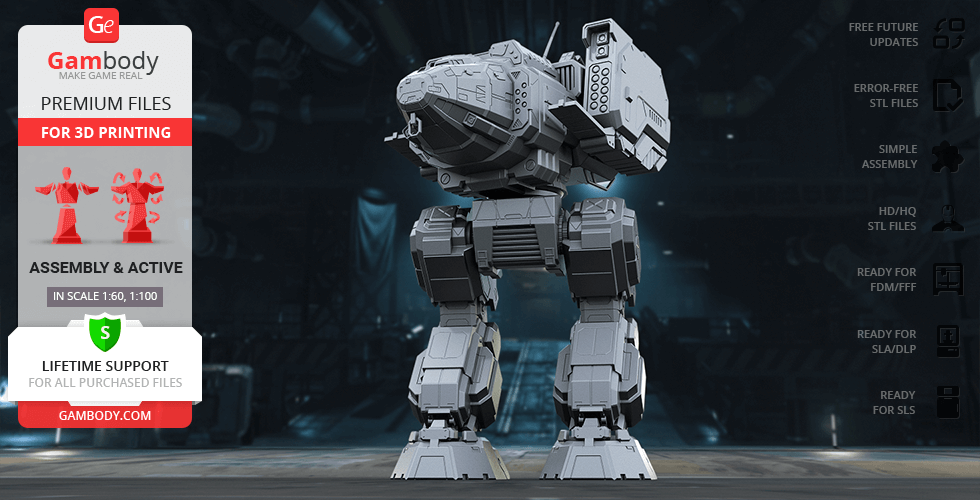

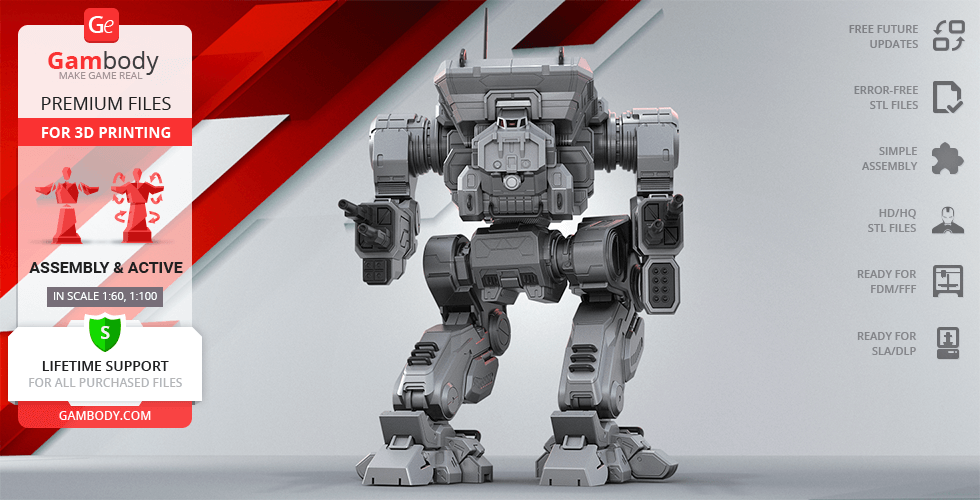

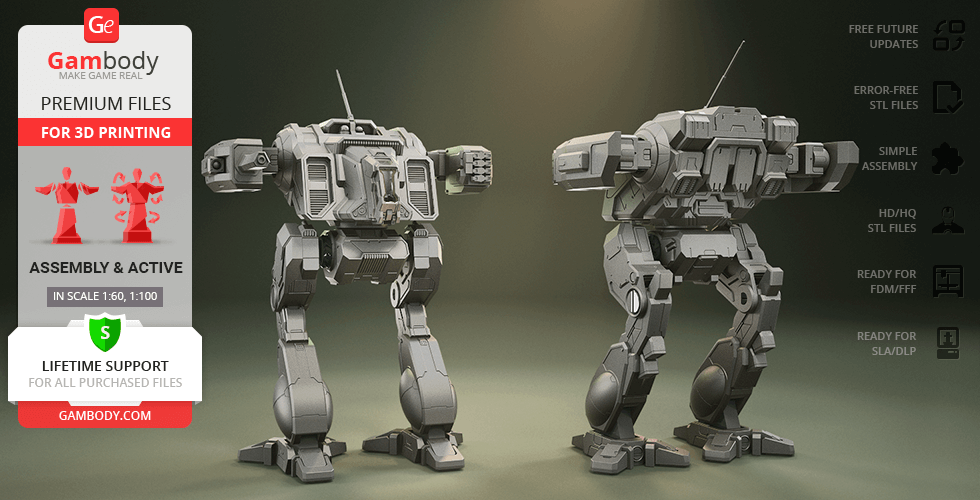

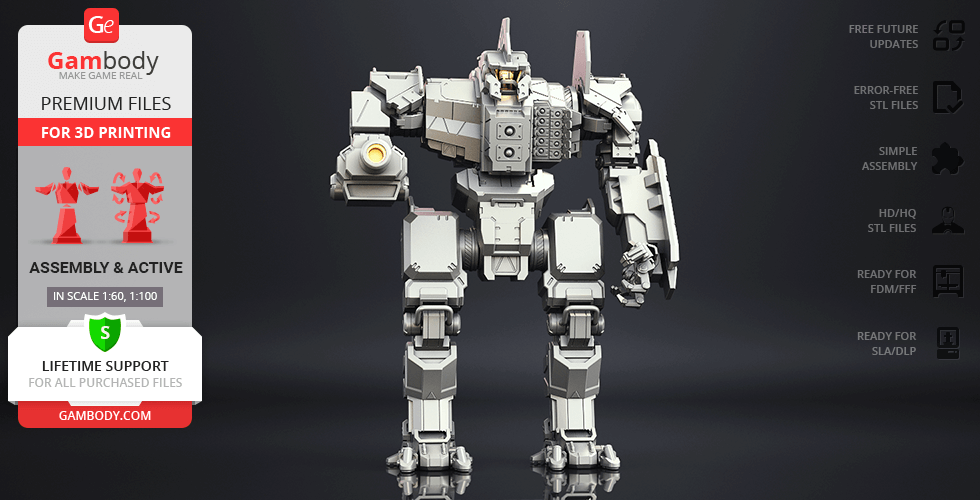

Comments