This 3d model consists of a file in StereoLithography (.Stl) format that has been optimized for 3d printing.
Before printing the files, we strongly recommend reading the PRINTING DETAILS section.
Scorpion is a recurring player character and occasional boss character from the fighting game franchise.
Scorpion has appeared almost all video games, except one. As a character in a fighting video game, Scorpion has gained a plethora of fans all over the world. That’s why I decided to recreate this powerful character for 3D printing.
The Scorpion MK 3D model is static, provided with a support base, which facilitates its display on the desk or shelf.
This 3D model has been modeled in MAYA and ZBrush simultaneously. It was converted into several file formats, such as OBJ and STL (3D printing file format). The STL file has been repaired and corrected in Netfabb and executed in CURA 15.06 (printing software from ULTIMAKER) and Repetier Host. Results show no error. You can see screenshots from the software in the model's photo gallery. This model does not have UV (you don’t need UV for printing). The size of the Scorpion MK 3D model is not specified because you can adjust it individually, according to your preferences, or the software will automatically set the size according to your printer’s heated bed. The file measures 86.9Mb and will be uploaded more slowly to the printing software; however, you will be surprised by the result.
You can also handle the file in Simplify3D slicing program.
Buy Scorpion MK 3D model by clicking the green Buy button in the top right corner of the model’s photo slider. Proceed to checkout, provide your PayPal or credit card details and download the STL file.
________________________
On 19.12.2016 the model files have been optimized and made solid. They now are adapted to be 3D printed using any slicing program. 3D model files are already available for purchase and download.
Generic
For a smoother and more quality printing, apply the following settings in CURA printing software:
Quality
Layer height: 0.1mm
Initial layer thickness: 0.3mm
Bottom/top pattern: lines
Horizontal expansion: 0.04mm (when entering 0.04mm index, the 3D printer perceives the model as monolith, i.e. as having no hidden layers).
Check this **Simplify3D User Guidelines to avoid any 3D printing problems with this software.
**On 19.12.2016, the 3D model files have been optimized. You can print them without following these Simplify3D guidelines, as the model is solid.
The model has been tested and printed in PLA. In case you need advice where to get your filaments from, check our partner's website.
Speed setups:
Infill speed: 50mm/s
Outer shell speed: 30mm/s
Inner shell speed; 20mm/s
Top/bottom speed: 20mm/s
Support speed: 50mm/s
Travel speed: 100mm/s
Skirt speed: 30mm/s
Amount of slower layers: 4
Infill:
Infill pattern: Grid
Line distance: 3mm
Infill overlap: 20%
Infill layers: 0
Support:
Enable support: Check
Placement: Everywhere
Overhang angle: 30
X/Y distance: 0.7mm
Top distance: 0.2mm
Bottom distance: 0.2mm
Stair step height: 0.5mm
Join distance: 0.7mm
Area smoothing: 0.6mm
Use towers: Check
Pattern: Lines
Line distance: 1.0mm
Platform adhesion:
Type: Brim
Brim line count: 10 (up to 20, depending on the models height)
Other 3D printing recommendations:
Outer Shell Speed - 20mm/s and Support Speed - 40mm/s setting apply to avoid model deformation. Other settings by default.
Disclaimer: This model will look outstanding if printed on SLA/SLS 3D printer. The accuracy of the model printed on FFF printer can vary from the result shown in the pictures.











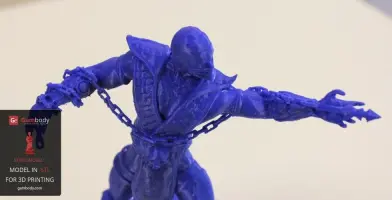

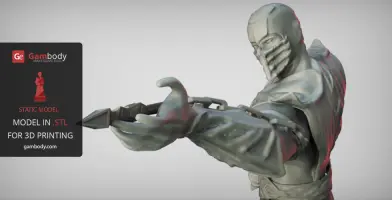

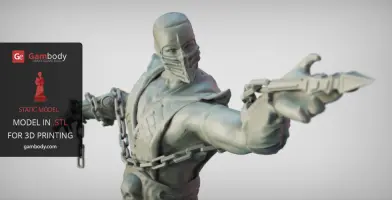
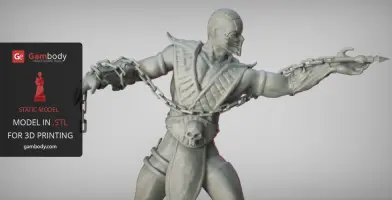
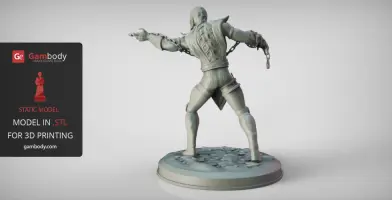





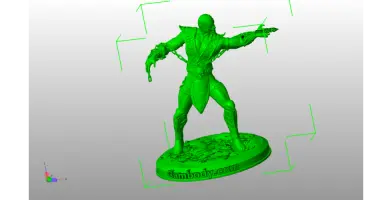
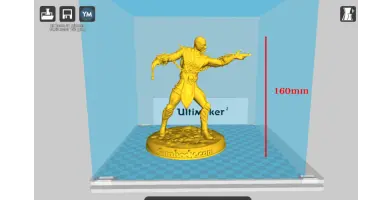
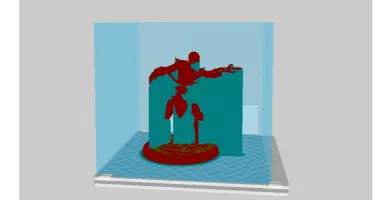
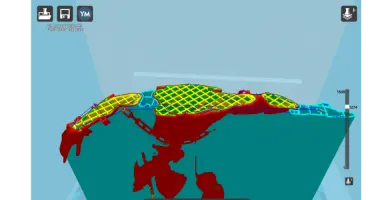




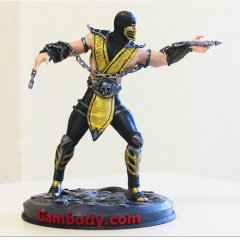





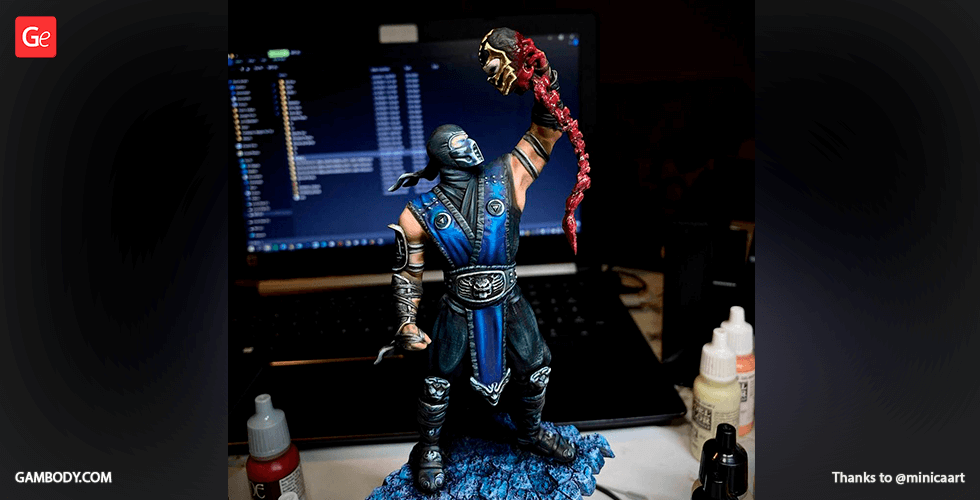

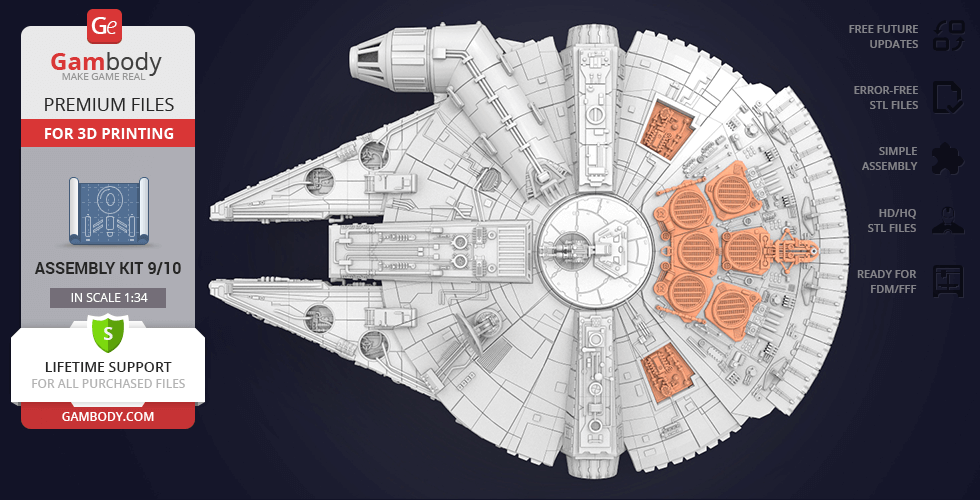
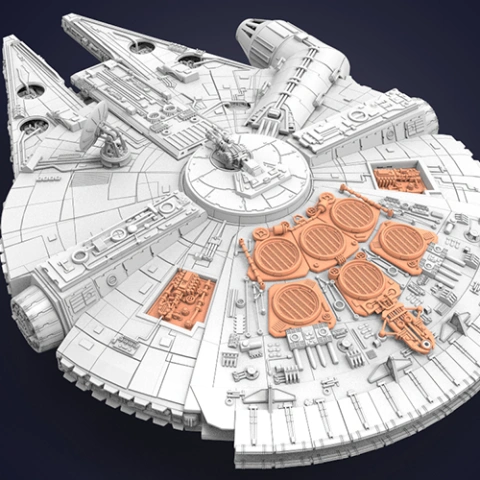


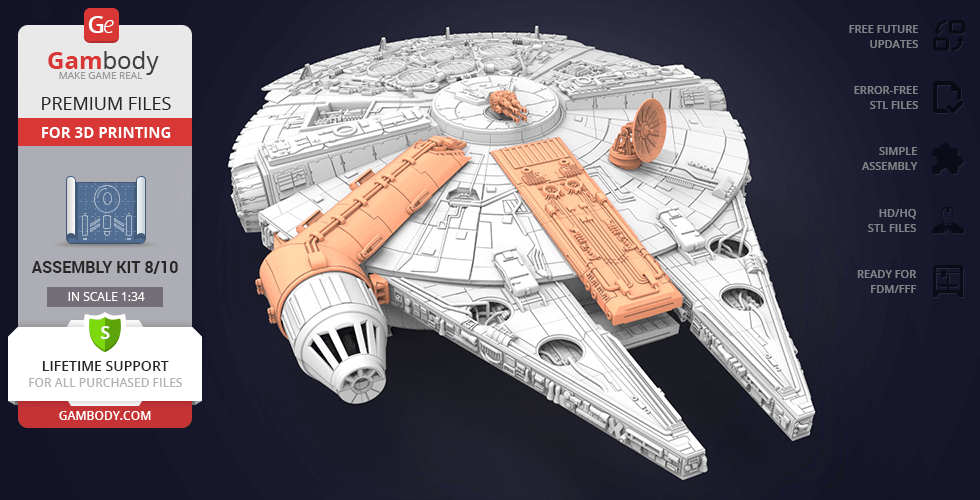
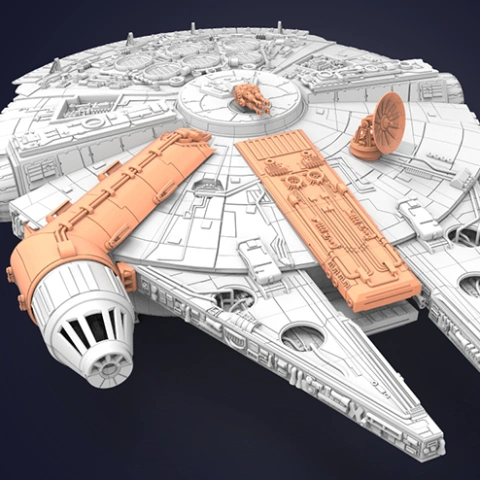
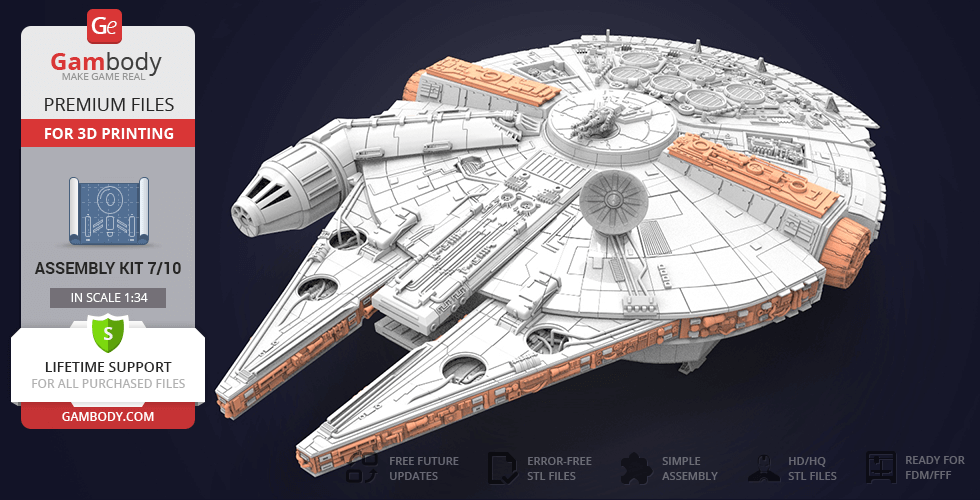
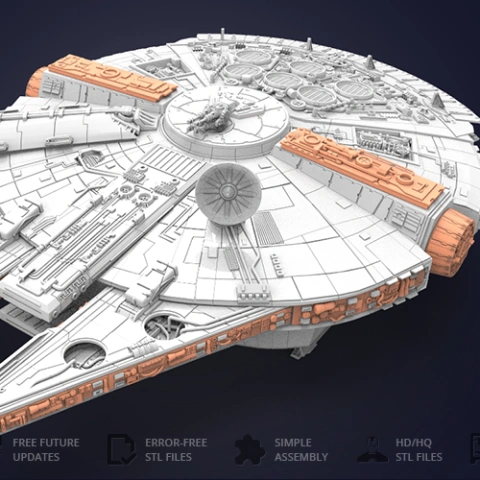
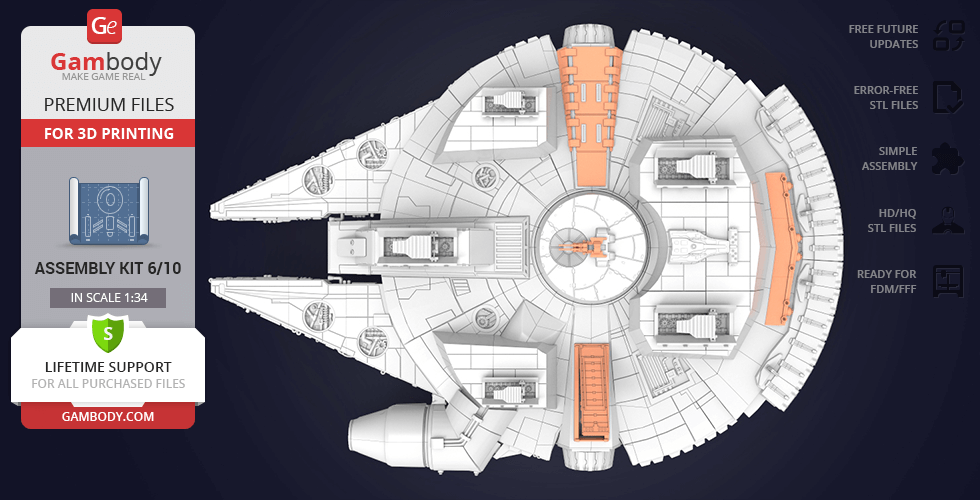
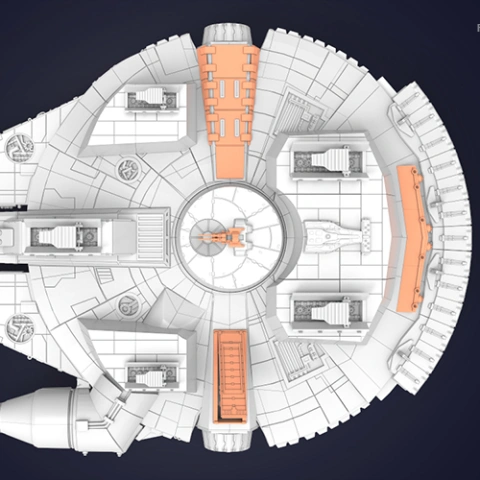


Comments