This 3D model consists of a file in StereoLithography (.Stl) format that has been optimized for 3d printing.
Before printing the files, we strongly recommend reading the PRINTING DETAILS section.
Step into BattleMech Atlas shoes this Halloween holiday with the 3D printable Atlas mask.
Now you can have not only the Atlas Mech 3D model but also its mask, as a Halloween decoration piece or a wearable mask. The mask replicates the BattleMech’s facial features, with a focus on the detailed recreation of outer shell detailing.
The Atlas Mask for 3D printing is created in Autodesk Maya 3D modeling program. There are two files, saved in STL format. The files print separately and must be assembled.
The STL files of the 3D model mask are checked and corrected in Netfabb and are error-free.
The files are created to be handled easily in any 3D slicing program, such as CURA 15.06 or Simplify3D. It is highly recommended to read our printing details carefully prior to starting printing the mask.
The printing of Atlas 3D Mask will take you a little bit over 3 days. You will also need about 42.94m of printing material.
After having it 3D printed and assembled, the mask will stand 208mm wide, 95mm deep, and 235mm tall.
Buy BattleMech Atlas Mask STL files for 3D printing by clicking the green Buy button in the top-right corner of the 3D model’s picture slider. Continue to checkout. Provide your PayPal or credit card information and download the files. Print them on your desktop 3D printer before Halloween.
You can also print the files with 3DHubs directly from our website. Put the checkmark in the box nest to the STL file you want to print and click the Print with 3DHubs button.
Generic
This model was tested in Cura 15.06. To avoid printing problems, we recommend the following settings:
Quality
- Layer height: 0.1mm*
- Initial layer thickness: 0.3mm
- Bottom/top pattern: lines
- Skin perimeter line count: 0
- Horizontal expansion: 0.04mm (when entering 0.04mm index, the 3D printer perceives the model as monolith, i.e. as having no hidden layers).
*Layer Height 0.1mm is recommended for a better quality for the printed model. However, the printing time will double.
Check this Simplify3D User Guidelines to avoid any 3D printing problems with this software.
The model has been tested and printed in PLA. In case you need advice where to get your filaments from, check our partner's website.
Speed setups:
- Infill speed: 50mm/s
- Outer shell speed : 30mm/s
- Inner shell speed: 20mm/s
- Top/bottom speed: 20mm/s
- Support speed: 50mm/s
- Travel speed: 150mm/s
- Skirt speed: 30mm/s
- Amount of slower layers: 4
Infill:
- Infill pattern: Grid
- Line distance: 3mm
- Infill overlap: 20%
- Infill layers: 0
Support:
- Enable support: Check
- Placement: Everywhere
- Overhang angle: 30°
- X/Y distance: 0.7mm
- Top distance: 0.2mm
- Bottom distance: 0.2mm
- Stair step height: 0.5mm
- Join distance: 0.7mm
- Area smoothing: 0.6mm
- Use towers: check
- Pattern: Grid
- Line distance: 1.5mm
Platform adhesion:
- Type: Brim
- Brim line count: 10 (up to 20, depending on the model’s height)
Other 3D printing recommendations:
Outer Shell Speed - 20mm/s and Support Speed - 40mm/s settings apply to avoid model deformation. Apply other settings by default.
Disclaimer: This model will look outstanding if printed on SLA/SLS 3D printer. The accuracy of the model printed on FFF printer can vary from the result shown in the pictures.






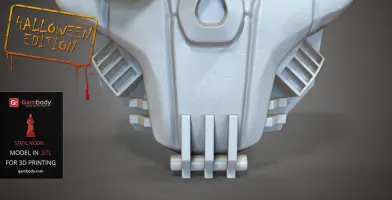
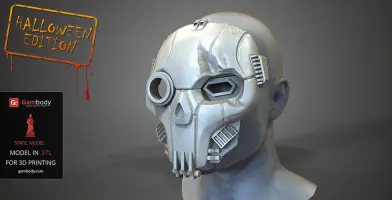







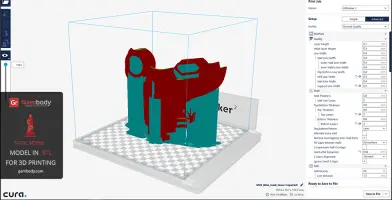
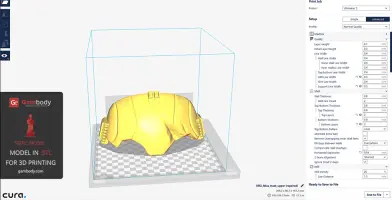
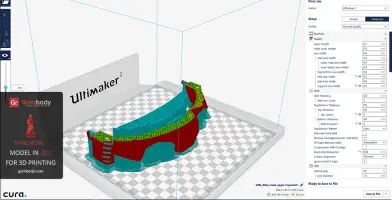


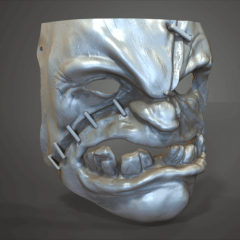

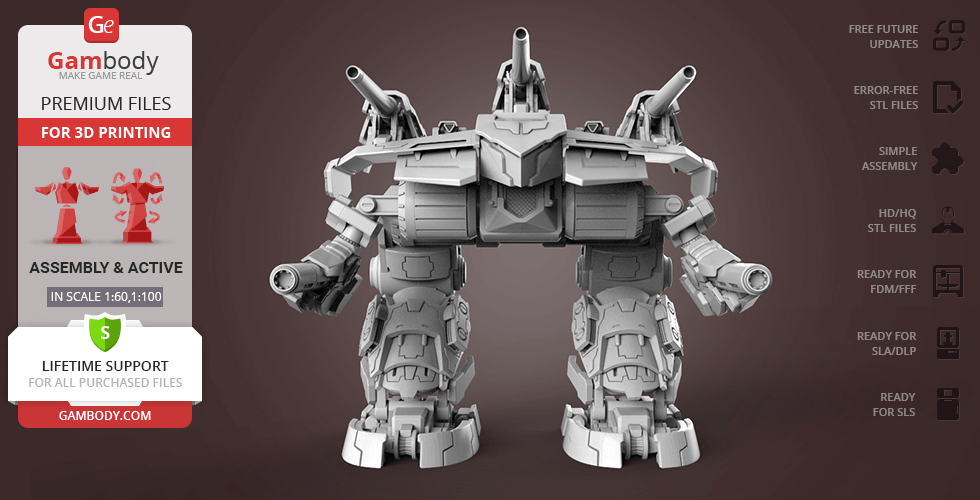

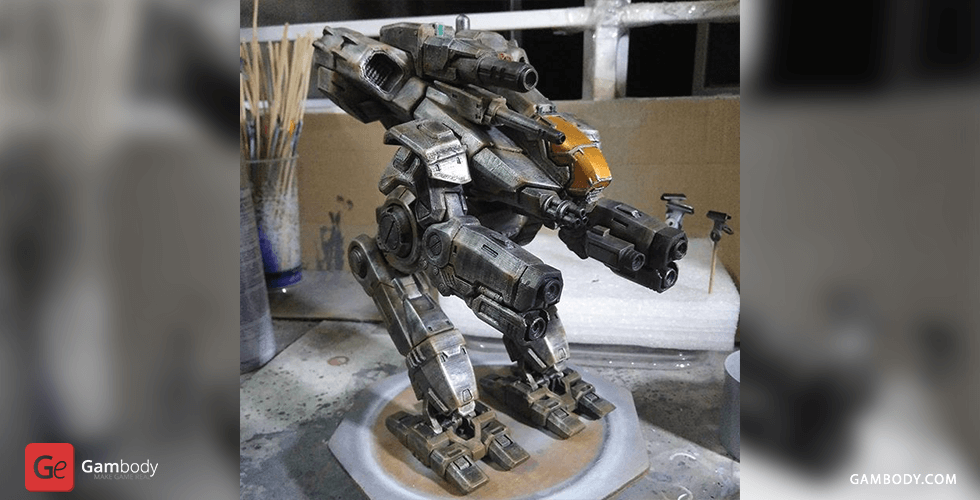

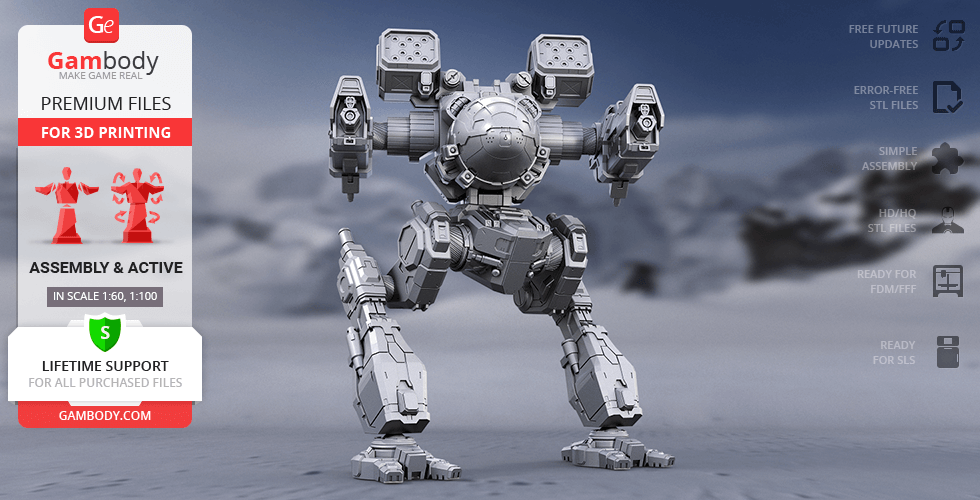

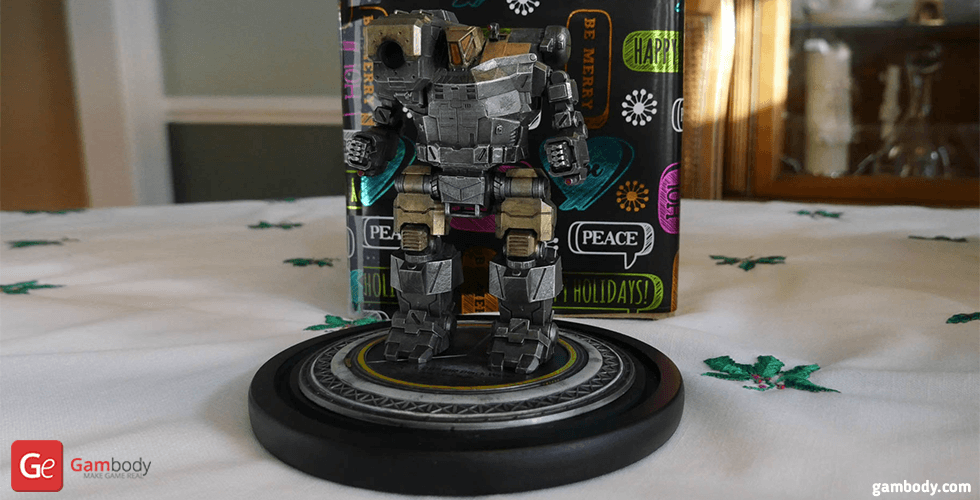



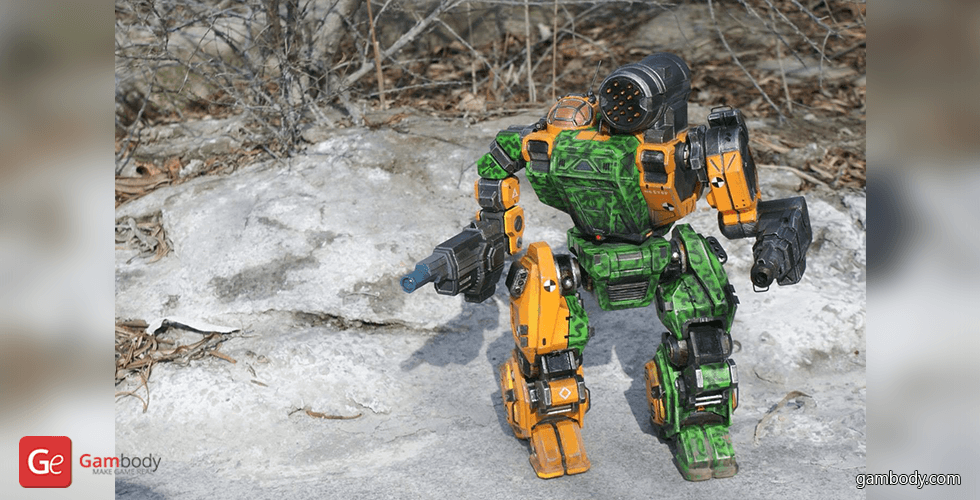
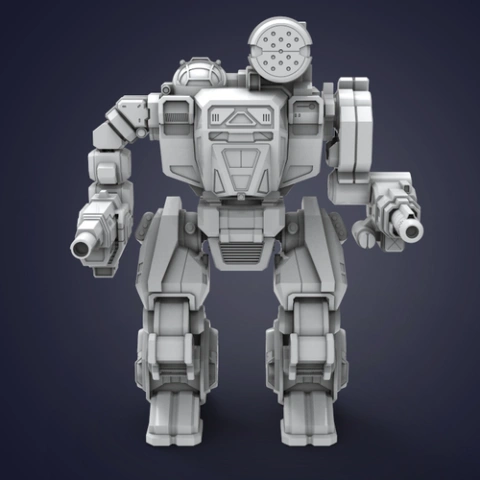
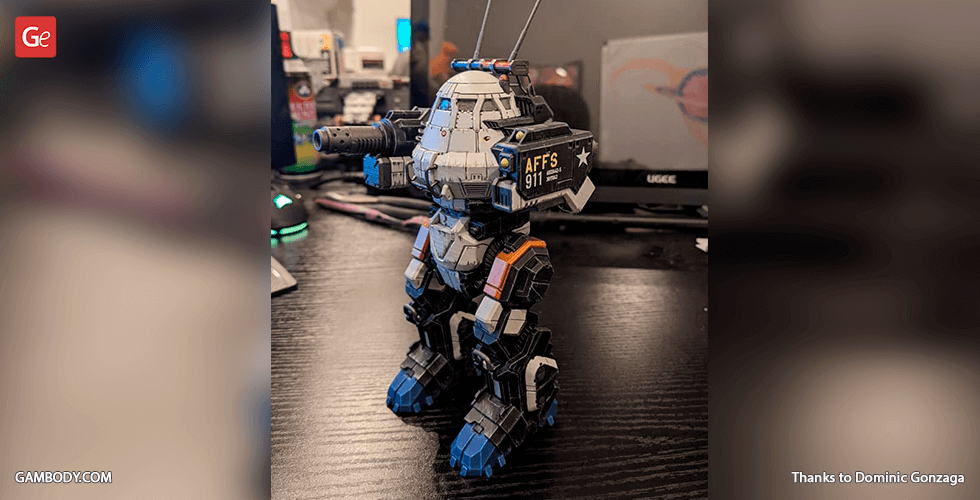

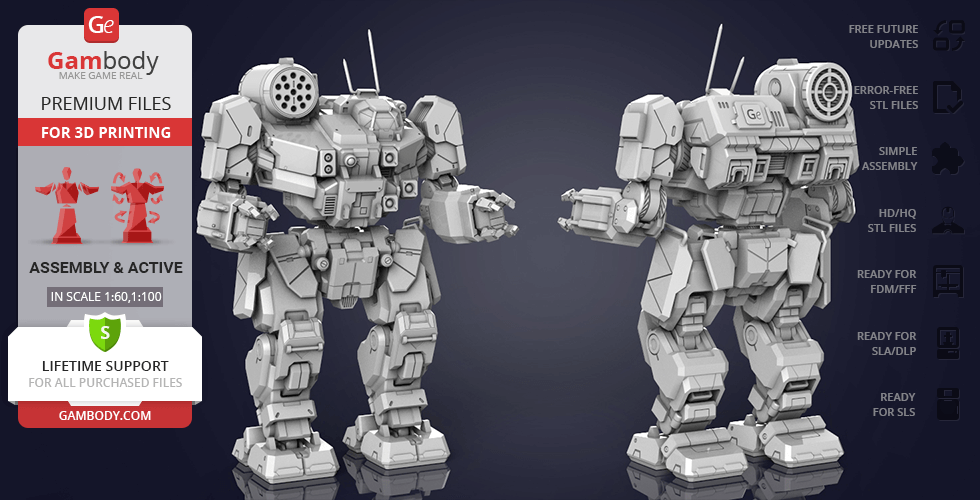
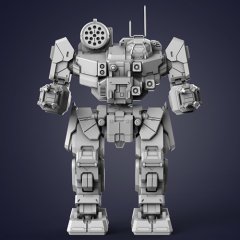
Comments