This 3D printing design of Obi-Wan Kenobi, an iconic Jedi from Star Wars, consists of files in StereoLithography (.Stl) format that is optimized for 3D printing.
Before printing the files, we strongly recommend reading the PRINTING DETAILS section.
WHAT WILL YOU GET AFTER PURCHASE?
- 4 versions of Obi-Wan Kenobi STL files for FFF/FDM, DLP/SLA, DLP/SLA Eco, SLS — files for all versions are available for download after the purchase;
- STL files of high-poly Obi-Wan Kenobi model for 3D printing consist of 80 files;
- Sizes for:
- FFF/FDM: 260 mm tall, 245 mm wide, 297 mm deep;
- DLP/SLA/SLS: 130 mm tall, 122 mm wide, 149 mm deep;
- Assembly Manual for 1.0 FFF/FDM and 1.0 DLP/SLA versions in PDF and video formats;
- Detailed settings that we provide as a recommendation for Cura, Bambu Studio, Simplify3D, Slic3r and PrusaSlicer for the best print;
- Full technical support from the Gambody Support Team.
Detailed information about these 3D printer STL files is available in the DESCRIPTION section.
ABOUT THIS 3D MODEL
We have explored the vast universe of Star Wars back and forth, and yet, some chapters are still to be discovered! One of them hides the adventures of Obi-Wan Kenobi, the legendary and masterful Jedi, and his pastime in exile on the sandy Outer Rim planet Tatooine. And while the fans are waiting impatiently for the story to finally unfold before their eyes in the upcoming TV series, our contributing 3D artist decided to elaborate on his vision through this beautiful sculpt that you can 3D print.
Obi-Wan Kenobi 3D model depicts the Jedi Master in the middle of his travels. The hero appears as a nomad in full desert-travelling gear, his cape sways with the winds that foretell new life. His heavy backpack contains some memorable essentials, such as pieces of armour that allude to the Clone Wars days. From now on, his destiny is in your hands!
ADAPTATION FOR 3D PRINTING
Obi-Wan Kenobi 3D printing design is a static assembly model and its moderation and adaptation for different types of 3D printers took Gambody team 32 hours. The model's anatomy and proportions were thoroughly reviewed during the moderation process for the Jedi nomad to be depicted harmoniously in the intended pose.
The model’s cutting was chosen by our team to minimise the amount of generated support and some of the parts were hollowed out for you to save resin in the Eco version. In order to conceal the places where the assembly parts of the model connect, the model was cut along the seams of Obi-Wan's clothes, his backpack was divided into components. For you to achieve the cleanest 3D printed results, the character’s head, hands, cape, pouches, and other equipment are provided as separate assembly parts.
All assembly parts of the 1.0 FFF/FDM version come in STL files in recommended positions that were worked out in order to ensure the smoothness of the details’ surfaces after printing and so that the 3D printing beginners won't face difficulties when placing the parts on a build plate.
The 3D print model is saved in STL files, a format supported by most 3D printers. All STL files for 3D printing have been checked in Netfabb and no errors were shown.
The model's scale was calculated from the height of Ewan McGregor which is 1770 mm. The 3D printing design's chosen scales are 1:8 for the FFF/FDM version and 1:16 for the DLP/SLA/SLS versions.
VERSIONS' SPECIFICATIONS
1.0 FFF/FDM version features:
- Contains 33 parts;
- A printed model is 260 mm tall, 245 mm wide, 297 mm deep;
- Two hand options to display Obi-Wan with and without the lightsaber;
- When displaying the model without the lightsaber, the hilt can be glued to Obi-Wan’s hip;
- The assembly kit includes lock 33_ge_lock_10H(x2) to attach the model's body to legs securely without glue;
- All parts are divided in such a way that you will print them with the smallest number of support structures.
1.0 DLP/SLA version features:
- Contains 21 parts;
- A printed model is 130 mm tall, 122 mm wide, 149 mm deep;
- Two hand options to display Obi-Wan with and without the lightsaber;
- When displaying the model without the lightsaber, the hilt can be glued to Obi-Wan’s hip;
- All parts are divided in such a way to fit the build plates and to ensure that support structures are generated where needed.
1.0 DLP/SLA Eco version features:
- Contains 21 parts;
- A printed model is 130 mm tall, 122 mm wide, 149 mm deep;
- Two hand options to display Obi-Wan with and without the lightsaber;
- When displaying the model without the lightsaber, the hilt can be glued to Obi-Wan’s hip;
- Some parts are manually hollowed out to save resin.
1.0 SLS version features:
- Made as a solid one-piece Obi-Wan model;
- A printed model is 130 mm tall, 122 mm wide, 149 mm deep;
- Contains 5 parts - a solid Obi-Wan model with and without the lightsaber, with and without the platform.
You can get the STL Files of Obi-Wan Kenobi 3D Print Model immediately after the purchase! Just click the green Buy button in the top-right corner of the model’s page. You can pay with PayPal or your credit card.
Watch the tutorial on how to assemble the 3D Printed Obi-Wan Kenobi Model from the provided 3D Print Files at Gambody YouTube channel.
Also, you may like Young Anakin Skywalker 3D Printing Design, as well as other Movie 3D Print Models.
_______
FAQ:
Generic
Below you can find printing recommendations for Cura, Bambu Studio, Simplify3D, Slic3r and PrusaSlicer software.
Disclaimer: The following printing settings are a recommendation, not an obligation. The parameters can vary depending on the peculiarities of your 3D printer, the material you use, and especially the particular assembly part you are working with. Each part that any model comprises often needs preliminary review, and you are free to tweak the settings the way you find suitable.
Note:
You can scale up the model (downscaling for FFF/FDM 3D printers is not recommended!);
All connectors should be printed at 100% Infill.
Bambu Lab printing recommendations:
These basic 3D printing settings recommendations for beginners were tested in Bambu Studio 1.9.1. Test models were printed on the Bambu Lab A1, Bambu Lab A1 Mini, Creality Ender 3 S1, Anycubic Kobra 2, and Anycubic Vyper using PLA and PETG filaments.
To avoid printing problems, we recommend the following settings: download
Cura printing recommendations:
These are averaged settings which were tested in the Cura 5.2.1 slicer. Test models were printed on Anycubic Vyper, Creality Ender 3 Pro with PLA filament.
To avoid printing problems, we recommend the following settings: download
Simplify3D printing recommendations:
These are averaged settings which were tested in the Simplify3D 5.0.0 slicer. Test models were printed on Anycubic Vyper, FLSUN v400, Ender3 S1 with PLA filament.
To avoid printing problems, we recommend the following settings: download
Slic3r printing recommendations:
These basic 3D printing settings recommendations for beginners were tested in Slic3r 1.3.0 software. Test models were printed on Ultimaker 2, Creality Ender 3, Creality Cr-10S pro v2, Anycubic I3 Mega, Anycubic I3 MegaS, Anycubic Vyper with PLA and PetG filaments.
To avoid printing problems, we recommend the following settings: download
PrusaSlicer printing recommendations:
These basic 3D printing settings recommendations for beginners were tested in PrusaSlicer 2.3.1. Test models were printed on Ultimaker 2, Creality Ender 3, Creality Cr-10S pro v2, Anycubic I3 Mega, Anycubic I3 MegaS, Anycubic Vyper with PLA and PETG filaments.
To avoid printing problems, we recommend the following settings: download

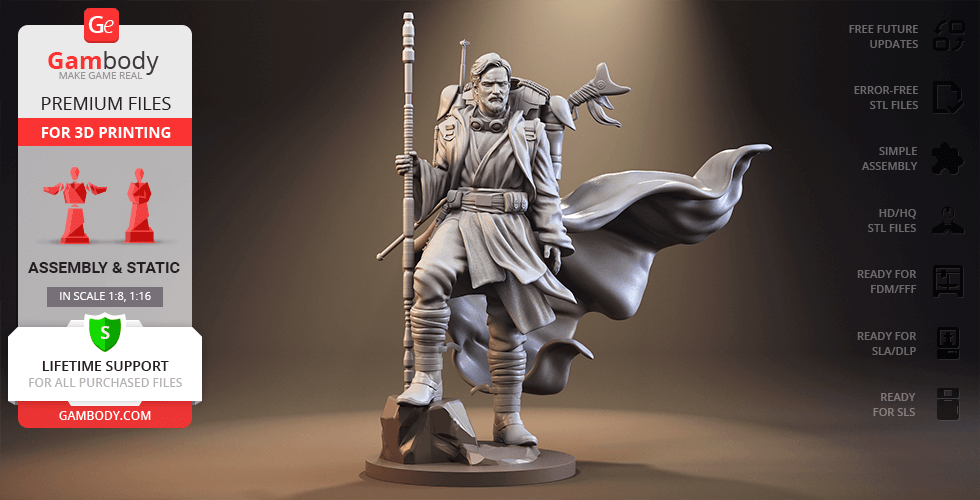
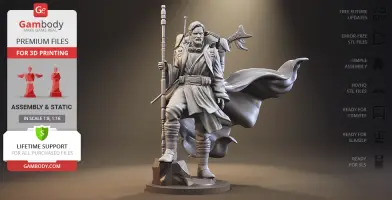

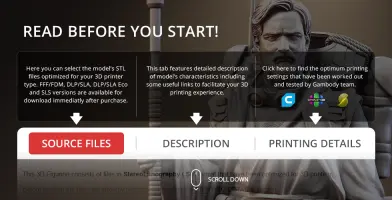
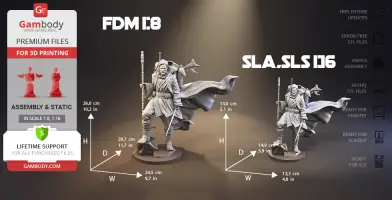
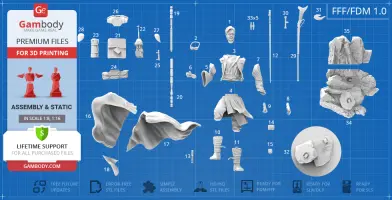




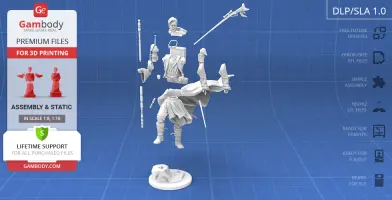

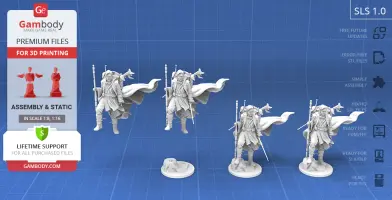
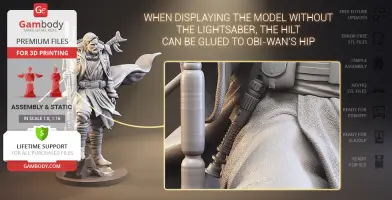
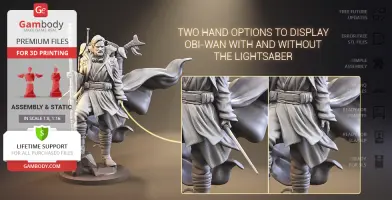
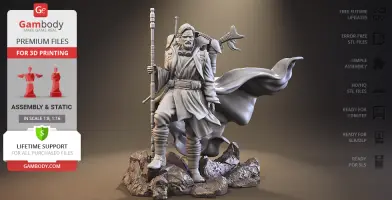


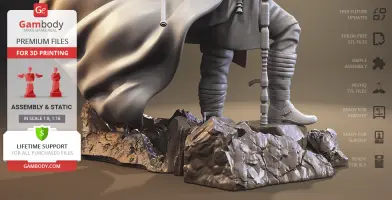
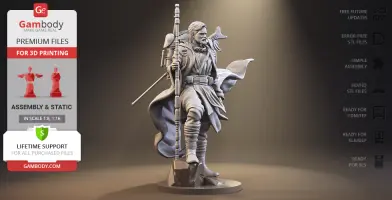
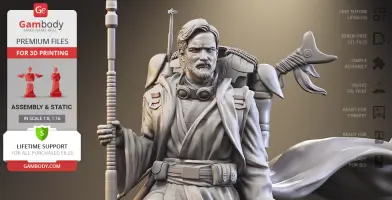
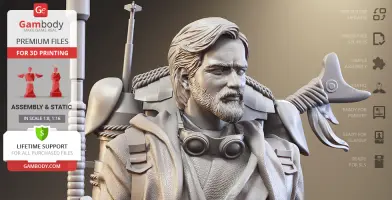
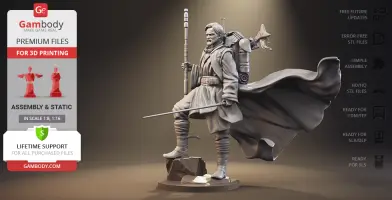
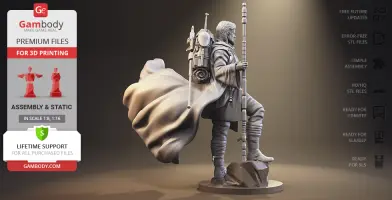

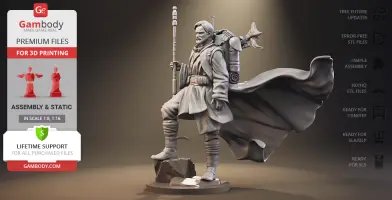
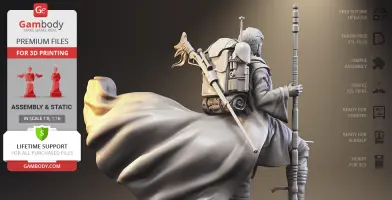
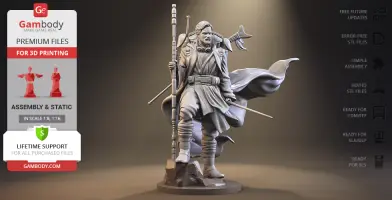


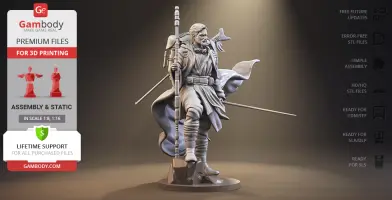
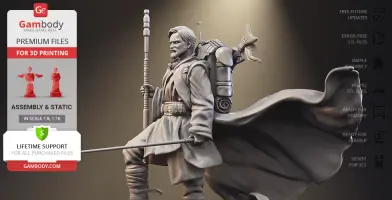

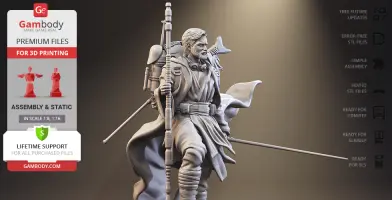

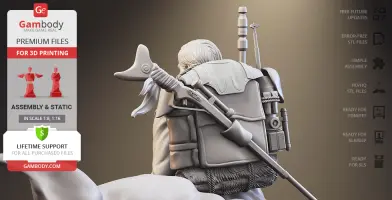
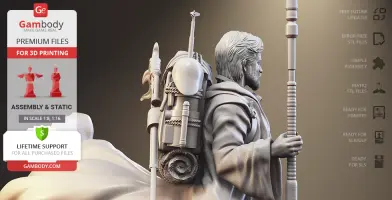


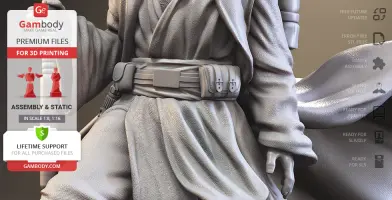


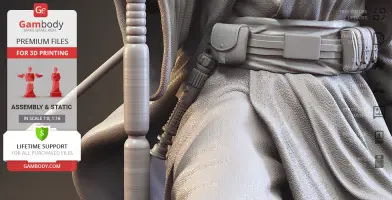
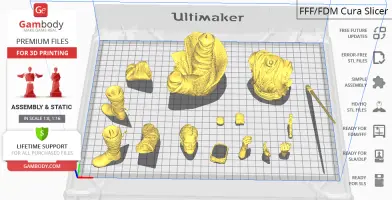
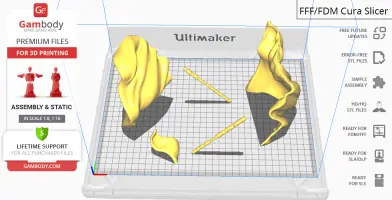
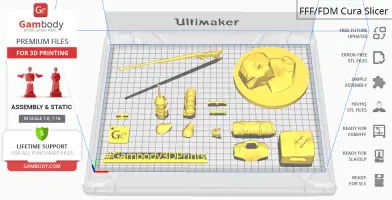
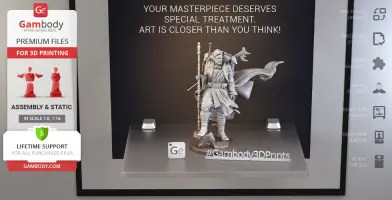












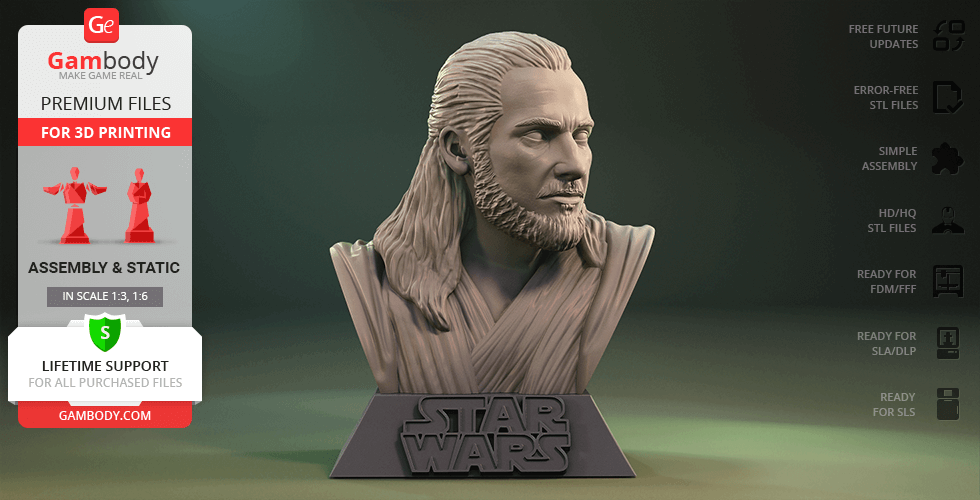



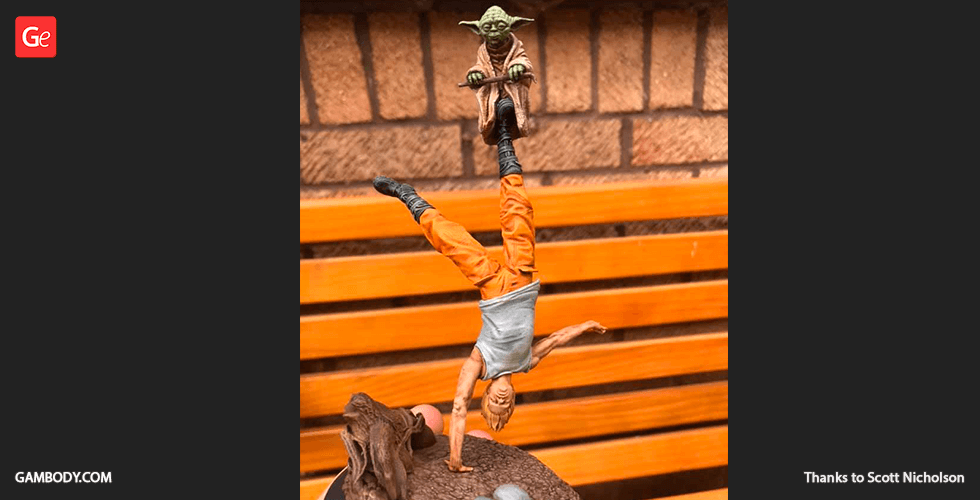

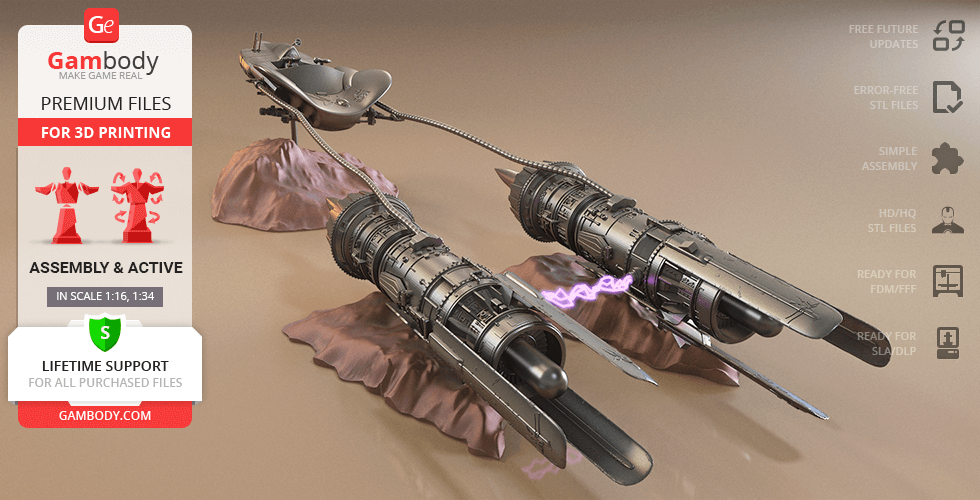
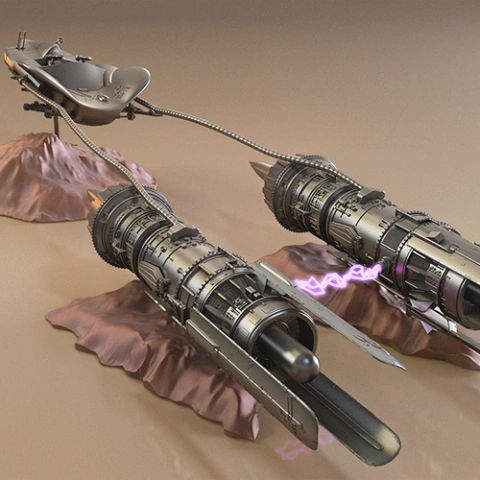
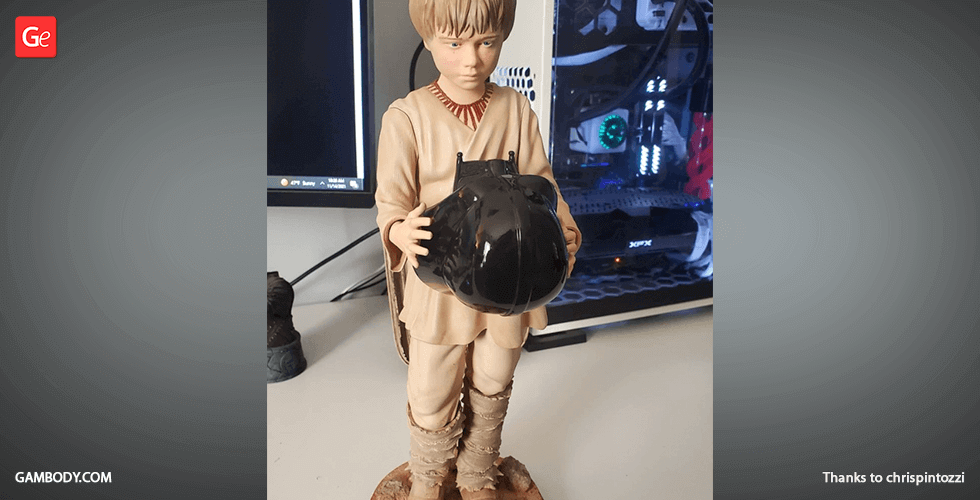



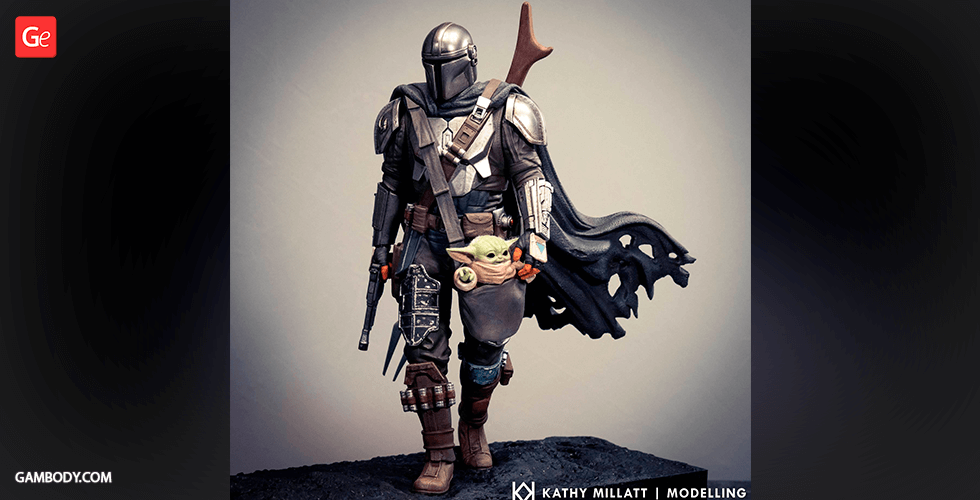

Comments