This 3D Figurine consists of files in StereoLithography (.Stl) format that have been optimized for 3D printing.
Before printing the files, we strongly recommend reading the PRINTING DETAILS section.
Boba Fett 3D Printing Figurine comes in 6 versions for each 3D printer type (FFF/FDM, DLP/SLA, DLP/SLA Eco and SLS). Files for each version are available for download after the purchase.
Detailed information about this model is available in the DESCRIPTION section.
ABOUT THIS 3D FIGURINE
Boba Fett was considered to be the best bounty hunter in his time. He was one of the clones of the great bounty hunter Jango Fett. “Apart from his pay, which is considerable, Fett demanded only one thing: an unaltered clone for himself. Curious, isn’t it?“ Jango specifically asked to create one clone without genetic changes, adopted him and gave him the name. Boba was painstakingly trained to master his “father’s” profession. During the battle of Geonosis, Jango died and the young Boba was forced to learn on his own. Later he would receive assignments from Jabba the Hutt and gained fame in spite of his young age. He often carried out tasks assigned by the Empire and even several times by Darth Vader himself - that is how Boba earned the respect of the Sith. He made his most famous bounty when he captured Han Solo and delivered him carbonite-encased to Jabba the Hutt. Even when Luke Skywalker pushed him into the maw of the Sarlacc, Boba was able to fight his way out. At some point, he met Sintas Vel, a Kiffar bounty hunter and married her. Together they had a daughter, Ailyn Vel, and many years later he met their granddaughter, Mirta Gev. All members of his family were one the best bounty hunters in the galaxy. But during The Second Galactic Civil War, Boba and his granddaughter allied with their former enemies Han Solo and the Jedi. Fett trained Darth Vader’s granddaughter Jaina Solo to help her bring down her twin brother Jacen Solo, who took the dark side and named himself Darth Caedus
The figurine is saved in STL files, a format supported by most 3D printers. All STL files for 3D printing have been checked in Netfabb and no errors were shown.
The model's scale was calculated from Boba Fett's actual height that is 1830 mm. The 3D printing figurine's chosen scale is 1/8 for the FFF/FDM version and 1/16 for the DLP/SLA/SLS versions.
VERSIONS' SPECIFICATIONS
FFF/FDM 2.0 version features:
- Contains 19 parts;
- A printed model is 246 mm tall, 117 mm wide, 132 mm deep;
- Assembly kit includes lock 3_Ge_lock_7S_(x3) to connect the model's parts securely without glue that needs to be printed three times;
- Made with EE-3 Carbine Blaster and a jetpack;
- All parts are divided in such a way that you will print them with the smallest number of support structures.
DLP/SLA 1.0 version features:
- Contains 6 parts;
- A printed model is 123 mm tall, 59 mm wide, 66 mm deep;
- Made with EE-3 Carbine Blaster and a jetpack;
- All parts are divided in such a way to fit the build plates and to make sure that support structures are generated where needed.
DLP/SLA Eco 1.0 version features:
- Contains 6 parts;
- A printed model is 123 mm tall, 59 mm wide, 66 mm deep;
- Made with EE-3 Carbine Blaster and a jetpack;
- Contains some hollowed out parts to save resin.
DLP/SLA Pre-supported 1.0 version features:
- Contains 6 parts;
- A printed model is 123 mm tall, 59 mm wide, 66 mm deep;
- The STL files that this version comprises are pre-supported, hollowed out, and have drain holes where needed;
- You may choose to print the STL files one by one or several at once, depending on the dimensions of your resin 3D printer's build plate;
- When slicing several STL files at once, the attachment layers (Platform Touch Shape) may overlap, but the supports must not come into contact.
SLS 1.0 version features:
- Contains 1 parts - a one-piece Boba Fett figurine;
- A printed model is 123 mm tall, 59 mm wide, 66 mm deep.
FFF/FDM 1.0 version features:
- Contains 5 parts;
- A printed model is 161 mm tall, 77 mm wide, 87 mm deep;
- The initial version of the model that was released in 2016;
- The version's scale is indeterminate.
WHAT WILL YOU GET AFTER PURCHASE?
- STL files of Boba Fett 3D Figurine for 3D printing which consist of 43 parts;
- 6 versions of files for this model for FFF/FDM, DLP/SLA, DLP/SLA Eco and SLS;
- High-poly detailed figurine of Boba Fett ;
- Detailed settings that we provide for Cura, Simplify3D and Slic3r for the best print;
- Full technical support from the Gambody Support Team.
You can get a Model of Boba Fett for 3D Printing right now! Just click the green Buy button in the top-right corner of the model’s page. You can pay with PayPal or your credit card.
Watch the tutorial on how to assemble Boba Fett 3D Printing Figurine at Gambody YouTube channel.
Also, you may like other Star Wars 3D Printing Figurines as well as 3D Figurine of Han Solo in Carbonite.
_______
FAQ:
Where can I print a model if I have no printer?
How to get started with 3D printing?
How to set up my 3D printer?
How to choose right 3D model print bed positioning?
How to paint printed figurine?
Generic
Below you can find printing recommendations for Cura, Bambu Lab, Simplify3D, Slic3r and PrusaSlicer software.
Disclaimer: The following printing settings are a recommendation, not an obligation. The parameters can vary depending on the peculiarities of your 3D printer, the material you use, and especially the particular assembly part you are working with. Each part that any model comprises often needs preliminary review, and you are free to tweak the settings the way you find suitable.
Note:
You can scale up the model (downscaling for FFF/FDM 3D printers is not recommended!);
All connectors should be printed at 100% Infill.
Bambu Lab printing recommendations:
These basic 3D printing settings recommendations for beginners were tested in Bambu Studio 1.9.1. Test models were printed on the Bambu Lab A1, Bambu Lab A1 Mini, Creality Ender 3 S1, Anycubic Kobra 2, and Anycubic Vyper using PLA and PETG filaments.
To avoid printing problems, we recommend the following settings: download
Cura printing recommendations:
These are averaged settings which were tested in the Cura 5.2.1 slicer. Test models were printed on Anycubic Vyper, Creality Ender 3 Pro with PLA filament.
To avoid printing problems, we recommend the following settings: download
Simplify3D printing recommendations:
These are averaged settings which were tested in the Simplify3D 5.0.0 slicer. Test models were printed on Anycubic Vyper, FLSUN v400, Ender3 S1 with PLA filament.
To avoid printing problems, we recommend the following settings: download
Slic3r printing recommendations:
These basic 3D printing settings recommendations for beginners were tested in Slic3r 1.3.0 software. Test models were printed on Ultimaker 2, Creality Ender 3, Creality Cr-10S pro v2, Anycubic I3 Mega, Anycubic I3 MegaS, Anycubic Vyper with PLA and PetG filaments.
To avoid printing problems, we recommend the following settings: download
PrusaSlicer printing recommendations:
These basic 3D printing settings recommendations for beginners were tested in PrusaSlicer 2.3.1. Test models were printed on Ultimaker 2, Creality Ender 3, Creality Cr-10S pro v2, Anycubic I3 Mega, Anycubic I3 MegaS, Anycubic Vyper with PLA and PETG filaments.
To avoid printing problems, we recommend the following settings: download

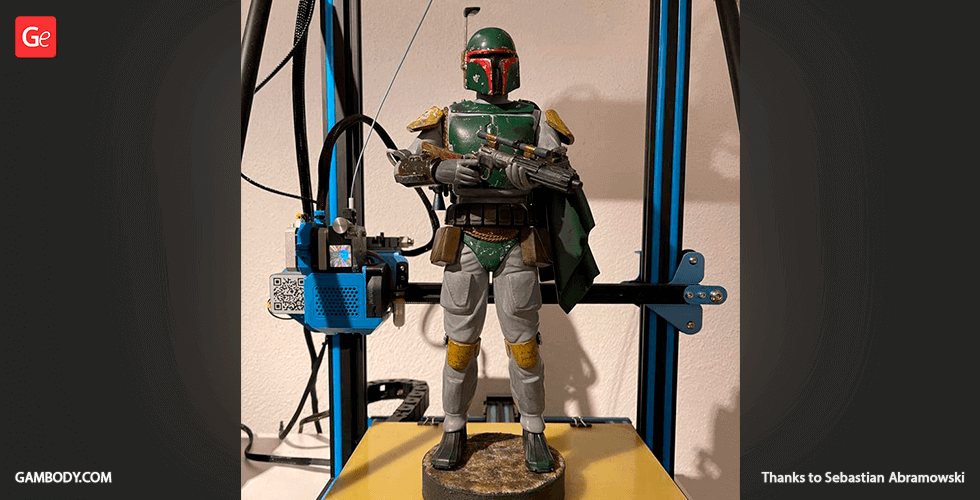






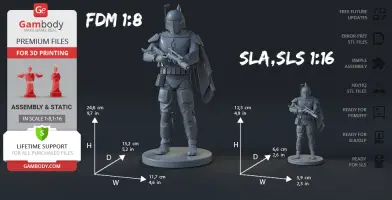
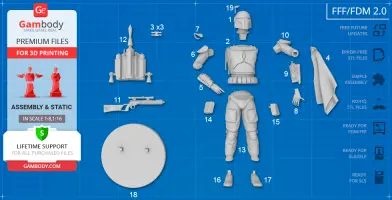
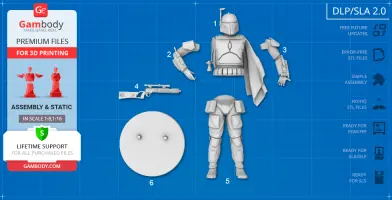


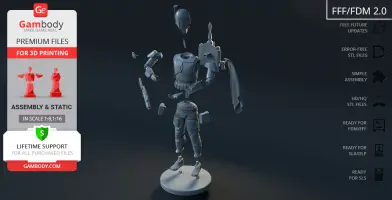

















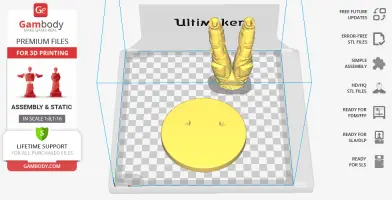
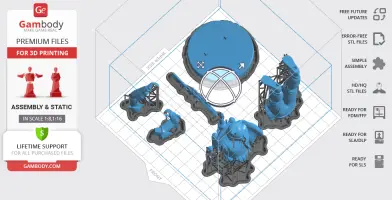









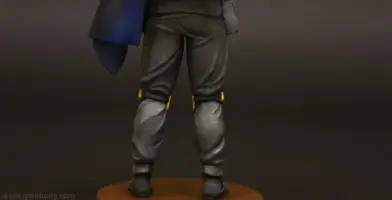

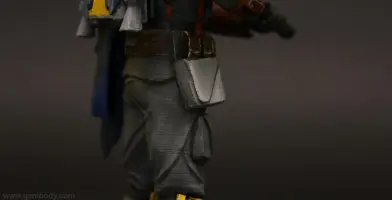


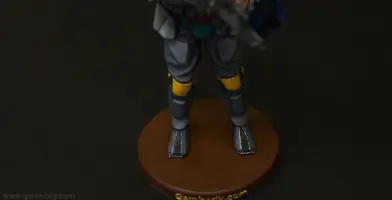





















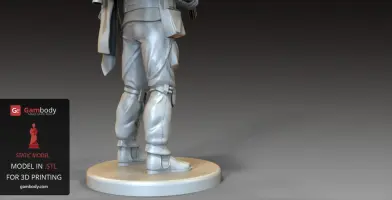
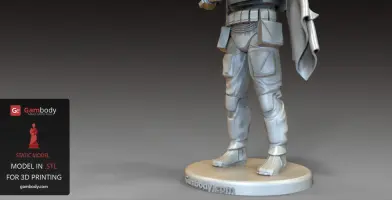
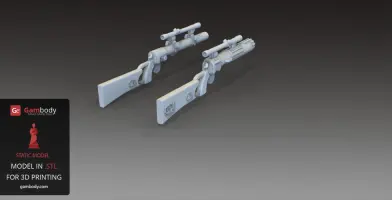
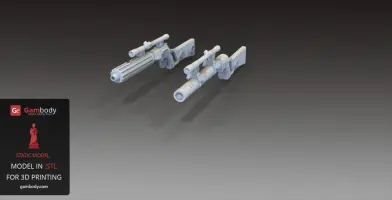










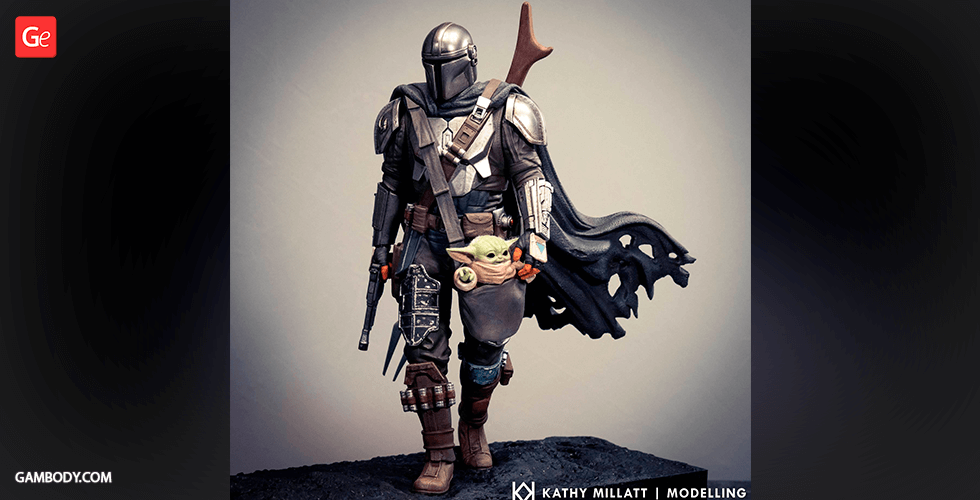




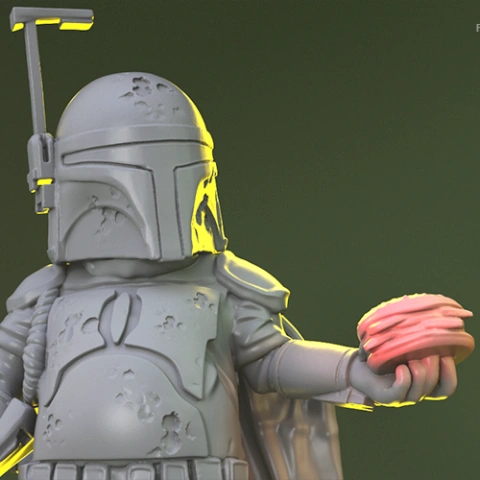


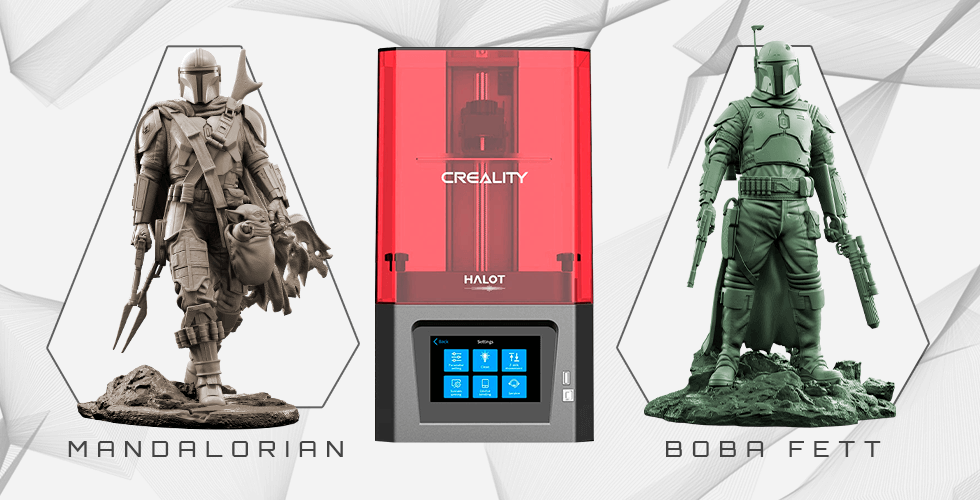
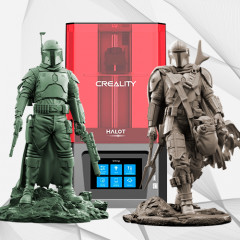




Comments