This 3D Model of USS Voyager consists of files in StereoLithography (.Stl) format that is optimized for 3D printing.
Before printing the files, we strongly recommend reading the PRINTING DETAILS section.
WHAT WILL YOU GET AFTER PURCHASE?
- 2 versions of USS Voyager STL files for FFF/FDM and DLP/SLA - files for all versions are available for download after the purchase;
- STL files of high-poly USS Voyager 3D Model for 3D printing consist of 90 files;
- Sizes for:
FFF/FDM: 94 mm tall, 196 mm wide, 492 mm deep;
FFF/FDM on the platform: 155 mm tall, 196 mm wide, 492 mm deep;
DLP/SLA: 47 mm tall, 98 wide, 246 mm deep;
DLP/SLA on the platform: 78 mm tall, 98 wide, 246 mm deep;
- Assembly Manual for FFF/FDM 1.0 and DLP/SLA 1.0 versions in PDF and video formats;
- Detailed settings that we provide as a recommendation for Cura, Simplify3D, Slic3r and PrusaSlicer for the best print;
- Full technical support from the Gambody Support Team.
Detailed information about this 3D printing model is available in the DESCRIPTION section.
ABOUT THIS 3D MODEL
Oh, she’s a beauty. Which one’s that?
The USS Voyager. She made her name farther out than any of those other relics had ever gone. I was reborn there. She was my home. Her crew were my family.
USS Voyager Federation Intrepid-class starship was operated by Starfleet from 2371 to 2378. It can be called the finest of the Starfleet vessels. Іconic design, versatility, and efficiency of the starship make it a truly unique starship. Voyager boasted some of the most advanced sensor equipment in the Federation fleet and could reach a maximum sustainable speed of Warp 9.975. Voyager was famous for its seven-year journey across the Delta quadrant and other considerable advancements.
Inspired by the legendary science fiction media franchise, our contributing 3D artist created the USS Voyager model for 3D printing. The starship has several design choices that allow you to show creativity while painting and displaying the model. A tiny shuttle can be stored in the shuttle bay of the USS Voyager. You have the option to install LEDs to create an incredibly realistic display of your favourite starship.
ADAPTATION FOR 3D PRINTING
USS Voyager for 3D printing is a static assembly model and its moderation and adaptation for different types of 3D printers took the Gambody team 37 hours in total.
All assembly parts in the FFF/FDM 1.0 version are provided in STL files in recommended positions that were worked out in order to ensure the smoothness of the details’ surfaces after printing and that the 3D printing beginners won’t face difficulties when placing the parts on a build plate. When downloading any model’s file you will also receive “Assembly Manual” for FFF/FDM 1.0 and DLP/SLA 1.0 versions in PDF format. We highly recommend that you get acquainted with the “Assembly Video” and “Assembly Manual” before getting down to the USS Voyager model.
The model is saved in STL files, a format supported by most 3D printers. All STL files for 3D printing have been checked in Netfabb and no errors were shown.
The model’s scale was calculated from the length of the USS Voyager starship which is 345 000 mm. The 3D printing model’s chosen scales are 1:700 for the FFF/FDM version and 1:1400 for the DLP/SLA version.
VERSIONS’ SPECIFICATIONS
FFF/FDM 1.0 version features:
- Contains 53 parts;
- A printed model is 94 mm tall, 196 mm wide, 492 mm deep;
- A printed model on the platform is 155 mm tall, 196 mm wide, 492 mm deep;
- Two hull design options - with lettering and smooth;
- Nacelle pylons can be positioned horizontally or at a 30-degree angle;
- Aeroshuttle is embedded in the saucer underside of USS Voyager;
- Two shuttlebay doors options - closed and opened;
- Micro shuttle docked in the shuttlebay;
- USS Voyager can be mounted either on the platform or on the landing struts;
- There are tunnels inside the ship for you to introduce LED wiring and light up the saucer and the nacelles;
- All parts are divided in such a way that you will print them with the smallest number of support structures.
DLP/SLA 1.0 version features:
- Contains 37 parts;
- A printed model is 47 mm tall, 98 wide, 246 mm deep;
- A printed model on the platform is 78 mm tall, 98 wide, 246 mm deep;
- Two hull design options - with lettering and smooth;
- Nacelle pylons can be positioned horizontally or at a 30-degree angle;
- Aeroshuttle is embedded in the saucer underside of USS Voyager;
- Two shuttlebay doors options - closed and opened;
- Micro shuttle docked in the shuttlebay;
- USS Voyager can be mounted either on the platform or on the landing struts;
- There are tunnels inside the ship for you to introduce LED wiring and light up the saucer and the nacelles;
- All parts are divided in such a way to fit the build plates and to ensure that support structures are generated where needed.
You can get the model of USS Voyager for 3D printing immediately after the purchase! Just click the green Buy button in the top-right corner of the model’s page. You can pay with PayPal or your credit card.
Watch the tutorial on how to assemble the USS Voyager 3D Printing Model on Gambody YouTube channel.
Also, you may like the USS Defiant and Romulan Warbird 3D Printing Models, and other Space Ship models for 3D Printing.
_______
FAQ:
Generic
Below you can find printing recommendations for Cura, Simplify3D, Slic3r and PrusaSlicer software.
Disclaimer: The following printing settings are a recommendation, not an obligation. The parameters can vary depending on the peculiarities of your 3D printer, the material you use, and especially the particular assembly part you are working with. Each part that any model comprises often needs preliminary review, and you are free to tweak the settings the way you find suitable.
Note:
- You can scale up the model (downscaling for FFF/FDM 3D printers is not recommended!);
- All connectors should be printed at 100% Infill.
Cura printing recommendations:
These are averaged settings which were tested in the Cura 5.2.1 slicer. Test models were printed on Anycubic Vyper, Creality Ender 3 Pro with PLA filament.
To avoid printing problems, we recommend the following settings: download
Simplify3D printing recommendations:
These are averaged settings which were tested in the Simplify3D 5.0.0 slicer. Test models were printed on Anycubic Vyper, FLSUN v400, Ender3 S1 with PLA filament.
To avoid printing problems, we recommend the following settings: download
Slic3r printing recommendations:
These basic 3D printing settings recommendations for beginners were tested in Slic3r 1.3.0 software. Test models were printed on Ultimaker 2, Creality Ender 3, Creality Cr-10S pro v2, Anycubic I3 Mega, Anycubic I3 MegaS, Anycubic Vyper with PLA and PetG filaments.
To avoid printing problems, we recommend the following settings: download
PrusaSlicer printing recommendations:
These basic 3D printing settings recommendations for beginners were tested in PrusaSlicer 2.3.1. Test models were printed on Ultimaker 2, Creality Ender 3, Creality Cr-10S pro v2, Anycubic I3 Mega, Anycubic I3 MegaS, Anycubic Vyper with PLA and PETG filaments.
To avoid printing problems, we recommend the following settings: download

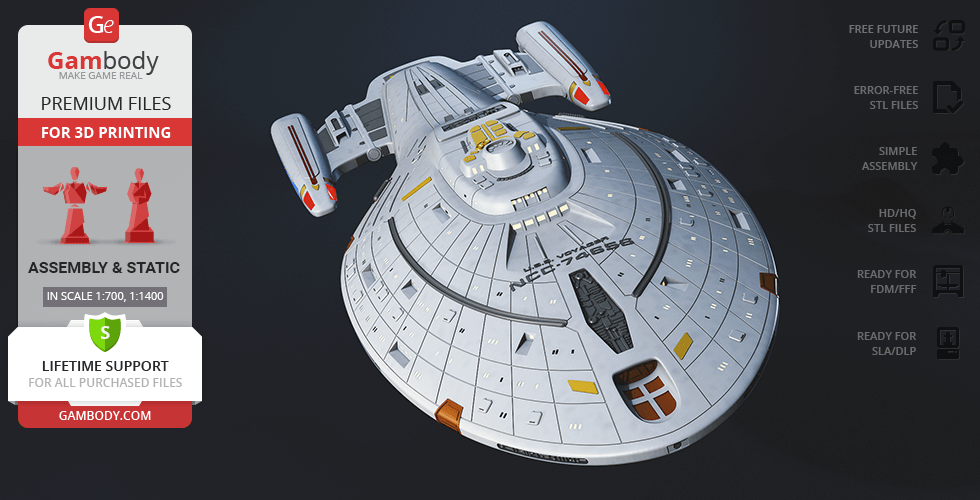






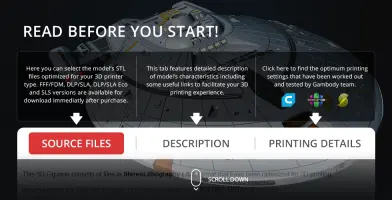
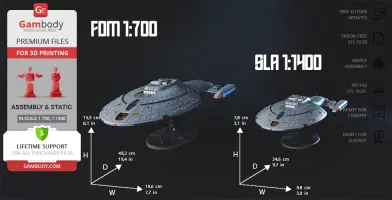
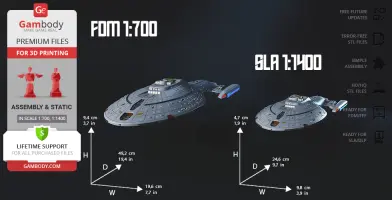
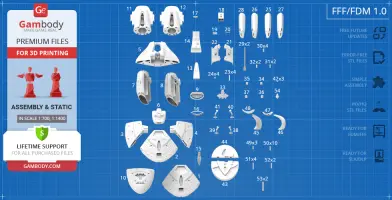
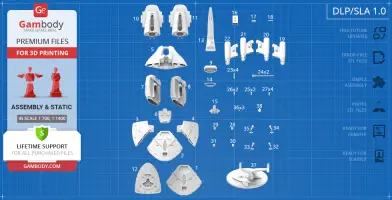
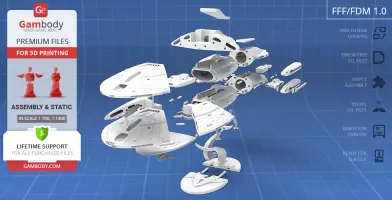
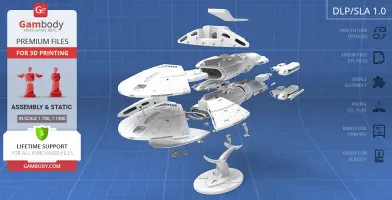
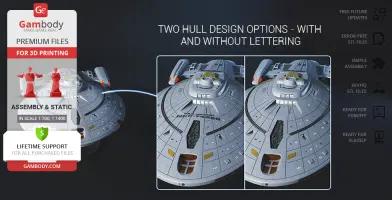

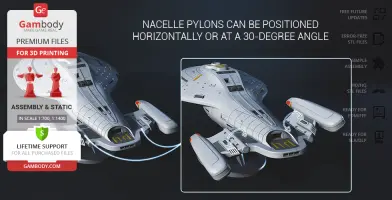
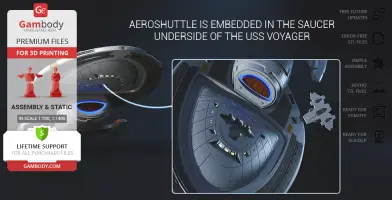
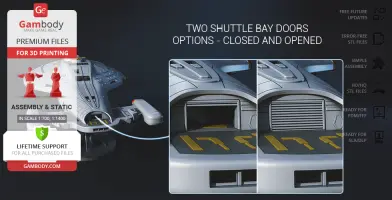


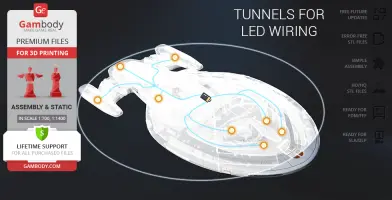




















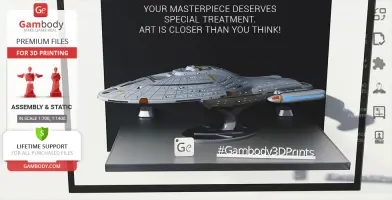
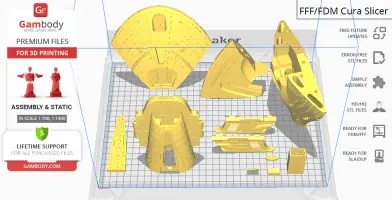
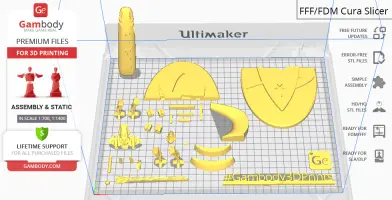







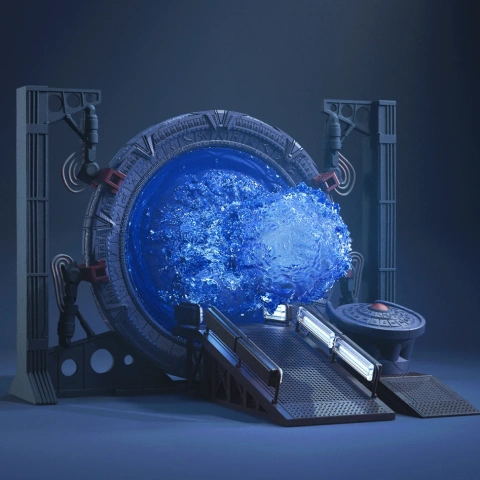


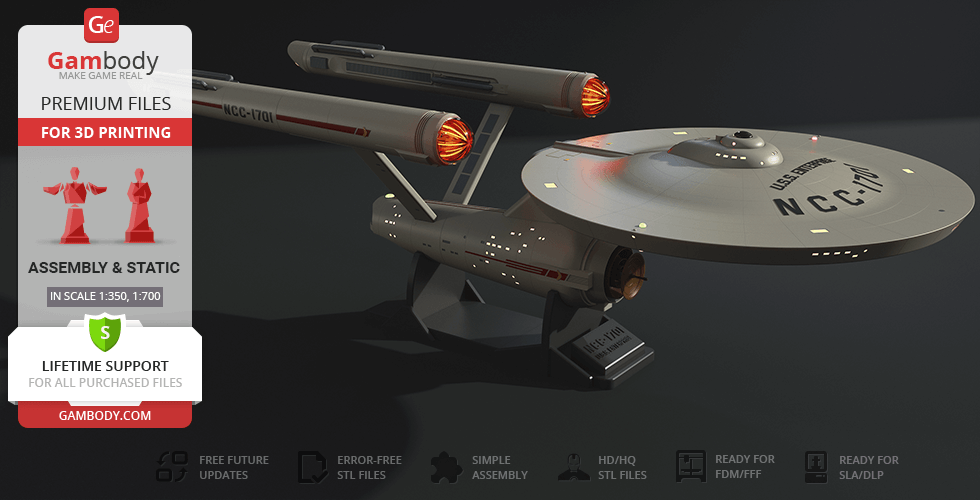

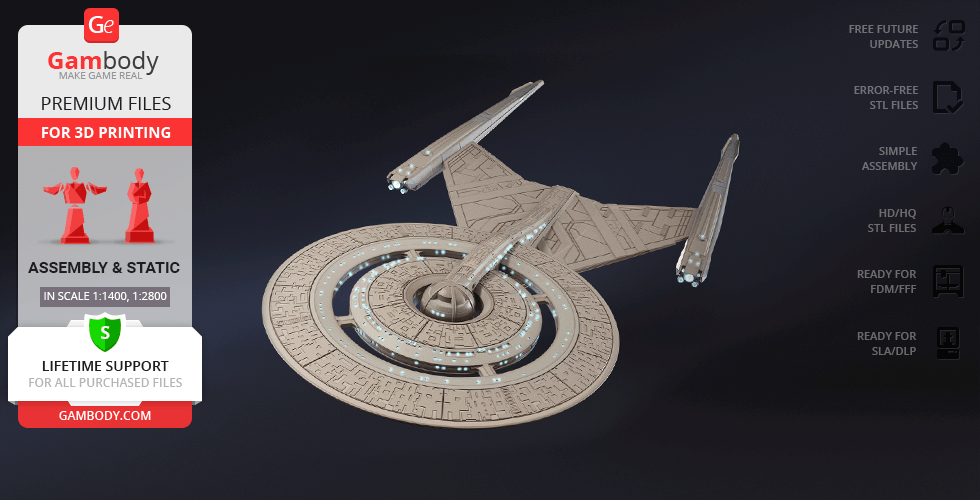

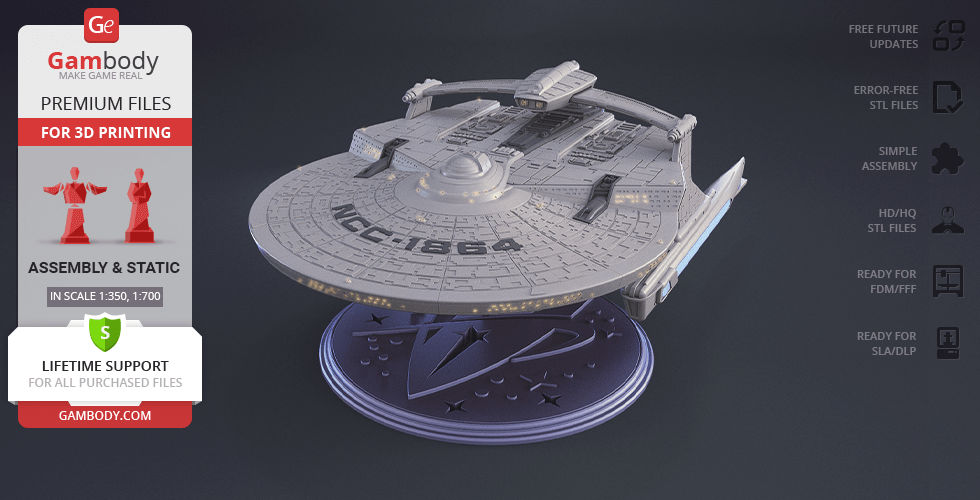




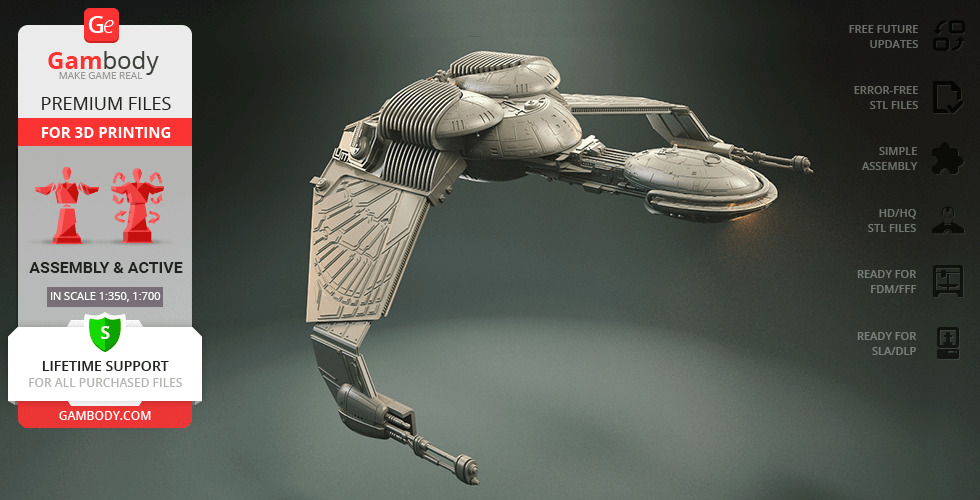

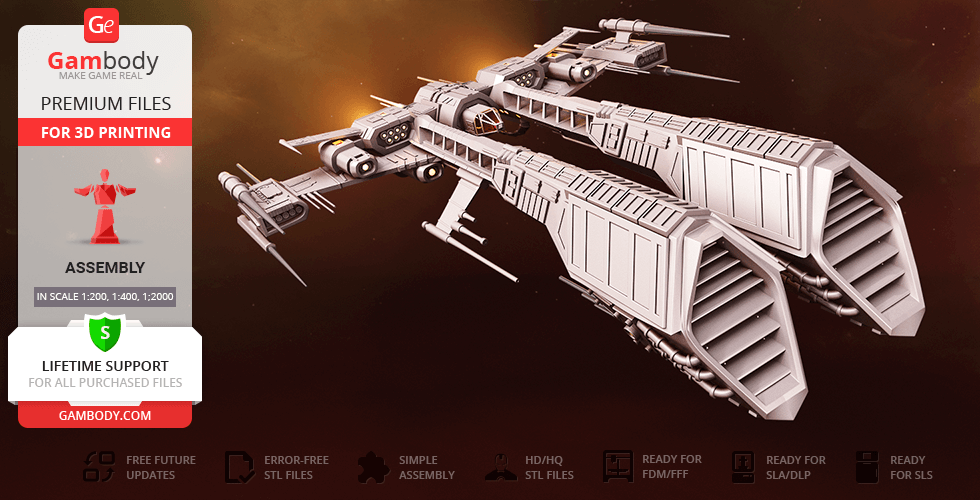

Comments