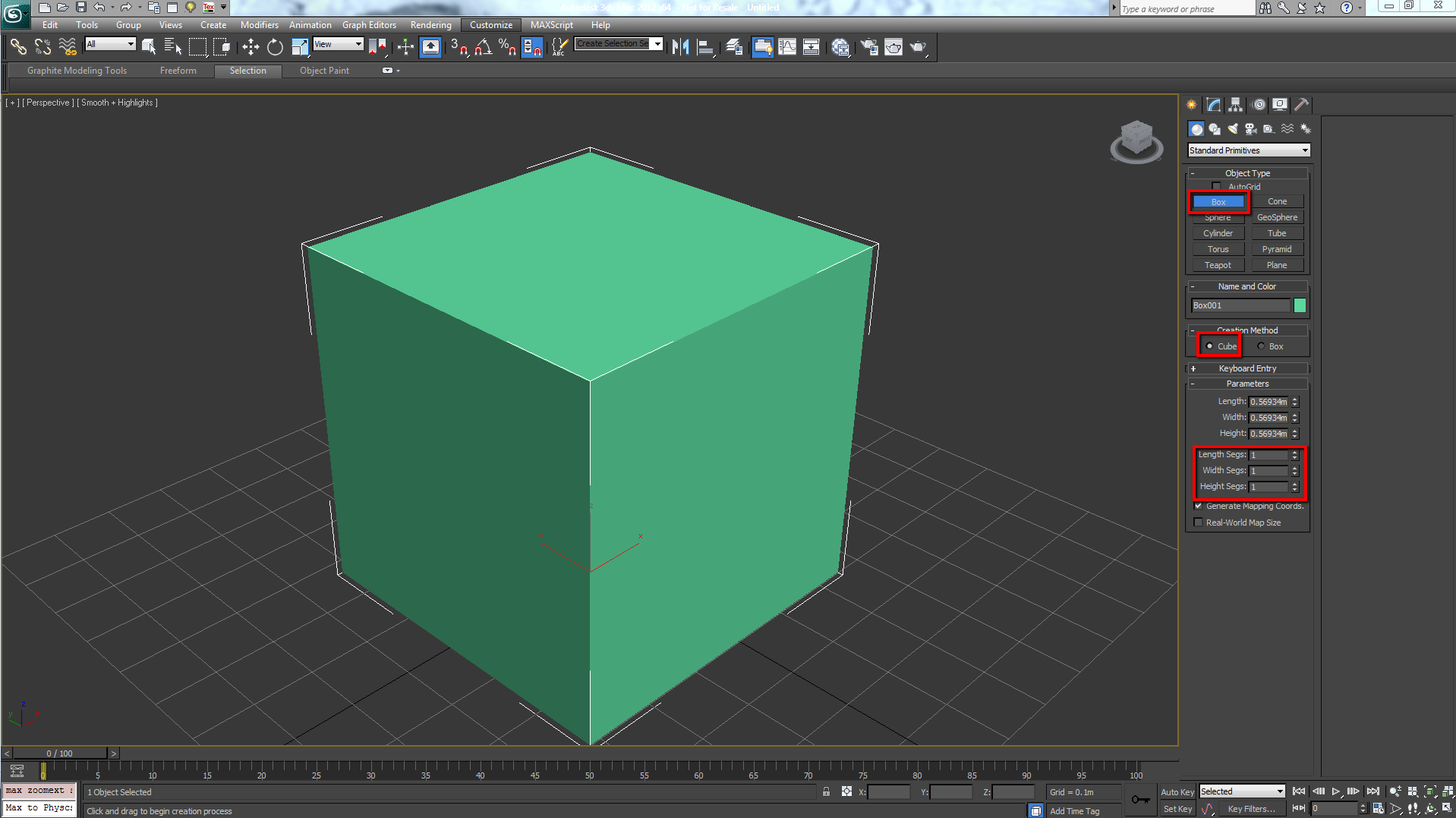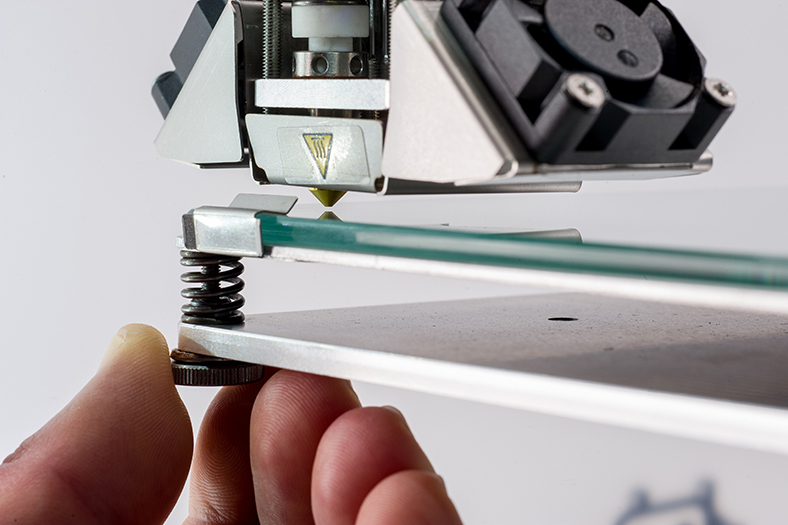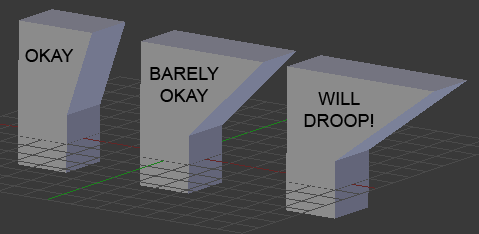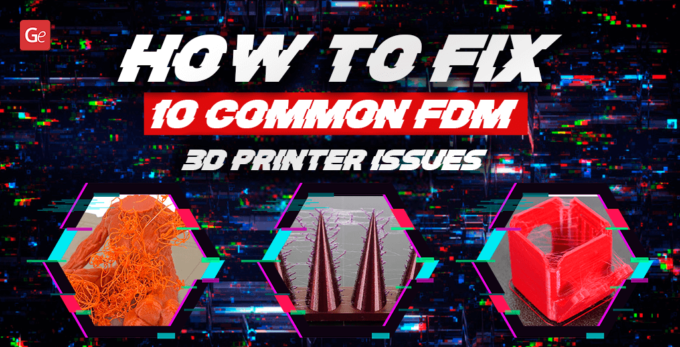If you are considering acquiring 3D modeling skills, this 3D modeling beginners’ guide will give you a general idea of what to expect from this activity. Designing models for 3D printing is not as easy as it might seem. Prepare to invest time and effort into mastering an activity that is getting more and more appreciated among 3D printing enthusiasts, hobbyists, and professionals. 3D modeling can become an enjoyable job for those who dream of creating from simple to complex 3D models for all 3D printing fans, and a money making source.
3D is getting involved in so many industries that it will soon be omnipresent with a much larger impact on the people’s lives. If you want to plunge into the 3D modeling world, you need to be very passionate about computers. You will be spending a lot of time in front of your computer screen modeling and remodeling, or learning new design tricks and trends in this niche.
Free 3D Modeling software for Beginners
3D modeling relies on technical knowledge and artistic side of a person. Some spatial awareness and visualization skills are advisable to make the modeling process an easier task.
To get started with the modeling of 3D objects, you need to get to the grips with 3D modeling software. There’s a wide range of modeling software one can choose from and the software is considered good or bad by a 3D modeler if it fits or not his preferences and capabilities to work in it.
For beginner 3D modelers we recommend getting acquainted with one of the open-source modeling programs. We compiled a list of the most widely used free software by 3D modelers, with easy-to-learn functionality.
- SketchUp – is free open-source 3D modeling software that enables beginners to get acquainted in a friendly and interactive manner with the functionalities and tools it has. It is the software that you can learn easily, offering user-friendly tools for 3D modeling in a way never experienced before.SketchUp makes available video tutorials, getting starting guide and self-paced tutorials for the beginners, guiding them through the process from start to end. SketchUp community help forum and SketchUp blog provide tips and tricks in 3D modeling, keeping you updated on the recent advancements in 3D modeling niche.There is also a Help Center section, where new modelers can get the answer to their questions and receive assistance with various issues, and a forum, where you can share your experience about using SketchUp and read other community members’ tips on using the software.
- Blender – is a popular, free and open-source 3D software among 3D modelers. It has the biggest community, offering a wide array of modeling tools, such as edge slide, collapse, and dissolve, grid and bridge fill, keyboard shortcuts for a fast and smooth workflow.It provides fast rigging, animation, sculpting, UV unwrapping, video editing toolsets, making 3D modelers’ work easier. It is also packed with various image, video, and 3D programs. Although offering all these unlimited possibilities to all 3D modelers, Blender is considered a little bit difficult for first-timers.However, if you take your time to discover all its features and the functional possibilities it can offer, Blender can become one of those 3D modeling tools that will push your capabilities to new heights.
- BRL-CAD – is a solid modeling system available across various platforms. Also as an open-source 3D modeling software, BRL-CAD supplies geometry editing, high-performance ray-tracing and geometric analysis, image processing tools and many other features to help improve your 3D modeling skills.As SketchUp, it offers free tutorials. There is also a forum section, where BRL-CAD community can share their experience in using the software and ask questions or find answers to the problems they face when modeling.
- Netfabb Basic – it is a free 3D modeling software, available across Windows, Linux, and Mac platforms. Netfabb Basic provides mesh editing, repair and analysis capabilities, STL import/export, slice export and other features to all those interested in 3D modeling and 3D printing.There is the blog section which provides insightful recommendations, case studies, and 3D printing news to the entire Netfabb community.
- Tinkercad – is a browser-based 3D modeling application. It is an app enabling 3D modelers to create designs in a fast and easy way, using only three tools.Once the project is completed, the modeler can simply download the STL file and send it to print on a 3D printer.
8 tips to help you along the 3D modeling path
Tip #1 Master the functionality of a 3D modeling software
We summarized the great functionalities of a couple of free, open-source CAD software that are recommended for beginner 3D modelers. Now that you have chosen one to dig into its features and to ace it, spend as much a time as you can to learn and explore its range of capabilities. Some 3D modelers acquire modeling skills in a matter of a day or two, while others need time to discover all the hidden tracks to design high-quality 3D objects.
Either way, it is individual and you must keep on going and never give up. If you are passionate about 3D modeling, you will soon realize that it’s worth the effort and time invested in mastering the software. It doesn’t matter which soft you choose to learn, as long as it responds to your needs and it fits your character and preferences.
Tip #2 Model simple objects based on tutorials
Many experienced 3D modelers say that they have acquired their modeling skills by simply designing objects following the step-by-step process described in tutorials. This is a good approach to forming skills, as it teaches you how to work with certain software features. In time, you will get to do all steps with your eyes closed. If you learn to do the basics, other more complex things will be easier to absorb.
Tip #3 Know your printer’s build area
Your 3D printer will be your companion in your 3D printing adventure. It is best to get to know all of its capabilities, as this will help you model objects with more precision and accuracy. Keep in mind the build area that your 3D printer has when modeling parts. However, to avoid being limited by it, be advised that you can make use of its larger volume capacity when using the diagonal space of the build area. Be creative, and find solutions to print bigger parts with your 3D printer.
Tip #4 Get great bed adhesion
Bed adhesion is the property of the plastic/resin to stick to the print bed, thus avoiding the printed object’s warping. 3D modelers use a lot of things to make their 3D model base adhere to print bed. Many use tape or glue to increase model’s bed adhesion. Another good tip is to level well the print bed. Find the correct height between the print bed and nozzle.
Good bed leveling is important for a good adhesion of the first layer of build material and must be performed on a regular basis. Another issue that might prevent the first layer’s adhesion is that there are oily or grease traces on the print bed. Keep the print bed completely clean at all times, replace tape regularly, and clean up the glue layer before adding a fresh one.
Tip #5 Exaggerate details for small parts
When you design a 3D part, it is helpful to slightly exaggerate details. It means that you can make the details of parts with a more pronounced surface texture. This will help print them clean and accurate.
Tip #6 Follow the 45-degree rule
The 45-degree rule means that overhangs that are greater than 45 degrees will need support to print. Overhangs within the 45-degree rule will print quicker, will use less material and don’t need support, which is sometimes tricky to clean after the printing is complete. To avoid using support material, try to design bridging objects into the model.
Tip #7 Use support for overhangs
Complex geometry models will need to make use of support material to be printed properly. Support keeps overhang elements of complex models from collapsing. Although it implies post printing processing and cleaning, support is advised for models with complicated 3D construction.
Tip #8 Remove support properly
Be super attentive when removing support from an already printed model. Otherwise, you can risk ruining a really well-printed object. Use a sharp knife to cut the support material at the joint edge with the model. Some smoothing and sanding will be necessary to give your 3D model the final finish. There are also different techniques that help polish the model to the extent that it looks shiny and no layer patterns can be seen. However, these techniques are supported only by certain materials.
Read A Guide to Choosing the Right 3D Printing Filament: ABS vs PLA Part 1 and A Guide to 3D Printing Filaments: Part 2. Nylon vs PET vs PVA/HIPS to learn more about the properties of these filaments.
Conclusion
This beginners’ guide for 3D modeling is easy to learn and apply into your work if you are just getting started with the 3D design. As soon as you master the functionalities of CAD software and you start creating your own 3D models, shaping the physical world will no longer be an unachievable task. Experiment, test, and put your acquired skills to use to create unimaginable objects.