It is hard to limit yourself to 3D printing models and figures once you learn about sculpting, modeling, modifying, and controlling the whole process from scratch. Discover the essential free 3D printing software that can help you on your way to perfection and lead you through the challenges of creating a 3D model, slicing each part into the G-code, and making a physical object.
A wide variety of 3D printer software can make it harder to select the best programs for your needs. Trying to simplify your life and save you some time, Gambody has compiled a list of all possible programs for 3D printing you might ever need.
3D Printing Software
Whether you wish to view your model, slice and 3D print it, design from scratch, or edit STL files, you will find many ways to manage it.
The hobby of 3D printing keeps growing worldwide, with many new 3D print programs being released and updated yearly. And while many tools are open-source and available for free, some programs might need you to have special (not always free) hardware to run smoothly.

Jump to a section:
3D Print Design Software
The variety of best software for 3D printing design makes it fun and simple to find the program for your needs. Thanks to forum support and handy videos, new and advanced users can test the free tools and figure out all their features.
Tinkercad Design Software
Fans of Autodesk programs who wish to use free 3D print design software might find Tinkercad an excellent entry tool for newbies. It is a browser-based option available to anyone.
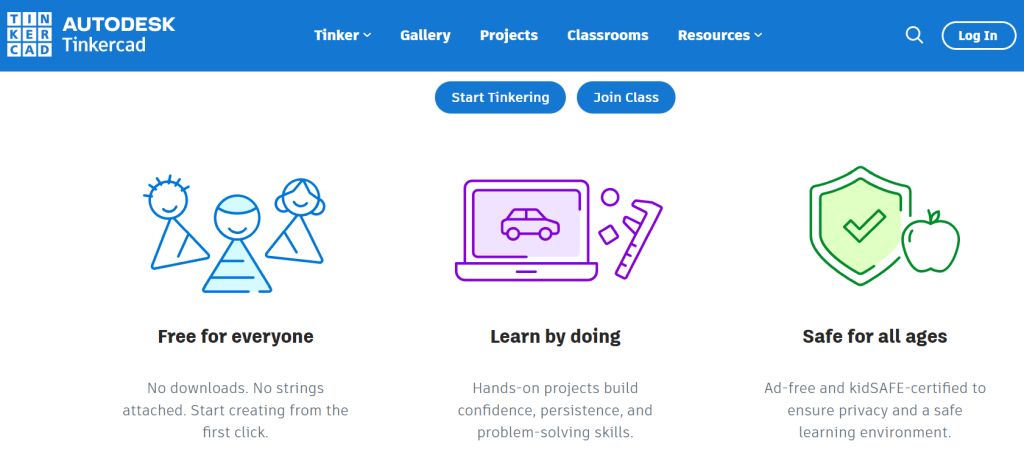
Quick facts about Tinkercad:
- Works for: All 3D printers;
- Supports: Web browser on nearly any OS;
- Official download link: Tinkercad;
- Type: Free.
The CAD tool (computer-aided design) allows the creation of projects using basic 2D vector shapes. You can customize the parameters and convert the geometry into future 3D models.
Going through numerous tutorials offered on the Tinkercad site, you can sharpen your skills and get introduced to the 3D design atmosphere. Once you feel easy with this CAD 3D printing software, you can move on to more professional options such as FreeCAD, Blender, or SketchUp.
FreeCAD Design Software
The open-source FreeCAD tool is among the best 3D printing design software you can find among CAD programs. It uses parameters that can be manipulated into a 3D model, unlike some other basic software for beginners that depends on dragging and dropping geometric objects.
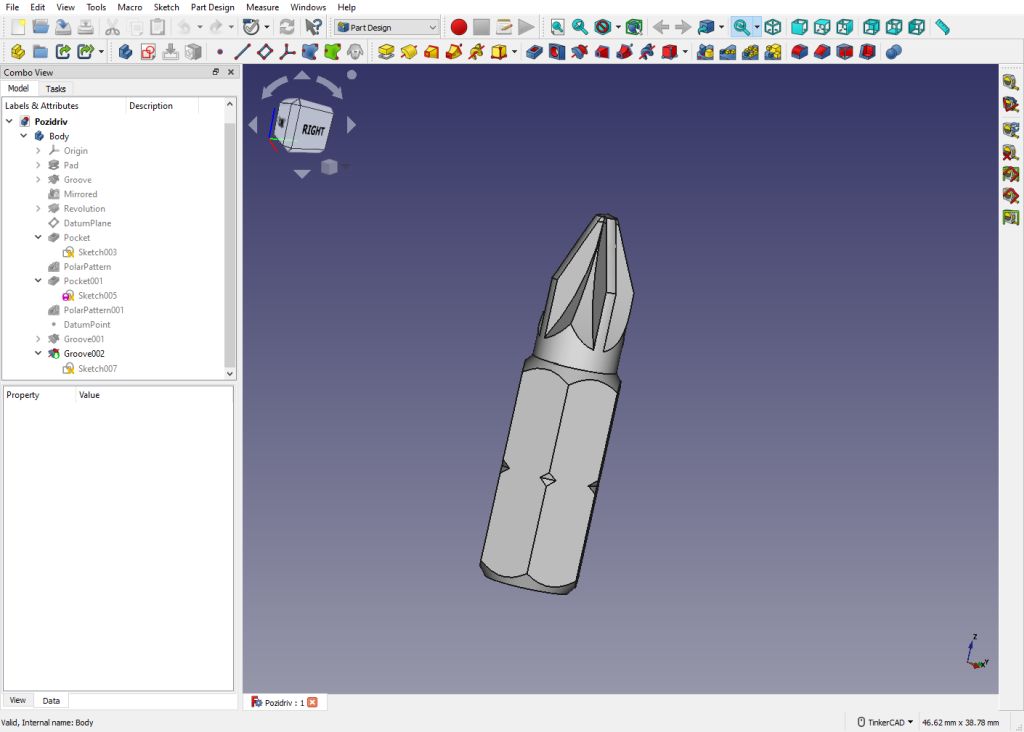
Quick facts about FreeCAD:
- Works for: All 3D printers;
- Supports: macOS, Windows, Linux;
- Official download link: FreeCAD;
- Type: Open-source.
The FreeCAD has many great features, although only some things are available from what the paid CAD has. Still, the free 3D printer design software allows one to experiment, use Finite Element Analysis, test robot simulation options, and other functions.
Blender Design Software
Create 3D prints using the best software for 3D printing design, Blender, and enjoy working like a pro. While this program is not for beginners, it has many great features worth learning.
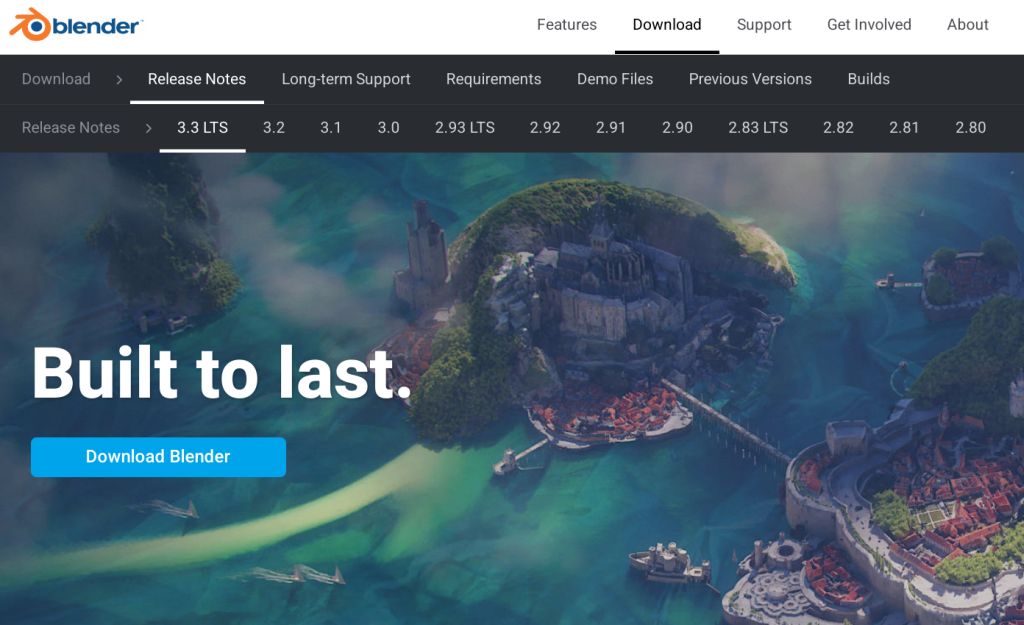
Quick facts about Blender:
- Works for: All 3D printers;
- Supports: macOS, Windows, Linux;
- Official download link: Blender;
- Type: Open-source.
Popular 3D printing programs like Blender simplify your life and make it enjoyable to transfer concepts into 3D models while developing and improving your skills. And newbies who wish to master this open-source software can follow numerous tutorials and explore all the opportunities feature by feature.
After awakening your inner 3D printing creator, you can learn to use the stunning 2D drawing option along with animation, render projects in real time and share your creations with the giant community.
SketchUp Free Design Software
Another CAD 3D printing software you can use for design is SketchUp Free. Its web browser interface is amicable, and mastering this tool is more straightforward than many other programs.
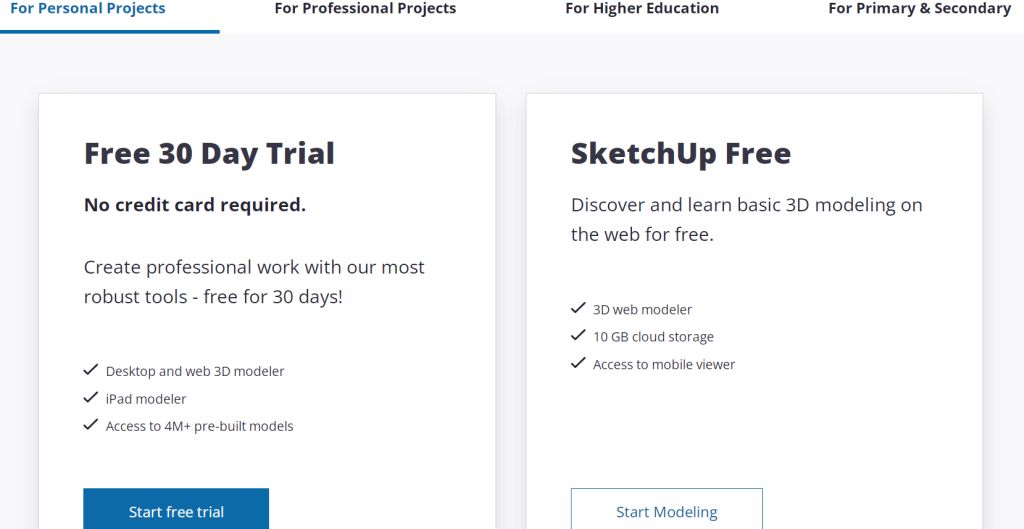
Quick facts about SketchUp Free:
- Works for: All 3D printers;
- Supports: Web browser;
- Official download link: SketchUp Free;
- Type: Free.
New and experienced designers will love using the simple and advanced SketchUp Free tools. However, you’ll have to get the free STL export feature, a must-have to enjoy modeling and sculpting your 3D projects.
If you wish to see user-generated models, use the 3D Warehouse repository. If you need some cloud storage, you get 10GB at no cost. These are some of the most remarkable features offered by this free 3D printer software.
Read also: Sanding and Painting 3D Prints (Easy Steps)
STL Editing, Repairing Programs
When you create 3D prints, you need the best software for 3D printing that allows you to edit and repair the STL files. Many such programs are free and friendly to beginners.
Gcode Analyzer G-code Viewer
Analyzing your G-code when you create 3D prints is essential. And there is free 3D printing software you can use in most popular browsers. It is called Gcode Analyzer and is still widely used by hobbyists due to its simplicity.
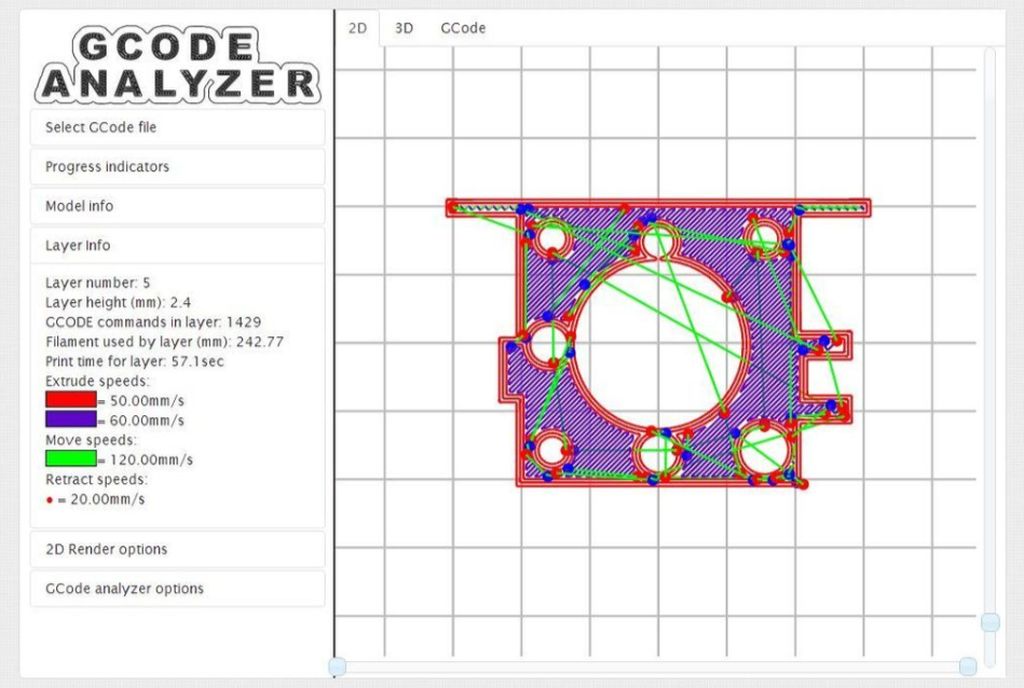
Quick facts about Gcode Analyzer:
- Works for: FDM 3D printers;
- Supports: Web browser on nearly any OS;
- Official download link: Gcode Analyzer;
- Type: Open-source.
The program offers to view your G-code in 2D. It’s the most convenient method of seeing every layer and your future 3D print as straightforwardly as possible.
With Gcode Analyzer, you will see your project’s layer height, print time, amount of filament used, retracts, restarts, overhang issues, and many other essential things. It is one of the best methods of analyzing new and old 3D prints.
Meshmixer STL Editor
Even though the most recent version of Meshmixer dates back to 2018, this free 3D printing software is still used by many hobbyists nowadays. It is a great tool that helps to check, edit and repair STL files.
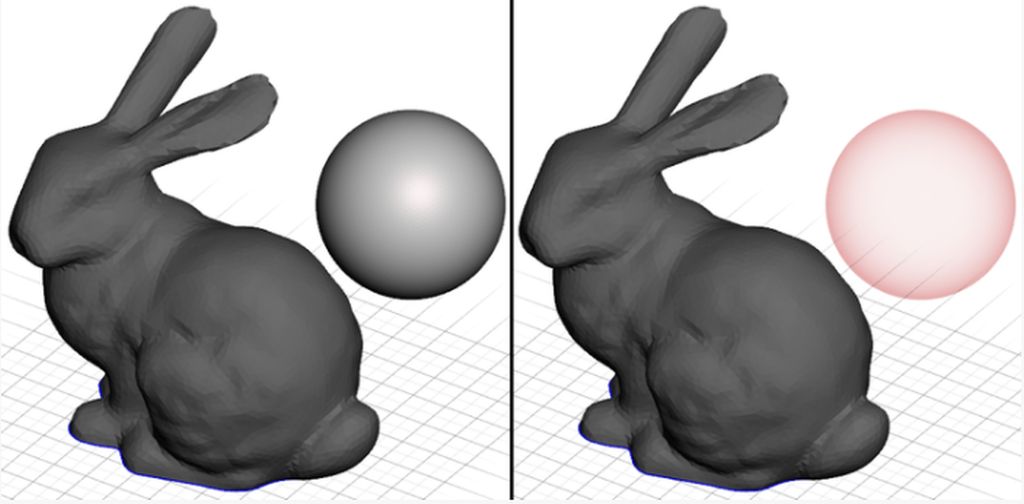
Quick facts about Meshmixer:
- Works for: All 3D printers;
- Supports: macOS, Windows;
- Official download link: Meshmixer;
- Type: Free;
- Forum support: Autodesk.
Designed by Autodesk, this free 3D print software can help you fix issues with thin walls and repair other problems in a 3D printing model. But its features go beyond repairing STL.
Whether you need to sculpt a 3D figurine, model a new project, create supports, smooth your mesh, or hollow the parts, you can do it all with Meshmixer.
MeshLab STL Editor
Hobbyists who wish to find an appealing Meshmixer alternative with regular updates might be interested in MeshLab. It is an open-source 3D printing software with many great functions.
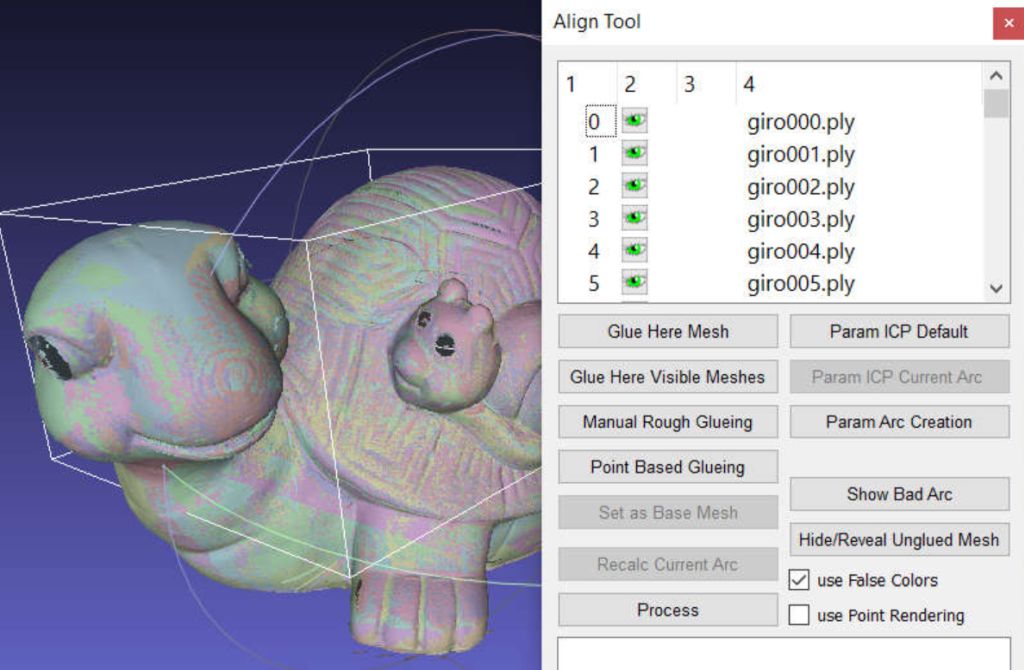
Quick facts about MeshLab:
- Works for: All 3D printers;
- Supports: macOS, Windows, Linux, iOS, Android;
- Official download link: MeshLab;
- Type: Open-source;
- Forum support: MeshLab Discussion.
The advanced program helps you to edit, render, and repair various files, including STL, OBJ, PLY, and more. MeshLab can also clean your project, merge 3D models, convert meshes, etc.
Relying on this open-source 3D printer software, you can visualize your 3D model, apply textures and color maps, reconstruct its parts and prepare your design for 3D printing. It is free to use on computers and mobile devices, although mobile apps are limited in functionality.
Read also: Best Free STL Files for 3D Printing
3D Printer Host Software
Users who wish their free 3D printing software to take care of their 3D printer with no microSD or USB cards can rely on host programs such as AstroPrint or OctoPrint.
AstroPrint Host
Home users can rely on the best free 3D printing software, AstroPrint, which gives distant control over a 3D printer with a monitoring feature and other excellent functions.
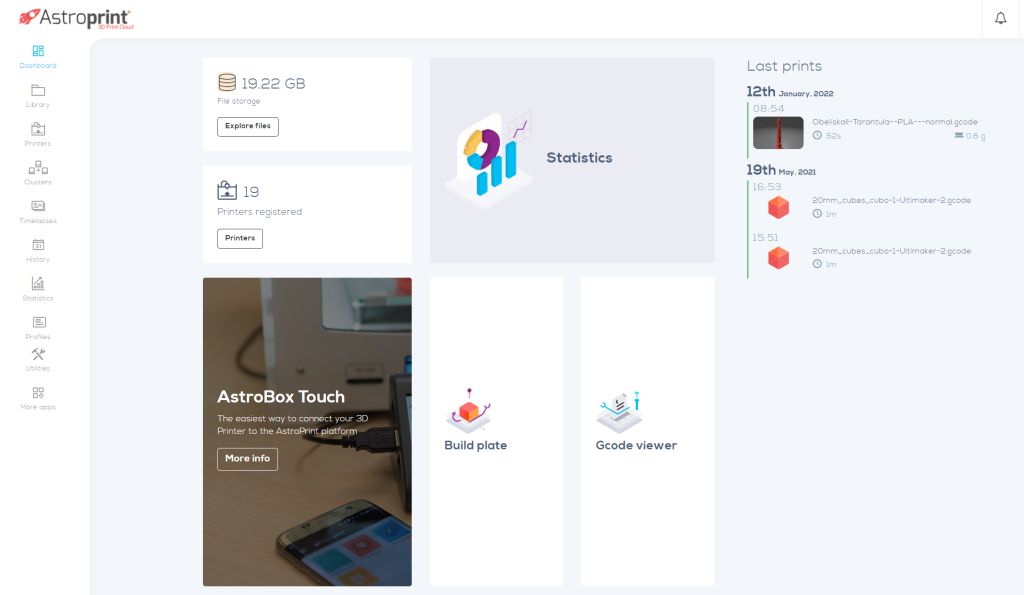
Quick facts about AstroPrint Slicer:
- Works for: Desktop FDM printers;
- Supports: Cloud library, web browser;
- Official download link: AstroPrint Basic;
- Type: Free.
It is a must to have a Raspberry Pi to use the basic free AstroPrint account. It is a cloud-based host that limits every free use to two 3D printers but gives you a chance to store your 3D models in a cloud, slice them using a web browser, monitor your 3D printer remotely, start each print using a mobile app, etc.
Besides, the tool comes with essential analytics functions and compatibility with some of the most popular 3D printing websites.
OctoPrint Host
While the tool is free 3D printing software, it requires buying an additional accessory Raspberry Pi or similar, because, without a Wi-Fi-enabled gadget, it won’t work.
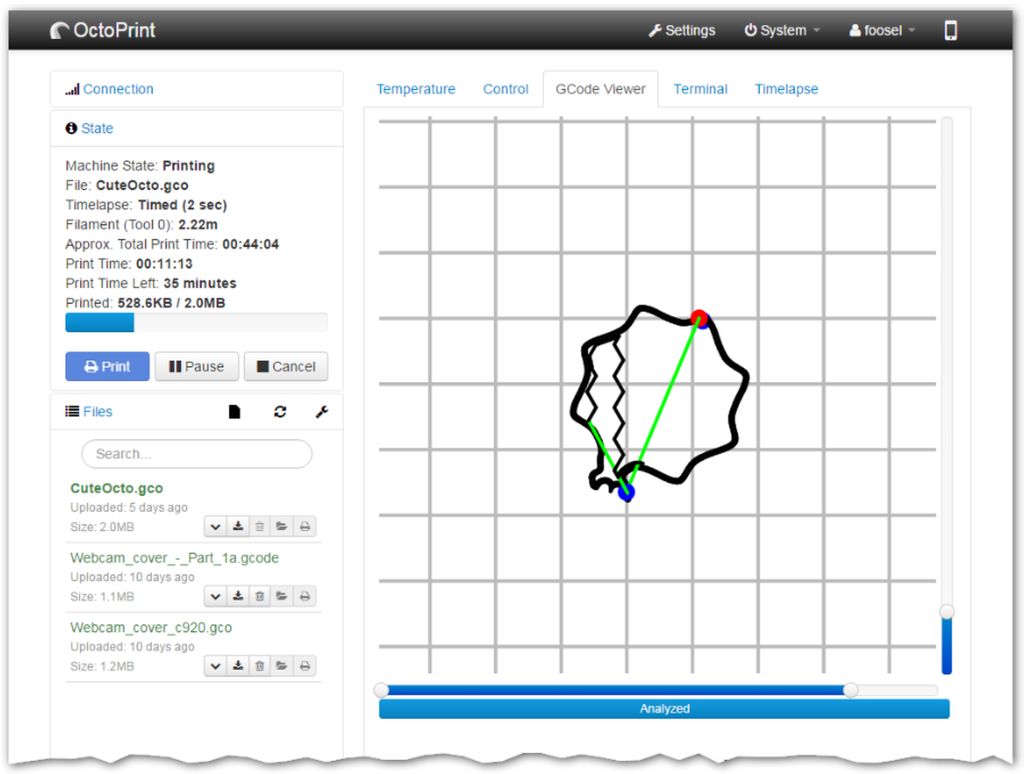
Quick facts about OctoPrint Slicer/Host:
- Works for: Most consumer 3D printers;
- Supports: Web browser, Raspberry Pi OS;
- Official download link: OctoPrint;
- Type: Open-source.
Gina Häußge designed this free 3D printer open-source software. It uses a web interface to control your machine (pause, stop, start, etc.) and every 3D print you make through an additional device you hook to the 3D printer.
The host software lets you update your printer firmware, move the print head, control the temperature of the hot end, and more, all within OctoPrint. Also, this 3D printing software works great with other slicers from which it can accept the G-code and let you preview 3D printing files before you start working on a new project.
A wide variety of plugins you can download can extend the features and functions of one of the best 3D printing programs to nearly no limits. It is a fantastic way to 3D print wirelessly and a chance to extend beyond your home or office opportunities.
Read also: Two Main Types of 3D Printing Supports and Tips for Beginners
Slicing Software
Your list of 3D printing software for ensuring each model you make looks fantastic and smooth should include slicer programs. Below you will find some of the most excellent free tools to accompany you in your 3D world journeys.
PrusaSlicer
This 3D printing software is based on an open-source Slic3r. Developed by Prusa Research for its 3D printers, the tool gained popularity among hobbyists worldwide. Today its many features help users tune their 3D printer settings with ease.
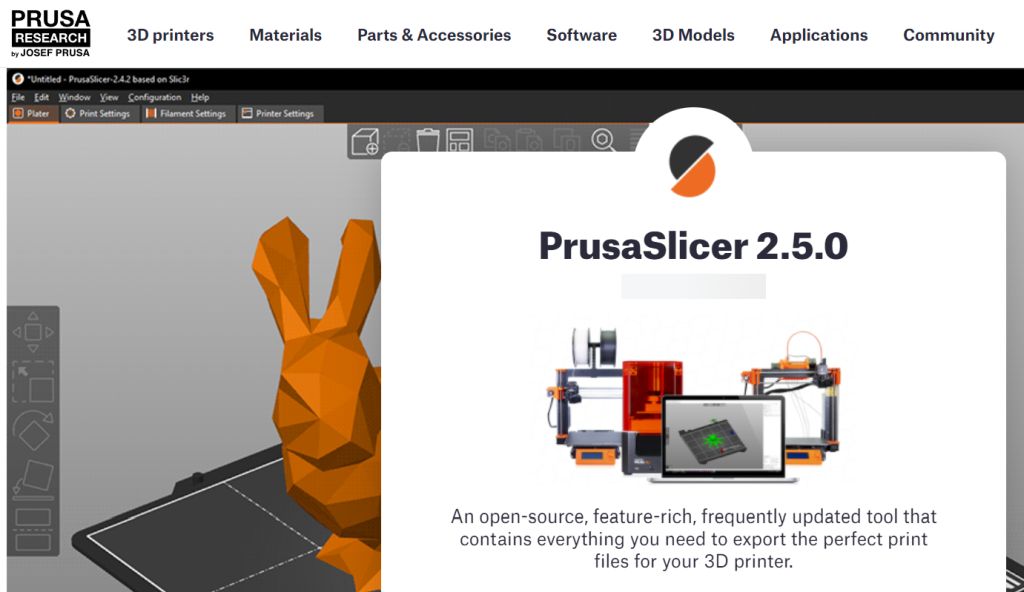
Quick facts about PrusaSlicer:
- Works for: FDM and resin 3D printers;
- Supports: macOS, Windows, Linux;
- Official download link: PrusaSlicer;
- Type: Open-source;
- Forum support: PrusaSlicer Forum.
With its many customizable options, it can be a great 3D print software for beginners who wish to create supports for their model or support multiple 3D printing materials.
Both primary users and experts can find something to their taste in PrusaSlicer. It should be interesting to test different settings and find the best options for your resin or FDM 3D printer.
Adjust what is offered or import your settings; you will see how this or that configuration profile works for your situation.
Cura Slicer
If you ask other 3D printing enthusiasts what their best 3D printing software is, you’ll most likely hear about Cura by Ultimaker.
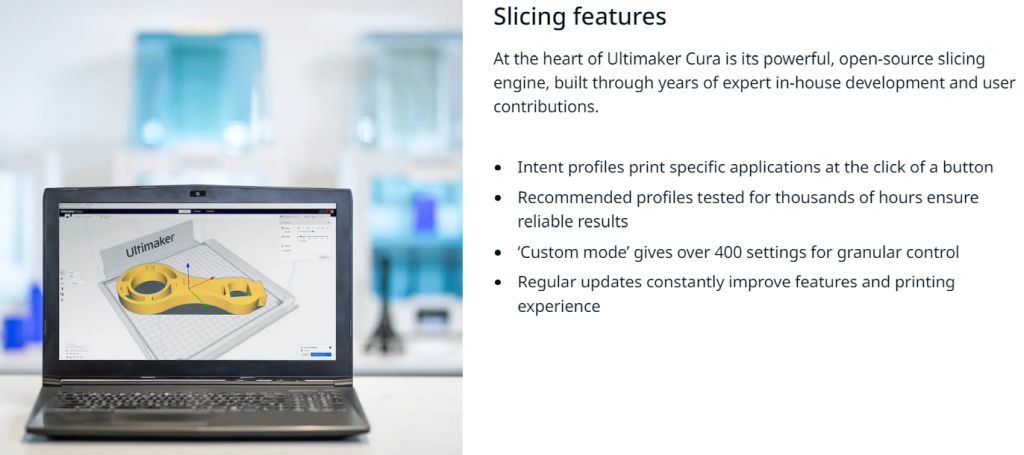
Quick facts about Cura Slicer:
- Works for: FDM 3D printers;
- Supports: macOS, Windows, Linux;
- Official download link: Cura;
- Type: Open-source;
- Forum support: Ultimaker Community.
Even though Ultimaker developed Cura 3D printing software for Ultimaker 3D printers, many users found this program easy to use and suitable for most desktop machines.
One of the best software for 3D printing comes with many pre-made profiles for multiple 3D printers. Thus, it is often a tool to download and use “right out of the box” with a wide variety of plugins that can extend its features. Hobbyists love its user-friendly interface and ability to reconfigure up to 400 settings.
The Basic, Advanced, Expert and All modes provide many features that can influence your final 3D print. So whenever you need a slicer 3D printing software for making your models stronger and more detailed, think of the free Cura program that delivers such options and helps improve your 3D printing speed.
Regular software updates ensure this open-source tool is up-to-date and ready to control your 3D printer fully.
ChiTuBox Slicer
The list of best free 3D printing software for resin printer owners includes the basic version of ChiTuBox. It is a forever free program released by CTB Systems that also offers a paid pro release with an annual license fee.
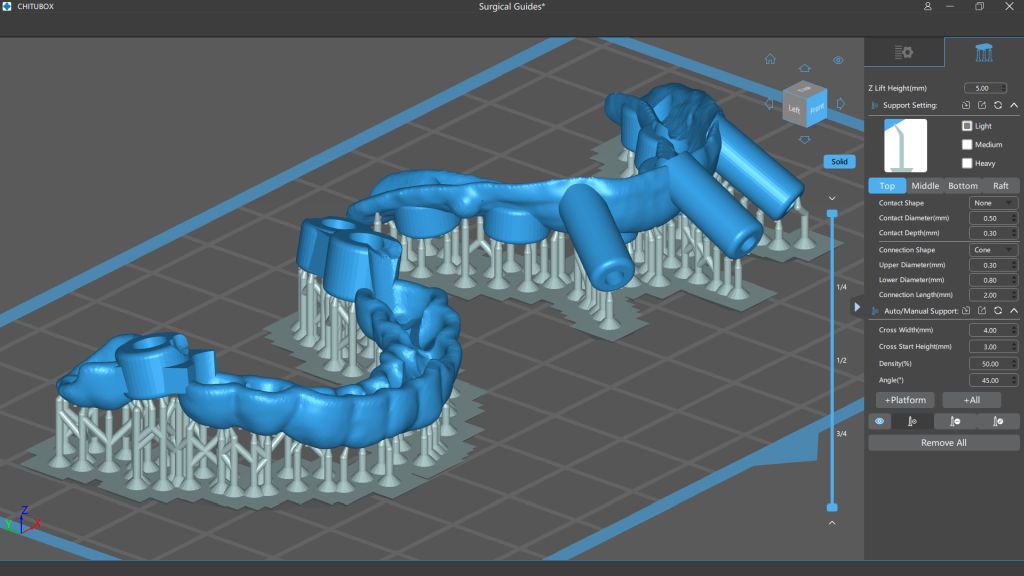
Quick facts about ChiTuBox Slicer:
- Works for: Resin 3D printers;
- Supports: macOS, Windows, Linux;
- Official download link: ChiTuBox Basic;
- Type: Free to use forever;
- Forum support: ChiTuBox Forum.
Many low-cost LCD-based resin 3D printers arrive with free ChiTuBox 3D printing software. It helps users to slice their projects and control a 3D printer by adjusting settings.
The tool’s automatic support option and ability to configure supports, the manual orientation of a model on a printer bed, and other features are intuitive and straightforward.
Read also: Best Online 3D Printing Service for Hobbyists 2022
Choose your 3D printing software and enjoy breathing life into a new 3D print. Ensure to join Gambody 3D Printing Community on Facebook and share photos of your creations with other enthusiasts from different corners of the world.


