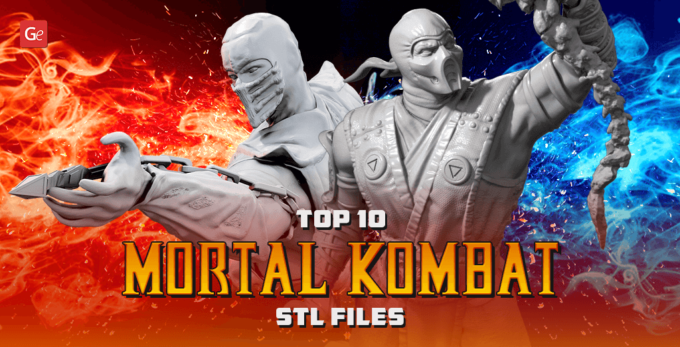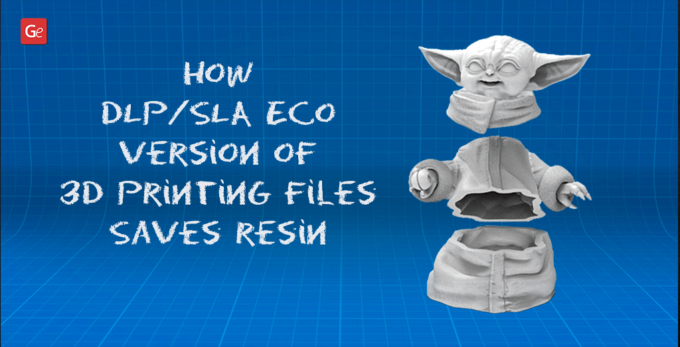Meet a new Anycubic 3D printer, released at the end of 2022. This desktop 3D printer attracts with its low price and great specs. Read the Anycubic Kobra review by Gambody team, and learn everything about the stunning Kobra Go, its best Cura settings, and its comparison with Anycubic Vyper.
Going through a new Anycubic 3D printer review helps you see the machine’s cons and pros, understand how it is built and if it is worth adding to your desktop 3D printer collection.

Anycubic Kobra Go
The famous 3D printer manufacturer Anycubic presented an updated line of Kobra series 3D printers, with Kobra Go being the most affordable among them. Gambody team tested this device to help you make a choice. Also, you can order outstanding Gambody & Anycubic Kobra Go bundles on gambody.com and plunge headlong into the most incredible world of 3D printing adventures.

The new Anycubic Kobra arrives in a 19.7 x 19.7 x 7.9 inches (500 x 500 x 200 mm) box, weighing approximately 8 kg. Comparing the boxes of Anycubic Vyper vs. Kobra, the second one weighs about one-third less than the first one.
You will see the desktop 3D printer well packed inside when you open the box. Everything is protected by a thick layer of polypropylene, which keeps all the parts in place and protects Kobra Go in case of an accidental box drop.
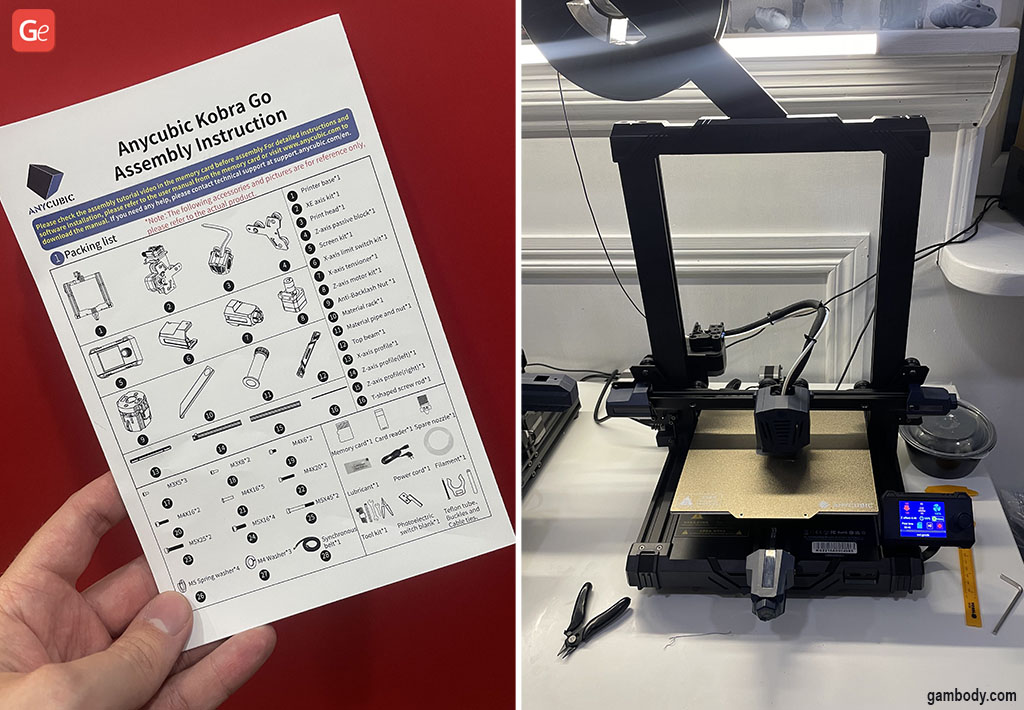
This Anycubic 3D printer comes with very detailed assembly instructions, which catches the eye at once because every part is named and numbered. What is especially helpful is that all the bolts are sorted into individually marked bags. It is convenient for a person who will assemble Kobra Go desktop 3D printer at home.
Anycubic Vyper vs Kobra Go
In this Anycubic Kobra review, we should mention that at first glance Kobra Go has way too many parts, especially if compared to Vyper. Vyper indeed came with just a few pieces that were super quick to assemble, and you could start 3D printing immediately. With Kobra, you have to be more patient at the beginning.
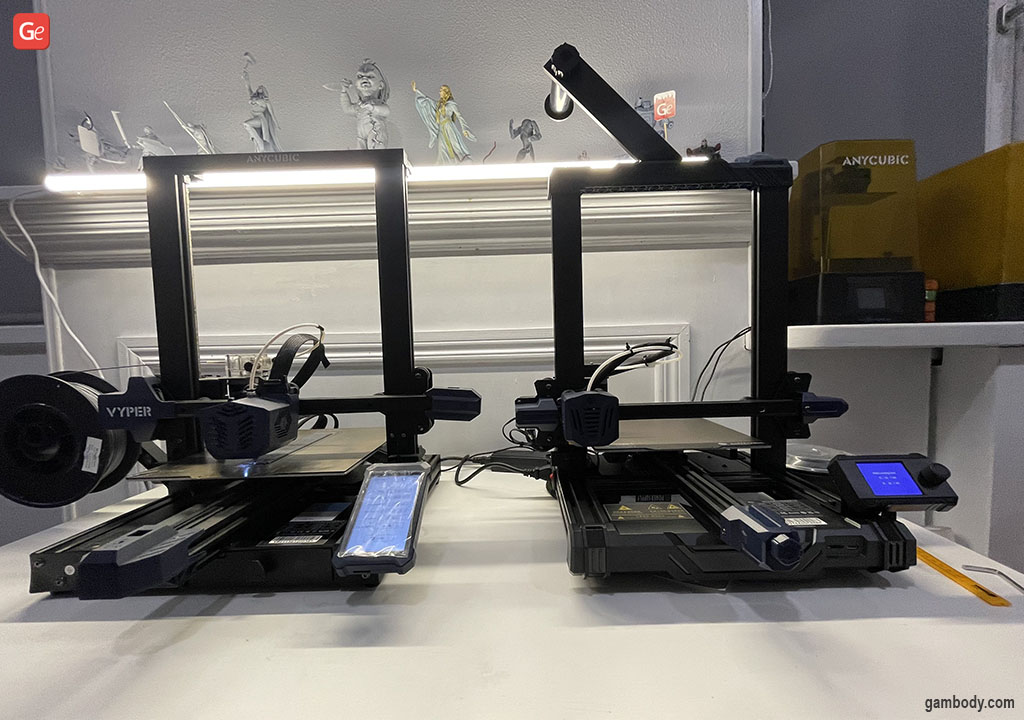
The two 3D printers look alike. And they are both affordable; still, there are differences. It is best to compare Anycubic Vyper vs. Kobra before making your choice.
What Vyper and Kobra Go have in common:
- These Anycubic FDM 3D printers look elegant and stylish;
- Both received a brand golden magnetic bed with a convenient adhesive pattern (forget about the glue);
- Similar desktop style;
- Auto-leveling system;
- Flash drive with a test model;
- Excellent first 3D printer for newbies.
What is different in Vyper vs. Kobra Go:
- Kobra’s filament spool has a different position (on top) – it is more comfortable because it makes the desktop 3D printer more compact, requiring less space on a table;
- Kobra’s screen is more straightforward (it is not touch-sensitive), but its interface is self-explanatory and user-friendly;
- Kobra Go has a single screw to raise the Z-axis, but its frame structure is stable and robust, so there should be no distortions along the Z-axis;
- 3D printers use different calibration methods;
- Kobra Go is way cheaper than Vyper.
Read more: The Best 3D Printer for Beginners
Anycubic Kobra Go Assembly
It is excellent that Anycubic Kobra comes with an extra nozzle, wire cutters, nozzle punching needle, a set of hexagons, wrenches, and a Flash Drive with an adapter. Such a kit is handy for assembling, calibrating your desktop 3D printer and taking good care of it in the future. Besides, Anycubic Kobra Go has a lubricant for the lead Z-axis screw included. And its assembly instruction, even though long, is very accurate and helps you to enjoy your new device pretty soon.
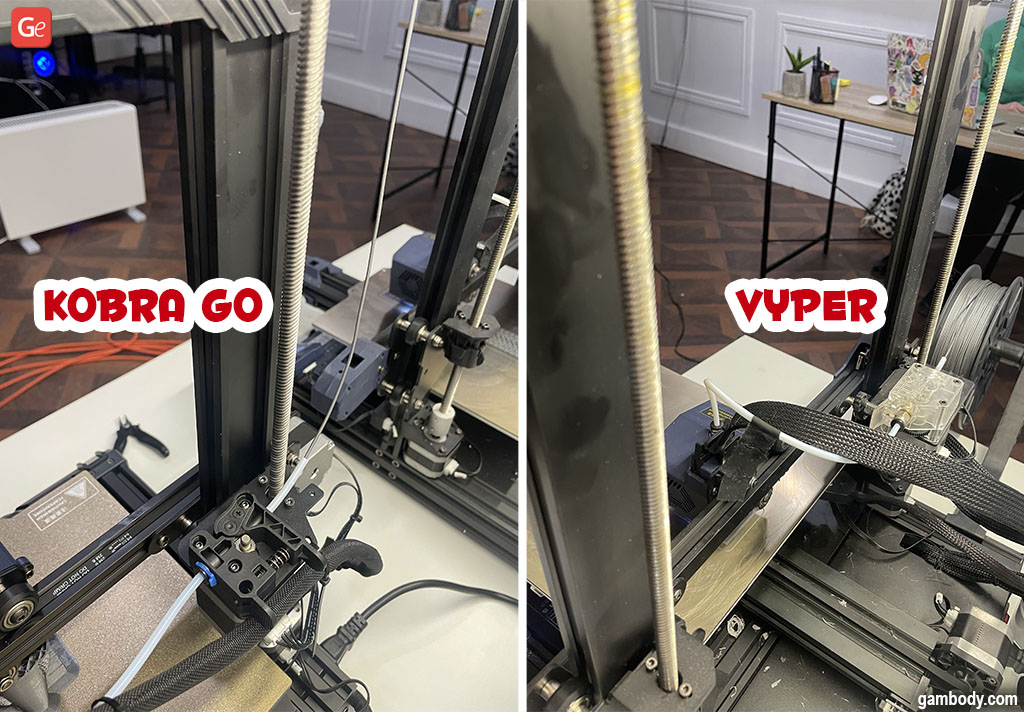
The assembly took Gambody team about 2.5 hours. Suppose you are familiar with assembling desktop 3D printers in the past. In that case, you should follow the instructions and succeed with no issues. This Anycubic Kobra has details with a perfect coat of paint that connect accurately with high-quality bolts. Also, the self-assembly allows you to understand how the device operates. Knowing the responsibility of each part will surely help in the future in case any issues arise.
The Kobra desktop 3D printer looks elegant, stylish, and contemporary when assembled. The high-quality blue plastic frame goes well with painted aluminum profiles. The device is light. Without a box, it weighs approximately 7 kg.
Read more: Can You 3D Print Faster by 10 Times?
Kobra Features
In our Anycubic review, it is a must to mention that Kobra Go is not the only 3D printer released with one Z-axis lead screw. Many affordable machines are designed this way and have proven to work well.
Kobra’s extruder and filament feeder also have a simple structure. But it is more than enough to 3D print with PLA, PETG, and other common plastic materials. Besides, you can always replace the feeder and Hotend with a professional solution in the future.
The new Anycubic 3D printer got convenient belt tensioners, a removable magnetic platform, and an auto-leveling system, which is fantastic for its price under $200. Every feature sounds attractive and promises good results.
Bed Auto-Leveling
Kobra Go calibration uses an inductive sensor leveling the bed at 25 points without touching the print surface, unlike the Vyper desktop 3D printer. The printing dimensions are 220 x 220 mm, and Kobra can rise to 250 mm, which means that you can place on its bed even the large-sized Gambody model parts.
Kobra Go Screen
The Kobra printer screen is worth mentioning. It is not a touch-sensitive screen, so you have to control it by turning the knob, similar to Ender-3 and Prusa i3 machines. But it is a great solution that does not load the printer’s board and helps to keep the screen clean.
The main screen has the following 3D printing parameters:
- Nozzle temperature;
- Platform temperature;
- Nozzle blowing intensity;
- Z-axis offset;
- 3D print speed;
- 3D printing time;
- Stop/pause;
- The main menu for switching the parameters and loading parts from a flash drive.
Kobra Go desktop 3D printer has two language options, Chinese and English, with English being the default setting.
Read more: Best 3D Printing String Fix Solutions
Anycubic Kobra Cura Settings
Our Anycubic Kobra review will only be complete with a 3D printing test. Since the printer comes with a test model saved on a flash drive and a complimentary 10 m of plastic, it is best to run it immediately after assembly.
Firstly, perform a quick, simple pre-setting and calibration, tighten the belts, check the rollers, and double-check and tighten (if necessary) all the screw connectors. After this, you are ready to test print the owl model.
Anycubic printer runs quietly and fast thanks to the quiet drivers. You will only hear the noise from the cooling fans. Still, when 3D printing the test owl 3D model, try to adjust Anycubic Kobra Cura settings. The company uses higher numbers than the owl requires. Slow down the print speed and acceleration slightly, and you will love the results.

And when you 3D print 3D models offered on gambody.com, it is best to rely on settings provided by Gambody team.

Kobra Testing Results
Gambody liked testing and reviewing Anycubic Kobra Go desktop 3D printer. It creates even layers, keeps a constant temperature, and shows no jerks while 3D printing.

The testing Owl 3D print looks incredible. It proves that Anycubic presented a well-balanced desktop 3D printer that can help a newbie plunge into the world of 3D printing after unboxing, assembling, and testing the device.
This FDM 3D printer is inexpensive and offers many convenient features a hobbyist will like.
Kobra Go advantages:
- Affordable price (under $200);
- Branded magnetic platform with adhesive coating;
- Quiet drivers;
- Good build quality;
- Cute appearance;
- User-friendly interface;
- Auto-leveling;
- Belt tensioners;
- Good kit set;
- Handy instructions.
Kobra Go disadvantages:
- Complex assembly;
- One Z-axis lead screw;
- One-way Hotend fan airflow direction.
Still, considering the low price of this Kobra version 3D printer, most shortcomings are not essential for beginners.
Conclusion
New 3D printing enthusiasts might try the new device after reading Gambody’s Anycubic Kobra review. We recommend Kobra Go to newbies and hobbyists searching for an additional desktop 3D printer. This machine will satisfy you. It will give much pleasure and many new impressions from creating high-quality 3D prints from 3D models found on Gambody.