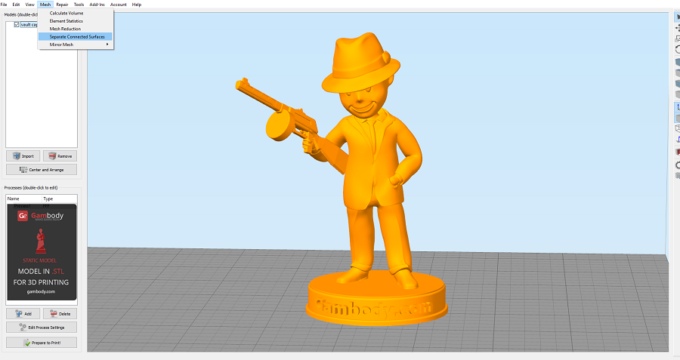Is a 3D printer ventilation something you must worry about? Whether you are a newbie who has just discovered 3D printing with resin and filaments or an advanced user, you should avoid possible emissions using a fume hood, exhaust fan, or ventilation enclosure. See different air vent ideas and choose the best filament or resin printer ventilation methods in 2024.
Safe 3D printing is on the mind of every enthusiast. But preventing your 3D printer from catching fire when left unattended overnight is not the only possible issue you might face. With the variety of resin materials and filaments, you must think twice about an improved 3D printer encloser ventilation system. According to the Department of Civil, Architectural & Environmental Engineering from the University of Texas at Austin, desktop 3D printers can release ultrafine particles (UFPs) and volatile organic compounds (VOCs) into the environment, which can be harmful, especially if you are locked in the same room with your device and keep your windows closed.
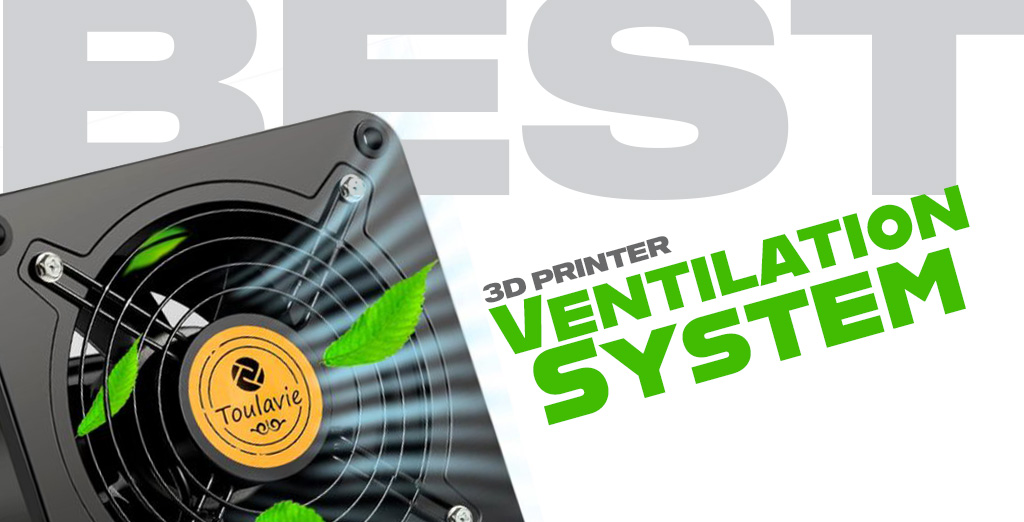
3D Printer Ventilation
It’s an excellent thought to create a filament or resin printer ventilation system before you start 3D printing your beautiful projects from popular movies, TV series, video games, and cartoons.
Read also: Cool 3D Printed Gifts to Make for 2023-2024 Holidays.
Some hobbyists believe resin printer ventilation is necessary, while printing filaments without a 3D printer fume hood or exhaust system is fine. But the truth is that even popular PLA is not the safest 3D printing filament as it can emit VOCs and particulates, which require external ventilation in your apartment or office. ABS emits much more VOCs because it requires higher printing temperatures than PLA, yet the emissions can differ from manufacturer to manufacturer and show different results for similar filament types.
Even if your 3D printing material has no smell while you create outstanding 3D printed models and figures, it does not mean there is no potential harm. Many filaments and some resins have minor smells but still emit fumes and compounds that could lead to future health issues.
About Emissions: VOCs and Particulates
An excellent 3D printer ventilation system can protect you from various emissions coming from filaments and resin. FDM and SLS/SLA machines use 3D printing materials that release harmful particulates or VOCs into the air, which you can inhale if you have no 3D printer exhaust system.
The ultrafine particles can be under 100 nanometers, meaning you cannot see them yourself because they are so tiny (for example, a human hair is about 80,000 to 100,000 nanometers wide). And with time, these particulates can harm your lungs or other groups of cells.
VOCs can also be dangerous. Unlike particulates, VOCs are gases with a minor or heavy smell. You can smell burning plastic when you 3D print with ABS and inhale fumes from working with resin (when uncured, it has stabilizers, monomers, and photo-initiators). And while it could be fine when it happens once or twice, it can become dangerous if you inhale VOCs and particulates daily for an extended period.
Danger of Emissions from 3D Printing
It is essential to understand what particulates and VOCs can do if inhaled too often due to the poor 3D printer ventilation system. The possible dangers can include irritation of your eyes and throat, lung problems, nausea, skin issues, headaches, etc. VOCs are toxic, and particulates are so tiny they can accumulate in your organs and lead to unpleasant health problems with time. To avoid any possible risk to your health while 3D printing, you should use a 3D printer enclosure ventilation system, fume hood, window vent, exhaust system, or something similar that protects you from tiny particles and gases.
Read also: Best 3D Printer Enclosure: Functional, Safe, Cheap, DIY Cabinet.
Taking care of 3D printer ventilation is something enthusiasts should do. Most companies release FDM 3D printers with open frames and resin machines, even if hidden inside a chamber to preserve the heat, create models that require curing. So, let’s talk about external ventilation options, HEPA filters, 3D printer fume hood ideas, and an exhaust system that can protect your health and help you enjoy your 3D printing hobby to the fullest, especially if you run your machine for days and nights while building that stunning Millennium Falcon or other models from Star Wars.
Fume Hood for 3D Printer
A regular 3D printer enclosure helps to minimize the VOCs and particulates, but with time, such toxins can still spread or leak. The best idea is to create a 3D printer fume hood that would release dangerous toxins into the outside and leave your working area free of them.
Adding external ventilation is not the most straightforward project, but it can resolve the problem for years, allowing you to focus on 3D printing and not think about possible health issues.

A fume hood for a 3D printer will need a hose, an inline fan, an adapter to connect a duct to your enclosure, clamps, nuts, bolts, a window vent, etc. You can find such 3D printer exhaust system kits (here and here, or keep searching for more options) and choose what suits you best or make one yourself based on DIY guides shared online.
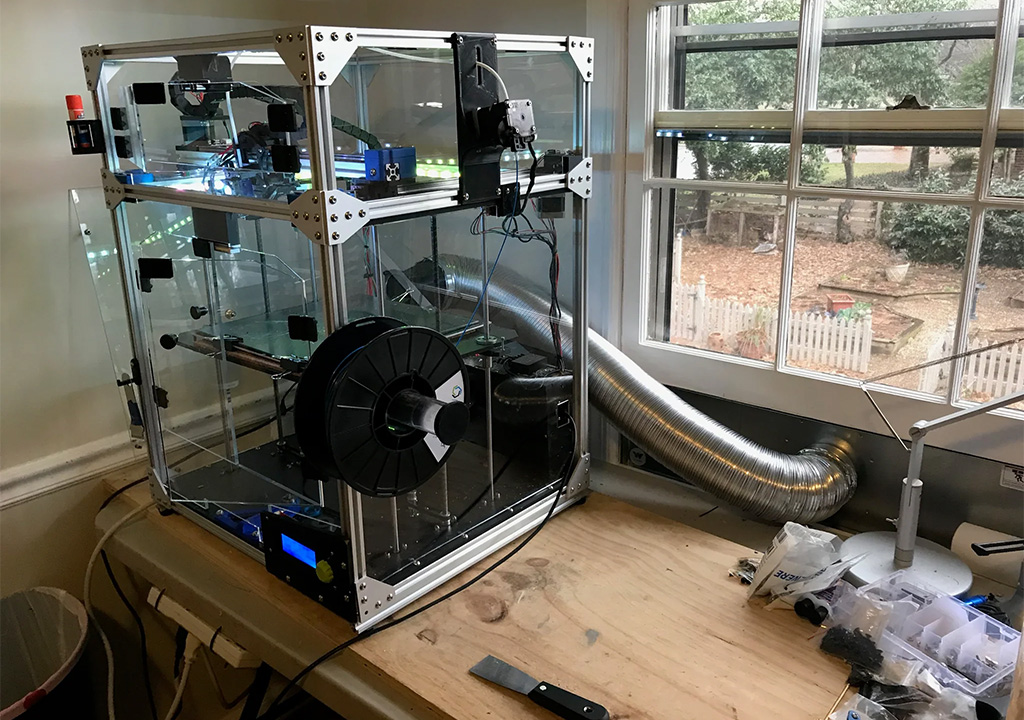
While the 3D printer ventilation idea is lovely, it has its drawbacks. As your fume hood for a 3D printer works, it also cools off the print area, which can negatively affect your 3D prints because resin might not cure too fast, and ABS filament could warp if temperatures are lower than necessary.
3D Printer Enclosure Filters
You can also create a filament and resin printer ventilation system using an air filter to absorb VOCs and particulates within the enclosure. The variety of ideas will amaze you, and you can decide how much you are willing to spend on such a project and whether you can turn it into a DIY masterpiece.
- If you are using PLA, ABS filament, or resin for your 3D prints, you need to eliminate VOCs, and an activated carbon filter is the best filter to accomplish this task.
- If you wish to eliminate particulates released by your 3D printing material into the air, try working with a HEPA, MERV 17, or higher-rated filter.
Combining activated carbon and HEPA (MERV) filters to reduce VOCs and particulates is the best idea. Use both filters in your air purifier that you should place inside the 3D printer enclosure.

Your other option is to 3D print an air purifier using free STL files and add a respirator cartridge (you’ll have to replace it once in a while) and a fan.

Some companies (for instance, this one) also offer enclosure-wall-mountable air-filtering systems for prices starting at under $100 and growing over $700 that use activated carbon and HEPA filters to remove nanoparticles under 100 nm and neutralize odors while 3D printing. Such a 3D printer enclosure filtration idea is superb!
Resin Printer Ventilation
If you don’t want to use an in-built external ventilation system or a fume hood for a 3D printer, consider other ventilation for a resin printer. Most houses have furnace filters, which you can upgrade to the highest MERV rating possible until you develop a permanent fix. This way, you can minimize the VOCs and particulates in your home air.
Also, a simple way to create resin printer ventilation without enclosure filters and a natural 3D printer exhaust system is to place your resin machine next to an open window. When the outside temperatures are not extra cold or hot, you can work on unique 3D prints by placing a simple fan next to the 3D printer to blow VOCs and particulates through the open window, improving your air quality inside the house.
3D Printer Exhaust Fan
If you don’t want to create a 3D printer enclosure with ventilation and prefer to use your machine without a box, think of making a 3D printer exhaust fan. It can be similar to the exhaust fan above a stove or a tabletop piece that removes pollutants from your indoor air near the printer.

Even a simple 3D printer exhaust system can significantly improve your working atmosphere and eliminate fumes and particulates from your home, expelling them to the outside. Still, it can be a pricey project since you must connect an exhaust fan to the venting system with good airflow unless you choose a small portable fan that uses activated carbon filters.
FAQ
1. Do 3D printers need ventilation?
Whether you own an SLS/SLA or FDM 3D printer, you need a 3D printer ventilation system to reduce the dangerous VOCs and harmful particulates released by resin and plastic filaments during the 3D printing or curing process. Even a simple air vent can improve your air in the room with a 3D printer and protect your health.
2. Do resin printers need ventilation?
Like PLA and ABS, resin produces volatile organic compounds (VOCs) and releases ultrafine particles (UFPs) during 3D printing. To protect your health from these by-products of 3D printing, you should create a resin printer ventilation system using air purifiers, a fume hood, an exhaust system, or external ventilation.
A filament and resin printer ventilation system is not mandatory, but it can protect your home from tiny harmful particles and VOCs released by 3D printing materials. It’s up to you how to prevent any possible future health issues. You can DIY a 3D printer fume hood, order a ready-to-use 3D printer enclosure with a ventilation system, or attach an air purifier with filters inside your enclosure. You can also place your machine near an open window, use the fresh air as your home air vent, mount an exhaust fan over a printer, and focus on building beautiful models and figurines, which you can share in Gambody 3D Printing Community on Facebook.