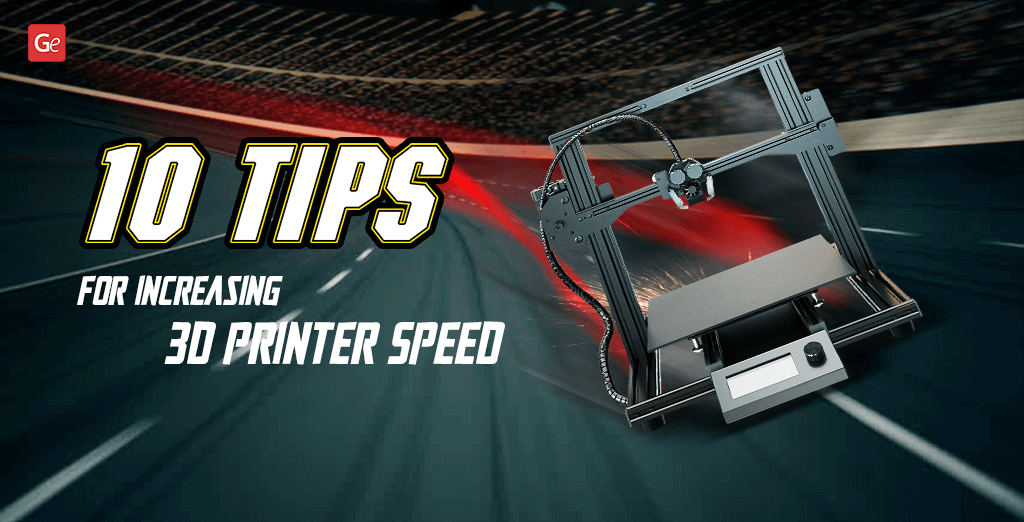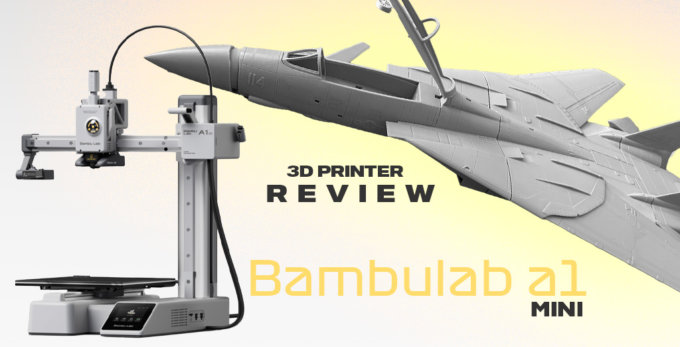Once in a while, every hobbyist wants to 3D print faster and make long-wanted figurines and models in a matter of hours, not days, weeks, or months. Wouldn’t it be fantastic if you could speed up 3D prints by 10 times? Today Gambody wants to share tips on upgrading your 3D printer speed for faster printing without losing the quality of the prints.
Before we take a closer look at secrets that make you improve your 3D printing speed, it is best to fantasize about the great future. The world has already seen a working machine that prints ten times faster than any other desktop 3D printer. It is a must to see because this prototype can influence engineers and motivate them to improve home printers.
Fastest 3D Printers
Maybe one day, we all will get a chance to purchase an affordable, fast device that turns STL files into highly-detailed figurines and models from your favorite video games and movies in just a couple of hours or even quicker. But some intelligent minds can already enjoy such a thing.
John Hart and Jamison Go from the Massachusetts Institute of Technology (MIT, USA) are geniuses in technique modernization. According to MIT news, the two professors and their colleagues worked on increasing 3D printing speed and designed an innovative machine called Fast FFF.
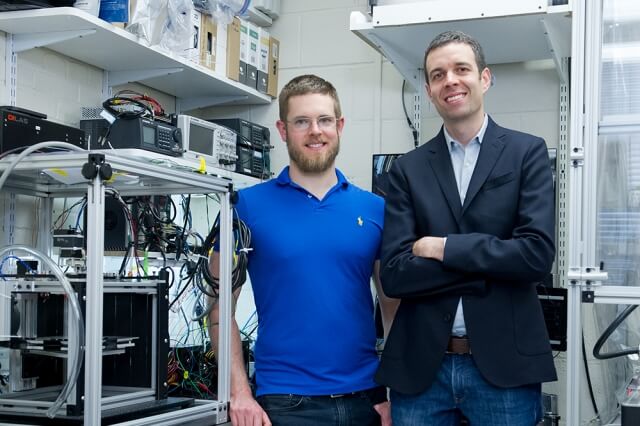
Fast FFF Prototype: Super Fast 3D Printer
The name Fast FFF stands for “fast fused filament fabrication.” This device can deposit material 10 times faster than any existing desktop machine. Besides, the high-speed 3D printing printhead can work with renewable materials.
As it was noticed by engineers, to 3D print faster, it was necessary to address three main factors:
- The force applied by the printhead while pushing the 3D printing material through the nozzle;
- The time needed to heat the material to melt it and let it flow;
- The moving speed of the printhead.
All these features were improved in the Fast FFF prototype. As a result, it managed to 3D print two simple eyeglass frames in less than 4 minutes and complicated bevel gear in approximately 10 minutes. These models were printed at 0.2 mm layer and proved sturdy and durable.
The cost of the prototype Fast FFF 3D printer is about $15,000. It is excellent if compared to the expensive commercial machines that are priced over $100,000 and are approximately three times slower. But if you compare the price to the affordable home 3D printer of under $300 or $500, Fast FFF costs too much even though it can 3D print 10 times faster than a regular FDM machine.
It is currently unclear if and when an affordable “home-use” super-fast 3D printer can hit the market.
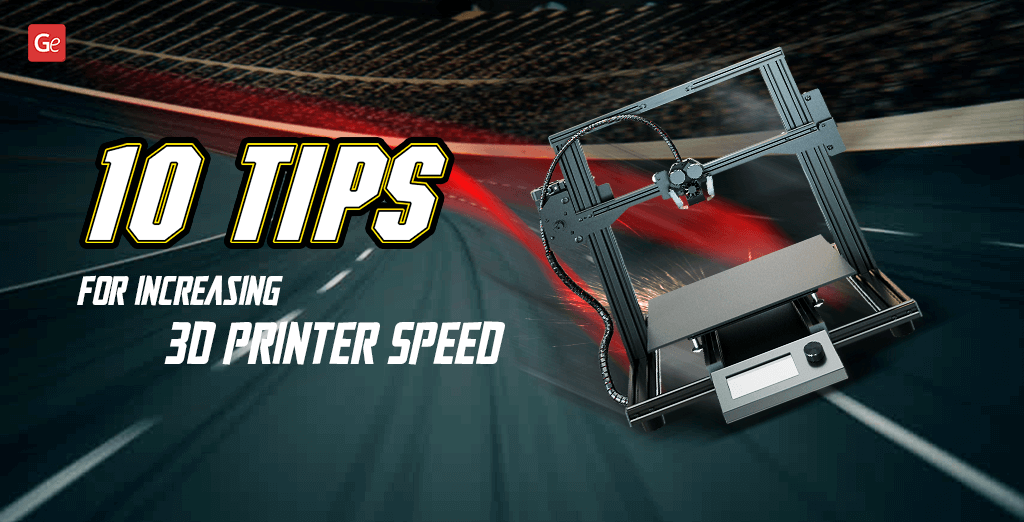
3D Print Faster
While you cannot make your home 3D printer 3D print 10 times faster than now or outperform the innovative Fast FFF machine, Gambody knows what you can do to upgrade for high-speed 3D printing results.
Most tips that can help to improve 3D printing speed might also affect the quality of your figurine or model. Still, sometimes you need to move on faster.
1. Customize 3D Printing Speed
Playing with settings is the first thing you can try when you wish to 3D print faster. Every hobbyist enjoys working with particular slicing software. So, explore all the possibilities and adjust your settings.
Ability to control how fast the print head moves is stunning. Sometimes it has no adverse effect on the quality of a complex 3D printed model. And when making something straightforward, you can increase the speed much more without losing the quality.
2. Change Nozzle
Sometimes you don’t care about the accuracy of your print. In this case, it can be sufficient to use a bigger nozzle. For example, you can change a nozzle on your 3D printer from 0.4mm to 0.8mm. Or you can choose even 1.0mm print head.
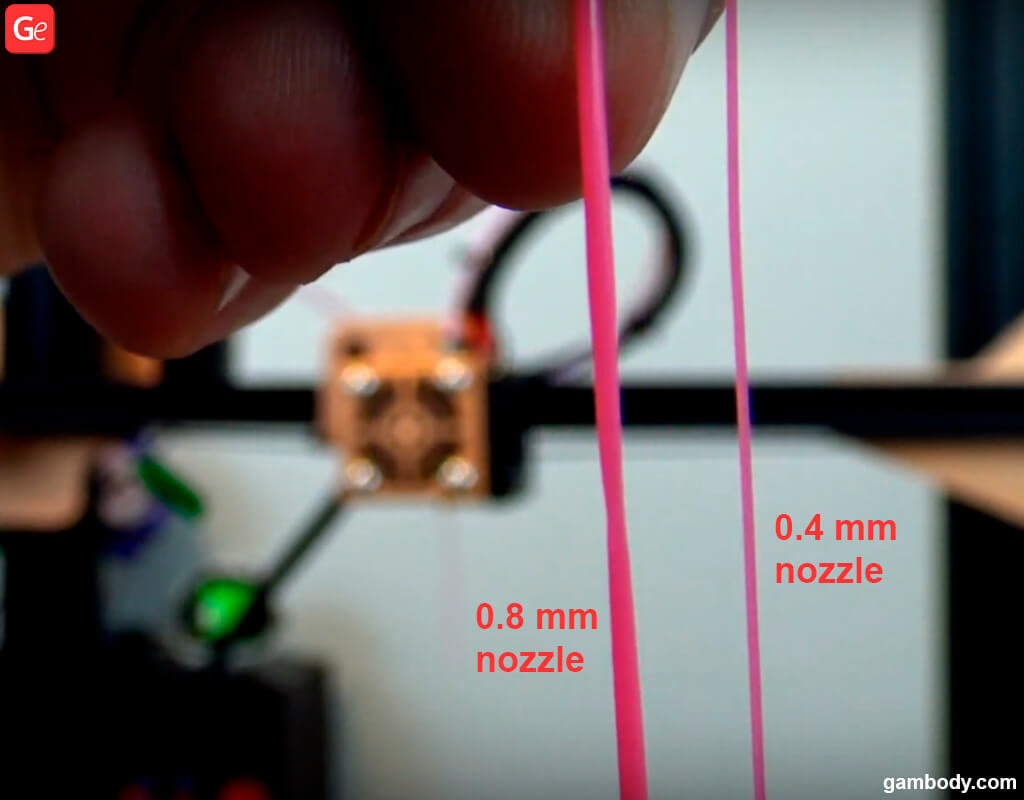
A lot depends on your current nozzle size. The standard print heads are 0.2mm and 0.4mm. But a more significant size can save your printing time and lead to faster 3D printing.
3. Increase Layer Height
If you upgrade your 3D printer speed by replacing a nozzle with a bigger print head, you will also have to increase your layer height. The maximum height you can choose is approximately 75% of your current nozzle diameter.
Hobbyists who have replaced 0.4mm nozzle with 0.8mm print head can maximize the layer height to 0.6mm. Such parameters will affect the quality of your project and lead to the loss of many impressive details because the layers will be thinner, and the speed will be much quicker. Please, keep this in mind when you experiment with nozzle size and layer height.
4. Decrease Wall Thickness
Models and figurines with 100% infill print longer, but they are sturdy when finished. You might have guessed how to make a 3D printer faster by playing with wall thickness and reducing infill. Such a game should be a careful one because thin walls and less infill might result in a collapsing project.
If you have a resin 3D printer, you can save resin and speed up 3D prints by working with the appropriate DLP/SLA Eco version of STL files offered by Gambody – Premium 3D printing marketplace.
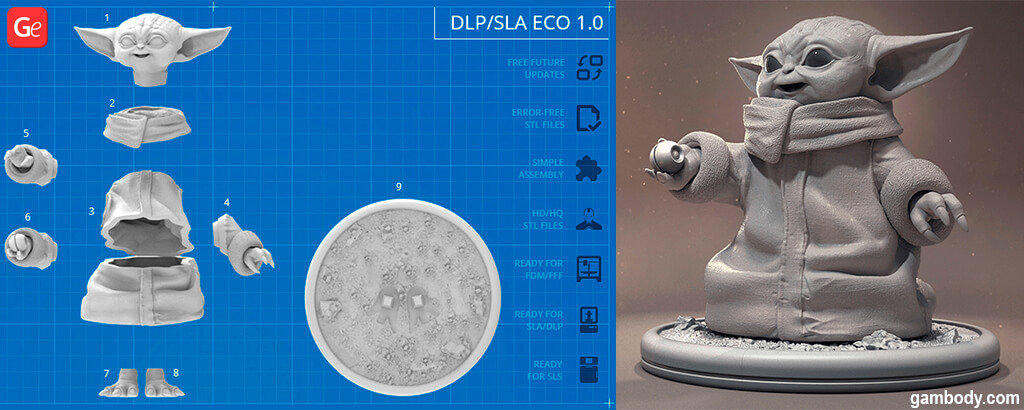
The Eco version ensures your walls are thick enough to make the model sturdy, highly detailed and of the best possible quality. At the same time, the project is hollowed-out.
5. Print Two Models at Once
Another method of speed 3D printing without losing the quality of the prints is to work on two projects simultaneously. It is only possible if both models or figurines are small and can fit on the same print bed without interfering with each other.
The option can be adjusted in the slicing software. Choose to center and arrange both 3D printing models and make them in the same batch. The main drawback of such a method is that both projects will be done with the same filament, but the final printing speed will be significantly reduced.
Read also: Cleaning 3D Printer Nozzles at Home
6. Use No Supports
When a complex 3D printing model requires many supports, the printing time extends. Thus, if you choose to do projects with less support or learn how to 3D print without supports, you can enjoy high-speed 3D printing and complete the figurines more quicker.
Gambody – Premium 3D printing marketplace offers many impressive models specially cut into many assembly parts to minimize the number of supports. When you download STL files of such projects, you can be sure that you will 3D print faster.
7. Change Infill Pattern
If you don’t want to play with infill density but still wish to improve 3D printing speed without fast 3D printers, try to adjust the infill pattern in settings. Different hobbyists work with various patterns, but the most popular “speed saving” version is the “lines” or “rectilinear.”
The lined infill is very simple. Your 3D printer will make fewer movements while creating a figurine with rectilinear infill and can reduce the printing time by up to 20%-25%. But the models will be less strong than with triangular or grid patterns.
8. 3D Printer Jerk Settings
After applying changes in slicing software in hopes of speeding up 3D prints, you can also try to change your 3D printer jerk settings. They are responsible for how quickly the print head can potentially move. Of course, the print head should move smoothly because increased speed can negatively affect the print quality and even add to mechanical issues with a 3D printer.
There are also acceleration settings to adjust. They control the speed with which the print head reaches its maximum speed. It is excellent when you can find the balance between the jerk and acceleration settings to slightly increase the printing speed without affecting the model or printer.
For example, if you work with 3D printing jerk settings at 10 (low value) and choose the speed of 60mm/sec, you will not save much time on printing, but the print quality will be ok. Increasing the speed to 120mm/sec and jerk value to 40 will reduce the printing time by 25%! However, you can guess that the quality of the 3D printed project will also severely decrease.
Read also: Incredible Stuff You Can Make with a 3D Printer
9. Get Fast 3D Printers
If you are unhappy with your current machine, you can always look for another 3D printer to 3D print faster. However, such a device can be costly. Most printers designed for home use are not as quick as industrial 3D printers.
For example, the cheapest FDM printers can cost as low as $300 or even $200 and usually print at 60mm/sec. They will never deliver the speed of the industrial machine such as The Massivit 1800, which can reach the speed of 1,000mm/sec.
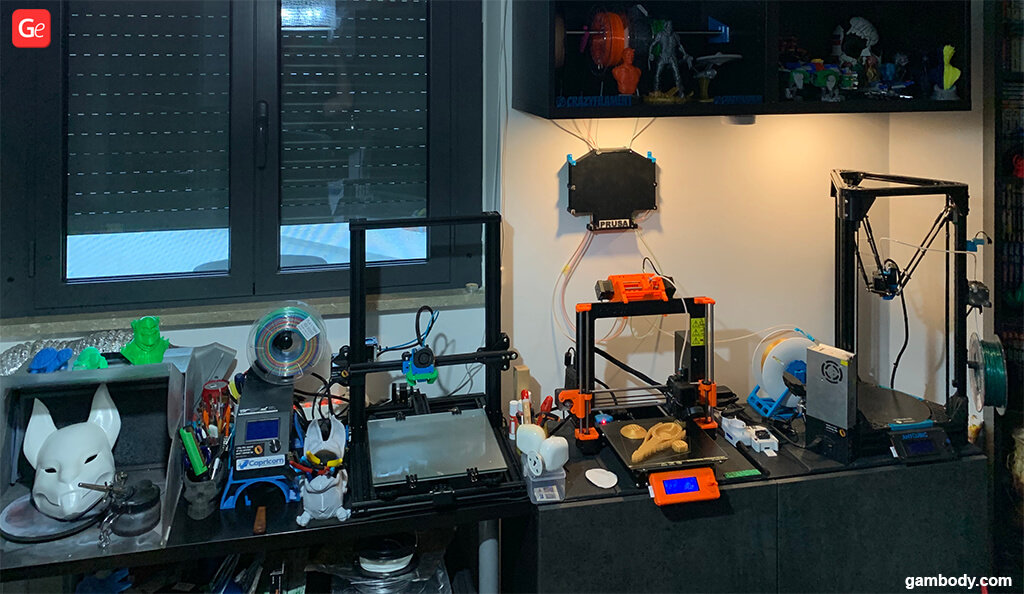
Sometimes, purchasing an additional 3D printer or even two affordable machines can be a great idea. You can always increase the 3D printing speed by simultaneously printing different parts of the same project on two or three different printers. It is not the cheapest solution, but it could work, and it will not affect the final quality.
10. Choose Things to 3D Print Quickly
Another popular method for faster 3D printing is choosing quick 3D print ideas. It is perfect for beginners who wish to learn on the go and improve their skills by proceeding from simple models to more elaborate figurines.
Being a Premium 3D printing marketplace, Gambody offers many beautiful things to 3D print quickly that can save your printing time. Even the simplest figurines and models are so incredibly detailed that you can make an absolute masterpiece.
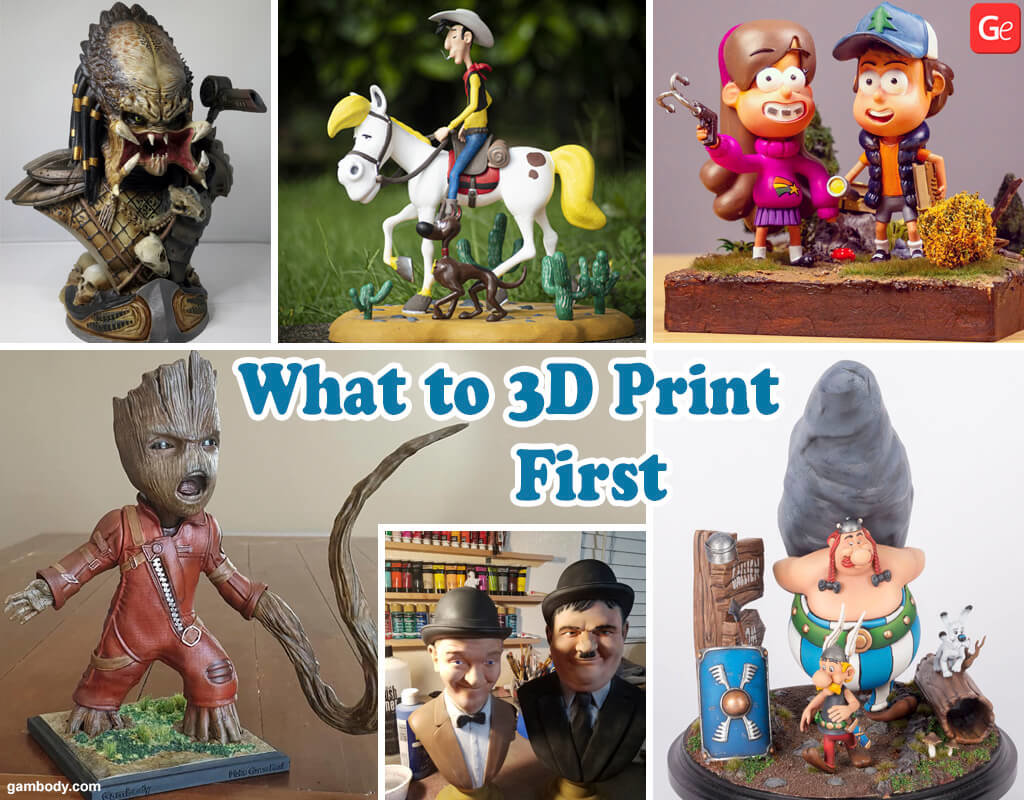
Find our guide on what to do after getting a 3D printer and the top 5 things to 3D print quickly:
- Cute Baby Yoda 3D printing figurine or its Cinco de Mayo version.
- Beautiful Asterix and Obelix diorama for 3D printing.
- Cartoon-like Lucky Luke figurine for 3D printing.
- Gravity Falls diorama for 3D printing.
- Hello! Groot 3D printing figurine for beginners.
Start working on your first model right away.
Bonus Tips
Gambody is happy that our 3D printing enthusiasts are willing to share their tips on how to 3D print faster. For example, Rich M Wright loves to “play” with wall thickness and change the infill density to increase the printing speed:
Use multiple processes to change infill density depending on the region of your models. Imagine just a plain cube of 100mm dimension all sides. Set a process for the first part at infill 10-15%. Then after about 5mm have a second process take over with infill about 5%. And then to ensure the top has enough infill for the roof, set a process back to 10-15% infill for the top 10mm.
As you can see, you can change the infill several times during printing and ensure that your figurine or model is sturdy enough even with the improved 3D printing speed.
Another idea shared by Rich M Wright is upgrading your 3D printer:
Depending on printer you can upgrade hot end and drive. I have the Anycubic Mega Xs and in the near future swapping to a direct drive upgrade and e3d volcano extruder to allow speeds from 60mms to 100+, it already prints fairly quickly.
Moreover, you can upgrade any part of the 3D printer to improve it and make it 3D print faster. Upgrading a hot end, cold end, or nozzle can solve multiple problems. Extruders can wear over time and start to skip, become clogged, decrease the quality of prints and slow down the machine.
Replacing the problematic extruder or feeder drive can renew your 3D printer and significantly influence its speed. You must be careful when looking for a replacement part because the new extruder or feeder drive must be compatible with your 3D printer.
P.S. Send us your lifehacks on how to speed up 3D prints. We’ll be happy to share your advice.
FAQ
Why is my printer taking so long to print?
Many 3D printing enthusiasts with FDM 3D printers wonder why their printer takes so long to print, and a small complex project takes several days to complete. To recreate every little detail, it is best to use slower speeds and adjust other settings which increase the time. And trying to win some time will make the quality go down.
How to speed up 3D printing?
Knowing the tips on how to 3D print faster can shorten the time you spend waiting for all the parts to be finished. You can test changing infills, layers, walls, temperature, travel speed, and other parameters using a slicer and find the settings that help you complete your project way faster without visible drawbacks.
What is print speed typically measured in?
In 3D printing, your typical 3D printer speed is measured in mm/s, mm/min, or mm/h. For example, when printing with ABS and PLA filament, your speed can be between 40 to 60 mm/s, which you can increase by 5 mm/s trying to speed up 3D prints without affecting their quality.
Now you know how to 3D print faster. So enjoy turning quick 3D printing ideas into fantastic projects, share the photos of your models in Gambody community on Facebook, and fall in love with 3D printing. The times when most machines will run ten times faster than now will come eventually. At least, we believe in a bright and innovative future!