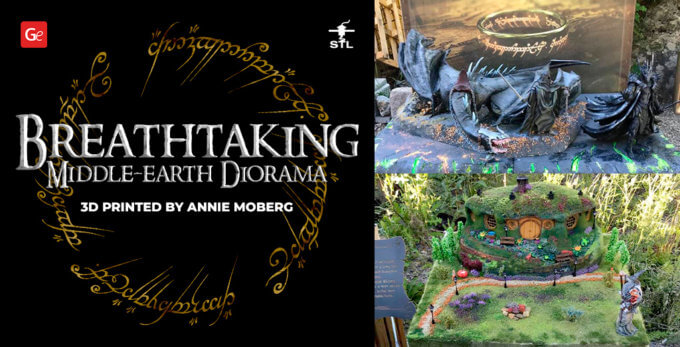Hobbyists who love resin 3D printing, fast speeds, quality model detailing and elegance in design will appreciate the new Creality Halot-One CL-60 resin 3D printer. This 2021 product wins with its low price, advanced features and decent print quality. The team at Gambody had much fun and enjoyment testing this affordable machine, which you can order as part of the collaboration between Gambody and Creality. We hope that our Halot-One unboxing and review will help you decide if this is your dream 3D printer.
The Halot-One resin 3D printer features the new self-developed light source, high-stability Z-axis, Creality slicing system, Wi-Fi connectivity, 5-inch colour touchscreen, etc. All these specs sound promising, which is why it is so exciting to print one of Gambody’s best 3D printing models on this machine. We invite you to evaluate all the advantages and disadvantages of the Halot-One 3D printer in this review.

Halot-One Resin 3D Printer Specs & Price
Celebrating its 7th Anniversary in spring 2021, Creality announced several upcoming products, including the new generation Halot-One CL-60 resin 3D printer.
The Chinese company positions this machine as a budget 3D printer with high print quality that can satisfy even the most demanding customers. These are the main parameters to enjoy:
- Build volume: 127 x 80 x 160 mm (5 x 3.15 x 6.3 inches);
- Machine size: 221 x 221 x 404 mm (8.7 x 8.7 x 15.9 inches);
- Boxed size: 295 x 295 x 545 mm (11.6 x 11.6 x 21.5 inches);
- Bed-levelling: manual;
- Printing material: photosensitive resin;
- Type: Z-axis;
- XY-axis precision: 0.051 mm;
- LCD resolution: 1620 x 2560 pixels;
- Curing wavelength: 405 nm;
- Printing speed: 1-4s/layer;
- Input voltage: 100-240V;
- Engine noise: under 60dB;
- 3D printer weight: 7.1 kg (15.7 lbs);
- Package weight: 8.8 kg (19.4 lbs).
The 2021 Creality Halot-One resin 3D printer comes with an activated carbon air filtration system, 5-inch capacitive screen, built-in Creality Box slicer and compatibility with computers above Windows 7.
Whether you live in the US, UK, Europe or Australia, you can order the Creality Halot-One CL-60 3D printer at a great price and with cool 3D printing files from Gambody – Premium 3D printing marketplace. On the Gambody website, you will see several exclusive bundles with a CL-60 3D printer and highly detailed Gambody models specially adapted for resin 3D printing at a great price of $259.
Halot-One 3D Printer Unboxing
The Creality Halot-One 3D printer is incredibly well packed. The machine, replacement parts and all the accessories are secured within the foam pads. Still, it is easy to pull everything out.

Inside the box, you will find:
- Assembled Halot-One CL-60 resin 3D printer;
- Resin tank with FEB film pre-installed;
- Extra Creality FEB release film for the 3D printer;
- Z-axis lead screw;
- Build platform;
- Screwdriver;
- User manual;
- U disk;
- Spatula shovel;
- Removal spatula cable;
- Brush spatula;
- Gloves;
- Funnel filter paper;
- Power adapter.
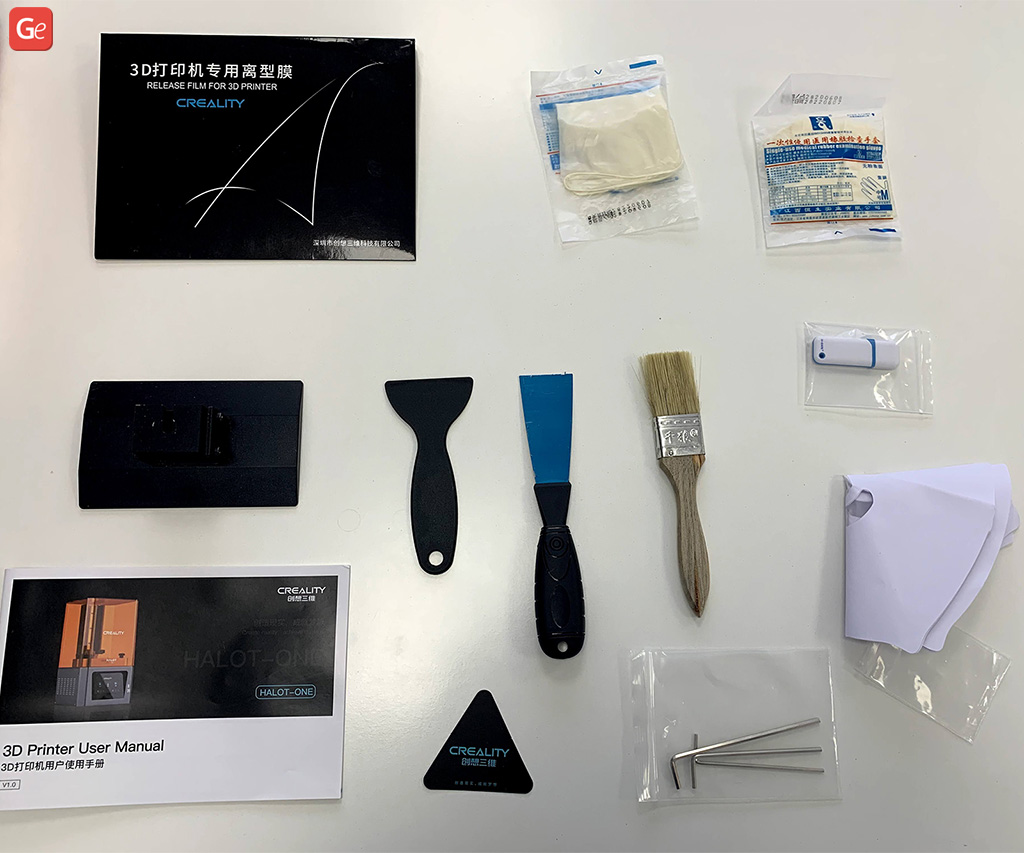
The Creality Halot-One CL-60 resin 3D printer has a user-friendly construction. This machine is ready to use right out of the box. All you have to do is:
- Mount the build platform.
- Calibrate the machine.
- Insert the resin tank.
- Pour resin into the resin vat.
- Put the red transparent UV filtering cover in place over the print area.
- Slice the STL file in Halot Box and upload the generated CXDLP file to a USB flash drive.
- Choose your settings.
- Begin 3D printing.
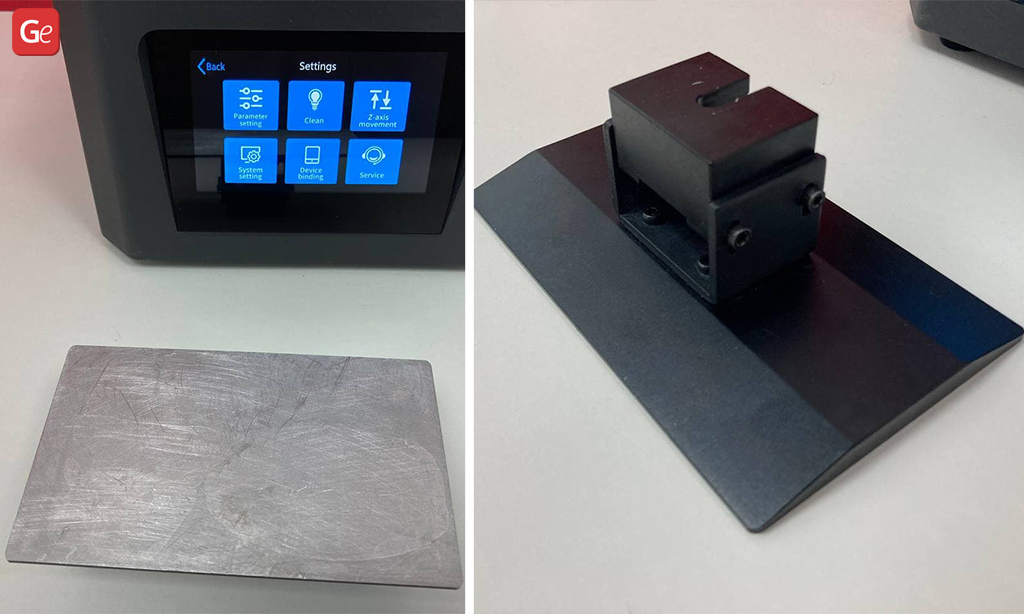

All these tasks require several minutes, so you will get a print going right away. Yay! Isn’t it stunning?
Tips. It is a great idea to use a rubber mat to protect the table from resin spills while adding the 3D printing material to the tank or removing the vat for cleaning. Also, to protect your eyes and skin, it is necessary to wear the included gloves while working with resin.
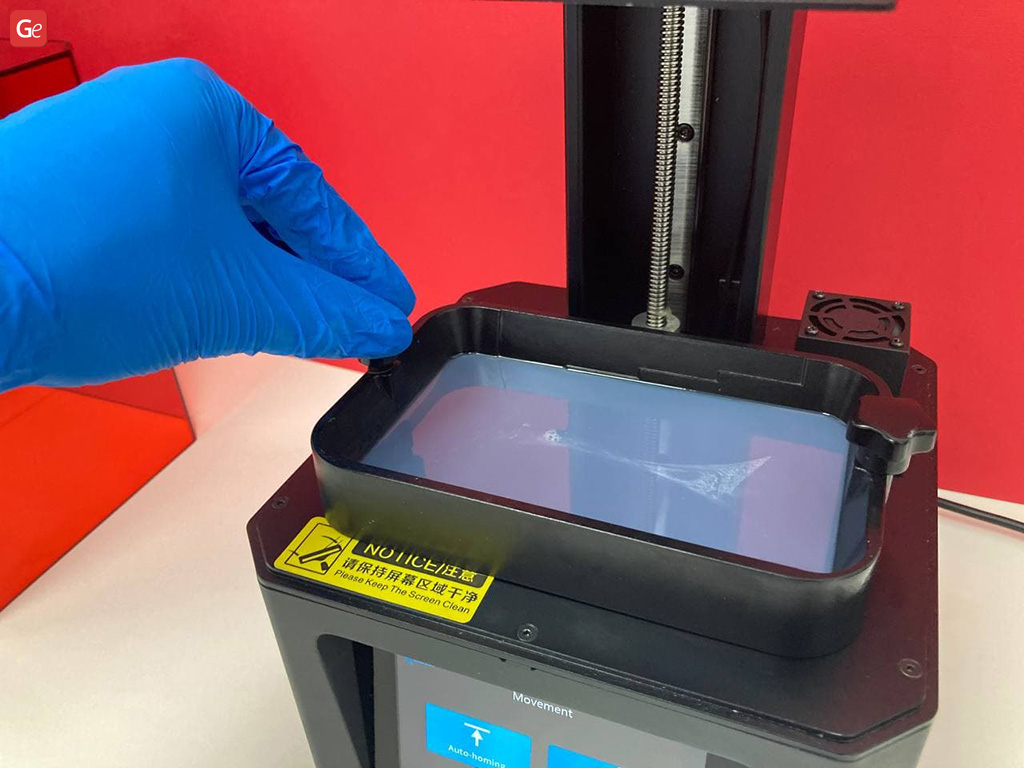
Creality Halot-One CL-60 Resin 3D Printer Review
The Creality catalogue already offers several photopolymer 3D printers of the LD series. And as the resin machines gain more popularity among hobbyists from all over the world, the Chinese company expands its line with the Halot series printers of the new generation.
So, what does Creality offer in its new 2021 line of budget resin 3D printers?
It is best to evaluate all the advantages and disadvantages of a 3D printer by printing on it. Thus, Gambody decided to recreate the WoW Arthas 3D printing figurine in resin on the new 2021 Creality Halot-One CL-60 machine. And looking ahead, the result turned out to be fantastic!
2K Monochrome LCD Screen and Unique Light Source
Creality developed a new integral light source for its Halot-One budget 3D printer. It boasts a 120W 6-lamp spotlight promising above 80% uniformity, 3800uw/cm2 illumination and sensible precision. This optical system is believed to accurately distribute light on the screen uniform and each model’s dimension. It is possible thanks to the adoption of the light principle of reflection and refraction.
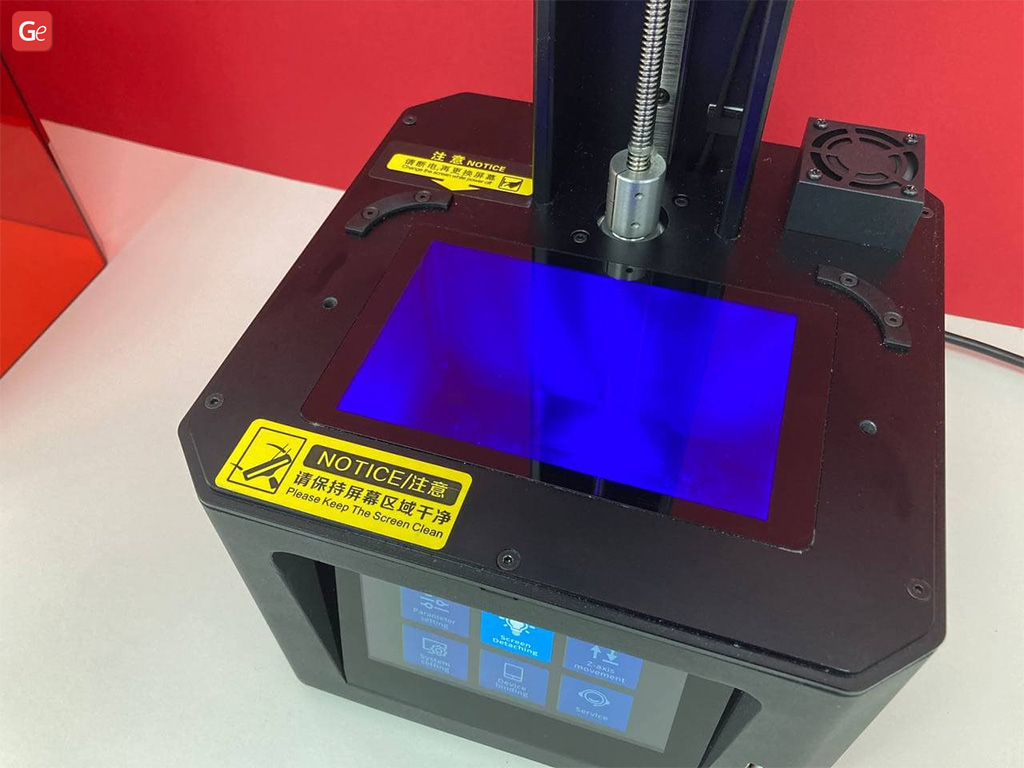
This self-developed light source goes through the 6-inch monochrome LCD screen of the Halot-One resin 3D printer. The screen has a similar resolution to other budget 3D printers of 2560 x 1620 pixels resulting in a print granularity of approximately 50 microns.
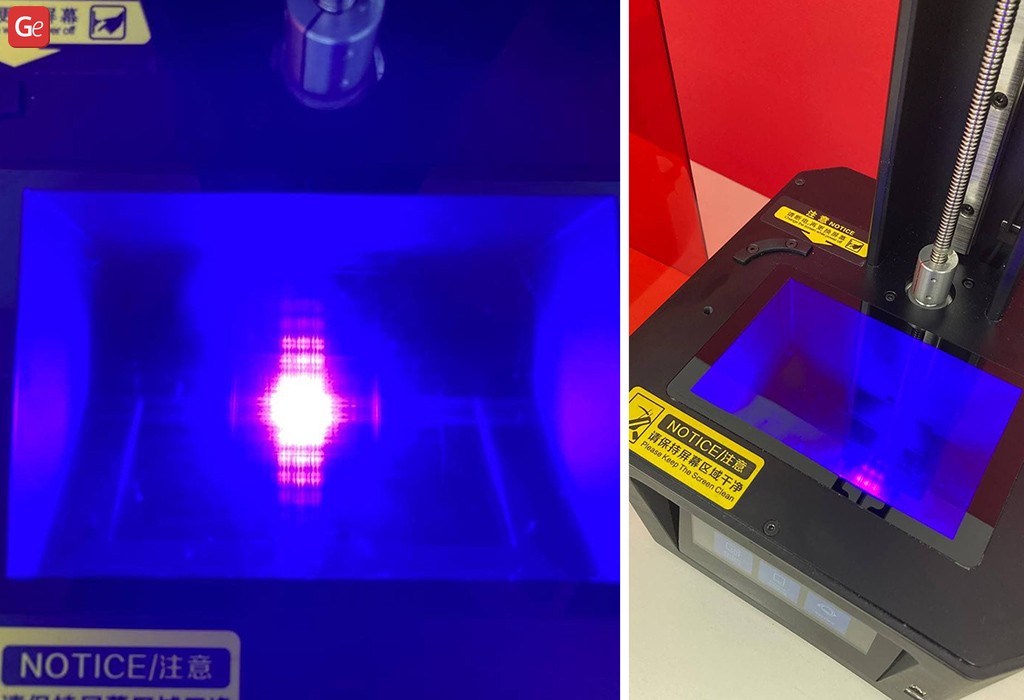
The screen and new light source work together well, improving the 3D printing accuracy and resulting in great details. But enough words, it is better to look at the 3D printed Arthas’ armour, and you will see for yourself how incredible the details are!

Self-Developed Mainboard
The new generation Creality Halot-One CL-60 resin 3D printer comes with a self-developed mainboard. The main control chip has the ARM Cortex-M4 processor. By comparison, the more expensive Creality Halot-Sky CL-89 priced over $900 boasts the ARM Cortex-A53 processor used in modern smartphones and game consoles.
While there are significant differences between the two ARM processors, users will not notice this in the printer performance. According to Creality, the Cortex-M4 embraces vital data and computing capabilities and, at the same time, helps to reduce power consumption.
Elegant Design with Wi-Fi Connectivity
The 2021 Creality Halot-One resin 3D printer is impressive. Its elegance and beautiful red hood are in trend. There is enough weight to make this machine stable and firm during work.
The big 5-inch colour touchscreen is a nice landscape-mounted screen with a user-friendly interface. It can do whatever you need which is awesome! It is located on the front panel along with two ports. One is a USB port to transfer files from the U disk. Another one is for computer connection. And both are easily accessible!

Besides, the Creality Halot-One CL-60 resin 3D printer comes with Wi-Fi connectivity making it possible to transfer files directly from a computer. It is fantastic! Say ‘no’ to USB drives and wires!
Using a Wi-Fi connection, you can upgrade Creality firmware with a single click. Wow! Besides, such connection allows using the Creality Cloud app.
The back panel has the on/off button to protect the machine from an accidental shutdown.

Build Volume and Air Purification System
The Halot-One 3D printer boasts an excellent build volume of 127 x 80 x 160 mm (5 x 3.15 x 6.3 inches).

The machine comes with dual cooling systems meant to release heat quickly. The air filtration system with activated carbon helps to reduce any odour from resin.
Of course, a lot depends on your resin too. But Gambody can confirm no foul odour while the Halot-One was printing the Arthas figurine in resin.

Halot-One Menu and Settings
The display is clear and simple to use, and the on-screen instructions are beneficial. The main menu has two options: File and Settings.
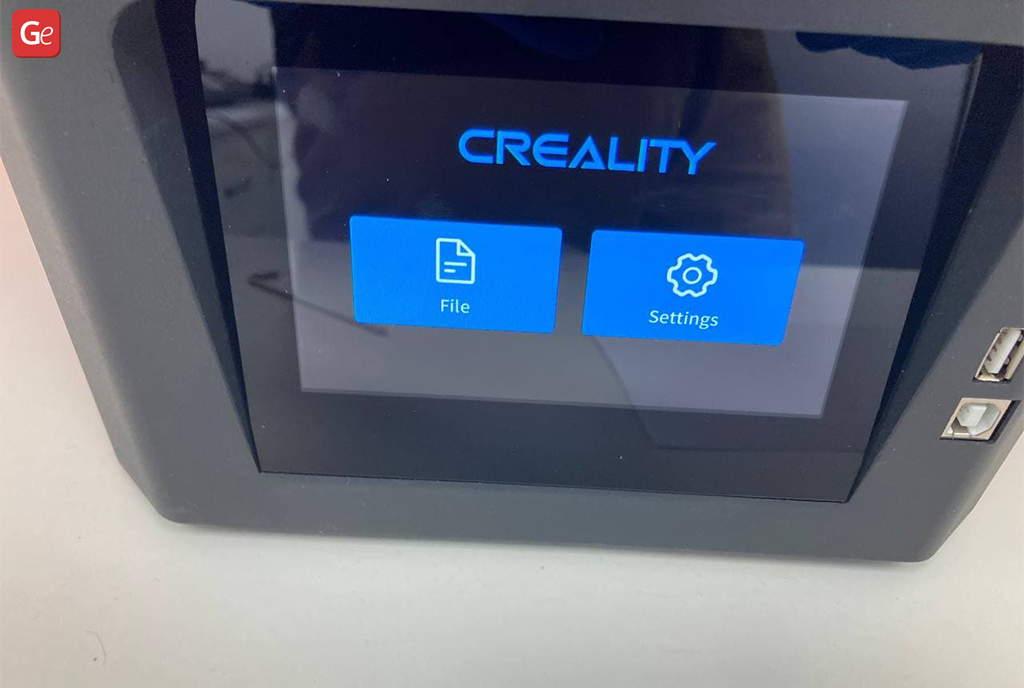
The File means what it says. You click this button to upload the CXDLP file (STL file for 3D printing sliced in Halot Box) to start the Halot-One resin 3D printer.

The Settings offer six options:
- Parameter setting;
- Clean;
- Z-axis movement;
- System setting;
- Device binding;
- Service.
Parameter Setting
In Parameter Setting (Print Parameter), you can set up your 3D printing settings, which is no longer done in the slicing software but directly on the Halot-One machine.
Some users might believe this to be a drawback because of the necessity to edit the parameters every time you wish to switch the resins. It could be easier to create separate profiles for each resin type and load the one you need at the moment.
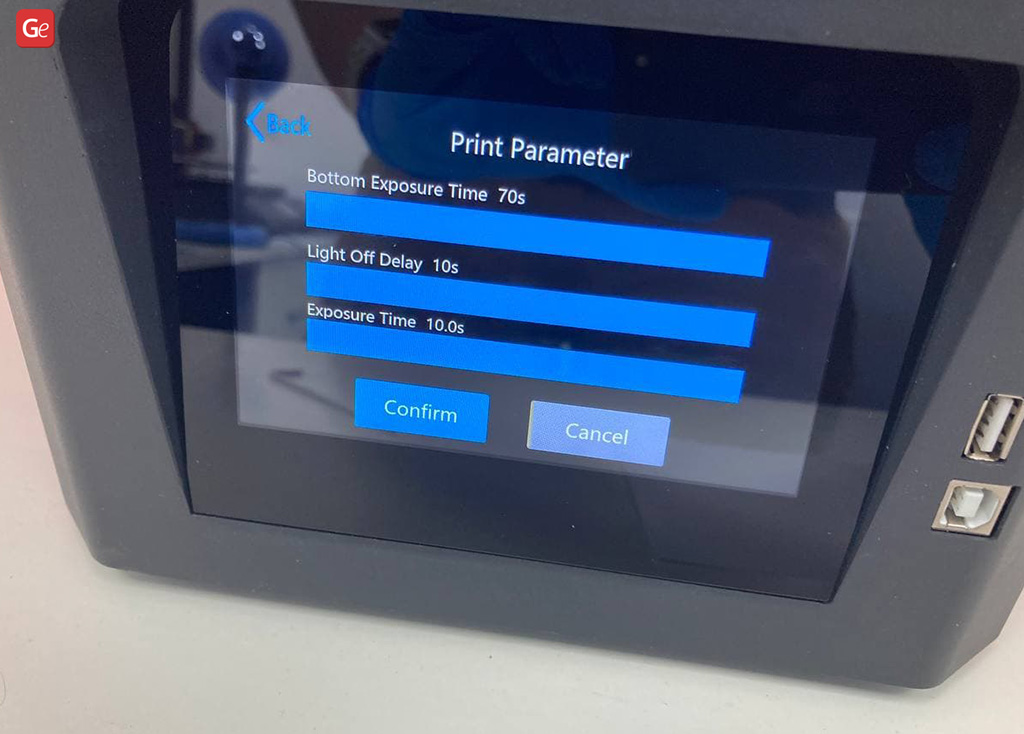
On the other hand, there are only three parameters to use. They are Bottom Exposure Time (max 70s), Light Off Delay (max 10s) and Exposure Time (max 10.0s). This simplicity makes the new Creality 3D printer a great resin machine for beginners and advanced users.
You can play with the Print Parameter settings, changing the parameters down. When you are happy with your choice, click Confirm. When you are not satisfied, choose Cancel.
Clean
By pressing Clean, you make the 3D printer use its light source to cure the resin in the tank at once.
It is necessary to be attentive to this option. Since it is located next to the Settings, it could be possible to click Clean accidentally.
Z-axis Movement (Levelling)
The Z-axis Movement menu makes it easy to calibrate the Halot-One resin 3D printer. And there are only two options: Auto-homing and Levelling.
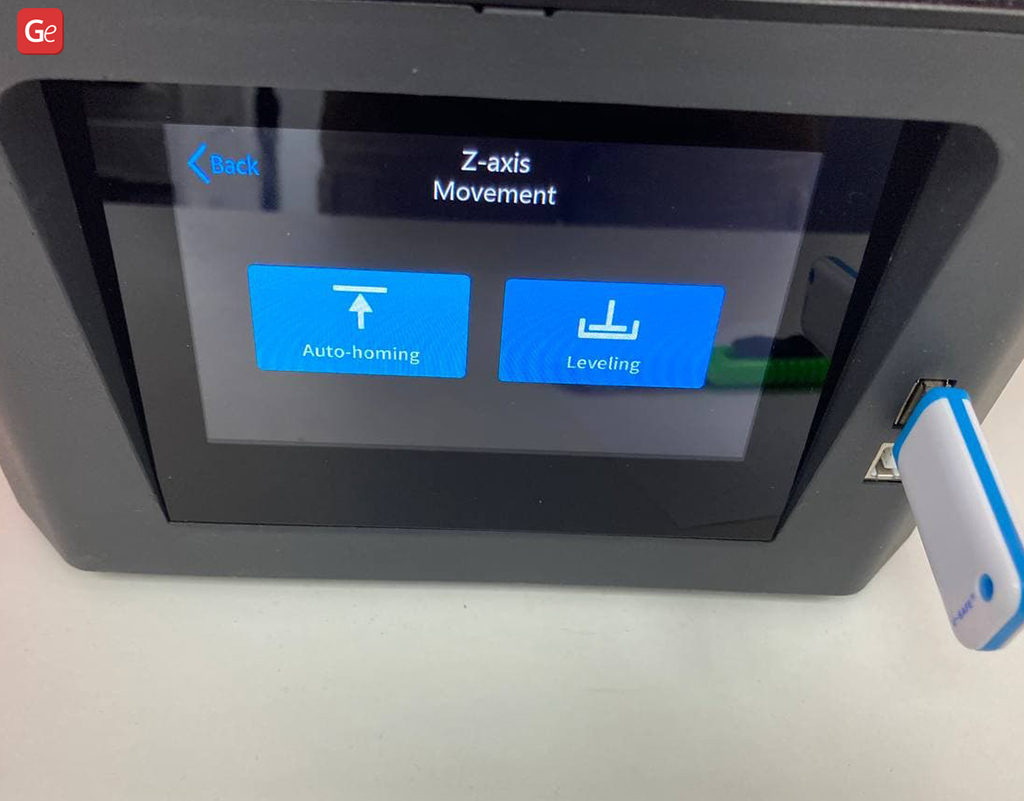
It is essential to loosen the four screws and put paper to prevent any issues before clicking the Levelling. The Halot-One is an intelligent machine, and its build platform knows its minimum (Home position) and maximum stop points. It is an advantage that you do not need to reset the Home position after each calibration.
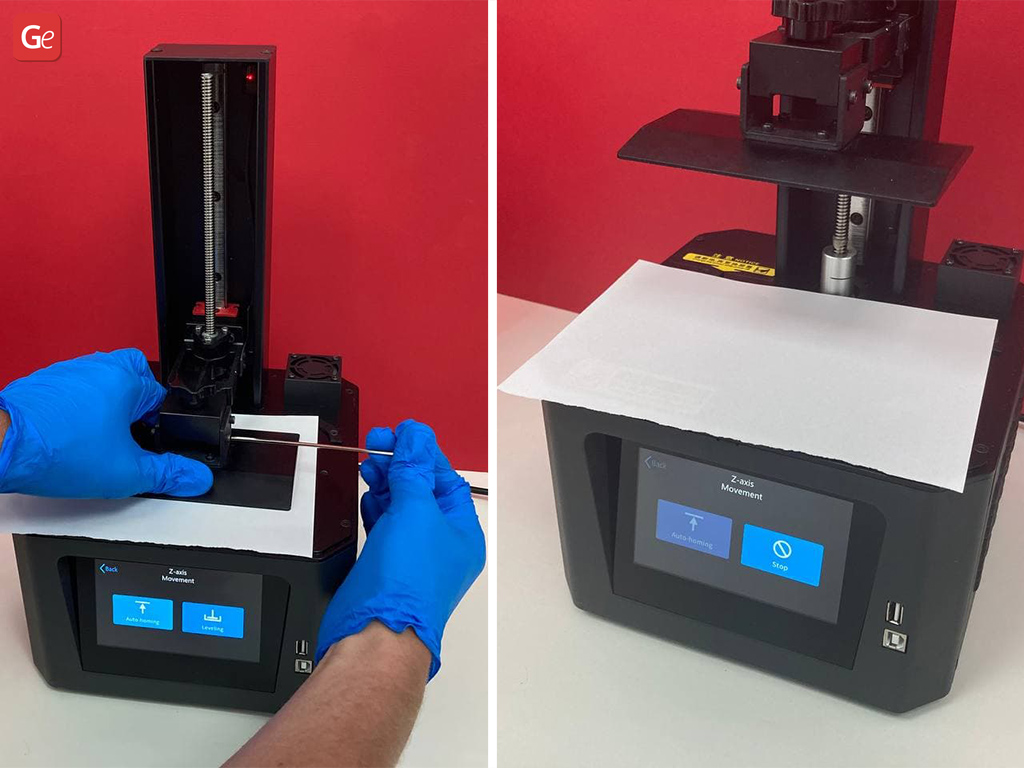
The Auto-homing option makes the build platform move up to its maximum position. After it stops, the machine is ready for resin loading.
The Z-axis movement is not too noisy. But it could be a great idea to lubricate the lead screw before using the brand-new 3D printer. Routine maintenance is essential for every mechanical machine.
System Settings
The System Settings come with three options: Language, Refresh and WLAN.
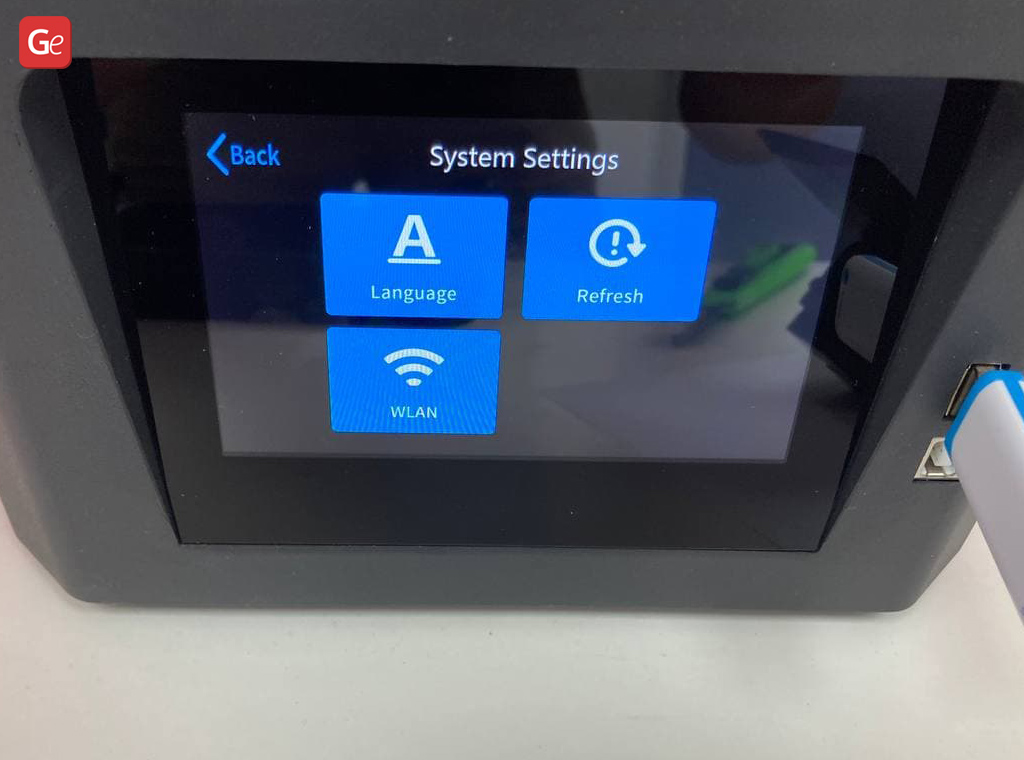
In Language, you can choose English and Chinese, but support for more languages is coming in the future, according to Creality.
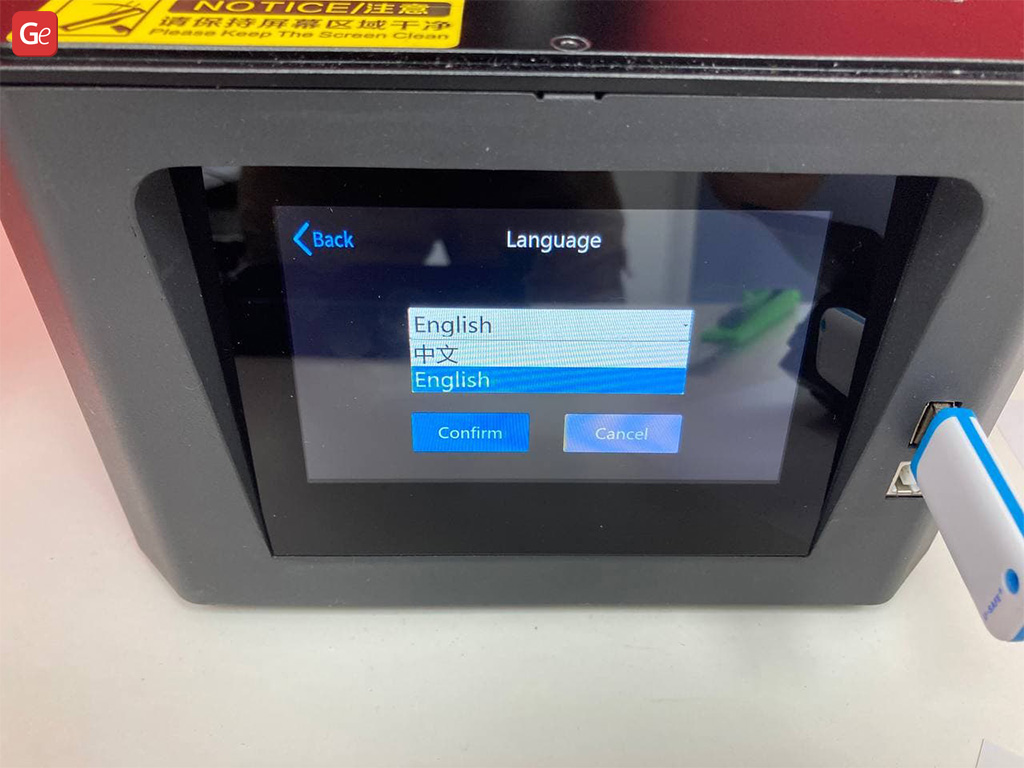
In Refresh (Upgrade), you can see two options: About and Local upgrade.
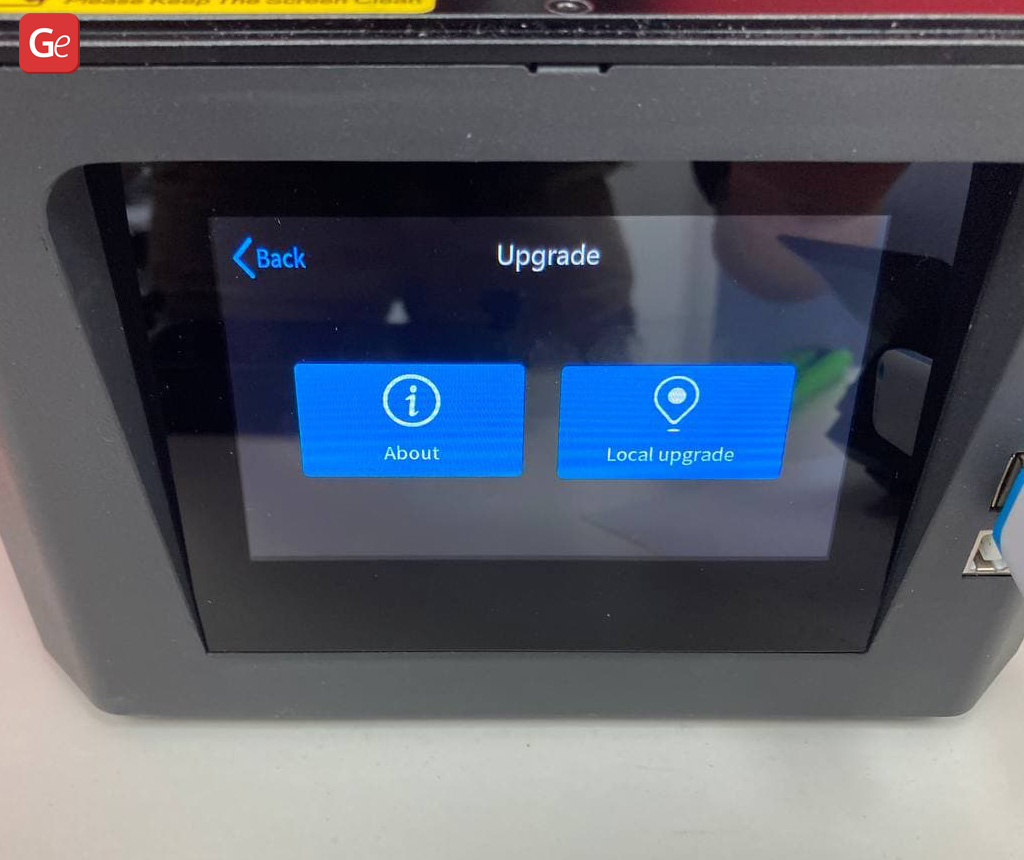
The About menu contains all the primary technical information about the 3D printer. And in Local upgrade, it is possible to update the Creality software over the Cloud (if such an update is available).
In WLAN, it is easy to choose your Wi-Fi network and connect your computer for easy file transfer directly to the 3D printing machine.
Device Binding
The Device binding has a QR code that links your new Halot-One resin 3D printer with the official Creality software.

Service
The Service contains information about service maintenance of your machine. There is a phone number, email and website to reach the support when needed.
Built-in Halot Box Slicer
Halot Box is a new slicing system presented by the Creality company in its 2021 Halot-One resin 3D printer. It is a straightforward, user-friendly and easy-to-use software with eye-pleasing colours and an intuitive interface.
On the right, you can choose your 3D printer and select one or several objects.
On the left, Halot Box has the following menu: Open, Move, Scale, Rotate, Clone, DLP Support, Drill, Hollow, Print.
Thus, it is possible to open your file, move the object along the X and Y axes, centre it, scale, rotate, clone.
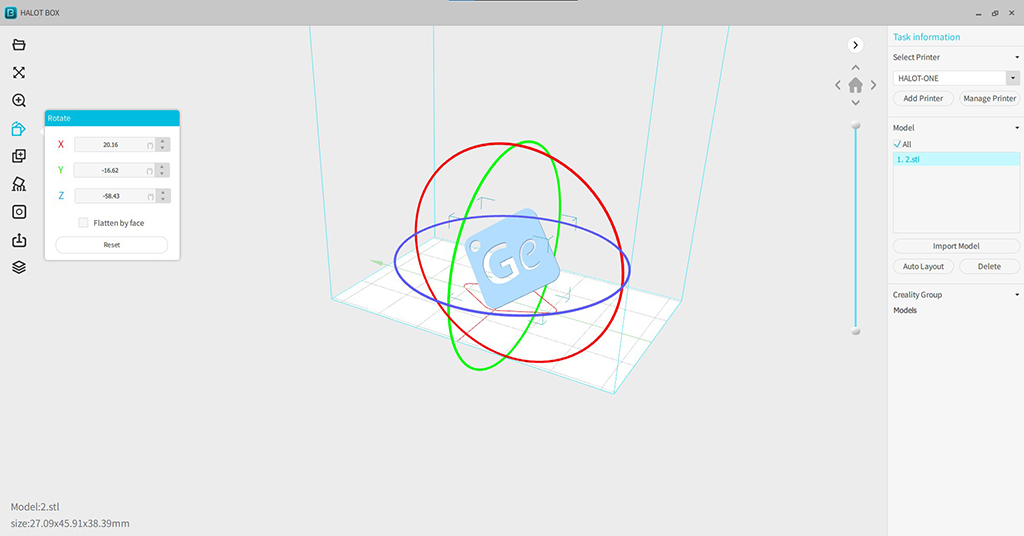
The Drill menu allows punching holes in the object to let excess resin flow out. The Hollow menu makes it possible to hollow out the object by choosing the wall thickness.
In DLP Support, you can generate supports for your 3D model choosing the diameter, support space, raft height, etc.
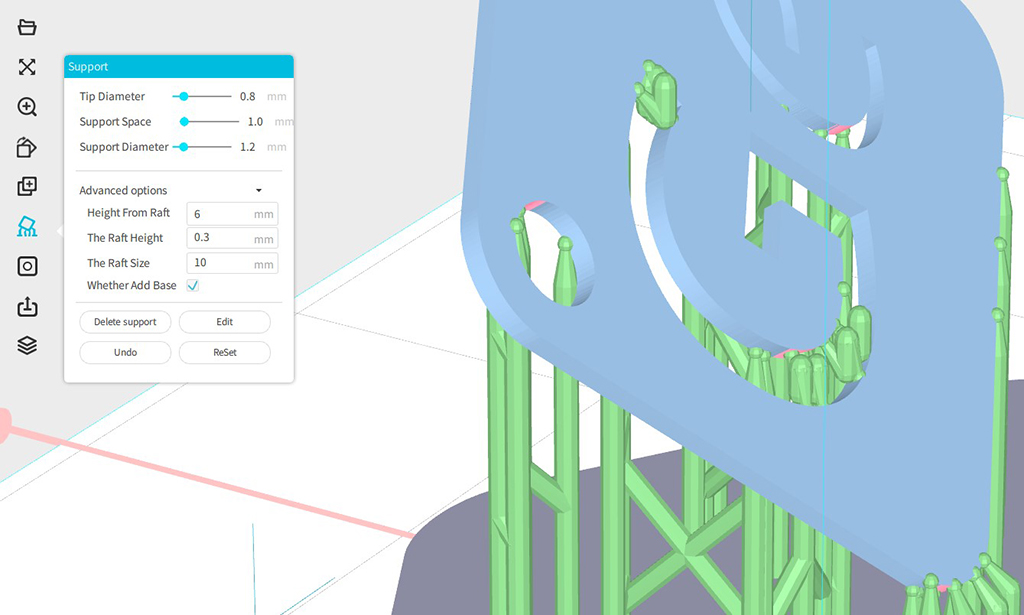
In Print Config settings you can select Layer Height, Enable B-Offset, Enable XY Compensation, Enable Z Compensation and choose Anti-Aliasing Enabled.
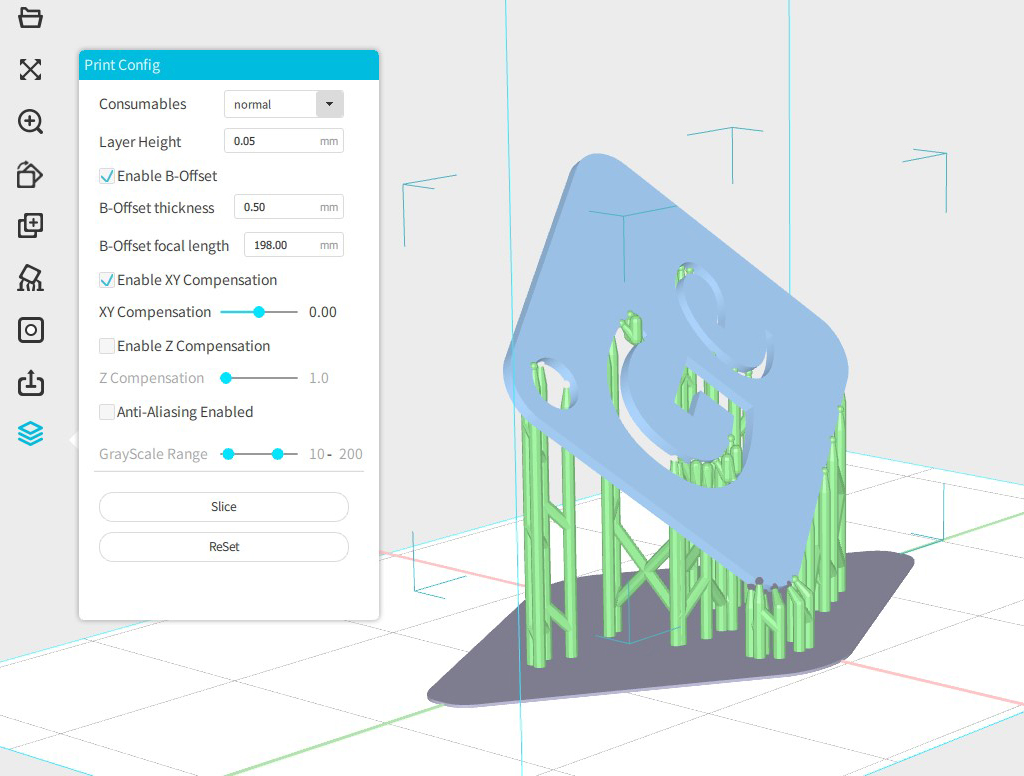
The Creality Halot Box slicer currently has some of the most popular features to prepare the 3D model for 3D printing. In the future, the Chinese company might introduce even more features. It might be great to see more settings in DLP Support. For example, adding several supports of different diameters simultaneously, generating complex supports for overhand and tilt angle would be perfect.
Testing Creality Halot-One CL-60 Resin 3D Printer
As noted, the resin loading process is straightforward.

The resin tank has two convenient bolts to easily fix it in place.

Gambody tested the newest Creality 3D printer on Windows PC. It is common for 3D printing hobbyists to choose the ‘AmeraLabs Town’ as the first calibration print on a resin machine. This model comes with different width slots (from 0.10 to 1.00 mm) to reveal any possible problems.
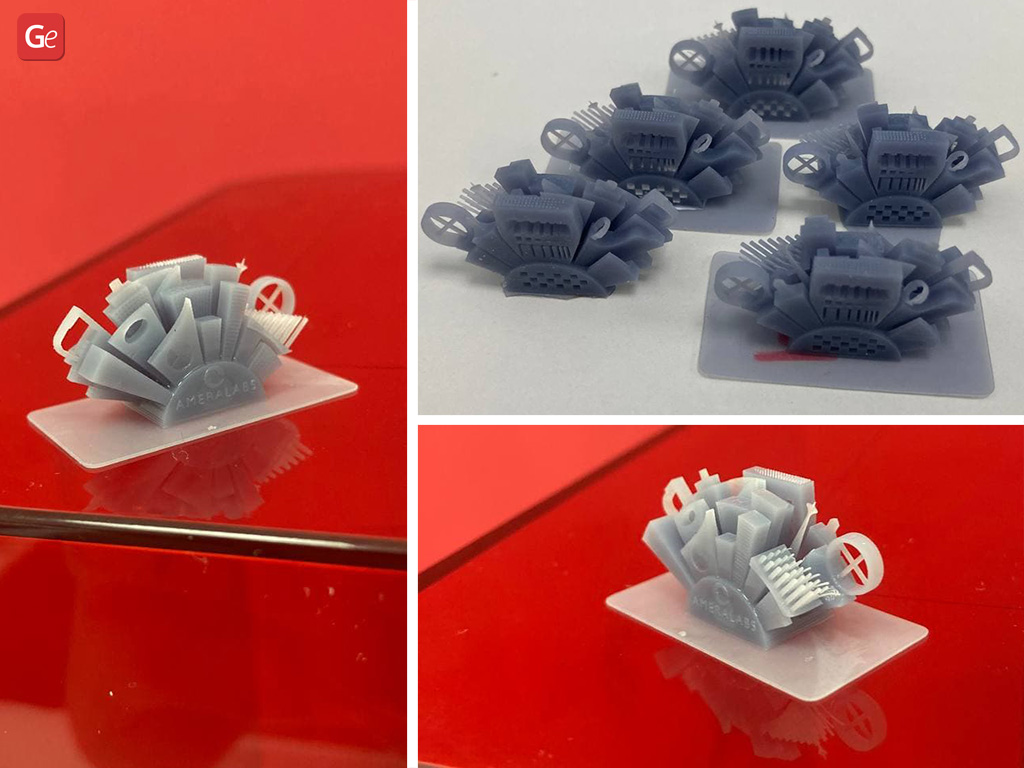
So, Gambody printed the ‘AmeraLabs Town’ test in resin on Creality Halot-One CL-60 machine achieving a highly detailed and beautifully looking 3D print. The basic settings of 3s Exposure Time, 30s Bottom Exposure time and 1s Light Off Delay worked perfectly well! Do you also like the result?
Arthas 3D Printed on Halot-One
Being happy with the test print, Gambody chose to 3D print the WoW Arthas figurine on a Halot-One resin 3D printer. This fantastic model comes with many amazing decor elements, being a perfect testing project.

Although the machine is wrong in estimating how long a print will take, it prints with incredible detail and impressive speed. In Gambody’s test, the CL-60 calculated the print would take over 2 hours. However, it took less than 4 hours to complete all the parts of the Arthas figurine, which is still quicker than what similar resin 3D printers can do!

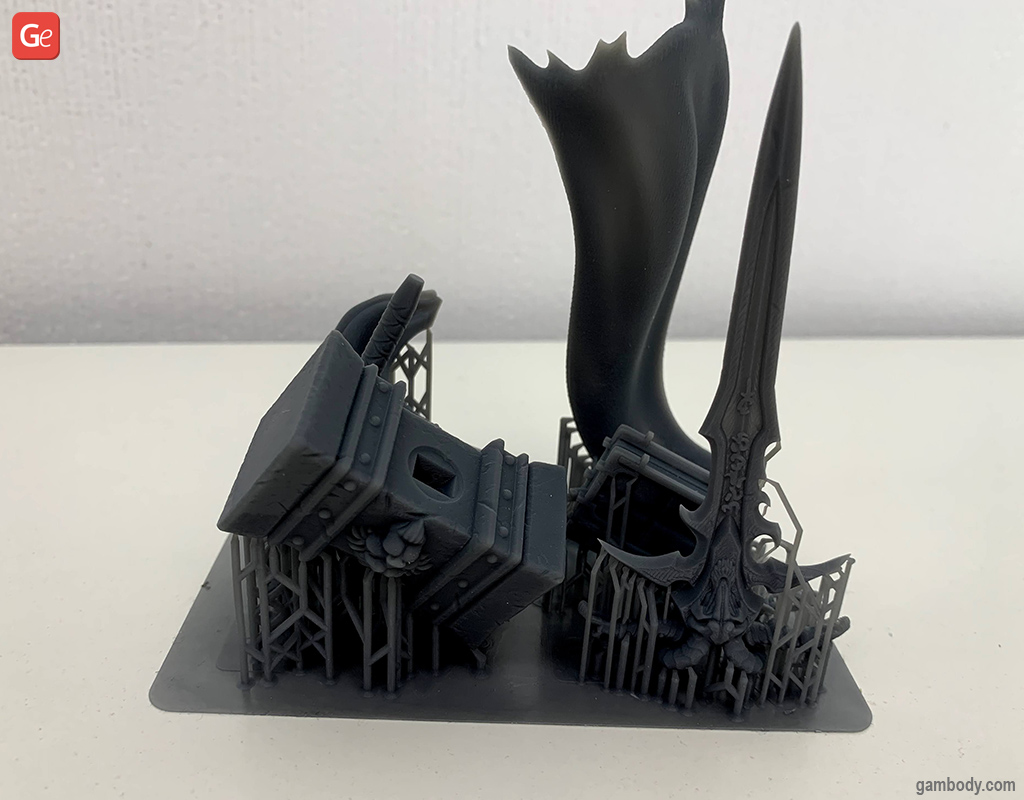
The 3D printed resin details wow. Look at how well the spellbook and armour turned out on the Halot-One CL-60 build plate!
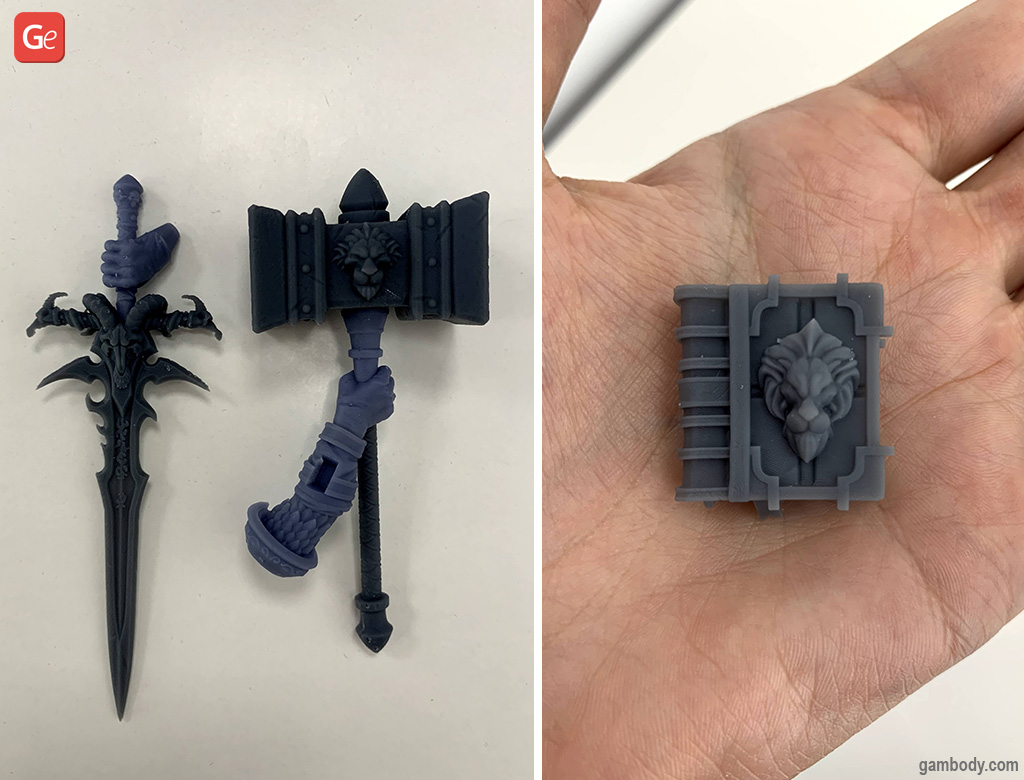
The Crown Prince of Lordaeron and Knight of the Silver Hand looks astonishing. His armour, weaponry, cloak, and other parts 3D printed in resin on Creality Halot-One CL-60 look highly detailed and beautifully polished.

Summary
The newest 2021 Creality Halot-One CL-60 resin 3D printer maintains a balance between contemporary solutions, quality approach and competitive price.
The big touchscreen, user-friendly interface, simple settings, Wi-Fi support, fast and super quality 3D printing are significant advantages of this machine. Its elegant design, self-developed light source and Creality slicer promise endless possibilities for all hobbyists. Overall, the Halot-One resin 3D printer is a dream budget machine for beginners and an excellent option for advanced users.