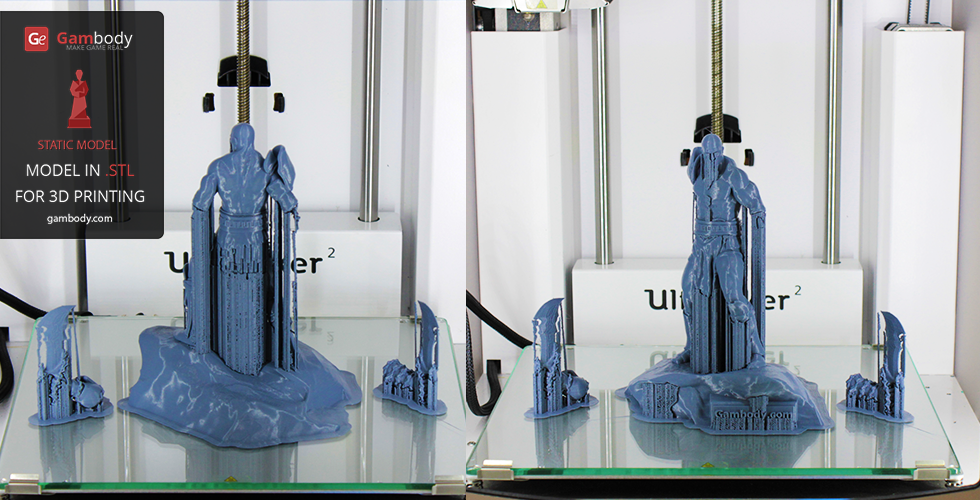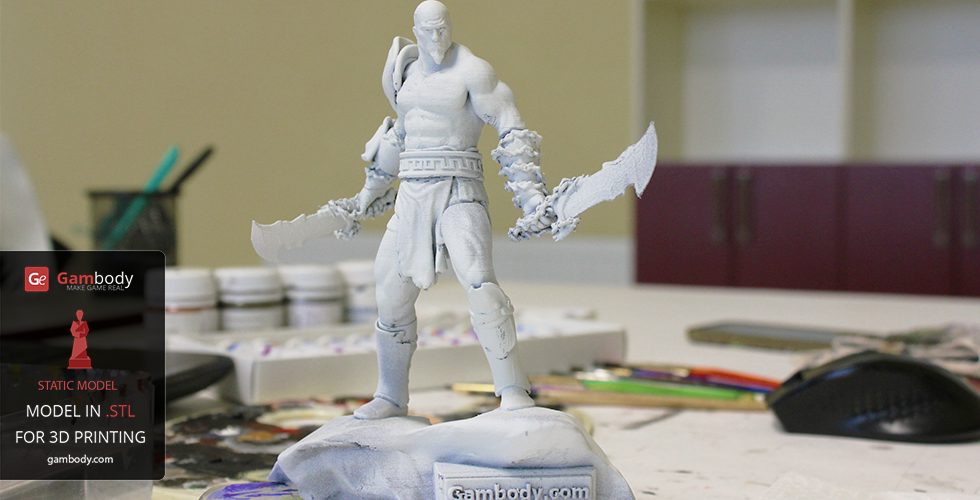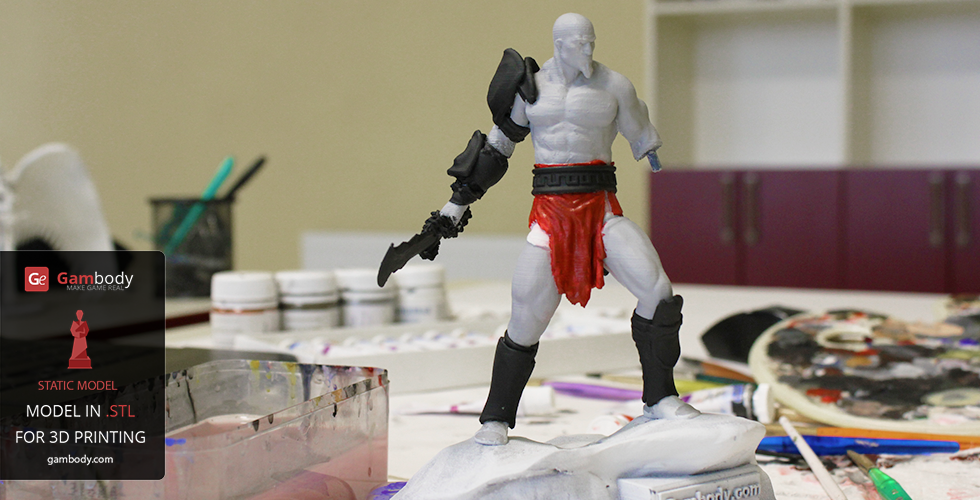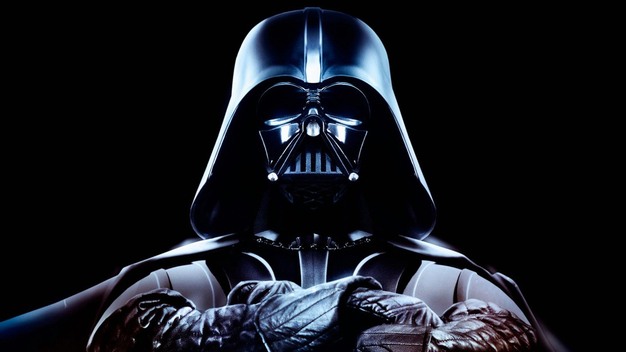A step by step tutorial of converting Kratos digital video game miniature STL files into a physical 3D printed and painted figurine
Painting 3D printing gaming miniature is a creative and interactive activity if you are an avid video gamer and dream of having your digital character in physical form. Painting gives more value to the 3D model.
Before getting to painting 3D print models, there are other important steps to complete. We will break down the entire process into 3 steps and will cover each in detail.
Creating Kratos 3D model files and preparing for print
Having 3D modeling skills is a great advantage. You can create your files, and customize the model according to your own liking.
God of War Kratos 3D model files have been created in Autodesk Maya 3D modeling program. The modeler was inspired by the video game’s character and tried to reproduce it for 3D printing as close to the original as possible.
Read our 3D Modeling Beginners’ Guide to Level Up Your Skills to see what free 3D modeling programs are out there and to get to the grips with the basic tips which will help you along your modeling path.
It is a high-poly model, counting 1439663 polygons. The more polygons the 3D model counts, the more accurate and smooth its surface is.
The 3D model’s files have been saved for printing in .STL – a format that is supported by 3D printers.
Printing God of War Kratos 3D model
Before sending the files to the 3D printer, we’ve checked them for potential errors in Netfabb. As the check-up generates a no-error result, the files can be uploaded in the 3D slicing program.
Gambody uses Cura 15.06 slicer to test and print 3D models. There is also Simplify3D program, for which we featured step-by-step guidelines.
The slicer converts the STL files in the language that the 3D printer speaks – a G-code. This G-code is saved on an external drive, which is inserted into the 3D printer’s card slot and thus the 3D printing kicks off.
We have printed God of War Kratos 3D model in gray PLA material. As you can see from the pictures above, support was used for overhang elements of the model.
This is how the 3D printed game character looks like after support removal.
The model printed very clean, without too visible layer/line patterns. We didn’t use any sanding or any other smoothing out technique, as there was no need.
Painting God of War 3D model
Now that our cool print has shape and physical form, we want to give it some color, to bring its value up.
We painted Kratos 3D print in the colors of its video game prototype, to show how realistic a 3D printed and painted figurine can look.
For painting we used the following tools:
- white primer and different colors of paint. It doesn’t matter the brand; just choose paints that suit your project. We use acrylic paints. For various painting effects: such as rusted look, you can also use spray painting;
- a palette to mix colors;
- different sizes of paint brushes. Here we use regular brushes for painting.
We applied 4 coats of white primer on Kratos 3D model. White primer covers the color of the material the model is printed in, smooths out all surface irregularities, if any, and paint sticks better on the model.
Let the coats dry between painting sessions. When the primer is all dry, you can use sanding paper to smooth gently the surface of the model.
Painting a 3D printed model can be tricky due to its layer and line patterns. This means that when applying paint make sure the solution is thick enough to avoid paint fluid leakage and gathering in layer and line patterns.
Pay special attention to painting the face of the 3D figurine. For this, you will need small paint brushes to recreate the facial features of the 3D print video game characters.
Additional attention goes to other character’s signature features. Kratos 3D printing gaming miniature features body injuries, such as face and torso scars, which we reproduced with painting.
Every part of the 3D model is treated with the greatest care, to make it look like a shop window toy. The piece of garment is painted to reflect the smallest details: folds, metal elements on the leather fringes.
The Blades of Chaos are proof of the fight the warrior has just escaped from, showing traces of blood.
The process is pretty scrupulous. Not everyone can stand the challenge. It can take up to 5 days to paint a 3D model, if you take the painting as a full-time job, considering the breaks you have between painting sessions, letting the coats of paint dry.
The result, however, will bring exhilarating joy and contempt.
Below, you can watch the entire process of painting God of War Kratos 3D model.
Download Kratos 3D printed miniature files and print your own God of War warrior.
Conclusion
Painting 3D printing models requires time and perseverance. Even though you have regular painting tools, such as paint brush, your painting will go smooth. Don’t forget that the 3D printing gaming miniatures love when the colors are vivid. That’s why it is recommended to apply several coats of paint.