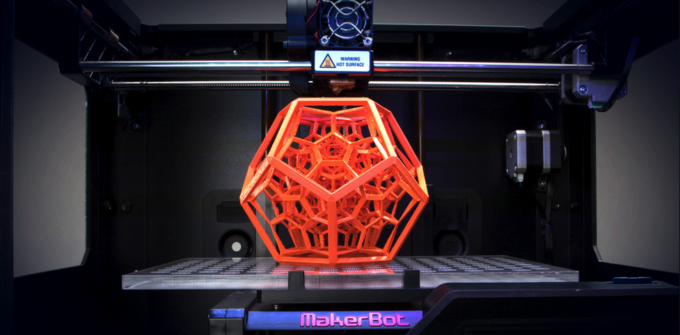Many of those who have just bought their first 3D printer feel a little bit disappointed: the items printed with it still have some visible layers. If this is the case with you, don’t rush to the store trying to refund your purchase, since this happens even with the 3D printers of the highest quality.
Does it mean that I have to put up with such quality and there is no other way to make the items smoother?
No, no and again no! Of course there are plenty of ways to improve the surface of the freshly printed item. Some of them are quite sophisticated though, but we have chosen for you a very easy solution, developed by Neil Underwood and Austin Wilson.
 The essence of this solution lays in the fact that combination of plastic and acetone is a destructive mixture for both of the components. This peculiarity might serve us a good turn when we need to destroy small pieces of plastic, which stand out from the surface. But how can we make an acetone touch so mild and accurate? Let physics deal with it.
The essence of this solution lays in the fact that combination of plastic and acetone is a destructive mixture for both of the components. This peculiarity might serve us a good turn when we need to destroy small pieces of plastic, which stand out from the surface. But how can we make an acetone touch so mild and accurate? Let physics deal with it.
To make your 3D printed item smoother Neil Underwood and Austin Wilson suggest using acetone vapors. If to say this in a simple language, you just need to put some acetone on fire and let its vapors destroy (in minor quantity) the surface of all plastic things in the near 10-15 centimeters. So you will not have to rub something or polish your 3D printed item. Vapors will do all dirty job for you.
If you still have some questions concerning this know-how, we recommend you to have a look at this video, in which you can see how rather uneven squirrel turns into smooth and shining one.