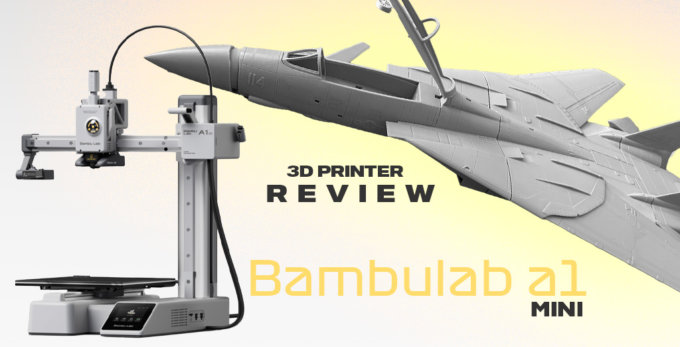The new Voxelab 3D printer called Aquila D1 seems to be designed as an alternative to Creality Ender 3 S1. Gambody team received the latest Voxelab Aquila and has already tested this machine. Read a comprehensive new 3D printer review, see the test print, and decide if this can be your next desktop device.
You can read Gambody’s review of the previous Voxelab Aquila 3D printer, also an alternative to one of Ender 3 versions.
Voxelab Aquila
The new 3D printer was presented by Voxelab, a subsidiary brand of a well-known Chinese company, FlashForge, which is experienced in producing 3D printing machines. The whole Voxelab Aquila line, including the D1 version, is a competitor to Ender 3D printers by another Chinese firm, Creality.
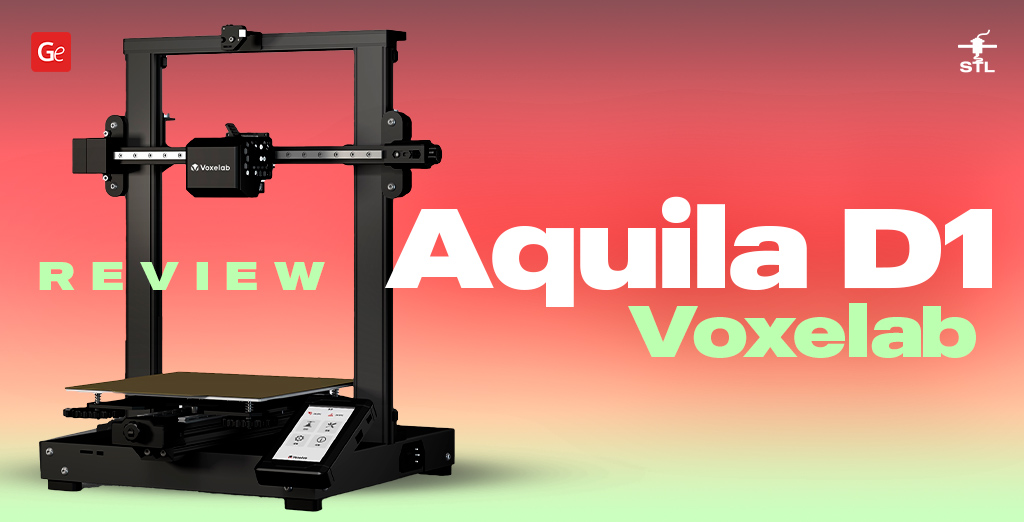
The official website positions the Aquila D1 3D printer as a flagship one. It costs $399. If we compare its price with the Creality Ender 3 S1, which is $329, you’ll see the difference in favor of the second one.
According to the manufacturer, the $399 Voxelab Aquila D1 comes with X- and Y-axes rail guides that promise to raise the printing speeds to 180 mm/s. The machine comes with a direct extruder and PEI magnetic platform. The filament is fed through a BMG-type extruder. There are belt tensioners, an auto-leveling system, a filament sensor, etc. The ad sounds impressive, so unpacking this new 3D printer should be fun.
Read also: High-Speed FLSUN 3D Printer V400 Review
New 3D Printer Unboxing
Before we can get to the Aquila test print, we must unbox and assemble the Voxelab Aquila D1 machine. It arrives partly assembled in a small package. Gambody likes the quality of all the components, the excellent paint job, the absence of burrs, cute milling, and great hole drills. The quality can be compared to new 3D printers by Creality and Anycubic.

Aquila 3D printer is securely packed in polyethylene foam. It arrives with instructions and two boxes inside a package. One box contains the assembled Direct Extruder. The other one has the necessary parts to build and run the machine.
Let’s take a closer look at the contents of the package:
- Three standard MK-8 nozzles made of brass which is great because the market has many of them available along with modifications;
- Good-quality hexagons in a box;
- Small tongs similar to what Anycubic offers;
- Palette knife (be careful not to scratch your new 3D printer platform);
- Glue (a great thing to include with a Voxelab Aquilar, especially when not many manufacturers add it with their new 3D printers);
- Gear grease for screws and linear rails;
- 8 GB flash drive (a nice extra with the Voxelab Aquila D1 3D printer kit);
- Micro SD card reader with USB;
- Spool of red PLA filament.

Voxelab 3D Printer Screen (Aquila D1)
The D1 4.3-inch LCD touchscreen has a chip by Voxelab, which makes it impossible to install the firmware from other manufacturers. Your choices are to wait for custom firmware releases like it was for Voxelab Aquila or use the stock options.

Anyone who thinks of Voxelab Aquila updates should change the LCD touchscreen first. On the other hand, the company’s software is open source, so you can expect new mods to arrive soon.
Read also: Anycubic Vyper 3D Printer with Auto-Levelling: Review, Specs, Price, Tests
3D Printer Voxelab Extruder
The Voxelab Aquila D1 extruder is very similar to Creality’s Sprite extruder:
- Its engine is of similar size;
- The motherboard has connectors on the back.
Unlike Creality S1, the new 3D printer by Voxelab boasts more reliable connectors. Its 30-mm fan is located on the side, and the Extruder is made of milled aluminum, but it still looks homemade and could be neater. When you look at it, you have no feeling of solidity.
There are better options than the one-side nozzle airflow used by Voxelab for the D1 machine. You can also see the PL05N2 inductive level sensor on the print head and the BMG-like feeder style for the gears under the cap. But what unpleasantly strikes you is the vast gap between the gear and the extruder throat.

It was designed this way, so you cannot fix it.
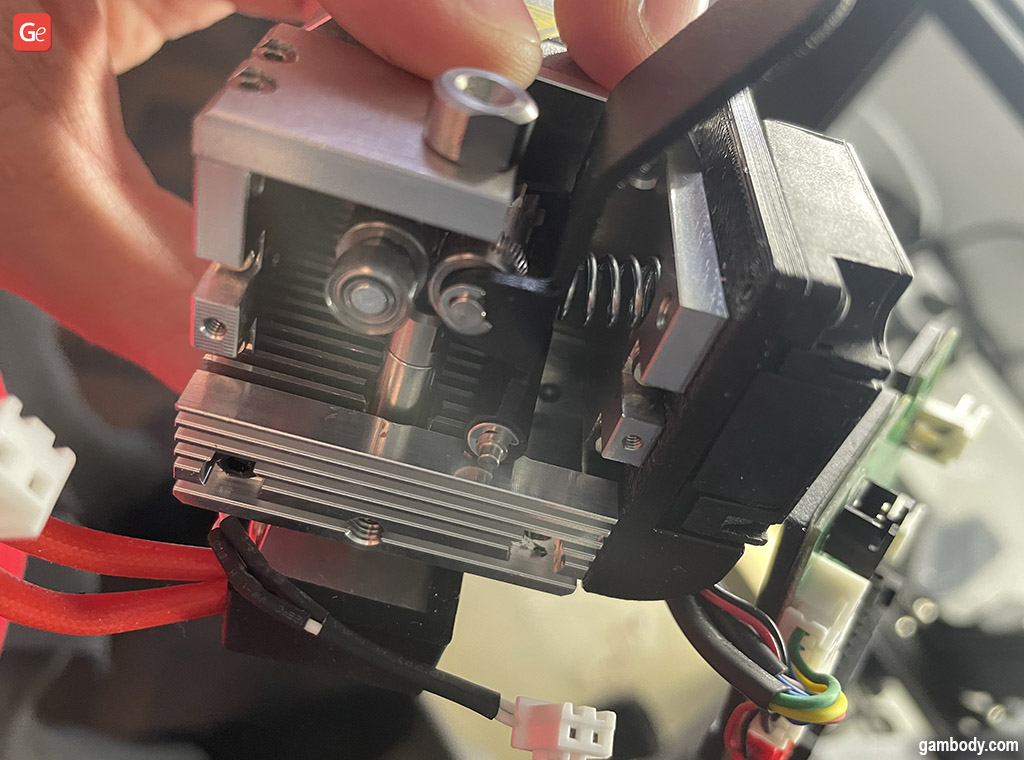
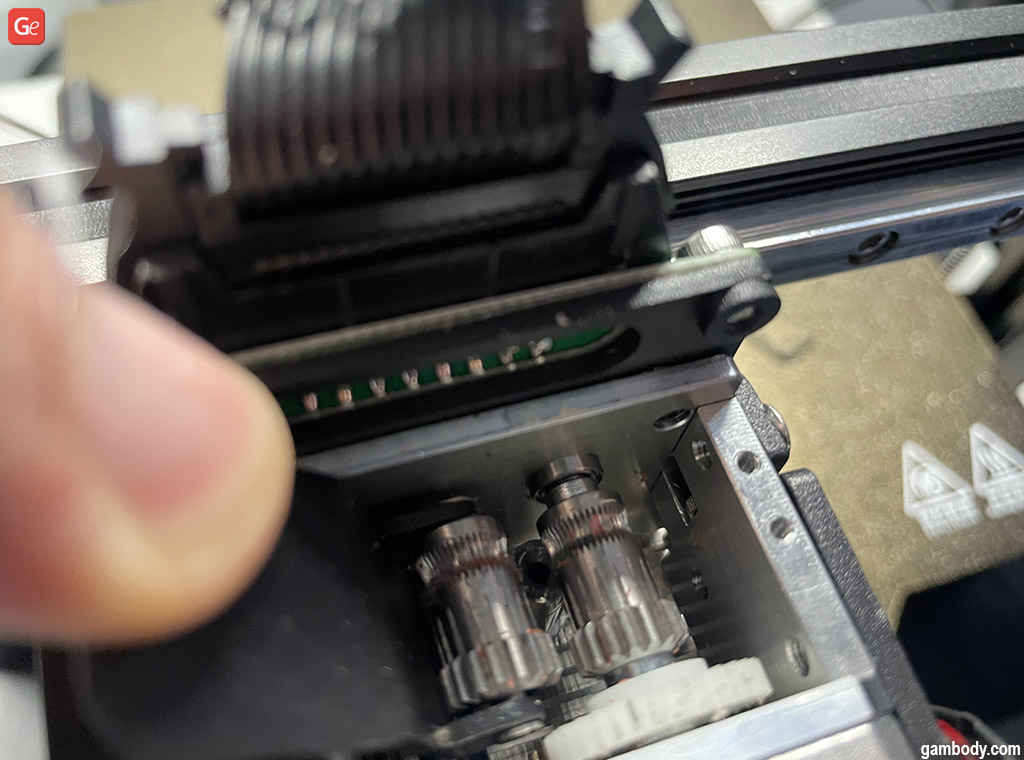
On top of it, a heavy metal casing significantly increases the head’s weight. Thus, it is better to 3D print your own plastic cover and use it instead.

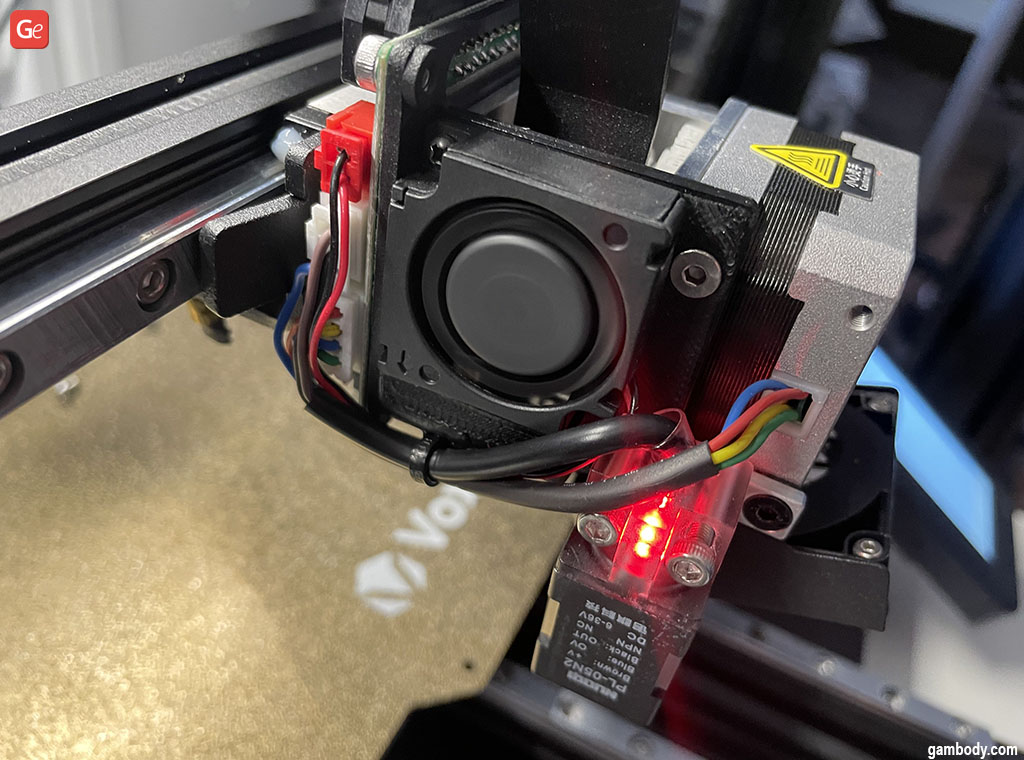
Such a construction should work well for hard plastics, but you must forget about using any soft materials while 3D printing, regardless of Direct Extruders’ primary intention to support them.
Aquila 3D Printer Frame
The frame comes assembled with a Z-axis motor and screws and X-axis linear guide with a belt and belt tensioner. The extruder moves along the X-axis linear bearings reminding us of MGN-9 with a steel corner, where you clamp the extruder. It looks reliable.

The Z-axis mechanics surprised Gambody team. Voxelab engineers added two Z-screws on each support to achieve better stability. But everything works from one stepper motor only, with the belt connecting the railings from above. The problem is that the second screw is fixed in one place; thus, the slightest beating can negatively affect the print outcome.
Look at Anycubic Vyper or Creality Ender 3 S1. You will see that their engineers added two stepper motors per bearing and fixed them to a floating clutch. Thanks to such a solution, the screw can bend slightly, which is technically correct. We would rather remove the second screw, pulley, and hard-fastened couplings in favor of the ordinary one-screw structure with an anti-wobbling coupling.
Read also: Genius Things to Print on a 3D Printer in 2023
Voxelab Aquila D1 Build Platform
The new 3D printer build platform surprises with two linear guides with a thin 6m Gates Power Grip GT in between. Hopefully, it isn’t too much because the slightest non-parallelism of the rails can lead to a wedge.
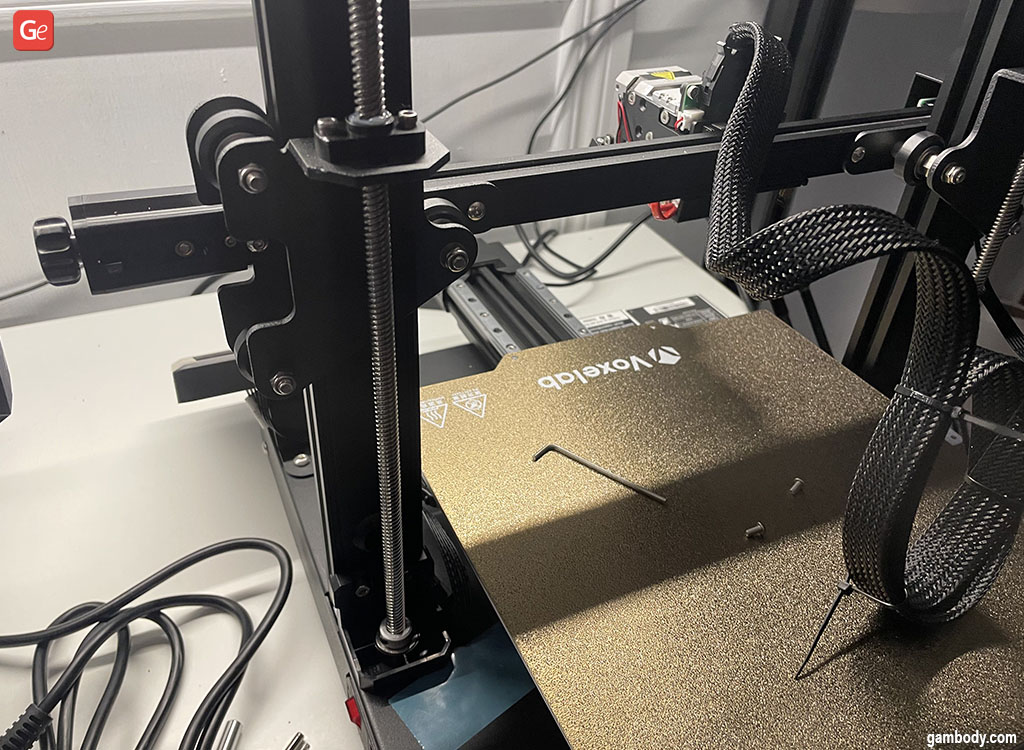
The printing bed is magnetic with a double-sided PIE plate (one side is slightly rough to 3D print without glue, and the other is smooth). The milled places for racks are a big plus, with all electronics housed at the bottom.
Unfortunately, unlike in Ender 3 S-1, the new Voxelab Aquila D1 machine’s build platform is not fixed rigidly to the rail, the screws are not fixed to the bed and are not centered, and the springs are cheap. It will lead to constant leveling problems, which is common to the cheapest 3D printers.
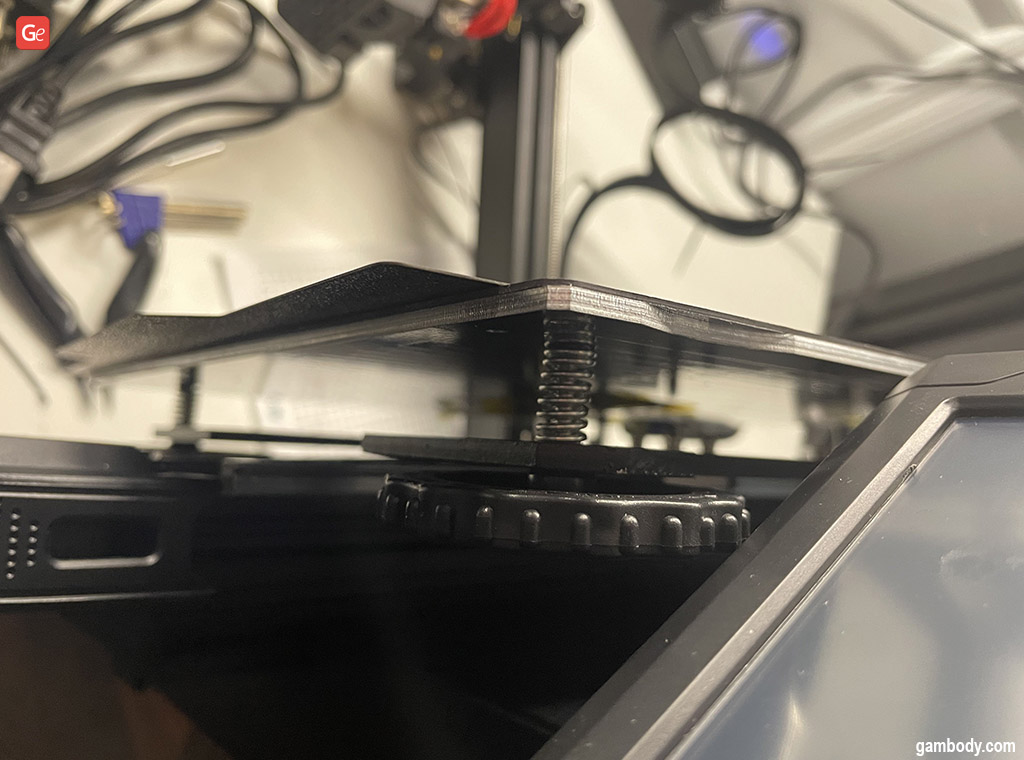
It is best to replace the default springs and reassemble the build platform, which can sit on four screws, similar to S-1. By the way, even the budget Anycubic Kobra 3D printer has a better bed.
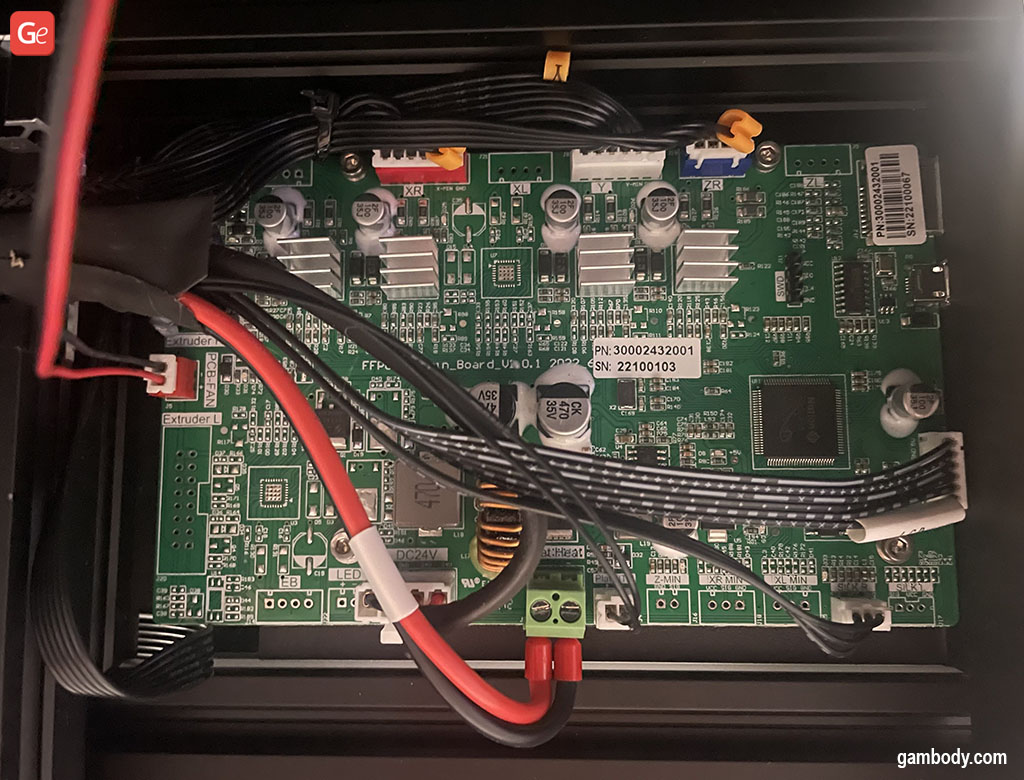
Inside the platform are a power supply and a 32-bit mainboard (Aquila S2 uses a different one) with the potential support of six drivers( but only four places are soldered). It is unclear why the company didn’t install an additional Z-axis stepper motor.
The engine connector is XR64 with six connections for X- and Y-axis (maybe, the two extra wires are for end sensors). Stepper motor drivers MS 35775 are silent and TMC 2208 compatible. In general, the motherboard is typical. Due to the absence of a toolbox, there is enough space for future Voxelab Aquila updates; thus, modders can install nearly any (even a large) board.
Aquila D1 3D Printer Assembly
The assembly of the new 3D printer by Voxelab is easy. You must screw the frame to the build platform, attach the print head and the touchscreen, and connect wires, and you are done. Nothing is complicated.

But right after Voxelab Aquila assembly, Gambody sees how hard the Z-axis moves. It is necessary to reassemble the frame and adjust the guides to ensure they are as parallel as possible. We were lucky to experience no vibration issues with X- and Y-axis, unlike many other reviewers.
Yet, being fully assembled and ready to print, Aquila D1 3D printer loses to its competitors. Voxelab uses many metal and custom rack profiles that look good. Still, the machine gets a dull yet austere appearance while competitors introduce plastic elements of intriguing shapes and deep blue color into their new 3D printer designs.
Read also: Best Cheap 3D Printing Service for Hobbyists 2023
Turning on Aquila D1 3D Printer
When you turn on the new 3D printer by Voxelab, your ears hear the hum of the fans. Aquila D1 is a very loud machine, even when idle. A similar problem was with Voxelab Aquila 3D printer, which was fixed by ordering a quiet fan and replacing the default one.
It is hard to get used to the noise even after hours of 3D printing with D1. All fans hum simultaneously, so staying in the same room with this machine can be a big problem unless you replace all three fans with Winsinn or something similar in terms of quality and price.
Aquila D1 Interface
The D1 touchscreen has a familiar interface that hasn’t changed since the release of Voxelab Aquila. It responds fast and smoothly and loads instantly, but it has limited functions.
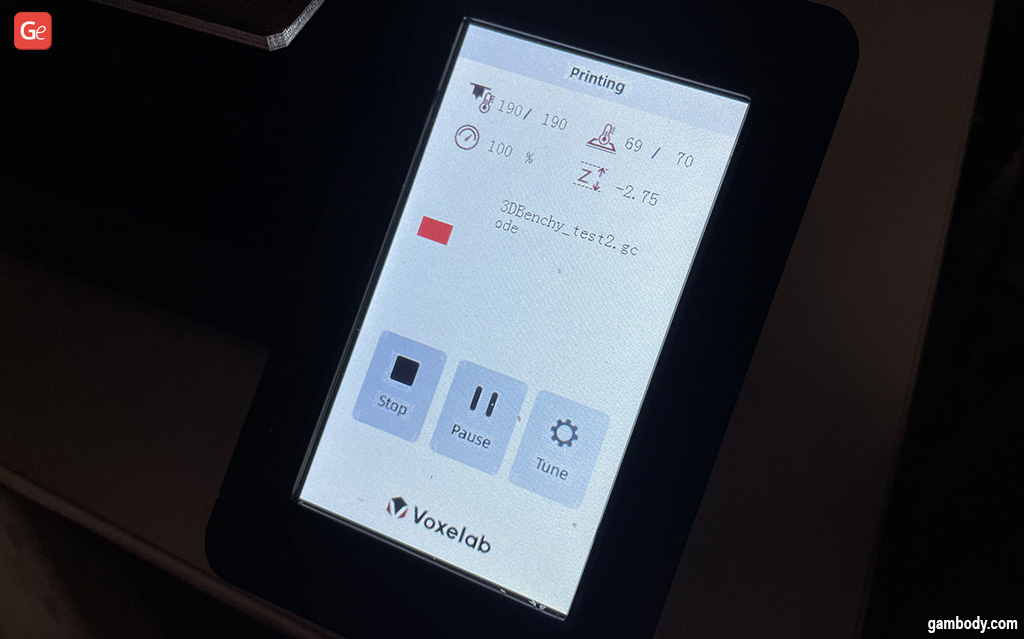
The few settings don’t let you set the step size value. If you wish to raise the print head by 50 mm, you must literally click 50 times. Luckily, you can adjust the motor steps and nozzle height while 3D printing.
Aquila Test Print
Voxelab offers users to use its Voxelmaker slicer, which we reviewed in the past. It is not a bad tool, but Gambody prefers using the same slicer for every 3D printer. Great that the company thought about its users and introduced its profile for Ultimaker Cura.
Unfortunately, you won’t find setting recommendations for Cura. You are only advised to use the standard Custom FFF 3D printer with standard settings for Aquila 3D printers, which include low print speed and 5 mm Bowden retraction. If you look at the G-code, you will see that the speed of the test print is 60 mm/min, which is far from the advertised speed of 180 mm/min. Besides, the offered G-code will not work because the 3D printer extrudes the filament in the middle of the bed, which can ruin your first layers. It is better to use Gambody’s beginner G-code settings for Cura.
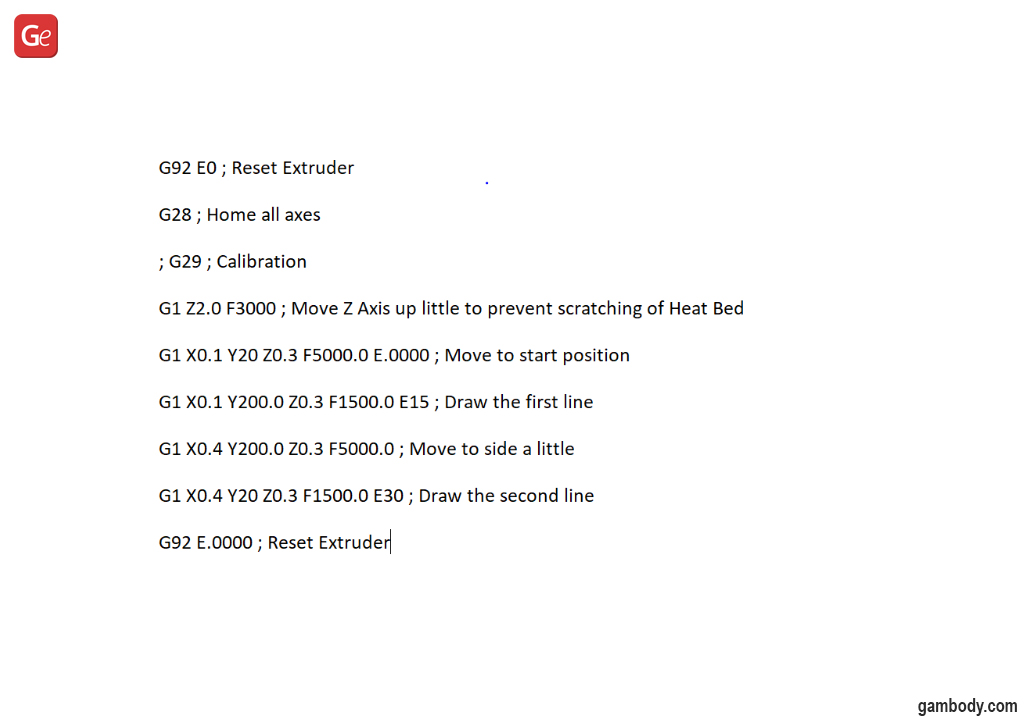
Another weird thing is that Voxelab Aquila D1 printer does not accept 0 when you set up the E (extrusion) parameter. It only understands .0000 instead of 0 to print correctly.
The printer structure makes it nearly impossible to feed the filament manually by preheating it. You must use the menu settings to load and unload the 3D printing material.
P.S. Because of the poor-quality springs, we suggest you install G29 to auto-level the bed before 3D printing. This code starts the 25-point bed calibration, which takes quite a long but is worth your time.
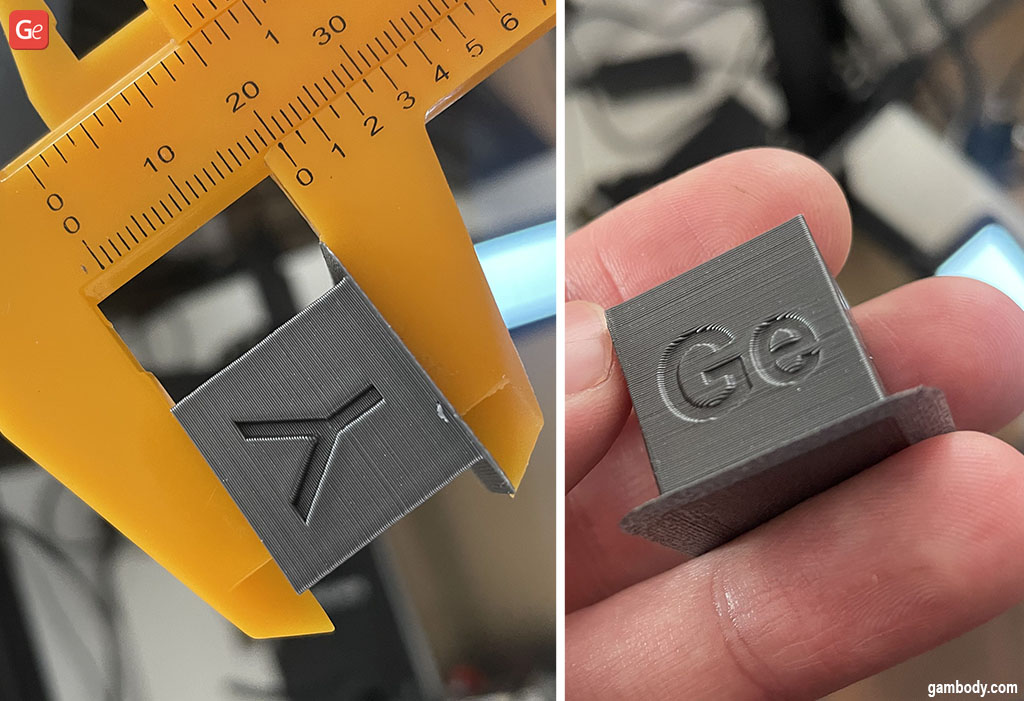
Our first test print was the 20 x 20 x 20 mm cube. It helps to see how accurately the machine is calibrated. And the result is impressive! All cube sides turned out perfectly well. You can notice some banding along the Z-axis, but it is most likely the result of the unsuccessful screw connection design we discussed above.
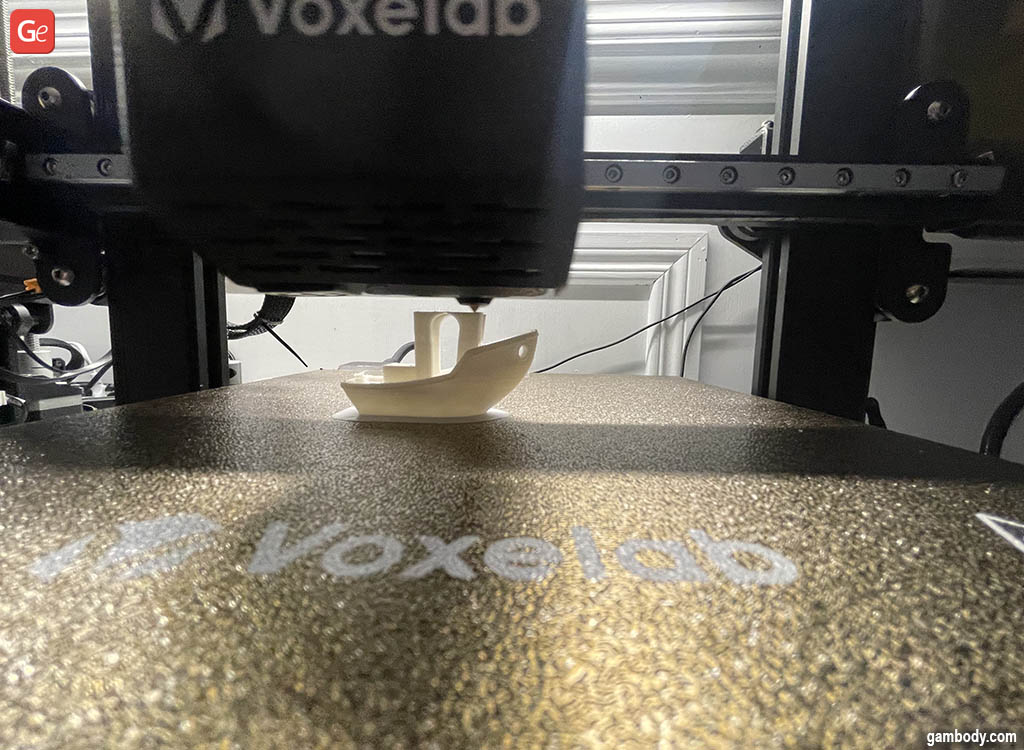
3DBenchy is the second test we printed. This model prints well with smooth layers even at steep angles, bridges, and round holes. Aquila D1 shows excellent results. If you are unhappy with the thin ship racks, you can calibrate the retraction settings.
Conclusion
After assembling and testing Voxelab Aquila D1 3D printer, we can outline its advantages and disadvantages.
| Advantages | Disadvantages | Grade | |
| PEI magnetic table | +1 | ||
| Good kit | +1 | ||
| Material quality | +1 | ||
| Easy assembly | +1 | ||
| Big touchscreen | +1 | ||
| Rail guides | +0.5 | ||
| Possibility to upgrade | +1 | ||
| Open source | +1 | ||
| Print quality | +1 | ||
| Design | 0 | ||
| Print speed | 0 | ||
| Voxelab touchscreen interface and custom mainboard that doesn’t support third-party firmware | -1 | ||
| Cooling fans blowing in one direction under nozzle | -1 | ||
| Direct Extruder that needs improvement | -1 | ||
| Questionable Z-axis design | -1 | ||
| Noise | -1 | ||
| No good Cura settings | -0.5 | ||
| High price | -1 |
If we add the numbers, the final score will be 2. The Voxelab new flagship 3D printer turns out very controversial. It looks like a cheap copy of Crealty Ender 3 S1. But Ender 3 can 3D print with FLEX filament right out of the box, while Aquila D1 cannot do the same.

The new 3D printer is expensive because of the nice-quality rails that don’t help to improve 3D printing at all. Of course, this machine will print faster than other affordable 3D printers at $200, but metal rails don’t affect the speed.
Like the previous Voxelab Aquila 3D printer, the new D1 needs new silent cooling fans and other updates. A perfect 3D printer formula is simple – add a good mainboard and an excellent direct extruder and low the final price. But Voxelab engineers did exactly the opposite thing. Still, if Gambody enthusiasts happen to get the Aquila D1 3D printer, they can use it. It won’t upset you too much, but don’t expect it to impress you, either. There are better choices for hobbyists.