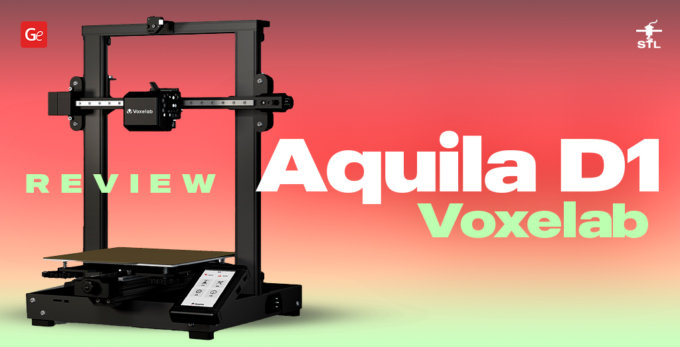Many 3D printing projects can take a long while to finish. Depending on the object’s complexity, it can take days or weeks and months to print. Because of this, you could wonder, “Is it safe to leave a 3D printer on overnight?” Suppose you have Ender 3, Original Prusa i3 MK3S, Anycubic Vyper, Voxelab Aquila S2, or any other machine. In that case, you should be aware of 3D printer fire risks.
A 3D printer can be a helpful tool. You’ll be able to use it to create a wide range of items, including elaborate 3D printed cosplay costumes, unique jewelry, replacement parts, models of your favorite pop culture characters, etc. But is overnight printing a good idea?
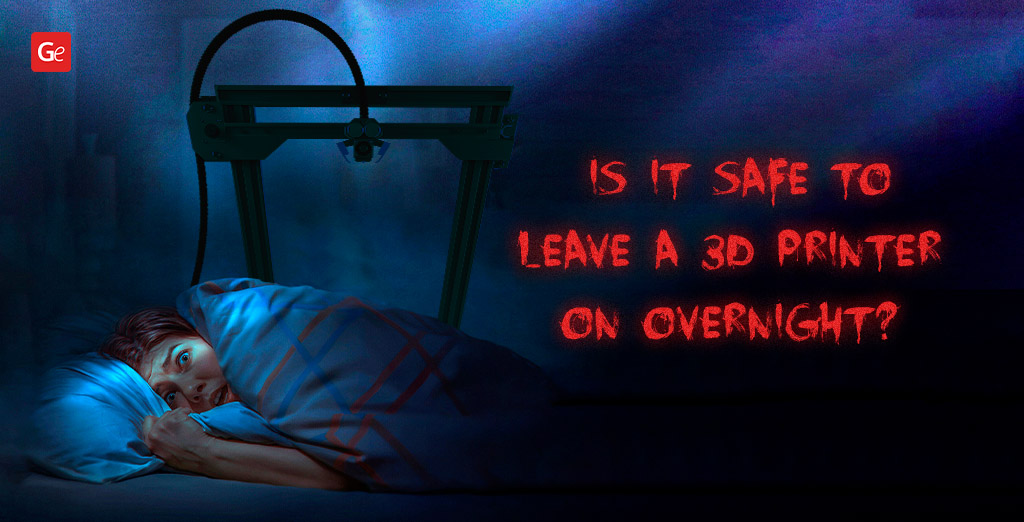
Overnight Printing
Advanced hobbyists and newbies who are just starting their first 3D print and see that their 3D printer requires more than 12 hours of work often worry about safety. Is it safe to leave Ender 3 running overnight? Can an overnight print cause such issues as a printer on fire? Are there any other problems you can come across if you pause 3D print overnight or leave a 3D printer on overnight? Do 3D printers use a lot of electricity?
It’s generally recommended that you avoid leaving a 3D printer on overnight. Some things can go wrong if you leave your 3D printer unattended.
One of the biggest potential problems is seeing a printer on fire. Here are the top reasons why this can happen:
- The heat might build up in the wiring. If there is too much heat, it could combust. The extruder will get hot. So, if something explosive, like a curtain, comes into contact with it, a 3D printer fire hazard could be possible.
- Another potential issue is that the fumes from the 3D printer can build up. It can lead to health issues if you breathe them in. To ensure that this doesn’t happen, you should ensure that you are using the 3D printer in a well-ventilated room. Sometimes, you can put a fireproof 3D printer enclosure for added security. You can even build an enclosure yourself.
- The 3D model might come loose, slipping off the build plate. But the extruder arm will continue to print. Within a few minutes, you’ll be left with a mess.
Read also: The Best 3D Printer for Beginners (15 Entry-Level Machines)

3D Printer Fire
Thankfully, you can take some steps to ensure that you don’t need to worry about a 3D printer fire hazard. Usually, the dangers of a 3D printer catching fire are attributed to insufficient electrical contacts and suspicious fire resistance of the plastic connector housing.
It is always essential to keep an eye on the 3D printer. If something is going wrong, you’ll be able to step in and take control. It is necessary to inspect your 3D printer before you start printing. Search for loose wiring, which can happen when a screw comes loose. This inspection requires just a few moments, but it can significantly reduce the chances of a 3D printer fire.
Follow other 3D printer fire safety advice to avoid any dangers of 3D printing overnight.

3D Printer Fire Safety
If you an overnight printing fan, you might want to set up a camera to live stream the print to your phone and check it periodically during the night.
It’s good to install a smoke detector with your Ender 3 or a different machine in the room. It’s great to keep a fire extinguisher in the room.
While it’s rare for a 3D printer to start a fire, it can happen. If this does happen, it’s essential to act quickly to control the situation.
3D Printer Fire Suppression
Ensure that you purchase the most affordable yet high-quality 3D printer, the best 3d printer for cosplay, or get a fireproof 3D printer enclosure to protect your device.
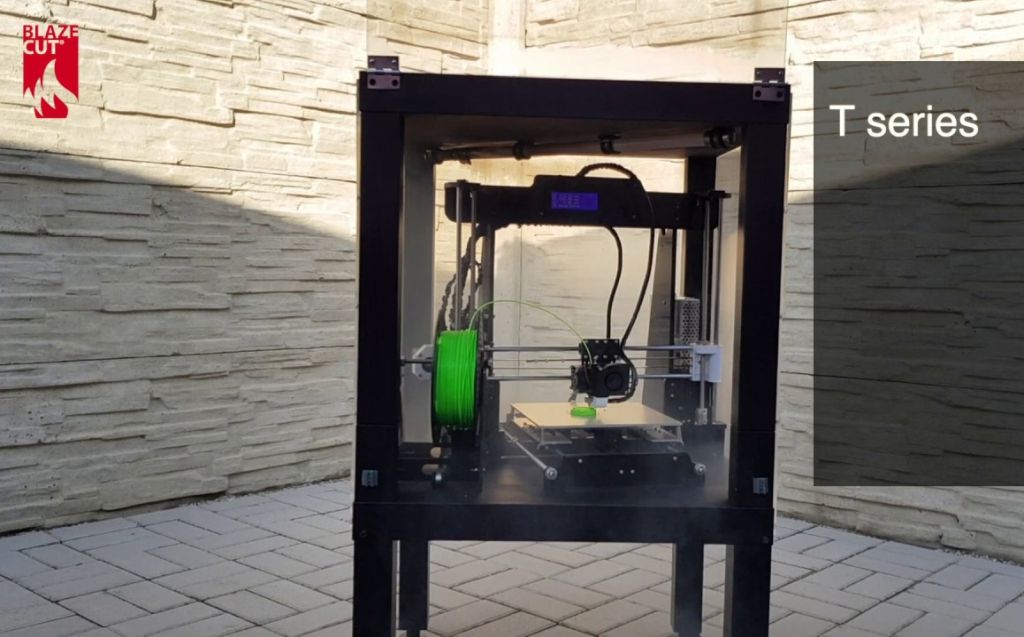
A suitable enclosure can become your best 3D printer fire suppression accessory. Fireproof and flameproof boxes can protect most brands of 3D printing machines.
Still, you must add ventilation and ensure your device does not overheat inside a fireproof 3D printer enclosure. If there is too much heat inside a box, the electronics and your printer motors will have a shorter life. The cold end could also become too warm and cause problems.
If you use hot ends, ensure the internal temperatures inside the enclosure are between 38C (100F) and 42C (107F).
Follow the manufacturer guidelines when you think of creating 3D printer fire suppression using a special fireproof enclosure, and you’ll be all right.

Pausing a 3D Print Overnight
Many printers are capable of pausing a 3D print overnight. If you need to leave home or don’t want to have your machine working while you are asleep, pause 3D print overnight. As long as you don’t move the bed, it should resume printing as usual when you return (of course, your machine should have the resume printing feature).
However, this won’t be suitable if you plan to leave the print for an extended period. The model will often shrink a little as it cools, leading to lop-sided prints.
Also, every manufacturer will add an abstract to their instructions to never leave a 3D printer working unattended.
How Long Can a 3D Printer Run
Is it safe to leave Ender 3 running overnight or not? As long as you get a high-quality 3D printer, you shouldn’t have any problems running it 24 hours a day.
According to some Ender 3 users, their printers work fine when left running overnight. According to Ender 3 manufacturer, proper use and maintenance of this popular and affordable machine can serve users for at least five years and for up to 10 years. But keep in mind that the Ender 3 lifespan and the lifespan of many other devices depend on how well hobbyists maintain their 3D printers and how often they use them.
But anyone afraid of a 3D printer fire hazard should better pause their machine right from its control box. If you own Ender 3 and don’t want to leave it for overnight printing, you can press the 3D printer to see standard options and click “Pause Print.” You will pause your device and bring its head and bed to a home position. Once you are ready to resume your print, click the “Resume Print” option.
By the way, many print shops that offer reliable 3D printing services worldwide often take overnight print orders. Thus, anyone with the proper safety procedures shouldn’t have any 3D printer fire problems. The best and more expensive printers can often run non-stop for weeks.
However, it is vital to stop printing once in a while to perform some maintenance. For example, you will need to clean the printer bed. It will ensure that the print will stick correctly. It’s also an excellent idea to re-level the bed and give your machine some rest.
Do 3D printers use a lot of electricity?
When you choose an overnight print option at home, you could worry not only about 3D printer fire suppression. Your other question could be, do 3D printers use a lot of electricity?

Most 3D printers are not big electricity consumers. Depending on the brand, your machine can use from 50 to 150 Watts as they 3D print. We can compare these numbers to how much 1-2 incandescent light bulbs use.
Of course, a lot depends on your particular device and the printing settings you use. So it would help if you did the calculations yourself, considering the information your manufacturer shares about your 3D printer.
Read also: Incredible Stuff You Can Make with a 3D Printer
Tips on Completing a Longer Print
There are a few strategies that you can use when taking on large 3D printing projects without overnight printing.
First, it’s essential to break your model down into multiple smaller prints using your favorite slicer. These individual prints can be assembled during the post-production process. If you do this, you will be able to create something larger than the base plate.
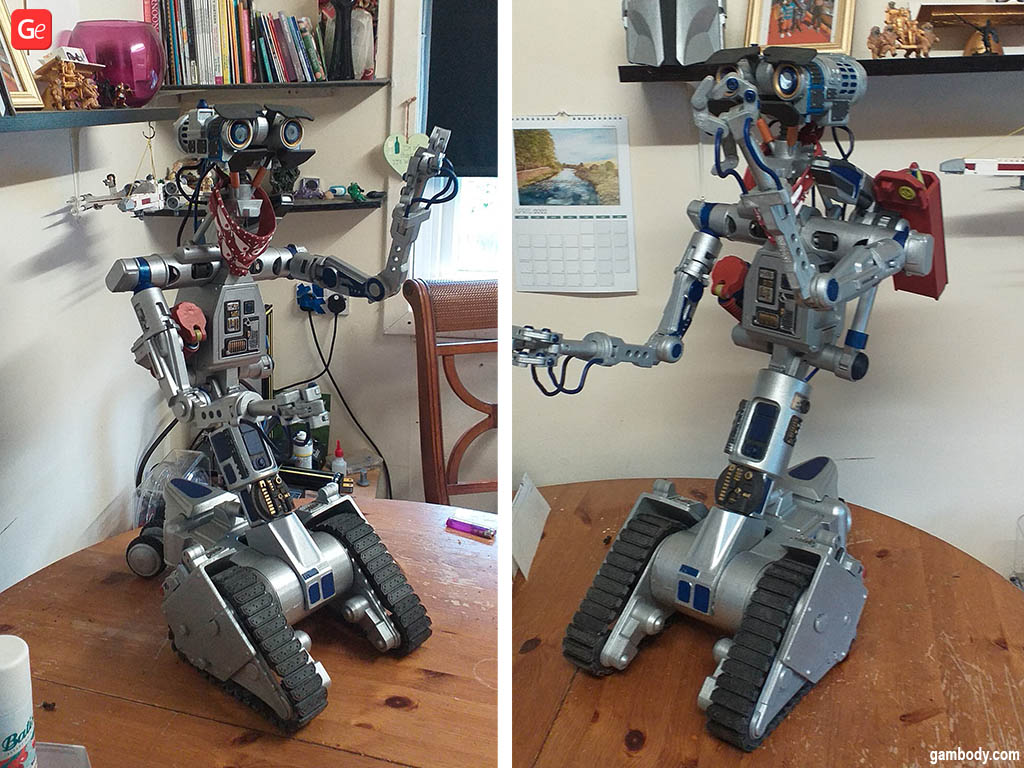
You can join the prints together using several methods. The most common option is to use superglue. If you want to make a stronger bond, you can use screws. Gambody.com offers many detailed 3D printing models with special slots for neat assembly without glue and screws. You can see over 50 photos of finished no-glue 3D prints shared by many Gambody enthusiasts.
It’s also important to look at the settings of your printer. Double-check that everything has been appropriately calibrated. When making a larger model, any minor problems will be amplified.
Think about the type of material you are using. There are many types of filaments that you can explore. Unfortunately, not all of them are good for creating larger projects. For example, ABS will shrink as it cools, which can cause some problems as the model might become cracked. Resin is too expensive to use for building giant models. But PLA could be great for making life-size 3D prints.
Printing larger models can be a bit of a learning curve. Don’t be upset if it doesn’t turn out exactly as you had hoped. Please keep track of any mistakes you made and work on improving them in the future. Before you know it, you’ll be printing large, complex models with ease and without 3D printer fire hazards. Remember that you don’t have to leave a 3D printer running overnight if you are afraid of catching fire. Pause your print and resume printing during the daytime when you are nearby and can control any situation.
Conclusion
3D printers are excellent devices that help bring your imagination to life. Follow a few safety precautions to evade 3D printer fire dangers. Avoid leaving the machine unattended and consider pausing your prints instead of overnight printing or build a fireproof 3D printer enclosure with all safety measures according to the manufacturer. While the odds of anything happening are low, especially if you have suitable safety precautions, it’s best to consider all possible risks and prevent dangerous situations.