Gambody provides unique opportunities for creative people who want to turn their hobby into an additional or even primary source of income. Your talented works can inspire many enthusiasts to 3D print masterpieces you’ll be proud of!
Learn how you can use Gambody 3D model website to sell 3D models and make money uploading files you create.

3D Model Website
Gambody stands out among other 3D model websites. Our marketplace combines both premium and stock options.
- The main advantage of our premium section is a keen attitude towards the quality of 3D printing models at all stages of their development, from accepting the original files from the author to its release on gambody.com, as well as towards the customers who buy 3D models online.
- Our moderators also monitor the quality of the stock 3D printing models and process basic client requests to buy 3D models online. As an author, you have rendering freedom, instruction choice, and an opportunity to immediately publish your project on the 3D model marketplace without moderation. However, your model is excluded from premium options, such as 24/7 support, error checking, visual and technical improvements, and other benefits.
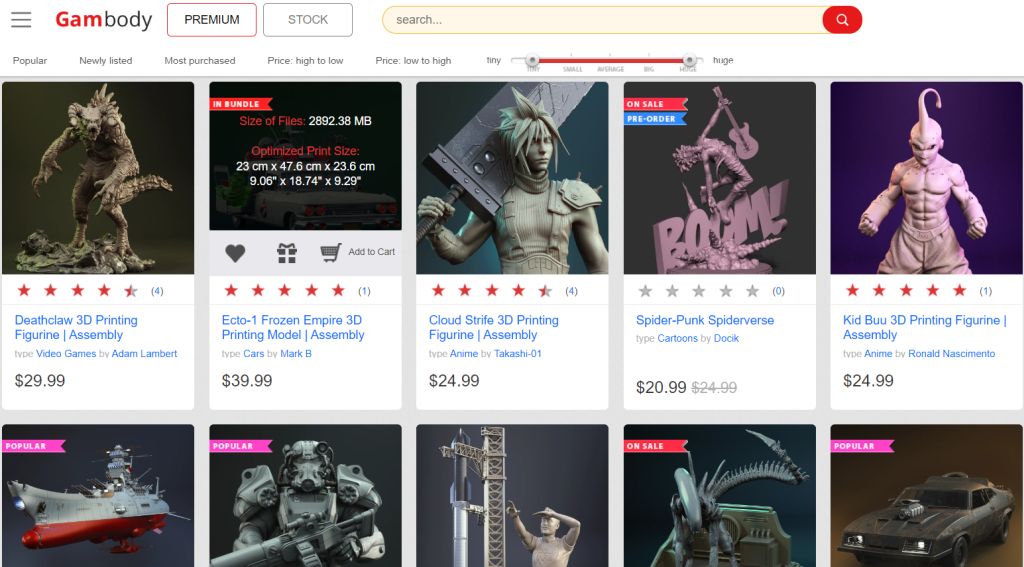
So why choose Gambody as your 3D model website for selling content online?
Why Make Money Uploading Files to Gambody?
With various 3D model websites, gambody.com offers excellent benefits to all artists selling 3D models online.
- Monetizing your Creativity: As a company, Gambody offers a unique opportunity to make money by uploading files for 3D printing. Your 3D models should be of high quality and in demand to bring you income.
- Accessing a Broad Audience with Opportunities to Grow: By uploading your 3D models to Gambody 3D model website, you open up new opportunities to promote yourself as a 3D artist and develop in the 3D modeling field. You can become popular in the 3D printing world, so your projects will be shared and discussed on multiple 3D printing forums.
- Getting Support and Infrastructure: Gambody provides tools and resources for easy file uploading, selling 3D models, and monetizing your projects. After working hard on detailing the model, you can submit a request to upload it to Gambody’s 3D model marketplace, which publishes only premium, top-quality, and highly detailed 3D printing projects. Gambody team of 3D artists will help you improve your model by giving you advice and practical support in case of questions or any rising problems.
- Enjoying Convenience and Flexibility: Gambody 3D model website offers flexibility in managing the content you upload and has a user-friendly interface for interacting with customers to sell STL files to. We provide the most innovative 3D model marketplace where you can upload your 3D models with easy instruments for promoting and popularizing your projects.
- Stimulating Inventiveness: We offer a unique opportunity for you to sell STL files and profit from your hobby or professional activity in 3D modeling. Our 3D model website can become an incentive for further development, professional growth, and skill improvement.
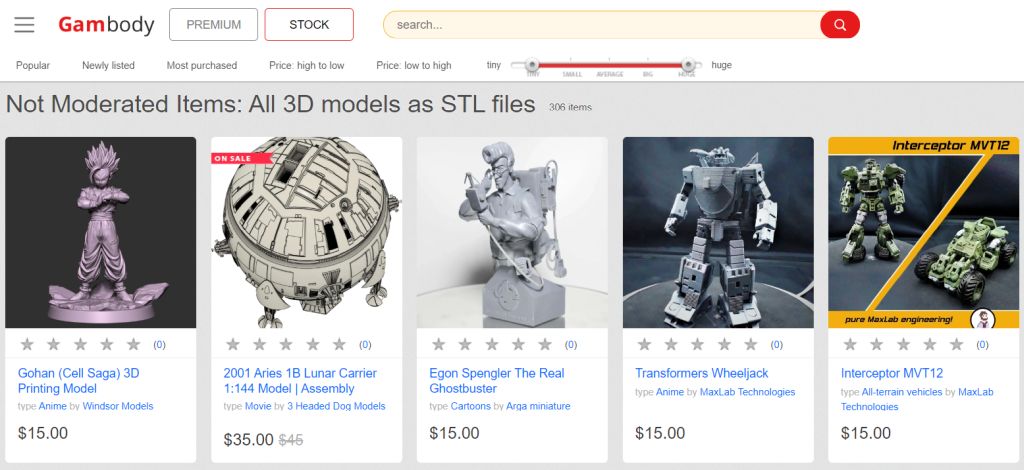
Sell 3D Models
Before you find the answer to your main question, “Where can I upload my 3D models?” – let’s get into details on how to sell 3D models and make money uploading your files on gambody.com. Below, you will find the steps that can help you to create your project and make it appealing to your customers who wish to buy 3D models for printing on Gambody 3D model marketplace.
Step 1. 3D Model Idea
To sell content online, you need first to create it. With 3D modeling, you will need inspiration that can be found anywhere. You can visit an exhibition or fan meeting, watch your favorite movie, play a computer game, etc. In addition, you can find the most popular themes or characters by roaming through various forums, YouTube, and Reddit. Determining your target audience and the demand for the model right away will help you a lot in the future.
The next thing you should do is plan your 3D model design and preliminary concept. If this is a character, look at examples from other authors and choose an attractive pose you can implement yourself. If you are new to 3D modeling, choose a more straightforward pose, but pay attention to detail.
Read also: Over 100 Fun 3D Printer Projects.
Step 2. Software for 3D Modeling
Modern 3D model websites sell STL files of the highest quality, which you can achieve in various software. The most popular 3D modeling tools are ZBrush, Blender, and Autodesk Maya. Still, you can find other programs that offer similar functionality. You can search for 3D graphics, computer animation, and modeling software.
Software used to create 3D models, animation, rendering, and other computer graphics-related tasks has a wide range of functionality. It is used in various fields, such as animation, gaming, architectural design, medical imaging, etc.

Just a hint! If you are just starting your journey into selling 3D models you design yourself, then Autodesk Maya and 3ds Max can help you create various models, such as spaceships, while ZBrush can be a full-fledged professional platform for sculpting your characters. If your project involves a lot of gears and mechanisms, the best solution is Autodesk Fusion 360. And if you don’t know where to start yet, choose Blender. This is the “Swiss Army Knife” in 3D modeling. Although it combines all the software functions listed above, each direction is not 100% perfected like in every specialized program. Still, for starters, this free software will be enough.
Read also: Best Free 3D Modeling Software.
This article will not discuss the features and main tools of 3D modeling software. You can find helpful guides and videos online to immerse yourself in the 3D printing world. But we’d like to share some essential tips.
- Collect as many drawings or photographs of the objects you are modeling as possible. These images should show your future model in detail from different angles, helping to maintain accuracy and authenticity in your work.
- Pay attention to the basic form of the 3D model and take your time to work on the proportions and shape of your character or model. It must be visually attractive.
- Work with every detail of your future selling 3D models, be it a tiny chain in the character’s watch or hex bolts in the car wheels.
Step 3. Technical Aspects of 3D Printing Models
When you want to sell content online, you should always ensure the highest quality of your projects. To upload your 3D models to a 3D model website, you must provide a project with precise details (the more, the better, which is understood) and high-poly mesh. Let’s look at an example: the HALO Warthog wheel from Gambody 3D model marketplace.
If you look closely, you will spot edges on the model, which is called low polygonality:

By turning on the grid, we can see the picture even better:

The value of the number of polygons in 3D printing is significant because it directly affects the final quality of the parts that you 3D print. Therefore, all our premium marketplace 3D models have a high level of detail and high polygonality, which sets us apart from other 3D model websites.
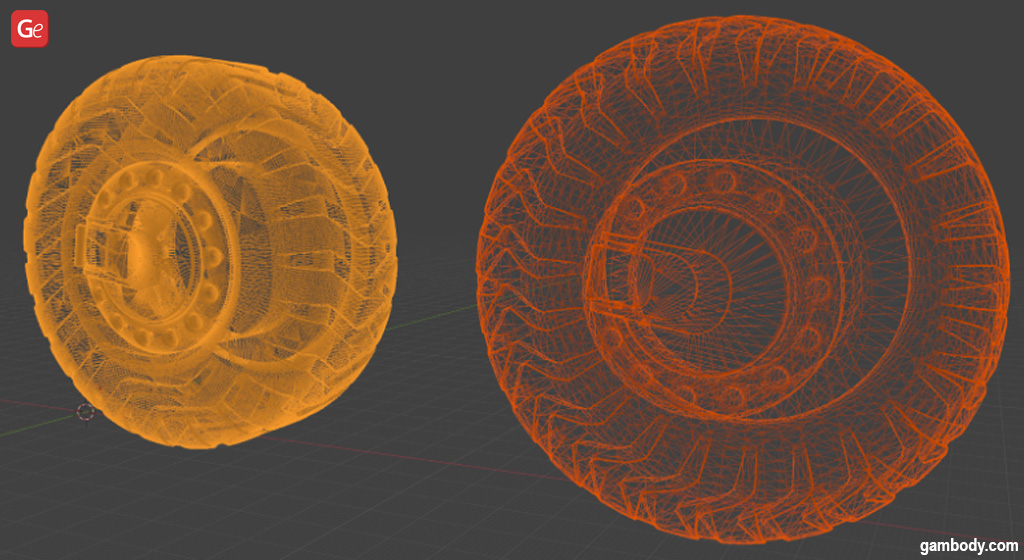
The list of the primary technical parameters to consider when 3D modeling projects for successful 3D printing results.
To sell 3D models on a 3D model marketplace, you should consider some basic rules for designing and creating your model.
- When modeling or sculpting projects for 3D printing, it is essential to consider the size and scale of your 3D model. Objects that are too small or too thin may be hard to 3D print and not durable enough.
- The model must be designed carefully according to engineering rules (it must comply with parallelism/concentricity/perpendicularity where necessary).
- You should ensure that the model is 3D printed from its flat edge and divide the parts so that these edges appear (see examples on Gambody 3D model website), although exceptions are possible.
- The model cuts should be harmonious and combined with design solutions; if possible, try to hide the cuts by covering them with overlapping plates on top (watch the video of model assembly by Gambody).
- The thickness of the parts (for lines and edges) must be at least 0.8 mm. The minimum thickness of vertical rods should be 1.2 to 1.6 mm. It is advisable to balance the canonical appearance and the ease of 3D printing. Sometimes, you can add chamfers at 45 degrees, which are not present in the original model, to avoid support.
- When you create 3D models for sale, ensure they are high-poly models. The polygonality must be sufficient for high-quality rendering and 3D printing. It can be several hundred thousand polygons or more than a million, with one limitation: each model component can only weigh up to 200 MB.
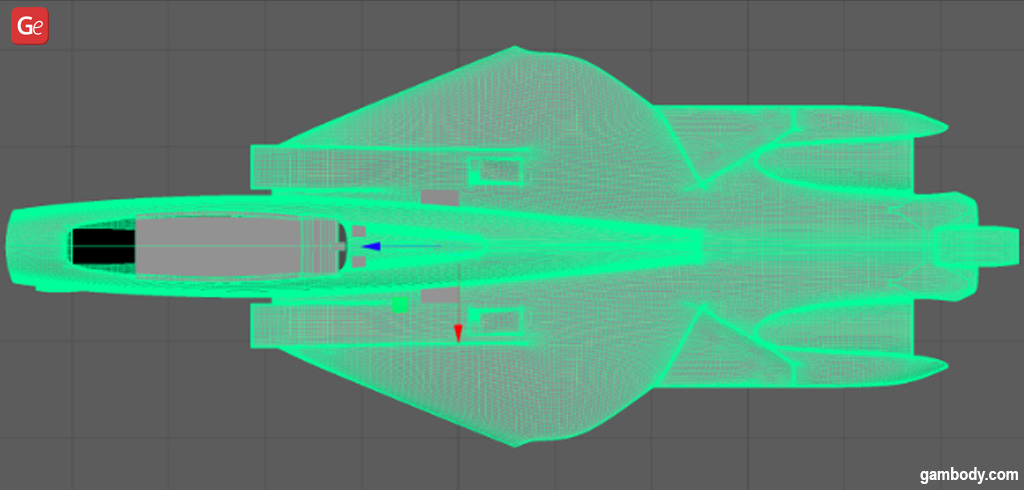
- A gap of 0.12 to 0.13 mm is required between all 3D model parts where the connection is tight and 0.15 to 0.2 mm where the connection is loose. This gap allows the parts to connect correctly.
- 3D models for sale have no texture, so any elements, be they rust or various covers, are made in relief. The same applies to the terrain: grass, stones, and other textures.
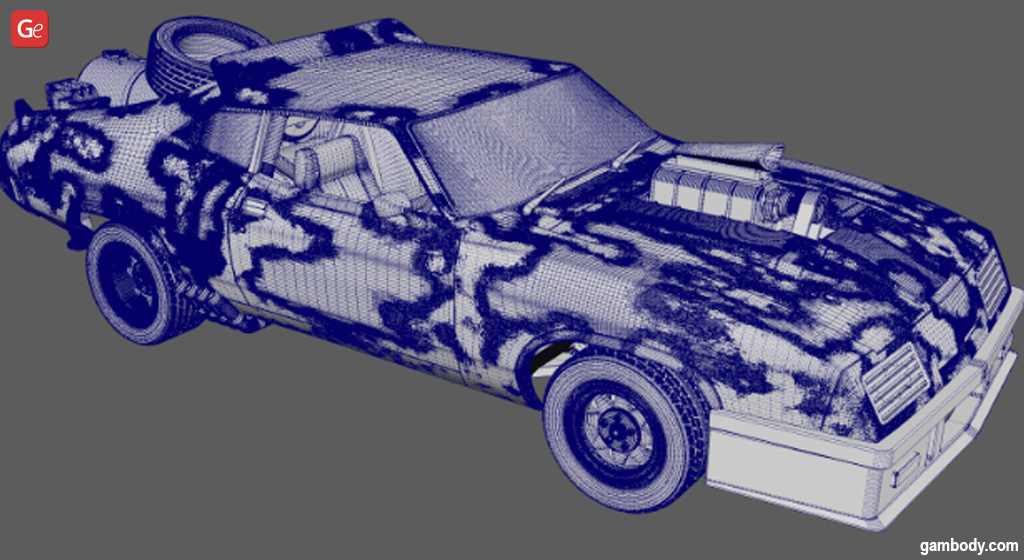
Step 4. Preparing Files for 3D Printing
Once your 3D model is complete, it should be optimized for 3D printing before you can sell STL files. This optimization includes the following rules.
Geometry
First, ensure that the project you plan to upload to a 3D model website has no holes in its geometry and all the contours of the parts are closed.
An example of a hole you want to avoid to sell 3D models successfully:
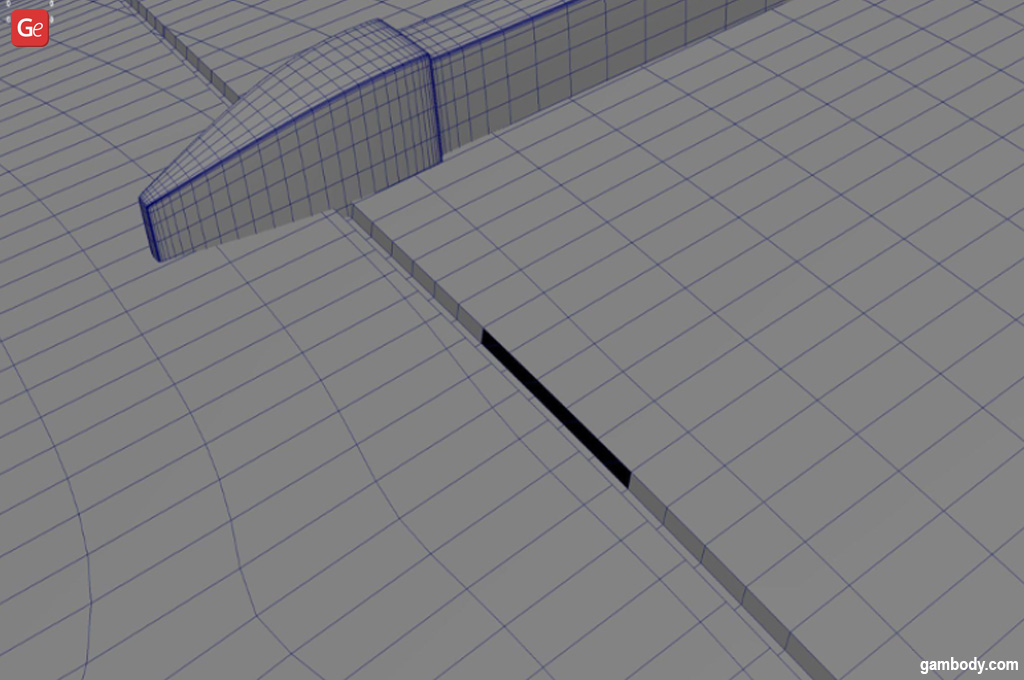
An example of an open contour in a part:
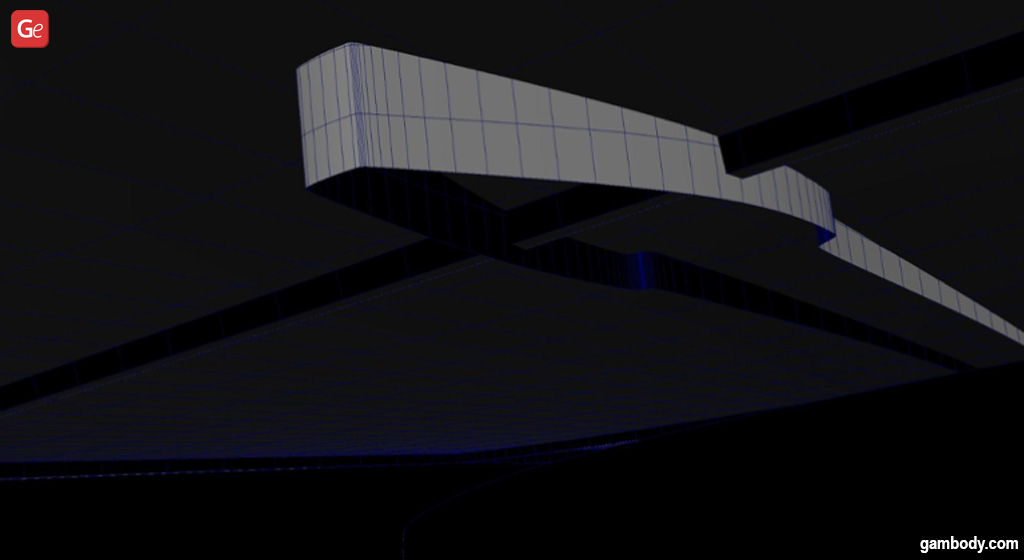
An example of a correct part of 3D models for sale (all contours are closed):
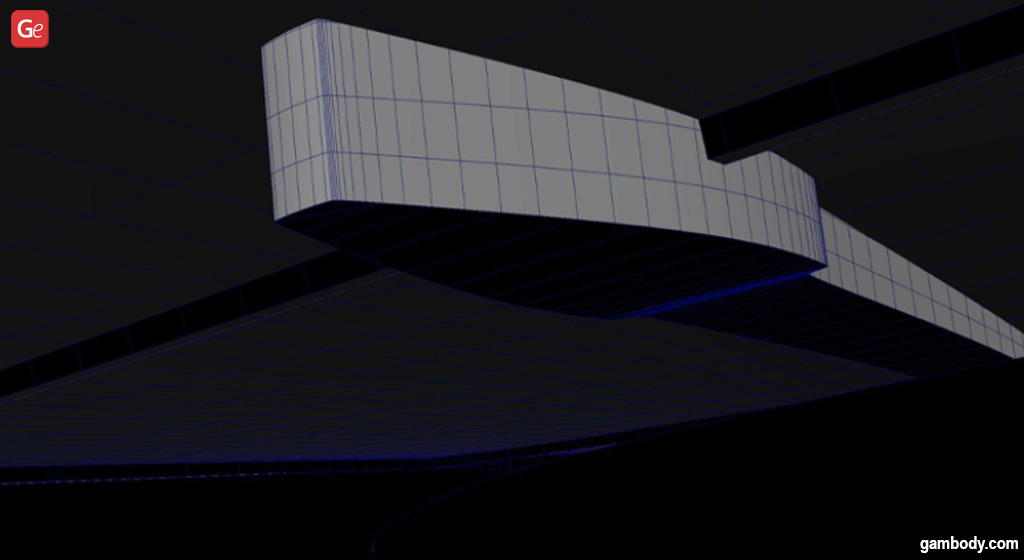
Open contours in a 3D model can cause undesirable results during 3D printing, such as warping, lack of support, or incorrect object filling. Still, your slicer will more often simply show an error and make 3D printing impossible.
Besides working on your contours, you should pay attention to other errors, such as self-intersecting polygons, crossed edges, or alignment errors that can cause hole filling or the deformation of the model at the slicing stage.
An example of crossed edges:
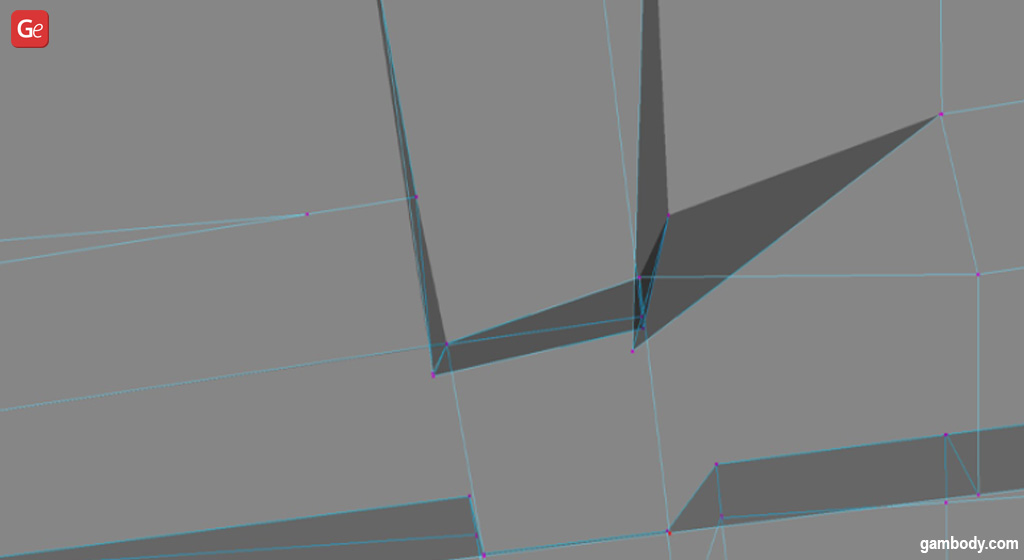
You should also ensure your part contains only one Shell. If this is not the case, then you should recheck this 3D model. There may be several reasons, such as unattached parts (even a hundredth of a millimeter is enough for this error to appear) or a small element being lost in the middle of the part. To diagnose such errors, you can use the standard diagnostic tools in the 3D modeling software or specialized programs for identifying and repairing errors, such as Autodesk Fusion 360, Autodesk NetFabb, or Meshmixer.
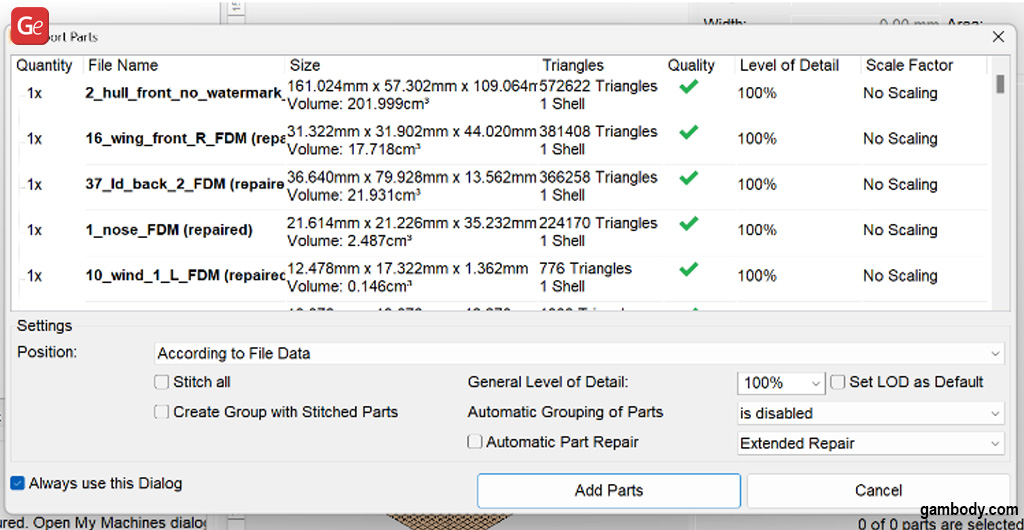
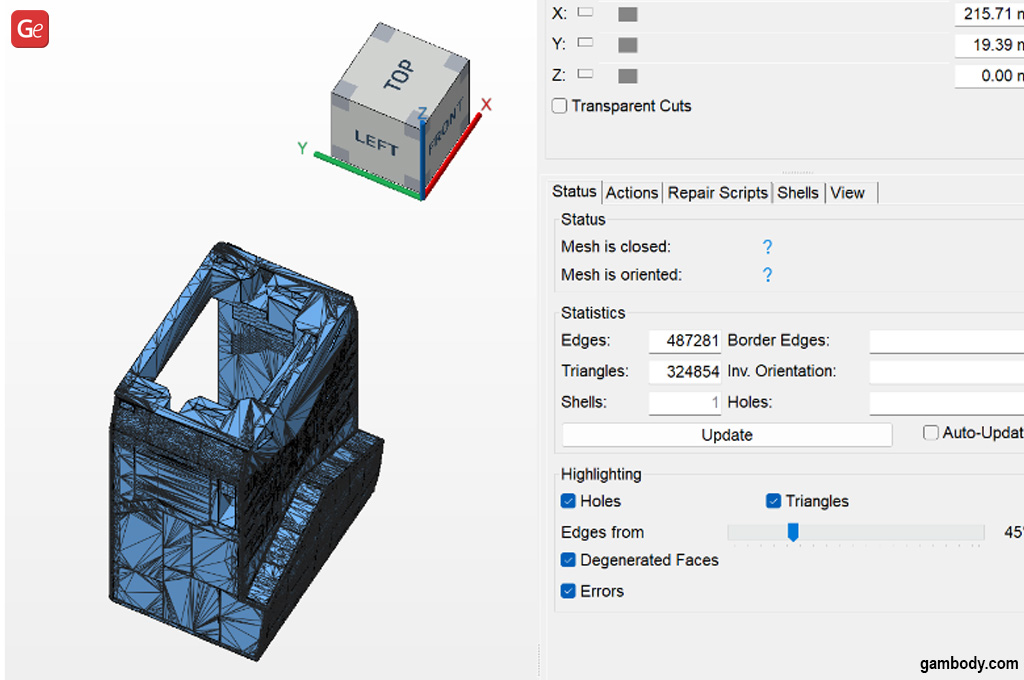
Your slicer can be the final stage of model verification. It should correctly cut the 3D model into error-free layers without complaints. When using a DLP slicer, the illumination layer map should be clear and consistent, free of errors, stripes, and unnecessary vectors.
Read also: How to Edit and Repair STL Files (3D Models).
An example of correct slicer operation with a part without geometry errors:
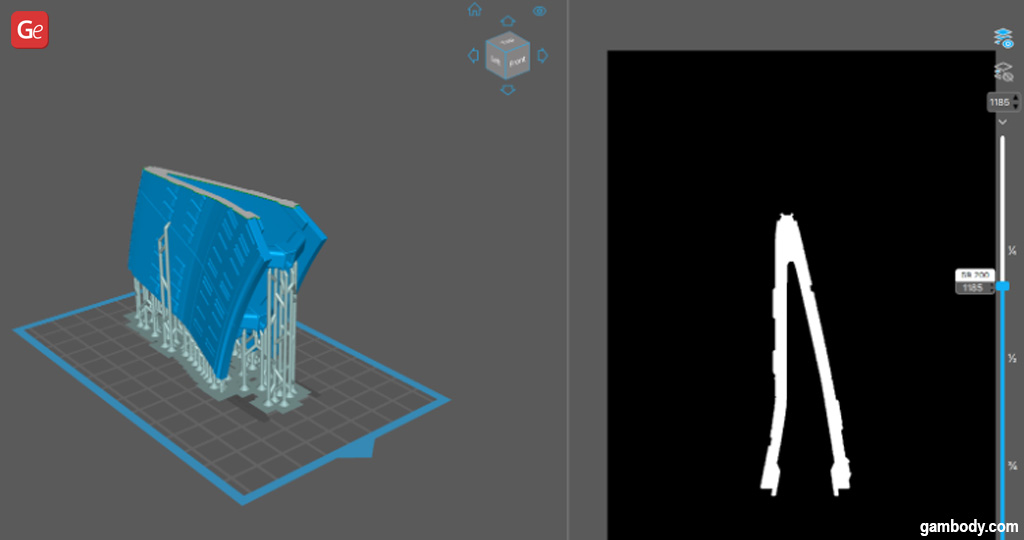
An example of slicing with errors on a DLP printer:

Model Positioning
The next stage is correctly positioning 3D model parts in space for more optimal and correct 3D printing results. You can position parts directly in the slicer or using software such as Autodesk NetFabb. Please note that one of the premium 3D model marketplace features is the preliminary correct placement of parts for FDM 3D printing – the authors who upload their 3D models to sell content online often think beforehand about the part positioning on a 3D printer bed in the process of 3D printing.
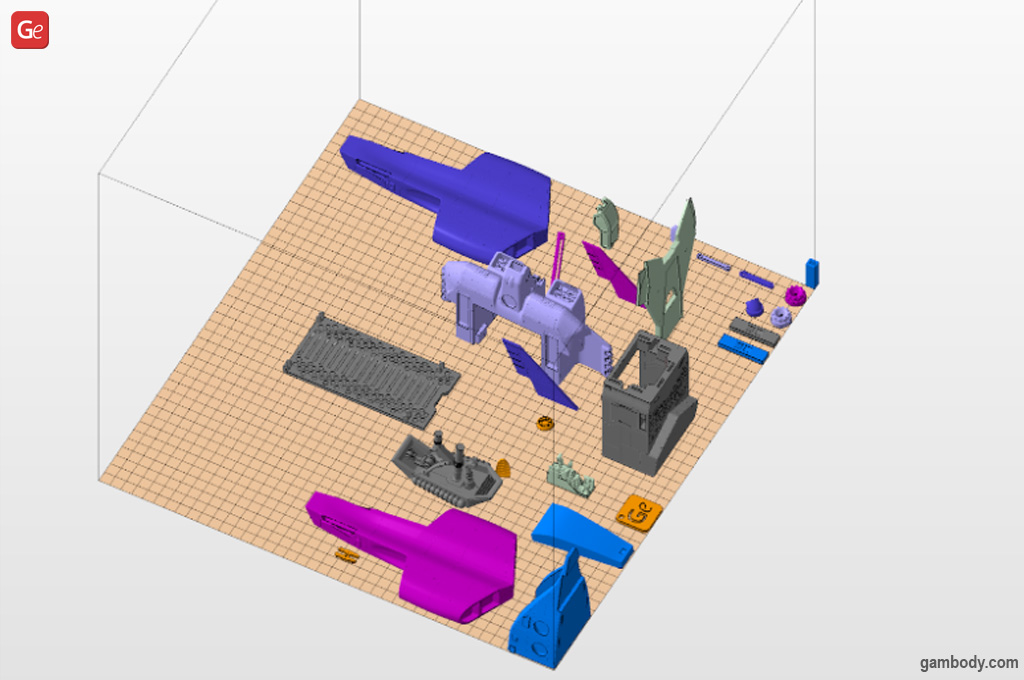
The model positioning rule is desirable but not required for the stock segment of the 3D model website. By following it, you can attract more customers who wish to buy 3D models for printing and distinguish yourself from your competitors. The same can be said about offering a PreSupported version, which is excellent. However, remember to check the 3D model for errors after placing supports since the slicer regards each support as a separate shell.
Read also: Two Main Types of 3D Printing Supports and Tips for Beginners.
3D Model Rendering & Instructions
Hobbyists who wish to sell 3D models on a 3D model website should consider creating great renders and including instructions. Gambody recommends using the same image size or side proportions as our premium 3D model marketplace section. This way, you will eliminate empty spaces and make your promo more appealing.
Use the following dimensions: 2470×1260, 1960×1000, or 1470×750. Aspect ratio: 1.96х1.00.
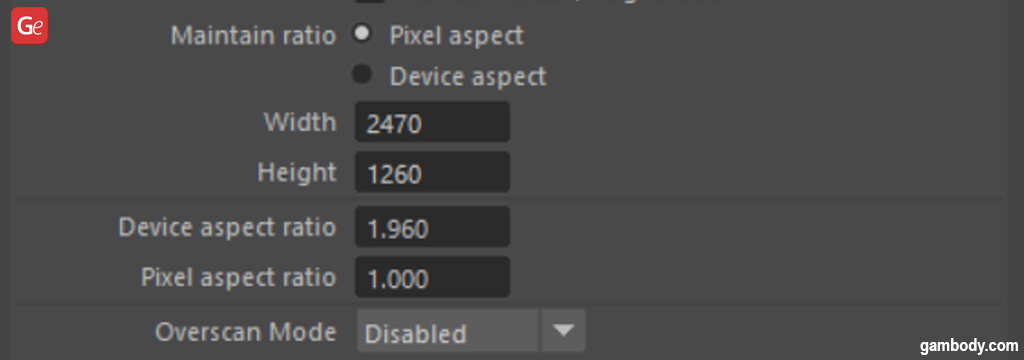
It is also recommended to avoid using software screenshots. Even the most straightforward rendering image will look much better and sell better than screenshots from the software in which the figure/model was designed. To sell 3D models on 3D model marketplaces, you need to showcase the model from different angles (sides, front, back) and add captions for close-ups.
If you use polypaint for your 3D model or figure for 3D printing, you can add an option for monomaterial so that your potential buyer can get a better view of the details hidden under polypaint.

The renders must be of sufficient contrast. The model should not be overexposed and have just enough shadows to make every detail visible. If necessary, you can use Photoshop to customize these parameters and create promotional materials that look clear and attractive. You can use the editing tools listed in the screenshot below.

It would be a great idea to add an image with numbered 3D printing model parts to show the approximate amount of 3D printing and assembling the potential customer has to do and clarify each part number. Also, if your 3D model or figure you plan to upload on our 3D model marketplace has any special features such as moveable or changeable alternative parts, etc., you should display them in your promotional materials.
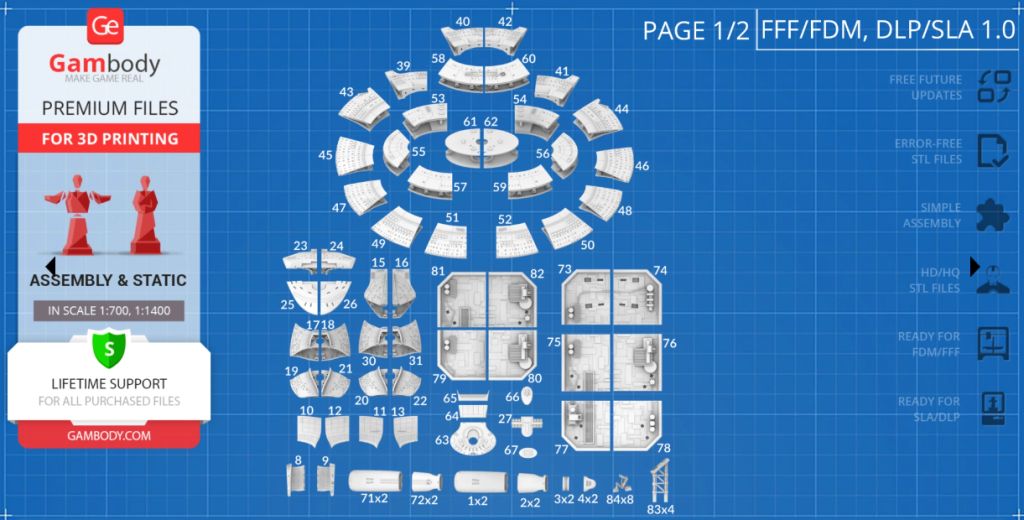
Lighting 3D Models for Sale
When you create renders to sell 3D models on Gambody 3D model website, you can use the following basic recommendations for proper light installation:
1. Avoid placing the light directly in front of the camera on the same level as your 3D figure/model, as it will illuminate all possible shades on various elements.
An example of the light directed in front of a camera:
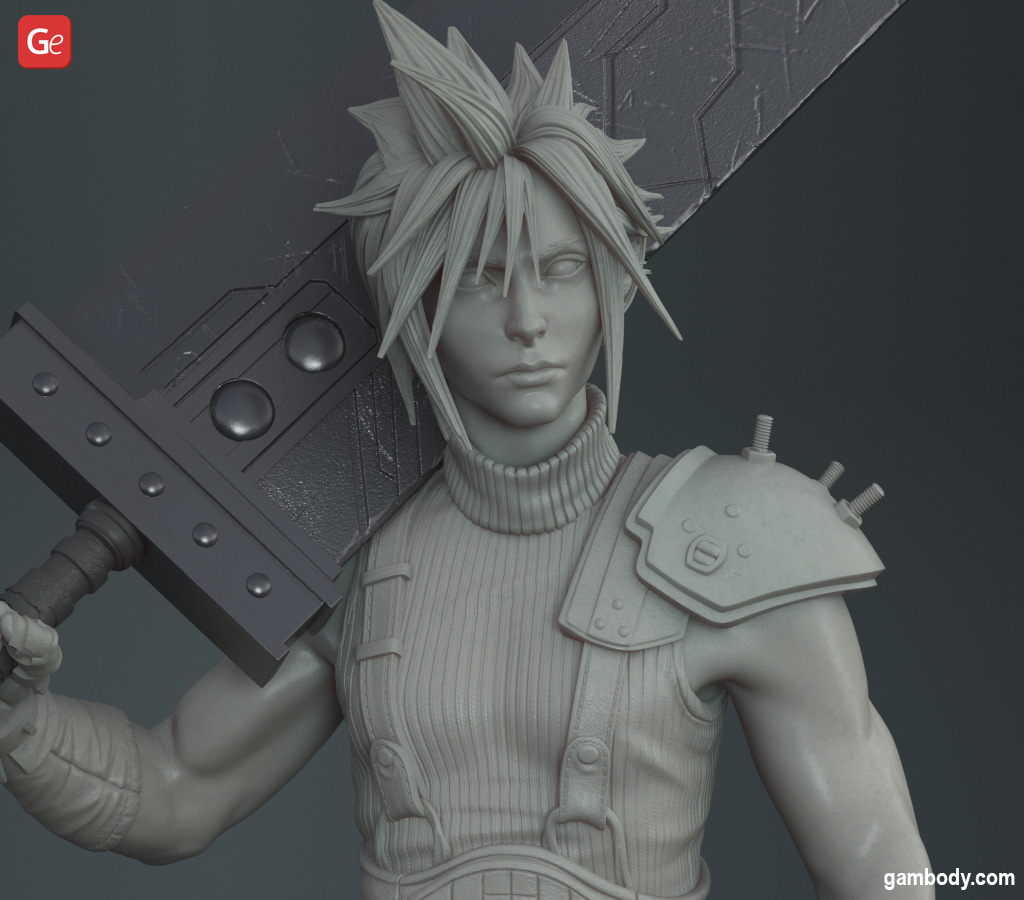
An example of the light above and at an angle to the camera and 3D model makes shades more interesting and highlights the details better:
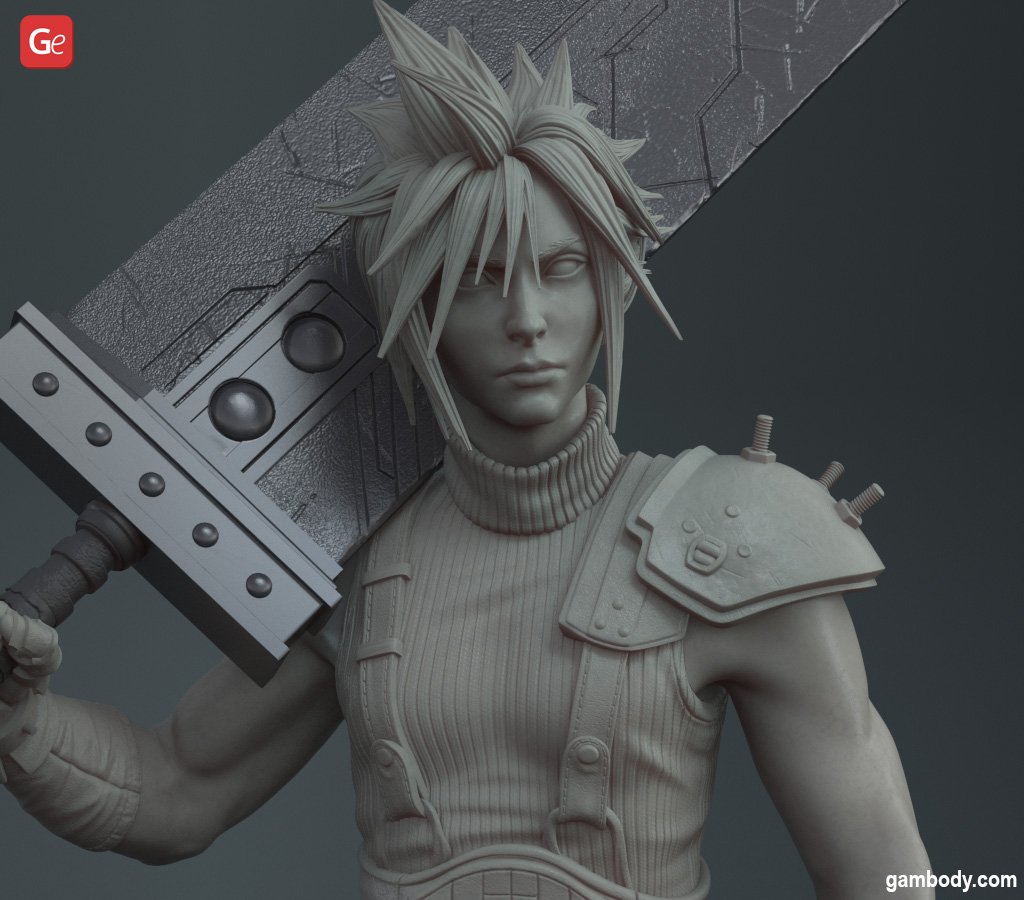
You can experiment with different contour lights, their intensity, color, and placement to attract more attention to your 3D model render. Gambody team encourages hobbyists to find inspiration for rendering experiments to present their projects more compellingly.
Making Video Instructions
A premium 3D model store performs much better when the project has video instructions for assembly. Customers who buy 3D models for printing prefer having step-by-step assembly guides that showcase all the parts and have a detailed description with all the nuances (comments).
Video size: 1920×1080, 60fps.
While working on your 3D model assembly animation, consider leaving some space for the elements that will be added during video editing (e.g., part numbers, arrows indicating directions and part location, comments, etc.
Choose angles for your animation that clearly show the details on the screen and the place where it should be installed.
When focusing on an element, including your entire model on the screen space is unnecessary. However, it is essential to help the viewer understand your guidance and visual accents.
Include only a few details in one assembly step since too much information can confuse your customer. Limiting your step to two to five parts at most is best. And remember to give viewers some time to see the parts with numbers immobilized on the screen.
If your assembly has a sequence of actions required to connect some parts, recreate this sequence in your video in order.
An example of a several-step 3D model assembly:
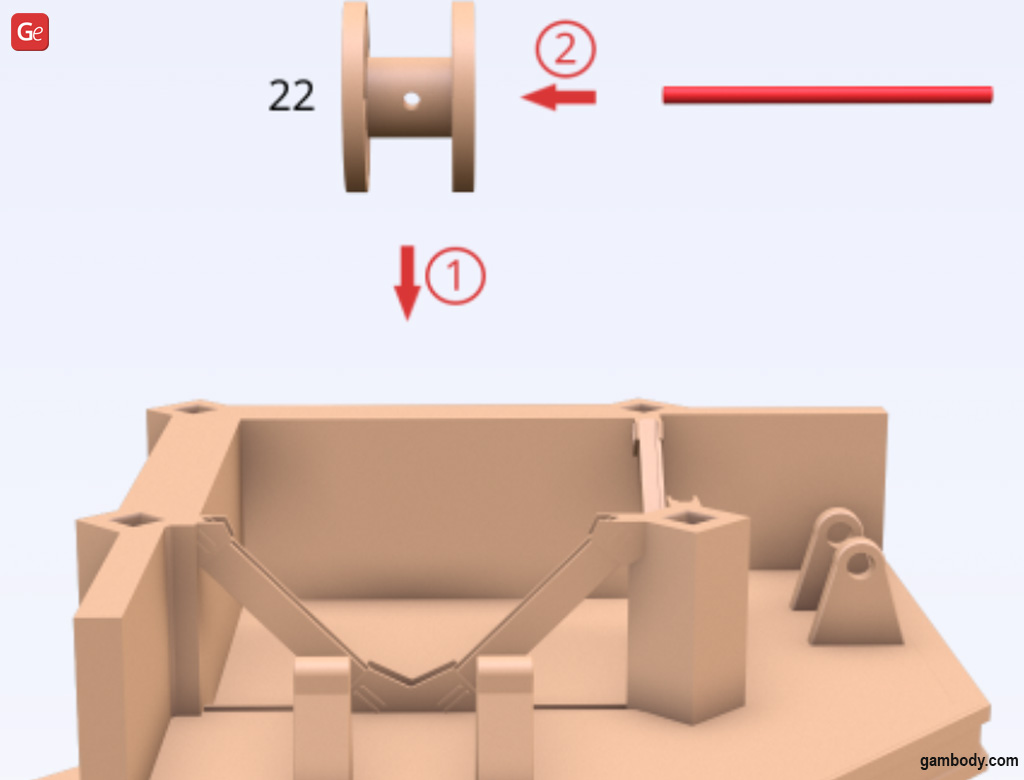
Selling 3D Models: Quick Plan
How to Register on Gambody 3D Model Marketplace to Upload Your 3D Models:
- Creating an account and profile.
- Review of uploading requirements and guidelines.
- Preparing images and descriptions for the 3D model.
How to Upload My 3D Models on Gambody:
- Steps to upload your 3D models and required settings.
- Adding images and videos to present the model.
- Adding price and license information.
Model Evaluation and Verification:
- Moderation and compliance process (Premium 3D Model Marketplace).
- Possible recommendations and model editing (Premium 3D Model Site).
- Pending and notification of model approval (Premium 3D Model Website).
Promotion of 3D Models for Sale:
- Support and model promotion through social networks.
- Opportunities to participate in Gambody marketing campaigns and partnership programs.
- Sales tracking and content monetization.
Payment and Disbursements:
- Commission and pricing plan on Gambody.
- Payment settings and calculation of your earnings.
- Payment methods and deposit schedule.
Support and Updates:
- Interaction with Gambody support team.
- 3D model updates and adding new content.
- Customer feedback and model improvement.
Links and Resources:
- Links to additional materials and manuals.
- Recommended reading and online courses.
- Useful 3D modeling tools and software.


