This Star Destroyer Add-On Kit for 3D printing consists of files in StereoLithography (.Stl) format that is optimized for 3D printing. Star Destroyer 3D printing model is sold as a separate item and you need to buy the Star Destroyer 3D printing model to use the Star Destroyer Add-On Kit for 3D printing.
Before printing the files, we strongly recommend reading the PRINTING DETAILS section.
WHAT WILL YOU GET AFTER PURCHASE?
- 2 versions of Star Destroyer Add-On Kit STL files for FFF/FDM and DLP/SLA - files for all versions are available for download after the purchase;
- STL files of high-poly Star Destroyer Add-On Kit for 3D printing consist of 50 files;
- Assembly Manual for FFF/FDM 1.0 and DLP/SLA 1.0 versions in PDF and video formats;
- Detailed settings that we provide as a recommendation for Cura, Simplify3D, Slic3r and PrusaSlicer for the best print;
- Full technical support from the Gambody Support Team.
Detailed information about this 3D printing model is available in the DESCRIPTION section.
ABOUT THIS 3D MODEL
In the Star Wars universe, the dagger-shaped capital ship Star Destroyer performed several functions serving as a destroyer, carrier, military ship, and command ship. The massive scale of Star Destroyer and its diverse armament gave it exceptional power and combat potential. Heavy turbolaser batteries, tractor beam projectors, ion cannons, cannon turrets, defense laser cannon, deflector shield generators - the weapon emplacements were placed abundantly across the capital ship.
The possibility of enhancement of the design of the Star Destroyer 3D printing model with additional weapons and accessories made our contributing 3D artist spend hours learning the build of the ship in order to create this amazing Add-On Kit for 3D printing. The kit includes numerous elements that will allow you to showcase your model in a completely different way adding new equipment or replacing the original model’s parts with the upgraded ones. Don’t wait another minute to explore the STLs and break new 3D printing grounds!
ADAPTATION FOR 3D PRINTING
For you to receive the cleanest 3D printing result possible, minimize the amount of filament needed for generated support, and make use of the active elements designed by Gambody Engineers, the Add-On Kit elements were divided into convenient assembly parts.
All assembly parts in the FFF/FDM 1.0 version are provided in STL files in recommended positions that were worked out in order to ensure the smoothness of the details’ surfaces after printing and that the 3D printing beginners won’t face difficulties when placing the parts on a build plate. When downloading any kit’s file you will also receive “Assembly Manual” for FFF/FDM 1.0 and DLP/SLA 1.0 versions in PDF and video formats. These guides include detailed instructions on what parts of the Star Destroyer 3D Printing Model shall be replaced with the parts from this Add-On Kit. We highly recommend that you get acquainted with the “Assembly Video” and “Assembly Manual” before getting down to the Star Destroyer Add-On Kit for 3D printing.
The kit is saved in STL files, a format supported by most 3D printers. All STL files for 3D printing have been checked in Netfabb and no errors were shown.
The chosen scales for the Add-On Kit were designed to match the default scales of the Star Destroyer model - 1/1700 for the FFF/FDM version and 1/3400 for the DLP/SLA version.
VERSIONS’ SPECIFICATIONS
FFF/FDM 1.0 & DLP/SLA 1.0 versions’ features:
- Contain 26 parts and 24 parts accordingly;
- Add-On Kit was designed to upgrade the Star Destroyer 3D Printing Model;
- Updated bridge design;
- New sensor globes;
- New tractor beam targeting array;
- The new bridge tower;
- New insertable bow plates;
- The side turrets have a new shape and feature movable barrels;
- The top missile turrets and their mounts feature new shape;
- The top and bottom turrets come with an updated design;
- The ion engines feature new shape;
- The kit features new radar antennas to mount on the bottom;
- The new turrets can be attached to the bottom;
- The platform features new parts;
- The new thematic nameplate can be placed both separately and on the front of the platform;
- All parts are divided in such a way that you will print them with the smallest number of support structures.
You can get the Star Destroyer Add-On Kit for 3D printing immediately after the purchase! Just click the green Buy button in the top-right corner of the model’s page. You can pay with PayPal or your credit card.
Watch the tutorial on how to assemble a Star Destroyer Add-On 3D Printing Kit on Gambody YouTube channel.
Also, you may like other Star Wars 3D Printing Models.
________
FAQ:
Generic
Below you can find printing recommendations for Cura, Simplify3D, Slic3r and PrusaSlicer software.
Disclaimer: The following printing settings are a recommendation, not an obligation. The parameters can vary depending on the peculiarities of your 3D printer, the material you use, and especially the particular assembly part you are working with. Each part that any model comprises often needs preliminary review, and you are free to tweak the settings the way you find suitable.
Note:
- You can scale up the model (downscaling for FFF/FDM 3D printers is not recommended!);
- All connectors should be printed at 100% Infill.
Cura printing recommendations:
These are averaged settings which were tested in the Cura 5.2.1 slicer. Test models were printed on Anycubic Vyper, Creality Ender 3 Pro with PLA filament.
To avoid printing problems, we recommend the following settings: download
Simplify3D printing recommendations:
These are averaged settings which were tested in the Simplify3D 5.0.0 slicer. Test models were printed on Anycubic Vyper, FLSUN v400, Ender3 S1 with PLA filament.
To avoid printing problems, we recommend the following settings: download
Slic3r printing recommendations:
These basic 3D printing settings recommendations for beginners were tested in Slic3r 1.3.0 software. Test models were printed on Ultimaker 2, Creality Ender 3, Creality Cr-10S pro v2, Anycubic I3 Mega, Anycubic I3 MegaS, Anycubic Vyper with PLA and PetG filaments.
To avoid printing problems, we recommend the following settings: download
PrusaSlicer printing recommendations:
These basic 3D printing settings recommendations for beginners were tested in PrusaSlicer 2.3.1. Test models were printed on Ultimaker 2, Creality Ender 3, Creality Cr-10S pro v2, Anycubic I3 Mega, Anycubic I3 MegaS, Anycubic Vyper with PLA and PETG filaments.
To avoid printing problems, we recommend the following settings: download






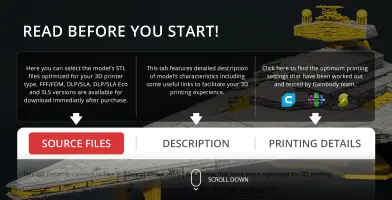
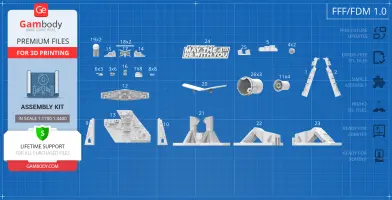
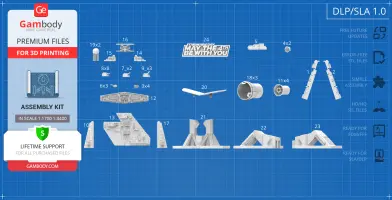
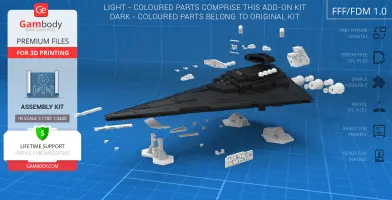




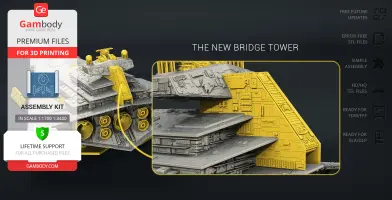

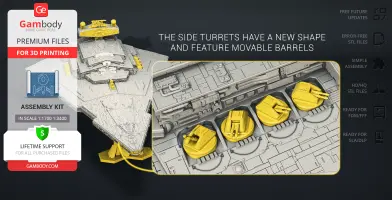

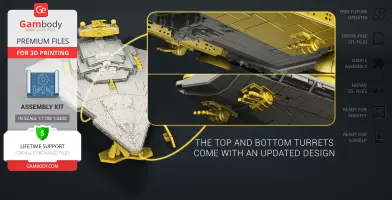

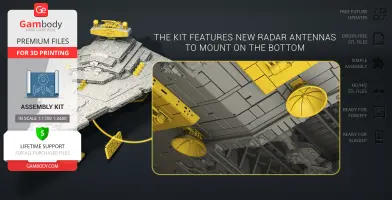
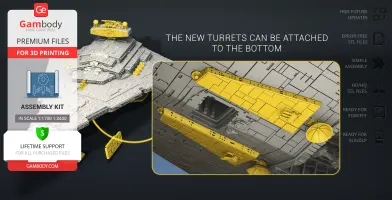
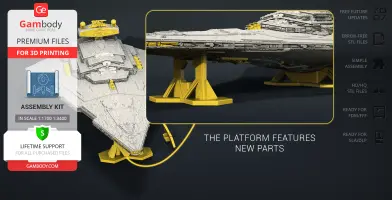








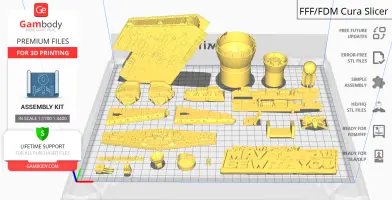
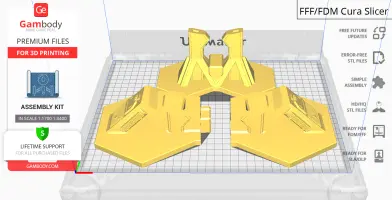










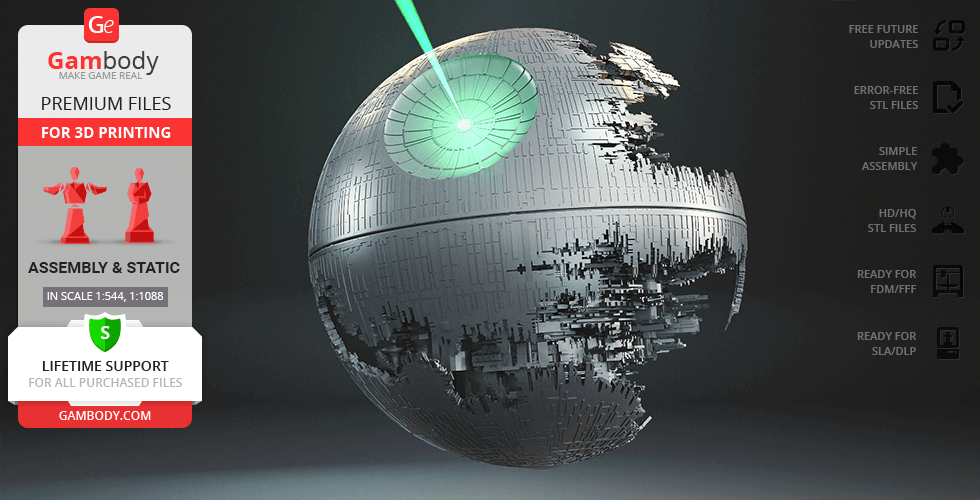
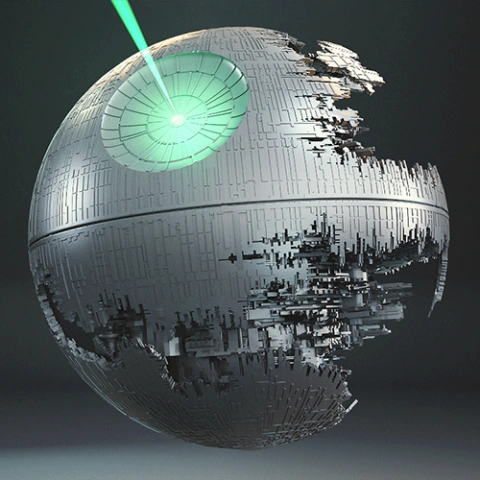
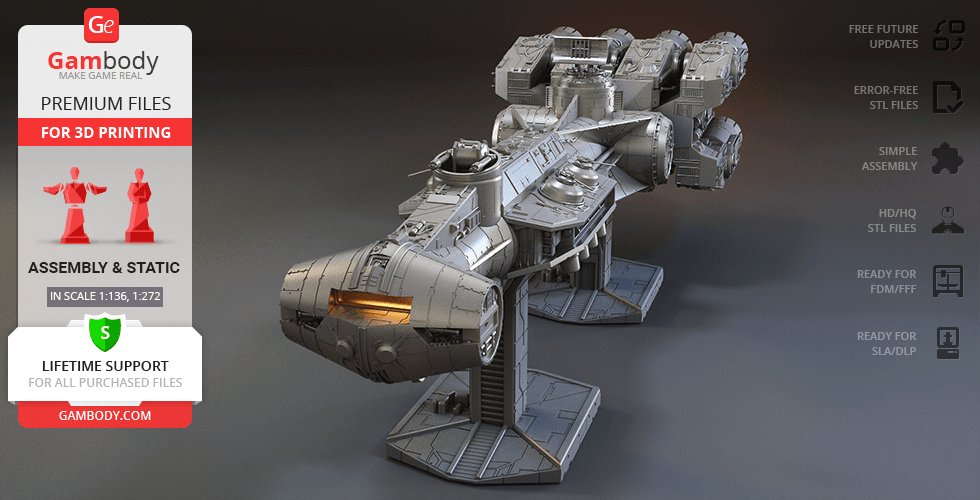
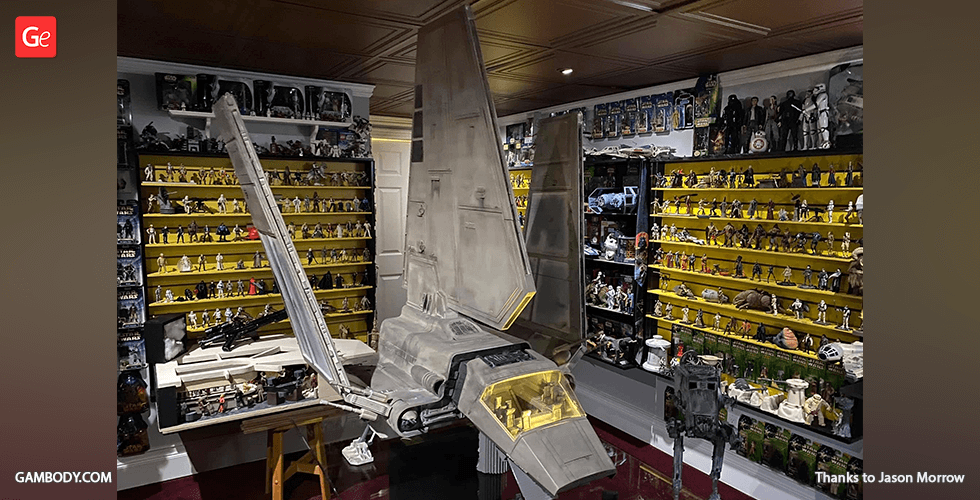

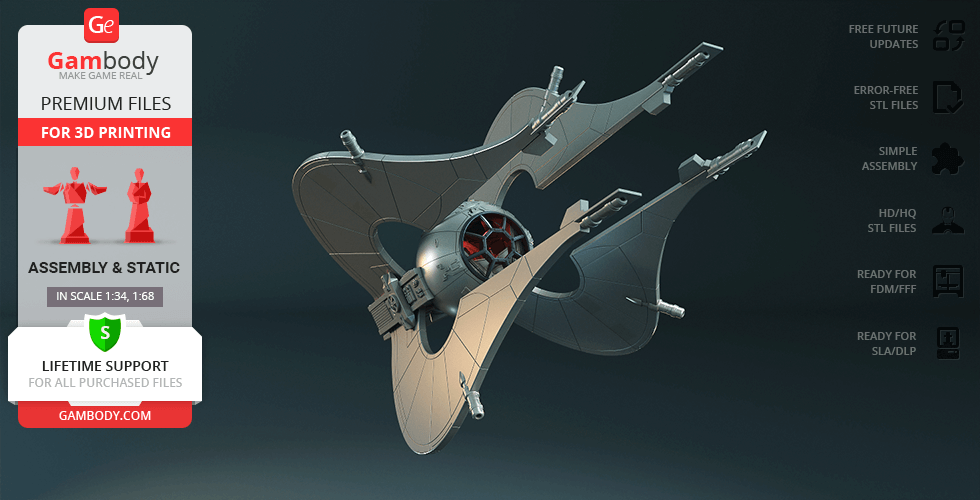
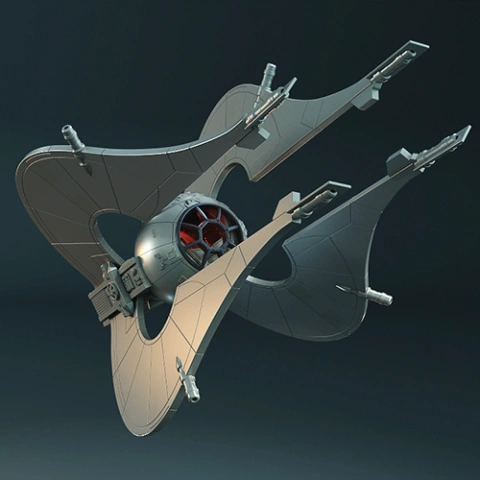
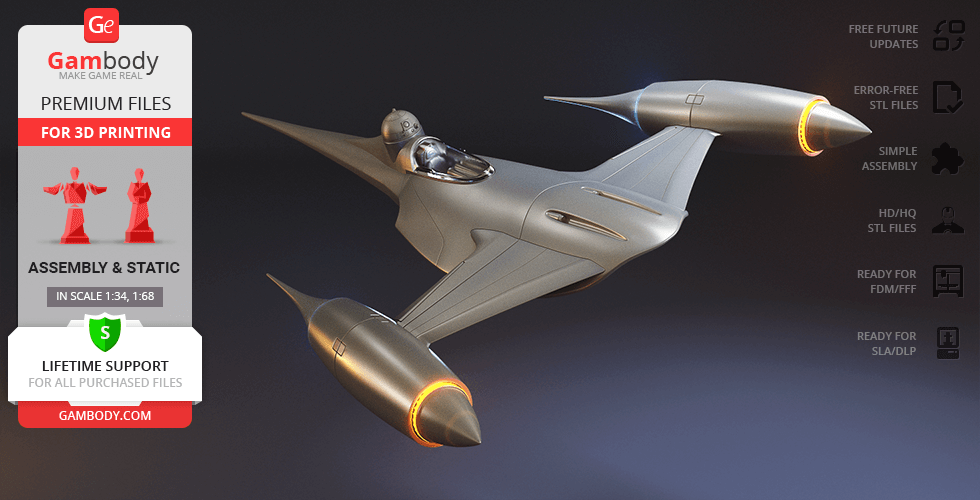

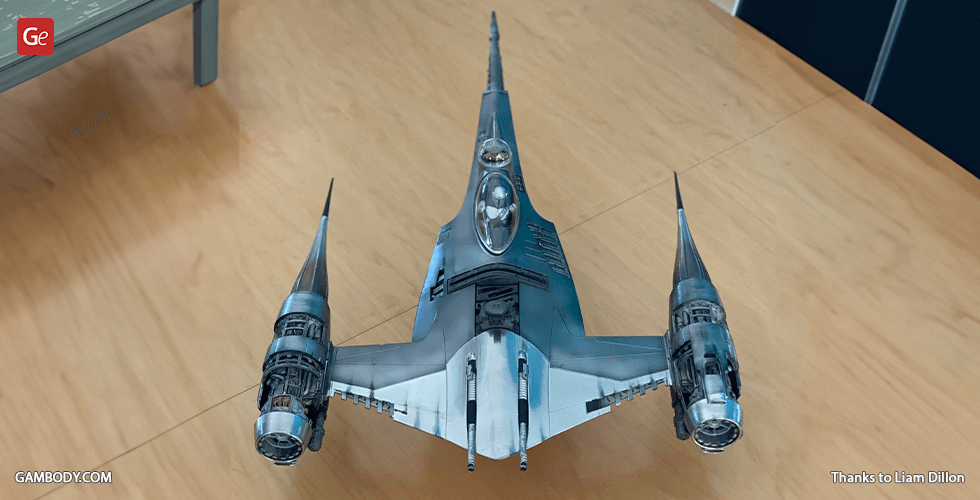

Comments