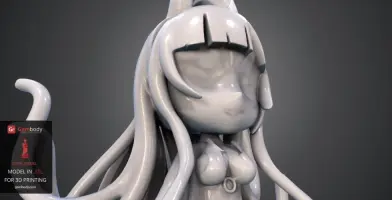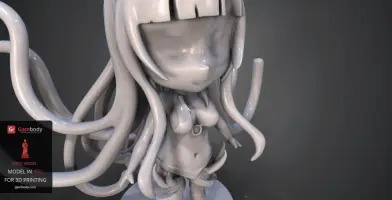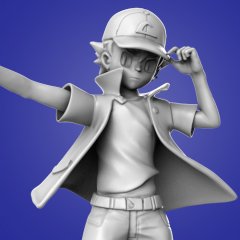Files
3D model format
Stereolithography (.stl)
Total files
Slicer settings
not available
Mesh error check
not specified
Support
Lifetime support from Gambody team
Update requests
not specified
Model complexity
not specified
Assembly guide
Video
Model versions
FFF/FDM
Files
1
Parts
not specified
Scale
not specified
Printed model size
not specified
Printed base size
not specified
Assembly method
not specified
Features
Additional details
Part of diorama
No
Special pack included
No
You will get instant access to the STL files of Ane Naru Mono 3D Printing Model | Static after completing your purchase. Simply add the model to your cart and check out using PayPal, credit or debit card, Apple Pay, Google Pay, Alipay, or other available payment methods.
Watch the assembly video for Ane Naru Mono 3D Printing Model | Static, and explore more tutorials, behind-the-scenes content, 3D printing timelapses, and painting guides on the official Gambody YouTube channel.
This 3D model consists of files in StereoLithography (.Stl) format that have been optimized for 3D printing.
Before printing the files, we strongly recommend reading the PRINTING DETAILS section.
Before printing, take a look at Printing Details for recommended settings and tips to achieve better results.
Ane Naru Mono is a highly popular Japanese animation character. She is the Elder Sister from ‘Ane Naru Mono’ Manga. Now, you can 3D print the character and enjoy her in the physical world.
Japanese animation is rich in interesting and artistic characters. This is true if you look at Ane Naru Mono 3D model. Created in Autodesk Maya, the 3D model consists of two separate parts, for an easy printing. The files for the 3D model are converted to STL format and made solid. They can be handled in any slicing program. Ane Naru Mono 3D model is tested in CURA 2.3.1. slicer.
The Ane Naru Mono 3D model stands 8 cm wide, 14 cm tall, and 14 cm deep.
Buy Ane Naru Mono 3D model STL file by clicking the green Buy button on the 3D model’s page. Enter your credit card or PayPal details at checkout and download the STL files in a .zip folder.
3D print the Japanese animation character with 3DHubs or Treatstock directly from our website. Select the files and click the Print with 3DHubs or Print with Treatstock buttons.
Average customer rating (2 reviews)
5
Ratings breakdown
Click a star rating to filter reviews
Overall experience
Level of detail in the model
5
Model cut quality and assembly guide
5
Clarity and accuracy of the model page
5
Most relevant
Newest
Oldest
Level of detail in the model
5
Model cut quality and assembly guide
5
Clarity and accuracy of the model page
5
Level of detail in the model
5
Model cut quality and assembly guide
5
Clarity and accuracy of the model page
5
To avoid printing issues and achieve the best quality, we highly recommend applying the following settings:
Generic
This model was tested in Cura 2.3.1. To avoid printing problems, we recommend the following settings:
Quality
Layer Height: 0.1 mm
Initial Layer Height: 0.3 mm
Line Width: 0.4 mm
Wall Line Width: 0.4 mm
Outer Wall Line Width: 0.4 mm
Inner Wall(s) Line Width: 0.4 mm
Top/Bottom Line Width: 0.4 mm
Infill Line Width: 0.4 mm
Skirt/Brim Line Width: 0.4 mm
Support Line Width: 0.4 mm
Shell
Wall Thickness: 0.8 mm
Wall Line Count: 2
Top/Bottom Thickness: 0.8 mm
Top Thickness: 0.8 mm
Top Layers: 8
Bottom Thickness: 0.8 mm
Bottom Layers: 8
Top/Bottom Pattern: Lines
Outer Wall Inset: 0 mm
Compensate Wall Overlaps: Check
Compensate Outer Wall Overlaps: Check
Compensate Inner Wall Overlaps: Check
Horizontal Expansion: 0 mm
Z Seam Alignment: Shortest
Infill
Infill Density: 25%
Infill Line Distance: 3.2 mm
Infill Pattern: Grid
Infill Overlap Percentage: 10%
Infill Overlap: 0.04 mm
Skin Overlap Percentage: 5%
Skin Overlap: 0.02 mm
Infill Wipe Distance: 0.1 mm
Infill Layer Thickness: 0.1 mm
Gradual Infill Steps: 0
Infill Before Walls: Check
Material
Enable Retraction: Check
Retraction Extra Prime Amount: 0 mm3
Retraction Minimum Travel: 0.8 mm
Maximum Retraction Count: 90
Minimum Extrusion Distance Window: 6.5 mm
Standby Temperature: 175°C
Nozzle Switch Retraction Distance: 16 mm
Nozzle Switch Retraction Speed: 20 mm/s
Nozzle Switch Retract Speed: 20 mm/s
Nozzle Switch Prime Speed: 20 mm/s
Speed
Print Speed: 60 mm/s
Infill Speed: 80 mm/s
Wall Speed: 30 mm/s
Outer Wall Speed: 30 mm/s
Inner Wall Speed: 60 mm/s
Top/Bottom Speed 15 mm/s
Support Speed: 60 mm/s
Support Infill Speed: 60 mm/s
Travel Speed: 120 mm/s
Initial Layer Speed: 15 mm/s
Initial Layer Print Speed: 15 mm/s
Initial Layer Travel Speed: 30 mm/s
Skirt/Brim Speed 15 mm/s
Maximum Z Speed: 0 mm/s
Travel
Combing Mode: All
Avoid Printed Parts when Traveling: Check
Travel Avoid Distance: 0.625 mm
Cooling
Enable Print Cooling: Check
Fan Speed: 100%
Regular Fan Speed: 100%
Maximum Fan Speed: 100%
Regular/Maximum Fan Speed Threshold: 10 s
Regular Fan Speed at Height: 0.3 mm
Regular Fan Speed at Layer: 2
Minimum Layer Time: 5 s
Minimum Speed: 10 mm/s
Support
Enable Support: Check
Support Placement: Everywhere
Support Overhang Angle: 30°
Support Pattern: Zig Zag
Connect Support ZigZags: Check
Support Density: 30 %
Support Line Distance: 1.3333 mm
Support Z Distance: 0.1 mm
Support Top Distance: 0.1 mm
Support Bottom Distance: 0.1 mm
Support X/Y Distance: 0.7 mm
Support Distance Priority: Z overrides X/Y
Minimum Support X/Y Distance: 0.2 mm
Support Stair Step Height: 0.3 mm
Support Join Distance: 2.0 mm
Support Horizontal Expansion: 0.2 mm
Use Towers: Check
Tower Diameter: 3.0 mm
Minimum Diameter: 3.0 mm
Tower Roof Angle: 65°
Build Plate Adhesion
Build Plate Adhesion Type: Brim
Skirt/Brim Minimum Length: 250 mm
Brim Width: 8.0 mm
Brim Line Count: 20
Brim Only on Outside: Check
Mesh Fixes
Union Overlapping Volumes: Check
Special Modes
Print Sequence: All at Once
Surface Mode: Normal
Experimental
Extra Skin Wall Count: 0
Disclaimer: This model will look outstanding if printed on SLA/SLS 3D printer. The accuracy of the model printed on FFF printer can vary from the result shown in the pictures.