This 3D Model of Cyborg Hulk consists of files in StereoLithography (.Stl) format that is optimized for 3D printing.
Before printing the files, we strongly recommend reading the PRINTING DETAILS section.
WHAT WILL YOU GET AFTER PURCHASE?
- 4 versions of Cyborg Hulk STL files for FFF/FDM and DLP/SLA - files for all versions are available for download after the purchase;
- STL files of high-poly Cyborg Hulk 3D Model for 3D printing consist of 49 files;
- Sizes for:
FFF/FDM: 340 mm tall, 362 mm wide, 337 mm deep;
DLP/SLA: 170 mm tall, 181 wide, 169 mm deep;
- Assembly Manual for FFF/FDM 1.0 and DLP/SLA 1.0 versions in PDF and video formats;
- Detailed settings that we provide as a recommendation for Cura, Simplify3D, Slic3r and PrusaSlicer for the best print;
- Full technical support from the Gambody Support Team.
Detailed information about this 3D printing model is available in the DESCRIPTION section.
ABOUT THIS 3D MODEL
Cyborg Hulk was created by two students at the Maryland Institute of Technology as a mascot for their school game. It was brought to life by cosmic energies and became too dangerous. In consequence, Hulk Robot breaks out of the lab and goes on a rampage. Cyborg Hulk is incredibly powerful and has the capability to self-repair. Among his superpowers is the ability to shoot Cosmic-powered eye-blasts, speak alien languages, and fly. The Cyborg Hulk absorbs any form of cosmic energy, which fuels its systems. He is even strong enough to fight the Red Hulk.
Inspired by the rebellious Marvel character, our contributing 3D artist created this amazing Cyborg Hulk 3D printing figurine. Furious, super-strong and raging, that is how the author portrayed this green superhuman. Cyborg Hulk for 3D printing has alternative left hand and head versions, the skin of the monster covers a metallic shell. The iconic design of the figurine together with its special features makes it a perfect choice for your next 3D printing project!
ADAPTATION FOR 3D PRINTING
Cyborg Hulk for 3D printing is a static assembly model and its moderation and adaptation for different types of 3D printers took the Gambody team 28 hours in total.
For you to receive the cleanest 3D printing result possible, and minimize the amount of filament needed for generated support, the figurine was divided into convenient assembly parts.
All assembly parts in the FFF/FDM 1.0 version are provided in STL files in recommended positions that were worked out in order to ensure the smoothness of the details’ surfaces after printing and that the 3D printing beginners won't face difficulties when placing the parts on a build plate. When downloading any model's file you will also receive "Assembly Manual" for FFF/FDM 1.0 and DLP/SLA 1.0 versions in PDF format. We highly recommend that you get acquainted with the “Assembly video” and "Assembly Manual" before getting down to Cyborg Hulk.
The model is saved in STL files, a format supported by most 3D printers. All STL files for 3D printing have been checked in Netfabb and no errors were shown.
The model’s scale was calculated from the height of Cyborg Hulk which is 243 800 mm. The 3D printing figurine’s chosen scales are 1:8 for the FFF/FDM version and 1:16 for the DLP/SLA version.
VERSIONS’ SPECIFICATIONS
FFF/FDM 1.0 version features:
- Contains 18 parts;
- A printed model is 340 mm tall, 362 mm wide, 337 mm deep;
- Alternative left hand versions;
- Alternative head versions;
- All parts are divided in such a way that you will print them with the smallest number of support structures.
DLP/SLA 1.0 version features:
- Contains 13 parts;
- A printed model is 170 mm tall, 181 wide, 169 mm deep;
- Alternative left hand versions;
- Alternative head versions;
- All parts are divided in such a way that you will print them with the smallest number of support structures.
DLP/SLA Eco 1.0 version features:
- Contains 13 parts;
- A printed model is 170 mm tall, 181 wide, 169 mm deep;
- Some parts are manually hollowed out to save resin.
SLS 1.0 version features:
- Contains 5 parts;
- 4 options for diorama.
You can get the model of Cyborg Hulk for 3D Printing immediately after the purchase! Just click the green Buy button in the top-right corner of the model’s page. You can pay with PayPal or your credit card.
Watch the tutorial on how to assemble the Cyborg Hulk 3D Printing Model on Gambody YouTube channel.
Also, you may like the Red Hulk 3D Printing Figurine and Hulk Ragnarok 3D Printing Figurine, as well as Marvel 3D printing models.
_______
FAQ:
Where can I print a model if I have no printer?
How to get started with 3D printing?
How to set up my 3D printer?
How to choose right 3D model print bed positioning?
How to paint printed figurine?
Generic
Below you can find printing recommendations for Cura, Simplify3D, Slic3r and PrusaSlicer software.
Disclaimer: The following printing settings are a recommendation, not an obligation. The parameters can vary depending on the peculiarities of your 3D printer, the material you use, and especially the particular assembly part you are working with. Each part that any model comprises often needs preliminary review, and you are free to tweak the settings the way you find suitable.
Note:
- You can scale up the model (downscaling for FFF/FDM 3D printers is not recommended!);
- All connectors should be printed at 100% Infill.
Cura printing recommendations:
These are averaged settings which were tested in the Cura 5.2.1 slicer. Test models were printed on Anycubic Vyper, Creality Ender 3 Pro with PLA filament.
To avoid printing problems, we recommend the following settings: download
Simplify3D printing recommendations:
These are averaged settings which were tested in the Simplify3D 5.0.0 slicer. Test models were printed on Anycubic Vyper, FLSUN v400, Ender3 S1 with PLA filament.
To avoid printing problems, we recommend the following settings: download
Slic3r printing recommendations:
These basic 3D printing settings recommendations for beginners were tested in Slic3r 1.3.0 software. Test models were printed on Ultimaker 2, Creality Ender 3, Creality Cr-10S pro v2, Anycubic I3 Mega, Anycubic I3 MegaS, Anycubic Vyper with PLA and PetG filaments.
To avoid printing problems, we recommend the following settings: download
PrusaSlicer printing recommendations:
These basic 3D printing settings recommendations for beginners were tested in PrusaSlicer 2.3.1. Test models were printed on Ultimaker 2, Creality Ender 3, Creality Cr-10S pro v2, Anycubic I3 Mega, Anycubic I3 MegaS, Anycubic Vyper with PLA and PETG filaments.
To avoid printing problems, we recommend the following settings: download







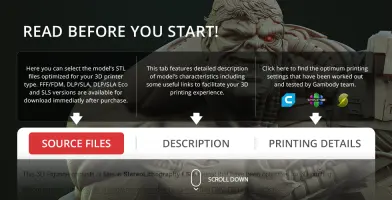
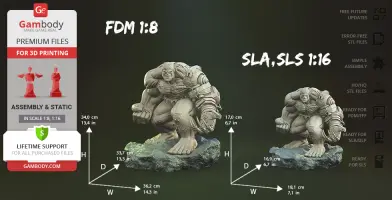
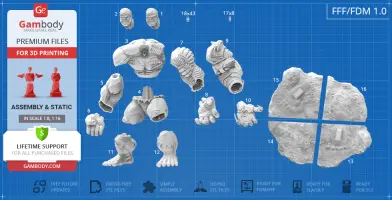
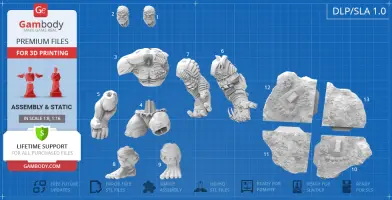
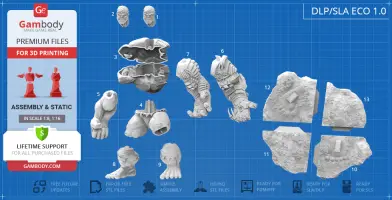
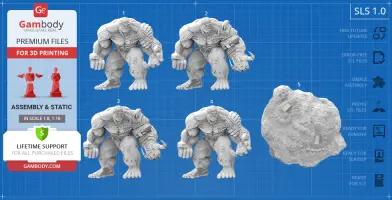
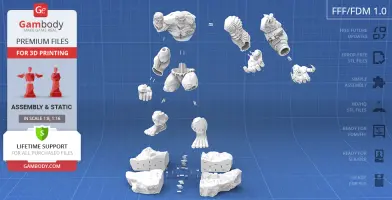
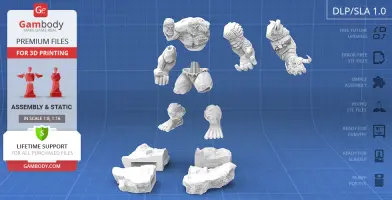
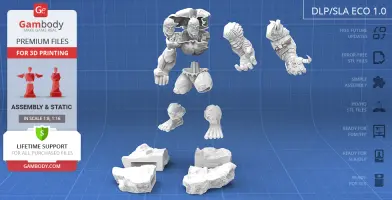
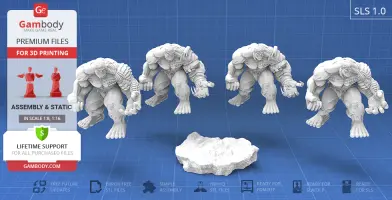
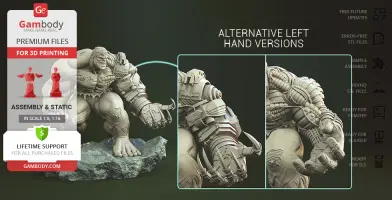
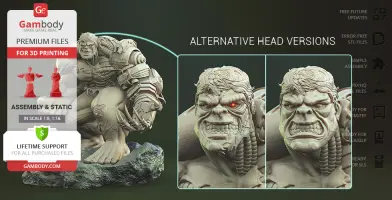



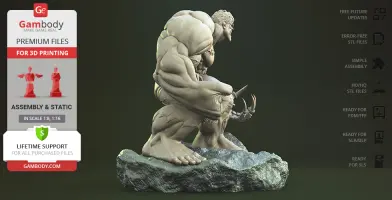









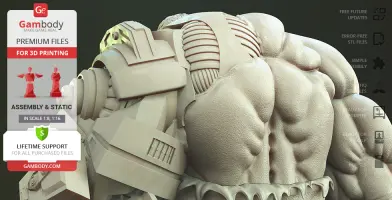
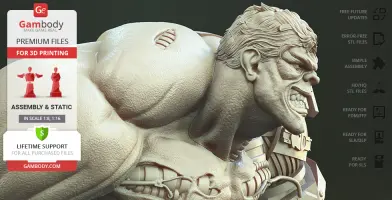



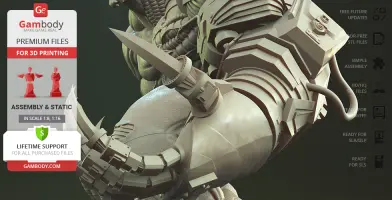

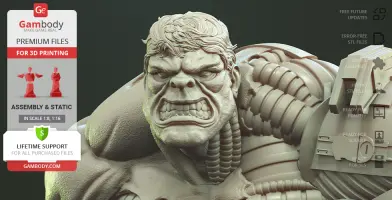
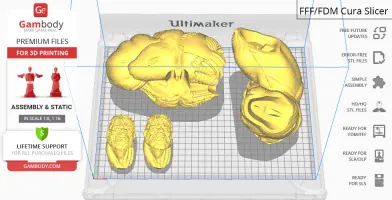
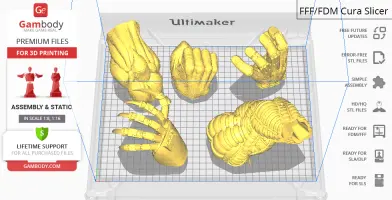

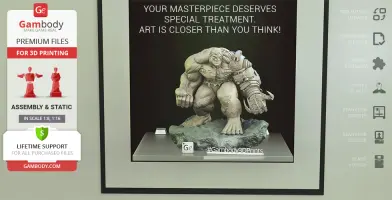
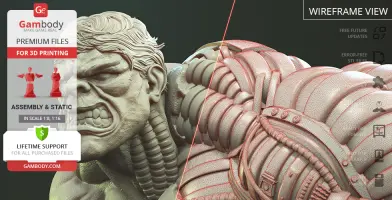
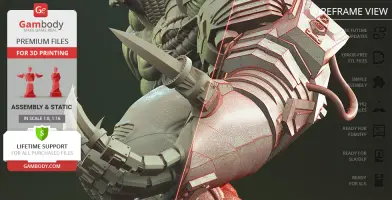







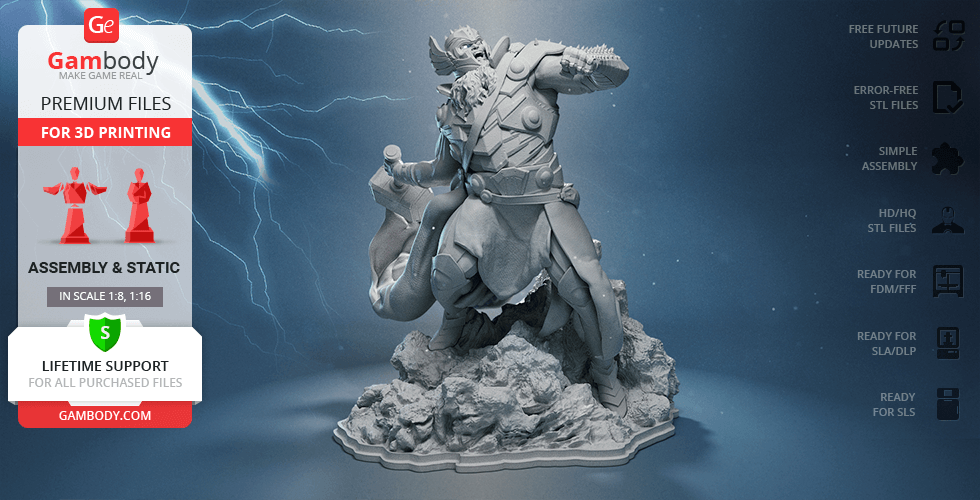






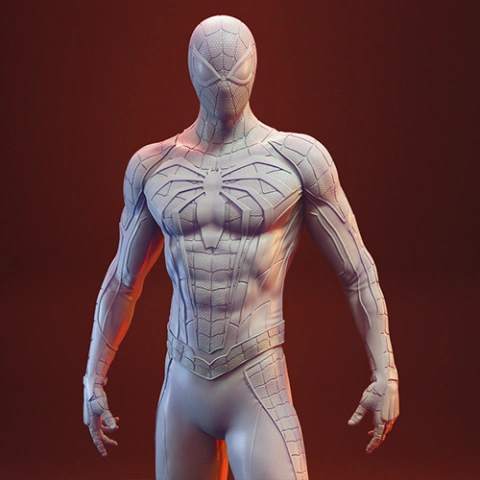

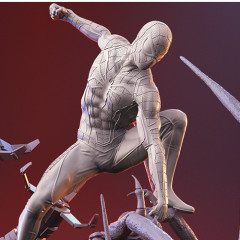
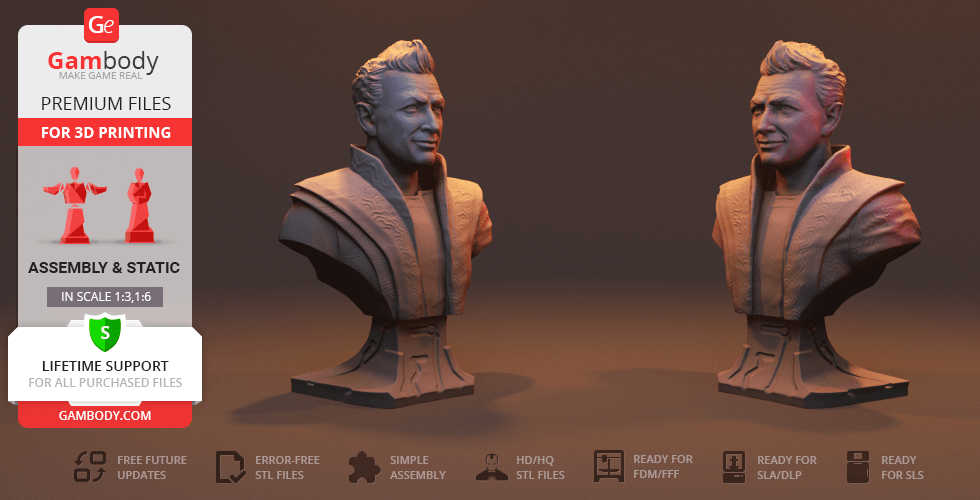


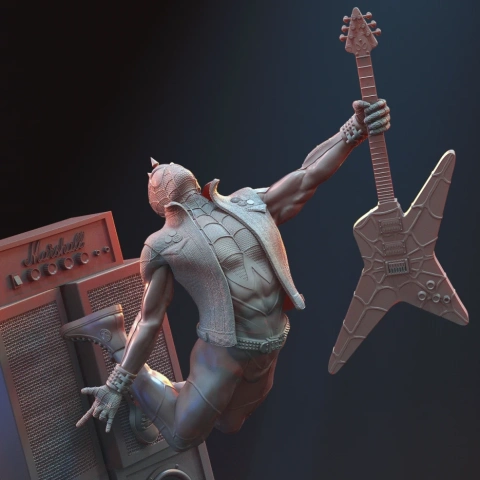
Comments