This 3D model consists of files in StereoLithography (.Stl) format that have been optimized for 3D printing.
Before printing the files, we strongly recommend reading the PRINTING DETAILS section.
Dwarf Wizard miniature is here to expand your collection of 3D printing characters.
Put these under your 25 mm role-playing or war game figures to mark states. You can nest them, and use different colors to indicate different states.
The big image illustrates three heroes fighting several foes (indicated by my numbered pawns), four of which are on fire (orange), and two heavily wounded (magenta). The archer is under a spell cast by the evil sorcerer.
I find that having a consistent convention for what the colors mean across different battles is not even that important - it's easy to remember that this time orange means "on fire" even if last time it meant "paralyzed."
The 3D printing miniature 25 mm high after being 3D printed, perfect for your tabletop game.
Buy Dwarf Wizard 3D printing miniature by clicking the green top-right Buy button. Proceed to checkout. Enter your PayPal or credit card details. Download the STL files and start printing it immediately.
Use the 3D printing services of our partners, 3DHubs or Treatstock, if you don’t have a 3D printer of your own.
Generic
This model was tested in Cura 15.06. To avoid printing problems, we recommend the following settings:
Quality
- Layer height: 0.1mm*
- Initial layer thickness: 0.3mm
- Bottom/top pattern: lines
- Skin perimeter line count: 0
- Horizontal expansion: 0.04mm (when entering 0.04mm index, the 3D printer perceives the model as monolith, i.e. as having no hidden layers).
*Layer Height 0.1mm is recommended for a better quality for the printed model. However, the printing time will double.
As a STL file provider, our goal is to ensure that the files are error-free and printable in the most accurate way. This is why we only test print the most difficult segments of the model’s parts.
The model's parts have been tested and printed in PLA. In case you need advice where to get your filaments from, check our partner's website.
Speed setups:
- Infill speed: 30mm/s
- Outer shell speed : 30mm/s
- Inner shell speed: 20mm/s
- Top/bottom speed: 20mm/s
- Support speed: 50mm/s
- Travel speed: 150mm/s
- Skirt speed: 30mm/s
- Amount of slower layers: 4
Infill:
- Infill pattern: Grid
- Line distance: 1.5mm
- Infill overlap: 20%
- Infill layers: 0
Support:
- Enable support: Check
- Placement: Everywhere
- Overhang angle: 30°
- X/Y distance: 0.7mm
- Top distance: 0.2mm
- Bottom distance: 0.2mm
- Stair step height: 0.5mm
- Join distance: 0.7mm
- Area smoothing: 0.6mm
- Use towers: check
- Pattern: Grid
- Line distance: 1.5mm
Platform adhesion:
- Type: Brim
- Brim line count: 10 (up to 20, depending on the model’s height)
Other 3D printing recommendations:
Outer Shell Speed - 20mm/s and Support Speed - 40mm/s settings apply to avoid model deformation. Apply other settings by default.
Disclaimer: This model will look outstanding if printed on SLA/SLS 3D printer. The accuracy of the model printed on FFF printer can vary from the result shown in the pictures.


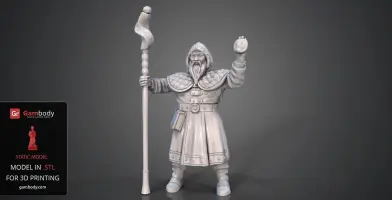









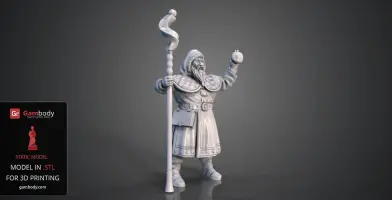






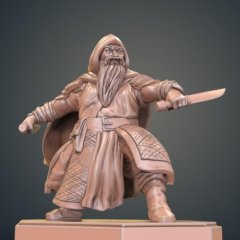







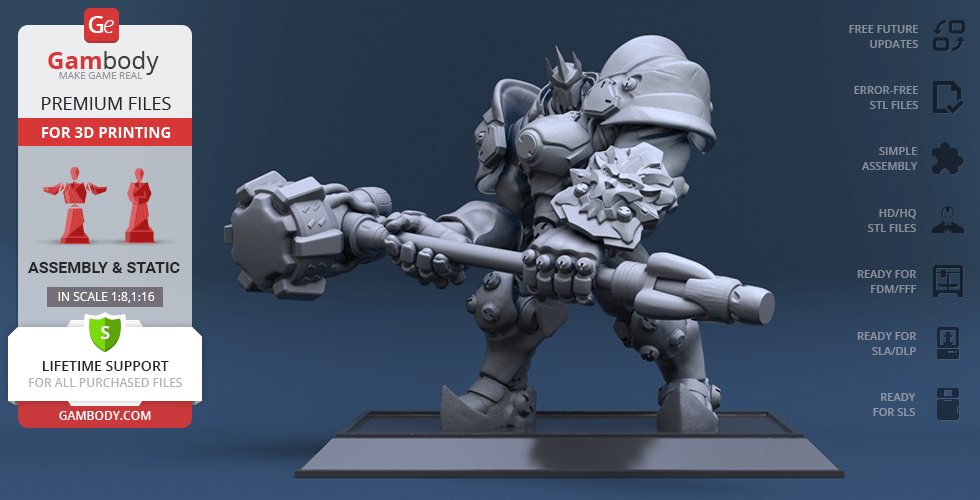









Comments