This 3D model consists of files in StereoLithography (.Stl) format that have been optimized for 3D printing.
Before printing the files, we strongly recommend reading the PRINTING DETAILS section.
Version 1 and Version 2 are the files for Mad Cat Mk II Weapon Kit optimized for 3D printing, the preview pictures of which you see above.
It is recommended:
- to print Version 1 STL files on FDM/FFF 3D printers;
- to print Version 2 STL files on DLP/SLA/SLS 3D printers.
Are you familiar with Mad Cat Mk II 3D Printing Miniature?
I'm sure yes! And now for you, this set of weapons that will turn your cat into a tiger! This will be an excellent addition for your robot. Powerful upgrade consisting of 5 sets which can decorate your model.
Mad Cat Mk. II Enhanced
Mad Cat Mk. II 2 Launchers on shoulders and rockets on the torso
Mad Cat Mk. II 3 Rocket Launchers
Mad Cat Mk. II 4 Laser Cannon
Mad Cat Mk. II 5 Special Rocket Launchers and Gauss weapon
Of course you can mix them and create your own unique set of weapons. But the best thing that is in this set the old-school Enhanced guns at angle of 45º. They are available in two versions, as open and closed. This is exactly the good news for fans of Mad Cat, since now their robot available in the best configuration. Joining of weapons is possible thanks to specially designed slots, but in order to change weapons in your arms you need to print a new model which is in this set so that the connection parts can be replaceable.
And now it’s available for purchase on Gambody Marketplace!
All files are made in very high quality and should be printed at 100% infill to make them solid.
STL files for 3D printing have been checked for errors and corrected in Netfabb.
Note: Before starting 3D printing the model, read the Printing Details for CURA 2.3.1 software.
There are 44 parts for FDM version and 12 part for SLS.
Scale:
The robot's scale is 1/60. 17600/60 = 293 mm.
Scale of weapon based on this numbers.
Watch the video of Mad Cat MK || Weapon Kits shown from all sides at Gambody YouTube channel.
If you don’t have Mad Cat MkII 3D Printing Miniature you can purchase it and this set right now! Just click the green Buy button in the top-right corner of the model’s page. You can pay with PayPal or your credit card.
____________
FAQ:
Where can I print a model if I have no printer?
How to get started with 3D printing?
How to set up my 3D printer?
How to choose right 3D model print bed positioning?
How to paint printed figurine?
Generic
If you want to 3D print this kit on an FDM 3D printer, we recommend scaling the model up three times and use the CURA 2.3.1 settings below.
Quality
Layer Height: 0.1 mm
Initial Layer Height: 0.3 mm
Line Width: 0.4 mm
Wall Line Width: 0.4 mm
Outer Wall Line Width: 0.4 mm
Inner Wall(s) Line Width: 0.4 mm
Top/Bottom Line Width: 0.4 mm
Infill Line Width: 0.4 mm
Skirt/Brim Line Width: 0.4 mm
Support Line Width: 0.4 mm
Shell
Wall Thickness: 0.8 mm
Wall Line Count: 2
Top/Bottom Thickness: 0.8 mm
Top Thickness: 0.8 mm
Top Layers: 8
Bottom Thickness: 0.8 mm
Bottom Layers: 8
Top/Bottom Pattern: Lines
Outer Wall Inset: 0 mm
Compensate Wall Overlaps: Check
Compensate Outer Wall Overlaps: Check
Compensate Inner Wall Overlaps: Check
Horizontal Expansion: 0 mm
Z Seam Alignment: Shortest
Infill
Infill Density: 25%
Infill Line Distance: 3.2 mm
Infill Pattern: Grid
Infill Overlap Percentage: 10%
Infill Overlap: 0.04 mm
Skin Overlap Percentage: 5%
Skin Overlap: 0.02 mm
Infill Wipe Distance: 0.1 mm
Infill Layer Thickness: 0.1 mm
Gradual Infill Steps: 0
Infill Before Walls: Check
Material
Enable Retraction: Check
Retraction Extra Prime Amount: 0 mm3
Retraction Minimum Travel: 0.8 mm
Maximum Retraction Count: 90
Minimum Extrusion Distance Window: 6.5 mm
Standby Temperature: 175°C
Nozzle Switch Retraction Distance: 16 mm
Nozzle Switch Retraction Speed: 20 mm/s
Nozzle Switch Retract Speed: 20 mm/s
Nozzle Switch Prime Speed: 20 mm/s
Speed
Print Speed: 60 mm/s
Infill Speed: 80 mm/s
Wall Speed: 30 mm/s
Outer Wall Speed: 30 mm/s
Inner Wall Speed: 60 mm/s
Top/Bottom Speed 15 mm/s
Support Speed: 60 mm/s
Support Infill Speed: 60 mm/s
Travel Speed: 120 mm/s
Initial Layer Speed: 15 mm/s
Initial Layer Print Speed: 15 mm/s
Initial Layer Travel Speed: 30 mm/s
Skirt/Brim Speed 15 mm/s
Maximum Z Speed: 0 mm/s
Travel
Combing Mode: All
Avoid Printed Parts when Traveling: Check
Travel Avoid Distance: 0.625 mm
Cooling
Enable Print Cooling: Check
Fan Speed: 100%
Regular Fan Speed: 100%
Maximum Fan Speed: 100%
Regular/Maximum Fan Speed Threshold: 10 s
Regular Fan Speed at Height: 0.3 mm
Regular Fan Speed at Layer: 2
Minimum Layer Time: 5 s
Minimum Speed: 10 mm/s
Support
Enable Support: Check
Support Placement: Everywhere
Support Overhang Angle: 30°
Support Pattern: Zig Zag
Connect Support ZigZags: Check
Support Density: 30 %
Support Line Distance: 1.3333 mm
Support Z Distance: 0.1 mm
Support Top Distance: 0.1 mm
Support Bottom Distance: 0.1 mm
Support X/Y Distance: 0.7 mm
Support Distance Priority: Z overrides X/Y
Minimum Support X/Y Distance: 0.2 mm
Support Stair Step Height: 0.3 mm
Support Join Distance: 2.0 mm
Support Horizontal Expansion: 0.2 mm
Use Towers: Check
Tower Diameter: 3.0 mm
Minimum Diameter: 3.0 mm
Tower Roof Angle: 65°
Build Plate Adhesion
Build Plate Adhesion Type: Brim
Skirt/Brim Minimum Length: 250 mm
Brim Width: 8.0 mm
Brim Line Count: 20
Brim Only on Outside: Check
Mesh Fixes
Union Overlapping Volumes: Check
Special Modes
Print Sequence: All at Once
Surface Mode: Normal
Experimental
Extra Skin Wall Count: 0

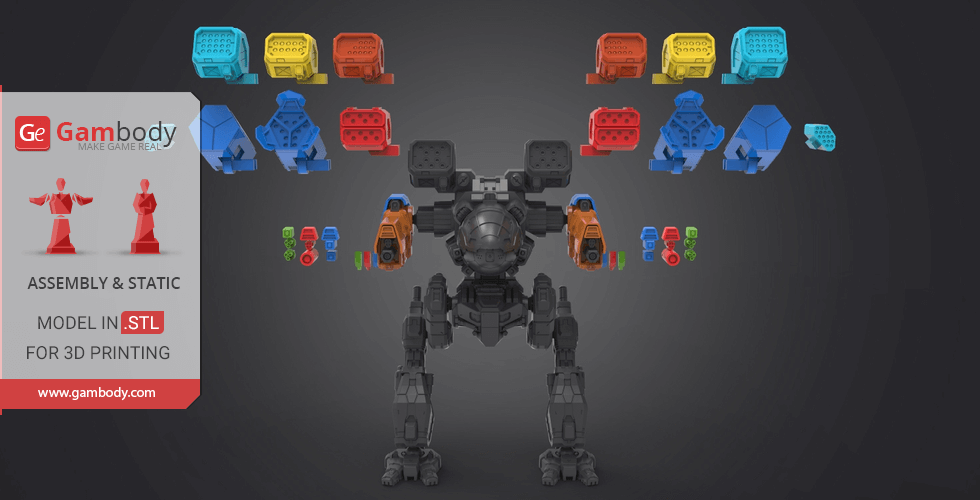

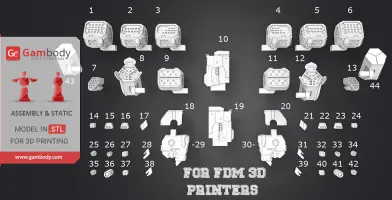
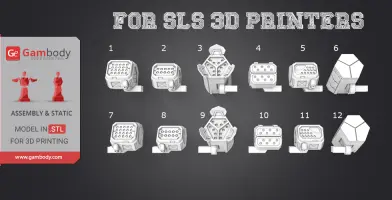
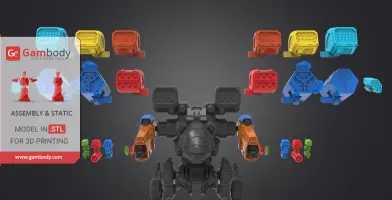
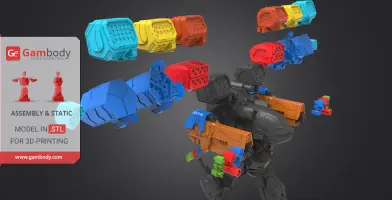










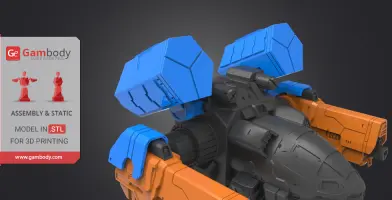
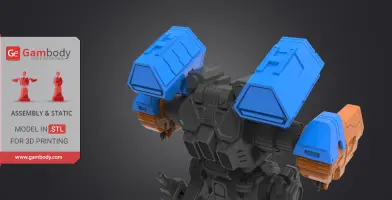


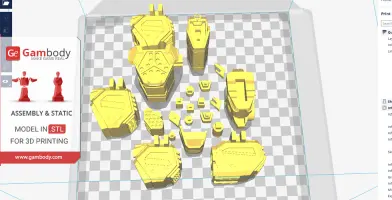



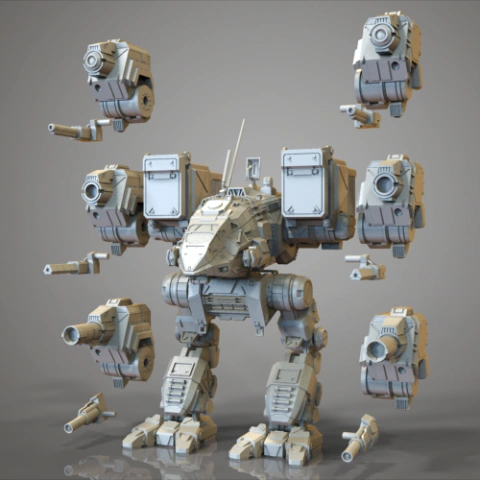

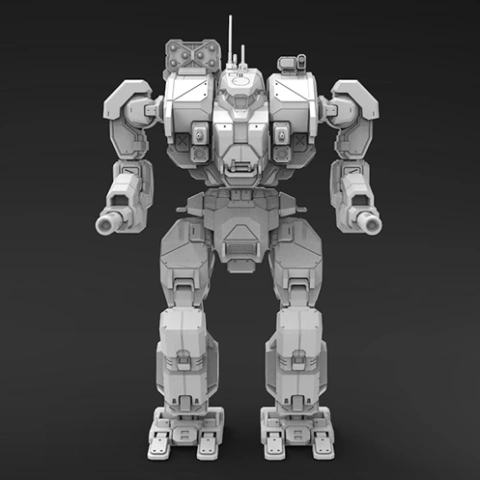


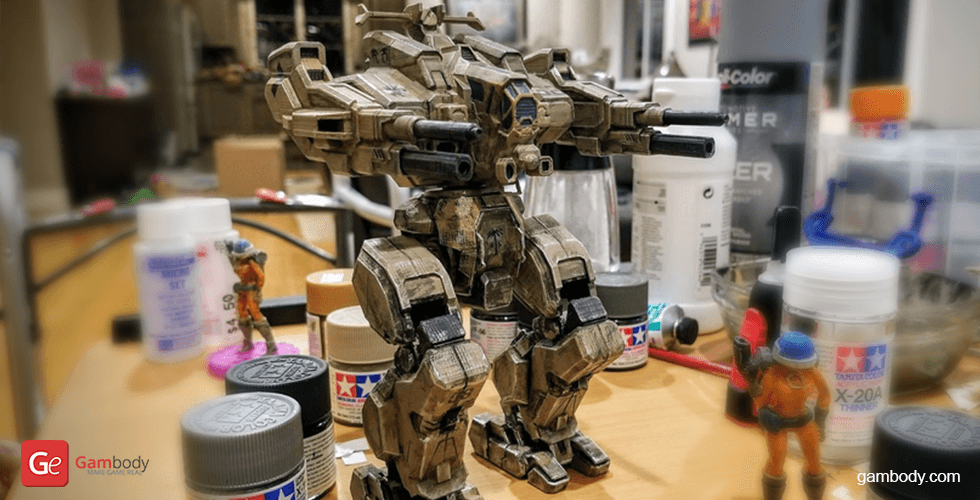
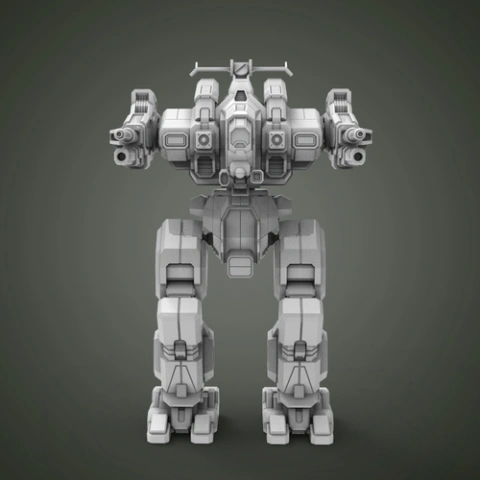
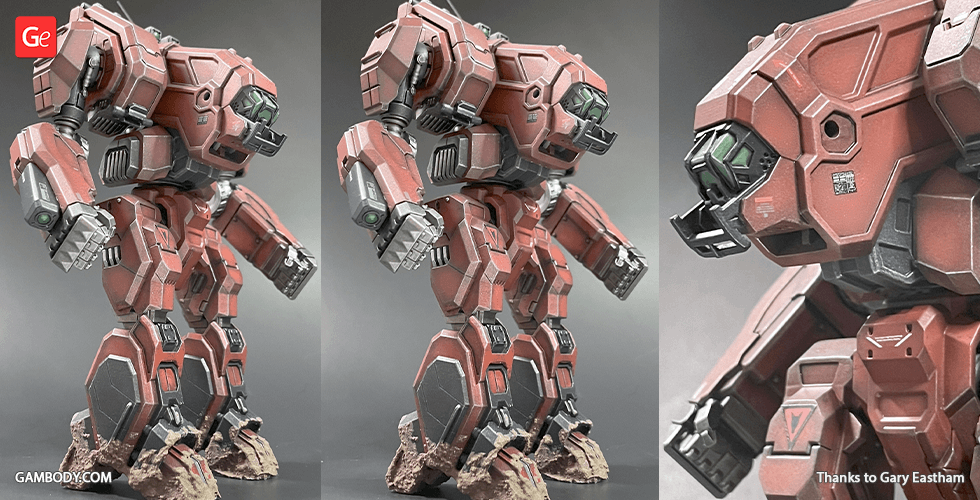
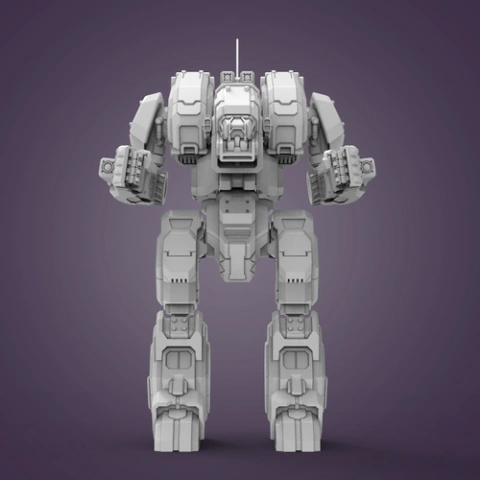
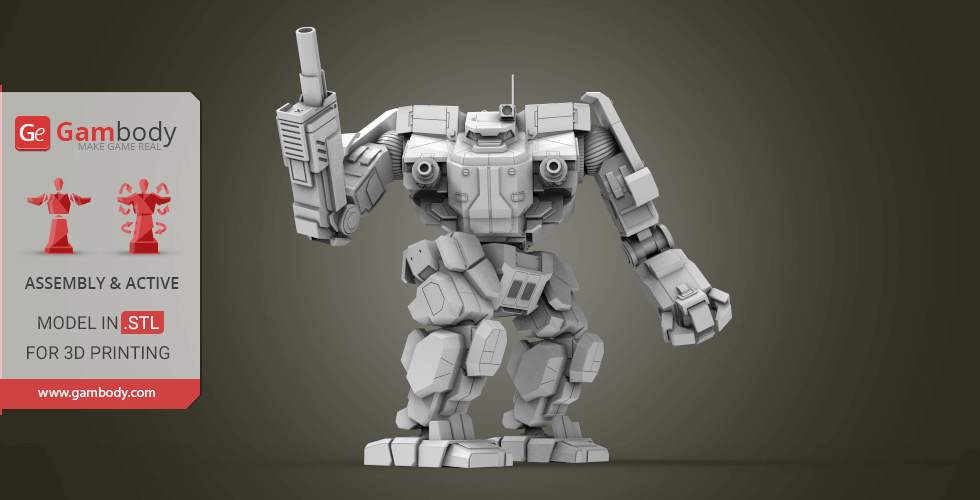

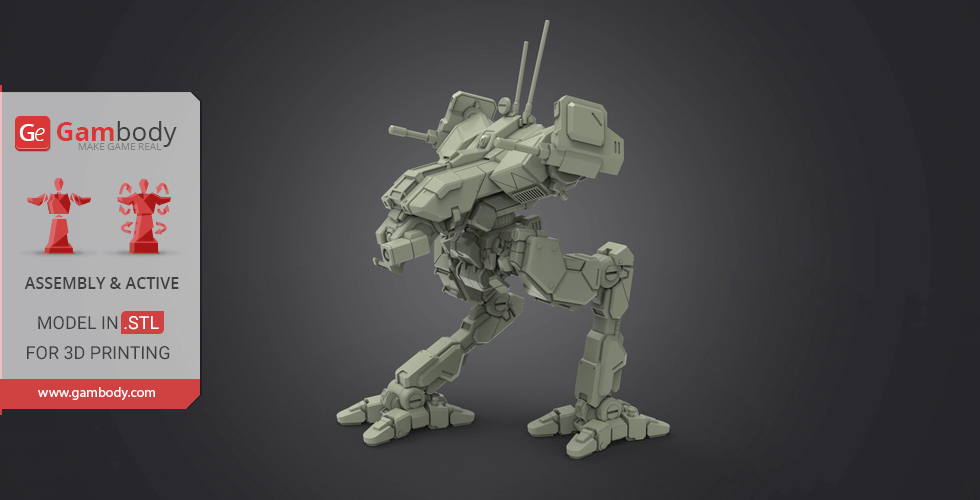
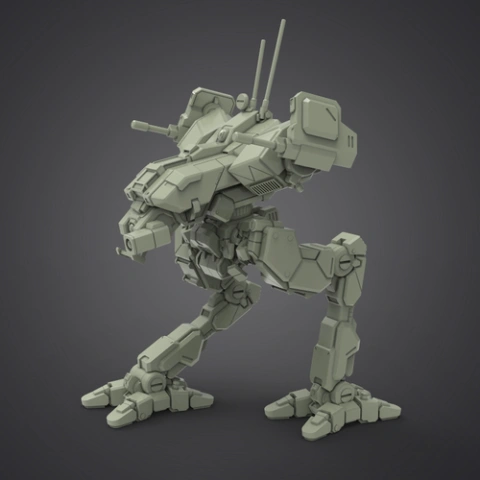
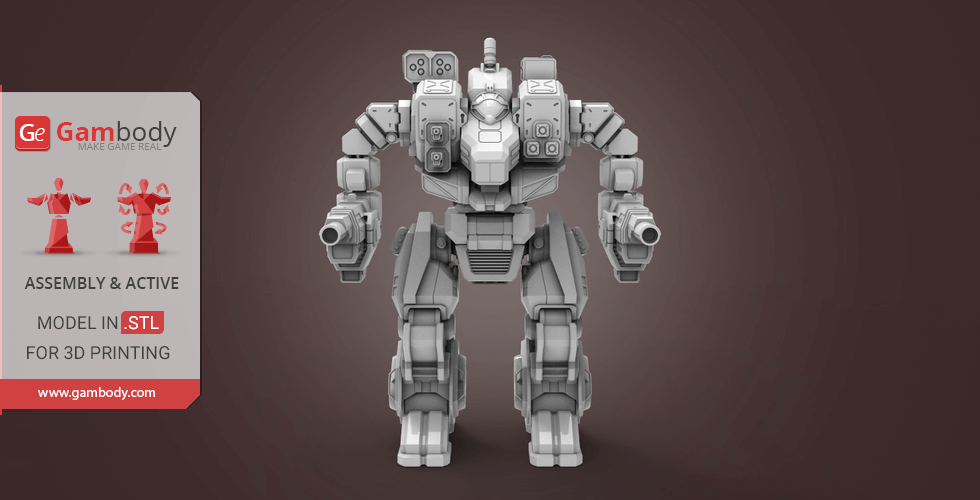





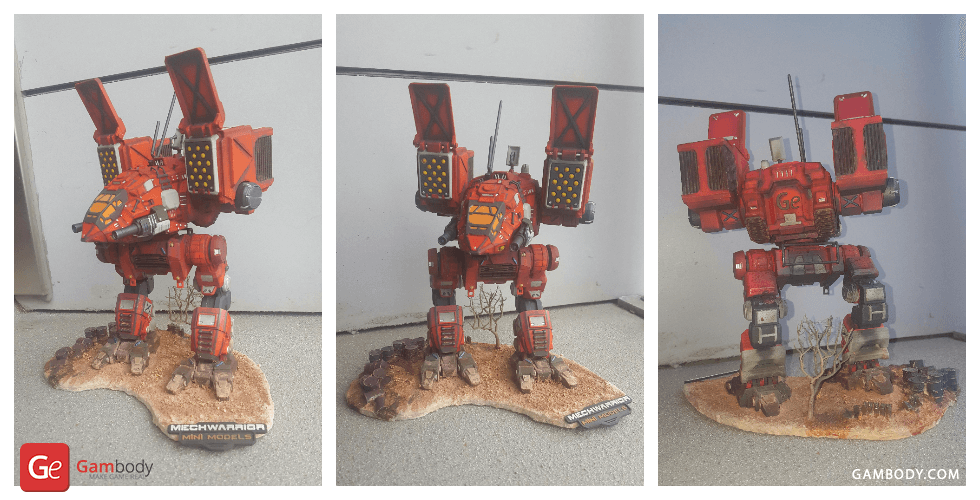
Comments