This 3D printing design of Super Mario in Diorama consists of files in StereoLithography (.Stl) format that is optimized for 3D printing.
Before printing the files, we strongly recommend reading the PRINTING DETAILS section.
WHAT WILL YOU GET AFTER PURCHASE?
- 4 versions of Super Mario diorama STL files for FFF/FDM, DLP/SLA, DLP/SLA Eco, and SLS — files for all versions are available for download after the purchase;
- STL files of high-poly Super Mario diorama model for 3D printing consist of 157 files;
- Sizes for:
- FFF/FDM: 306 mm tall, 284 mm wide, 284 mm deep;
- DLP/SLA/SLS: 153 mm tall, 142 mm wide, 142 mm deep;
- Assembly Manual for FFF/FDM 1.0, DLP/SLA 1.0, and SLS 1.0 versions in PDF and video formats;
- Detailed settings that we provide as a recommendation for Cura, Bambu Studio, Simplify3D, Slic3r and PrusaSlicer for the best print;
- Full technical support from the Gambody Support Team.
Detailed information about these 3D printer STL files is available in the DESCRIPTION section.
ABOUT THIS 3D MODEL
Super Mario Bros Movie animated adventure film is based on the well-known and loved video game franchise produced by Nintendo. Mario and his brother Luigi are developing their plumbing business in Brooklyn but one day, while working in the underground, the brothers get sucked into a Warp Pipe and end up in different places. Mario lands in the Mushroom Kingdom, which is owned by Princess Peach, while Luigi lands in the Dark Lands, ruled by the villainous Koopa king Bowser. The anthropomorphic mushroom Toad becomes a conduit for Mario and takes him to Peach. Together they fight against King Koopa who tries to kidnap the princess and conquer the Mushroom Kingdom.
Super Mario animated film served as an inspiration to our dedicated 3D artist who implemented this outstanding project. The author created Mario, Toad and Princess Peach models with great love and passion, recreating the characters' appearance to the smallest detail. Mario is depicted in his famous "winning" pose, Peach is beautifully portrayed in her princess dress and jewel-encrusted crown. The cutie Toad with a tiny frying pan and thematic glade with Piranha Plant and mushrooms complete the scene. Don’t wait and get this marvelous 3D printing diorama right now!
ADAPTATION FOR 3D PRINTING
Super Mario diorama is a static assembly model and its moderation and adaptation for different types of 3D printers took the Gambody team 39 hours in total. The models' anatomy and proportions were thoroughly reviewed during the moderation process for the characters to be depicted harmoniously in the intended poses.
The cutting of the models was chosen by our team to minimise the amount of generated support and some of the parts were hollowed out for you to save resin in the Eco version. In order to conceal the places where the assembly parts of the models are connected, models were divided into convenient assembly parts.
All assembly parts in the 1.0 FFF/FDM version are provided in STL files in recommended positions that were worked out in order to ensure the smoothness of the details’ surfaces after printing and that the 3D printing beginners won't face difficulties when placing the parts on a build plate. When downloading any model's file you will also receive "Assembly Manual" for 1.0 FFF/FDM and 1.0 DLP/SLA versions in PDF format. We highly recommend that you get acquainted with the “Assembly Video” and "Assembly Manual" before getting down to Super Mario diorama.
The design is saved in STL files, a format supported by most 3D printers. All STL files for 3D printing have been checked in Netfabb and no errors were shown.
The design's chosen scales are 1:8 for the FFF/FDM version and 1:16 for the DLP/SLA/SLS versions.
VERSIONS’ SPECIFICATIONS
1.0 FFF/FDM versions features:
- Contains 77 parts;
- A printed diorama is 306 mm tall, 284 mm wide, 284 mm deep;
- All parts are divided in such a way that you will print them with the smallest number of support structures.
1.0 DLP/SLA versions features:
- Contains 37 parts;
- A printed diorama is 153 mm tall, 142 mm wide, 142 mm deep;
- All parts are divided in such a way to fit the build plates and to ensure that support structures are generated where needed.
1.0 DLP/SLA Eco versions features:
- Contains 37 parts;
- A printed diorama is 153 mm tall, 142 mm wide, 142 mm deep;
- Some parts are manually hollowed out to save resin.
1.0 SLS versions features:
- Contains 6 parts;
- A printed diorama is 153 mm tall, 142 mm wide, 142 mm deep.
You can get the STL files of Super Mario Diorama immediately after the purchase! Just click the green Buy button in the top-right corner of the model’s page. You can pay with PayPal or your credit card.
Watch the tutorial on how to assemble the 3D Printed Super Mario Diorama from the provided 3D Print Files on Gambody YouTube channel.
Also, you may like other Video Games 3D Printing Designs.
_______
FAQ:
Generic
Below you can find printing recommendations for Cura, Bambu Studio, Simplify3D, Slic3r and PrusaSlicer software.
Disclaimer: The following printing settings are a recommendation, not an obligation. The parameters can vary depending on the peculiarities of your 3D printer, the material you use, and especially the particular assembly part you are working with. Each part that any model comprises often needs preliminary review, and you are free to tweak the settings the way you find suitable.
Note:
You can scale up the model (downscaling for FFF/FDM 3D printers is not recommended!);
All connectors should be printed at 100% Infill.
Bambu Lab printing recommendations:
These basic 3D printing settings recommendations for beginners were tested in Bambu Studio 1.9.1. Test models were printed on the Bambu Lab A1, Bambu Lab A1 Mini, Creality Ender 3 S1, Anycubic Kobra 2, and Anycubic Vyper using PLA and PETG filaments.
To avoid printing problems, we recommend the following settings: download
Cura printing recommendations:
These are averaged settings which were tested in the Cura 5.2.1 slicer. Test models were printed on Anycubic Vyper, Creality Ender 3 Pro with PLA filament.
To avoid printing problems, we recommend the following settings: download
Simplify3D printing recommendations:
These are averaged settings which were tested in the Simplify3D 5.0.0 slicer. Test models were printed on Anycubic Vyper, FLSUN v400, Ender3 S1 with PLA filament.
To avoid printing problems, we recommend the following settings: download
Slic3r printing recommendations:
These basic 3D printing settings recommendations for beginners were tested in Slic3r 1.3.0 software. Test models were printed on Ultimaker 2, Creality Ender 3, Creality Cr-10S pro v2, Anycubic I3 Mega, Anycubic I3 MegaS, Anycubic Vyper with PLA and PetG filaments.
To avoid printing problems, we recommend the following settings: download
PrusaSlicer printing recommendations:
These basic 3D printing settings recommendations for beginners were tested in PrusaSlicer 2.3.1. Test models were printed on Ultimaker 2, Creality Ender 3, Creality Cr-10S pro v2, Anycubic I3 Mega, Anycubic I3 MegaS, Anycubic Vyper with PLA and PETG filaments.
To avoid printing problems, we recommend the following settings: download








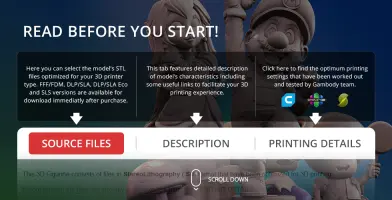







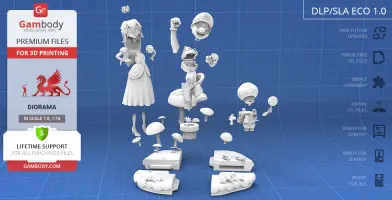



















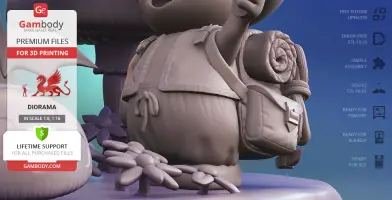
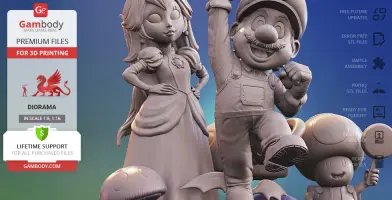


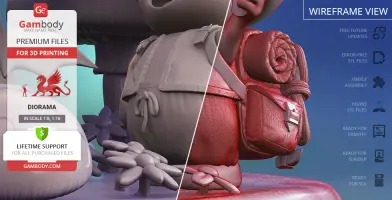
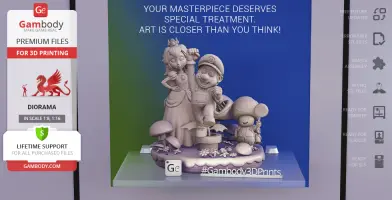
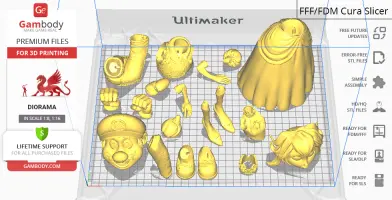
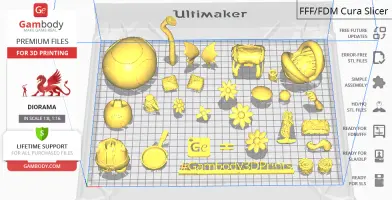



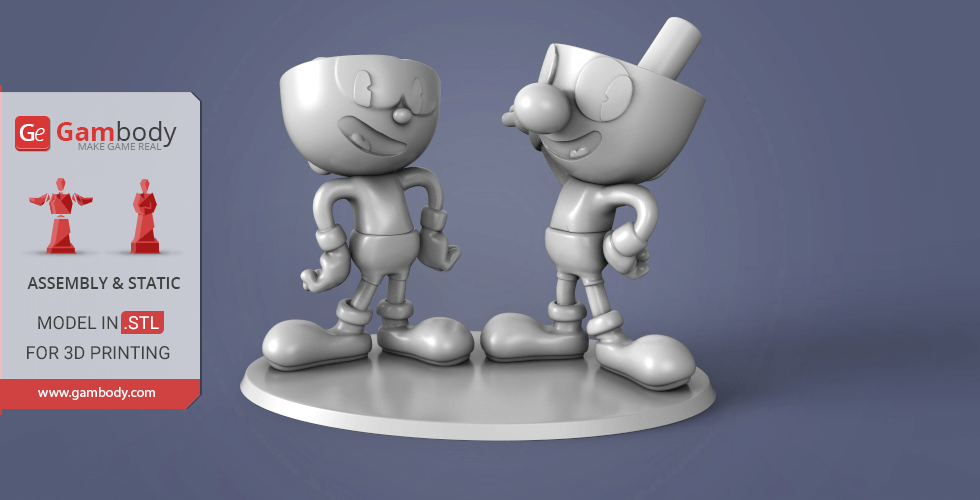
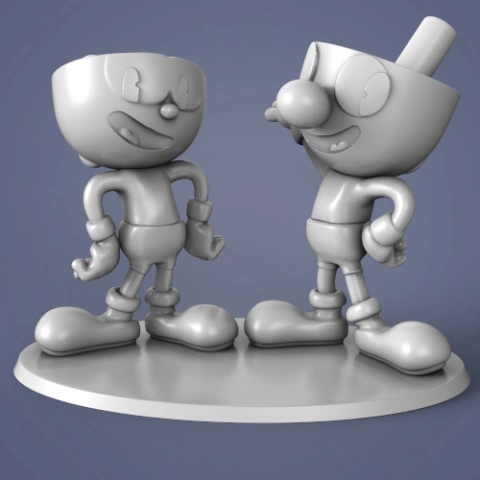








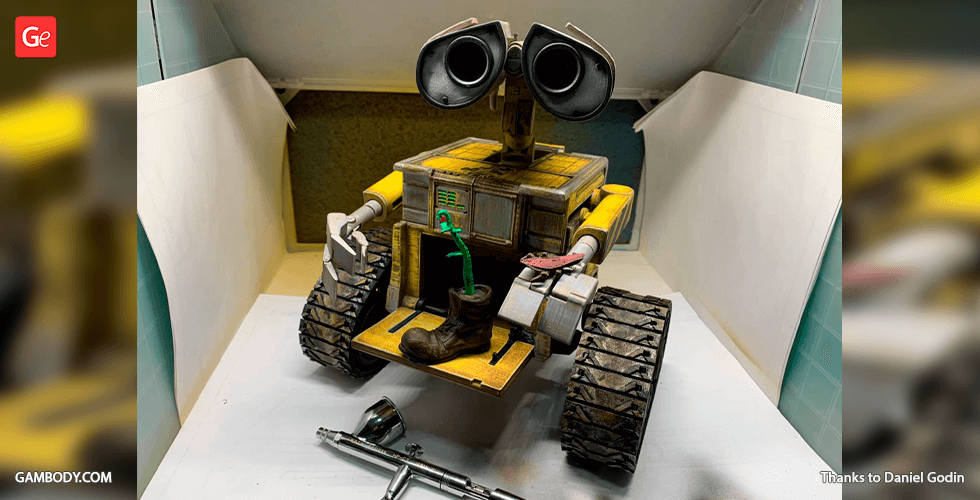





Comments