This 3D Model consists of files in StereoLithography (.Stl) format that is optimized for 3D printing.
Before printing the files, we strongly recommend reading the PRINTING DETAILS section.
WHAT WILL YOU GET AFTER PURCHASE?
- STL files of TIE Fighter Model for 3D printing which consist of 125 parts;
- 5 versions of files for this model for FFF/FDM, DLP/SLA and SLS printers;
- High-poly detailed model of TIE Fighter;
- Detailed settings that we provide as a recommendation for Bambu Studio, PrusaSlicer, Cura , Simplify3D and Slic3r for the best print;
- Full technical support from the Gambody Support Team.
Detailed information about this 3D printing model is available in the DESCRIPTION section.
ABOUT THIS 3D MODEL
TIE Fighter is an iconic symbol of the Imperial fleet that was used in massive numbers during the Galactic Civil War battles. Propelled by Twin Ion Engines, this fighter lacks deflector shields, any tough armour, life-support systems, hyperdrive capability and even landing gear. But its fragility is compensated for by TIE’s impressive manoeuvrability, light weight and agility. Aside from the starfighter’s trademark appearance, it is well-liked by the franchise fans for its one-of-a-kind howl. The terrifying roar of twin ion engines strikes fear into the hearts of all enemies of the Empire and all Rebels are known to fear the fighter’s howl during combat. The author of the TIE Fighter model for 3D printing spent 120 hours in total to design the model of the signature starfighter of the Empire. TIE pilots are known to dutifully obey the Imperial philosophy - unlike Rebels, they never use the same fighter twice hence they hardly develop a sentimental attachment to their single-pilot “eyeballs” they operate during the galactic battle. But we are sure that when you print such a ship on a 3D printer it will undoubtedly become a dear addition to your Star Wars 3D printed fleet.
ADAPTATION FOR 3D PRINTING
TIE fighter model for 3D printing is an assembly model and its moderation and adaptation for different types of 3D printers took Gambody team 16 hours in total. The model’s cutting was chosen to minimise the amount of filament needed for generated support. All the assembly parts are provided in STL files in recommended positions that were worked out so to ensure the smoothness of the details’ surfaces after printing and so that the 3D printing beginners won't face difficulties when placing the parts on a build plate. For you to receive the cleanest printing result possible all the fighter’s hatches, as well as energy collection coils on the wings, are provided as separate STL files. The model’s back hatch can be opened with the help of claws and roll mechanism for you to access the cockpit that is equipped with an ejection seat.
The model is saved in STL files, a format supported by most 3D printers. All STL files for 3D printing have been checked in Netfabb and no errors were shown.
The model's scale was calculated from the TIE fighter's actual height that is 8820 mm. The 3D printing model's chosen scale is 1/34 for the FFF/FDM version and 1/68 for the DLP/SLA/SLS versions.
VERSIONS' SPECIFICATIONS
FFF/FDM 1.1 version features:
- Contains 53 parts;
- A printed model is 259 mm tall, 205 mm wide, 212 mm deep;
- Assembly kit includes locks to connect the solar array wings to the body without glue. One lock 45_Ge_lock_10H_x4 needs to be printed 4 times;
- New canonical pilot seat and a pilot miniature;
- Two body options - normal body and with a slot for the stand;
- New exclusive stand;
- Made with two alternative main viewport caps;
- The back hatch can be opened to access the cockpit;
- All parts are divided in such a way that you will print them with the smallest number of support structures.
DLP/SLA 1.1 version features:
- Contains 12 parts;
- A printed model is 130 mm tall, 103 mm wide, 106 mm deep;
- New canonical pilot seat and a pilot miniature;
- Two body options - normal body and with a slot for the stand;
- New exclusive stand;
- Made with two alternative main viewport caps;
- The back hatch can be opened to access the cockpit;
- All parts are divided in such a way to fit the build plates and to ensure that support structures are generated where needed.
FFF/FDM 1.0 version features:
- Contains 48 parts;
- A printed model is 259 mm tall, 205 mm wide, 212 mm deep;
- Assembly kit includes locks to connect the solar array wings to the body without glue. One lock 41_Ge_lock_10H_x4 needs to be printed 4 times;
- Made with two alternative main viewport caps;
- The back hatch can be opened to access the cockpit;
- All parts are divided in such a way that you will print them with the smallest number of support structures.
DLP/SLA 1.0 version features:
- Contains 9 parts;
- A printed model is 130 mm tall, 103 mm wide, 106 mm deep;
- Made with two alternative main viewport caps;
- The back hatch can be opened to access the cockpit;
- All parts are divided in such a way to fit the build plates and to ensure that support structures are generated where needed.
SLS 1.0 version features:
- Contains 1 part;
- Made as a solid one-piece model.
You can get the model of TIE Fighter for 3D Printing immediately after the purchase! Just click the green Buy button in the top-right corner of the model’s page. You can pay with PayPal or your credit card.
Watch the tutorial on how to assemble TIE Fighter 3D Printing Model at Gambody YouTube channel.
Also, you may like other Star Wars 3D Printing Models.
_______
FAQ:
Generic
Below you can find printing recommendations for Cura, Bambu Studio, Simplify3D, Slic3r and PrusaSlicer software.
Disclaimer: The following printing settings are a recommendation, not an obligation. The parameters can vary depending on the peculiarities of your 3D printer, the material you use, and especially the particular assembly part you are working with. Each part that any model comprises often needs preliminary review, and you are free to tweak the settings the way you find suitable.
Note:
You can scale up the model (downscaling for FFF/FDM 3D printers is not recommended!);
All connectors should be printed at 100% Infill.
Bambu Lab printing recommendations:
These basic 3D printing settings recommendations for beginners were tested in Bambu Studio 1.9.5. Test models were printed on the Bambu Lab A1, Bambu Lab A1 Mini, Creality Ender 3 S1, Anycubic Kobra 2, and Anycubic Vyper using PLA and PETG filaments.
To avoid printing problems, we recommend the following settings: download
Cura printing recommendations:
These are averaged settings which were tested in the Cura 5.8.1 slicer. Test models were printed on Anycubic Vyper, Creality Ender 3 Pro with PLA filament.
To avoid printing problems, we recommend the following settings: download
Simplify3D printing recommendations:
These are averaged settings which were tested in the Simplify3D 5.0.0 slicer. Test models were printed on Anycubic Vyper, FLSUN v400, Ender3 S1 with PLA filament.
To avoid printing problems, we recommend the following settings: download
Slic3r printing recommendations:
These basic 3D printing settings recommendations for beginners were tested in Slic3r 1.3.0 software. Test models were printed on Ultimaker 2, Creality Ender 3, Creality Cr-10S pro v2, Anycubic I3 Mega, Anycubic I3 MegaS, Anycubic Vyper with PLA and PetG filaments.
To avoid printing problems, we recommend the following settings: download
PrusaSlicer printing recommendations:
These basic 3D printing settings recommendations for beginners were tested in PrusaSlicer 2.3.1. Test models were printed on Ultimaker 2, Creality Ender 3, Creality Cr-10S pro v2, Anycubic I3 Mega, Anycubic I3 MegaS, Anycubic Vyper with PLA and PETG filaments.
To avoid printing problems, we recommend the following settings: download

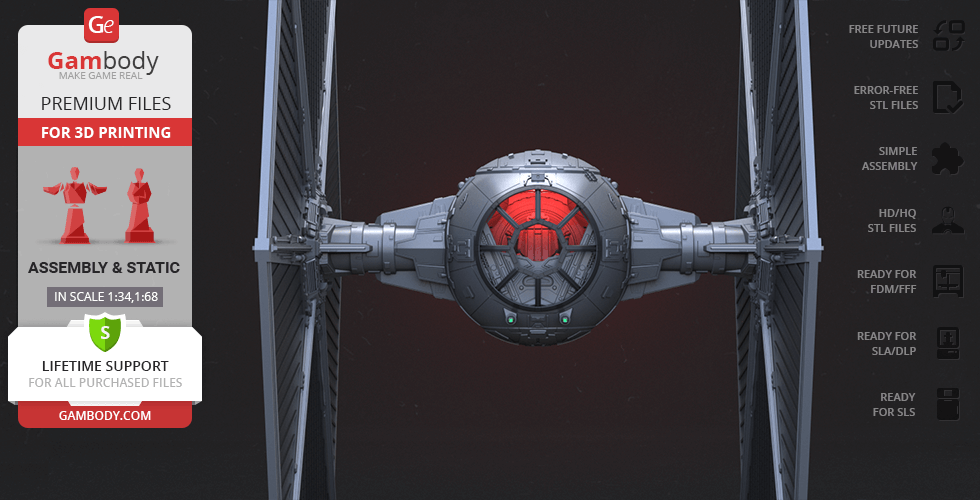


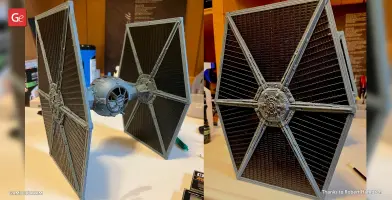


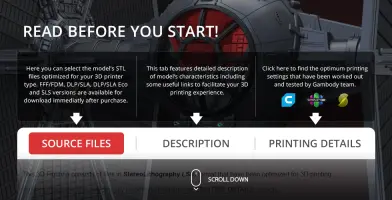

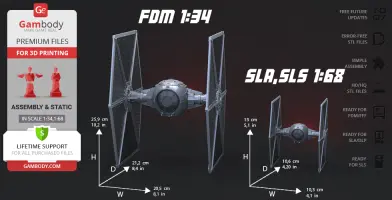


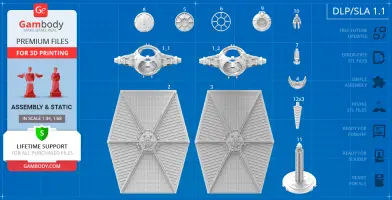

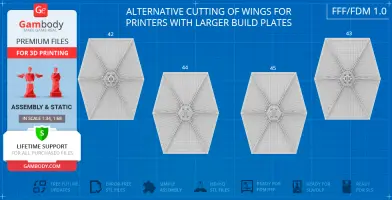
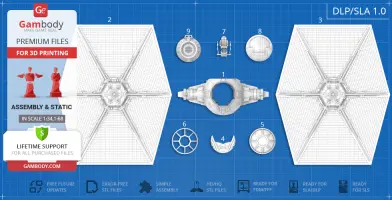
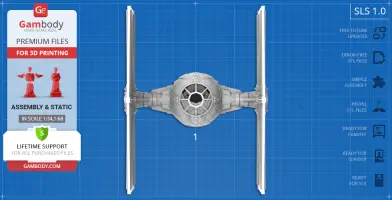
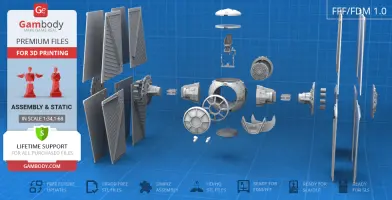
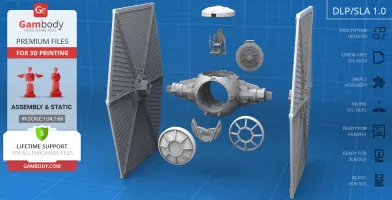



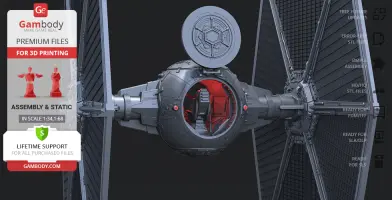




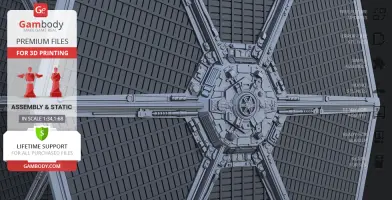








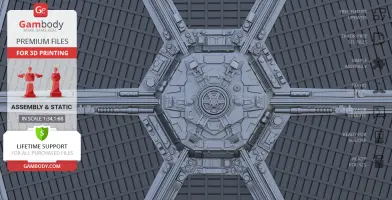





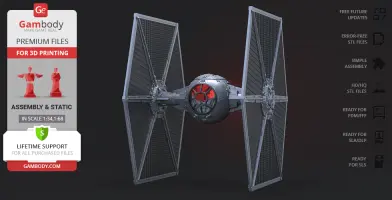




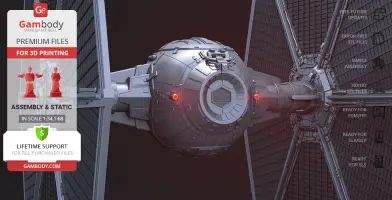
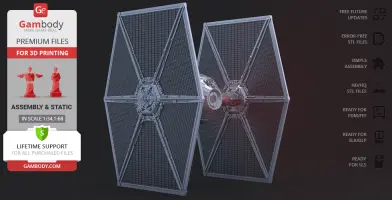
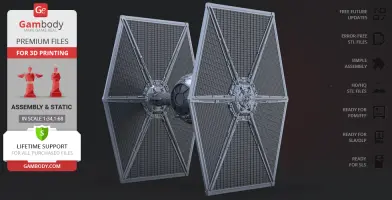

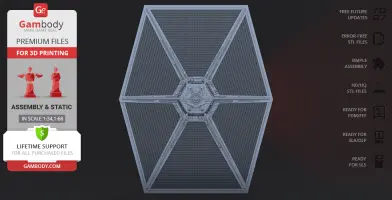
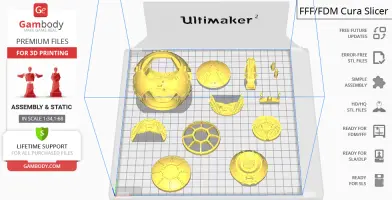
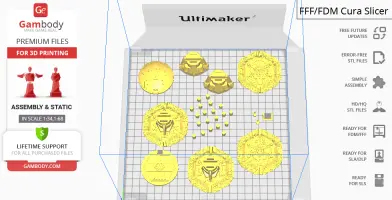
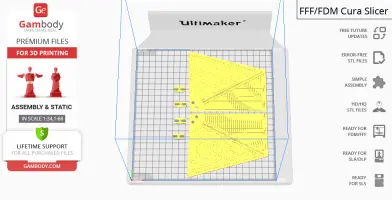
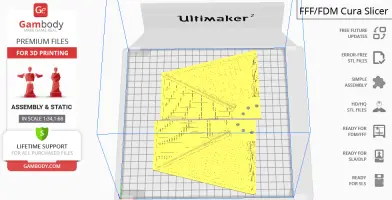
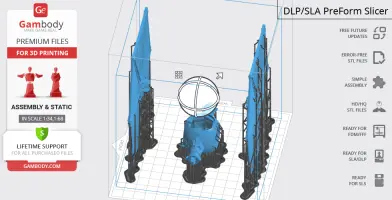
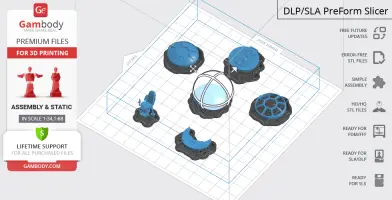



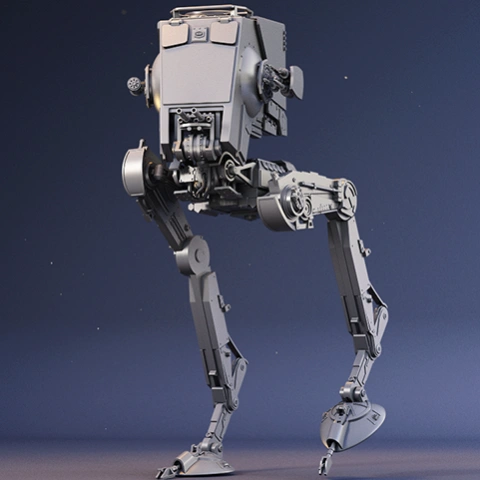

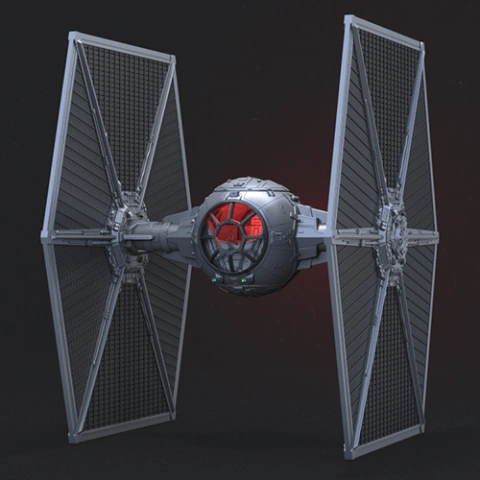


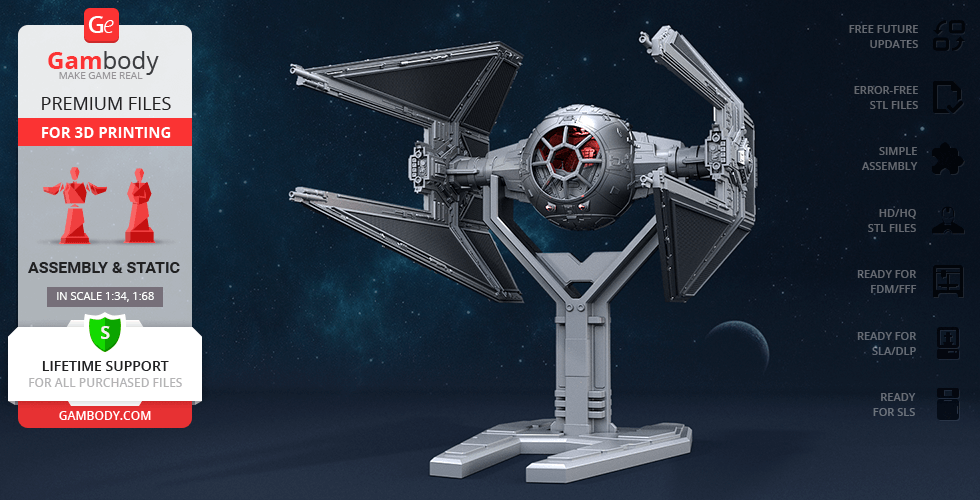
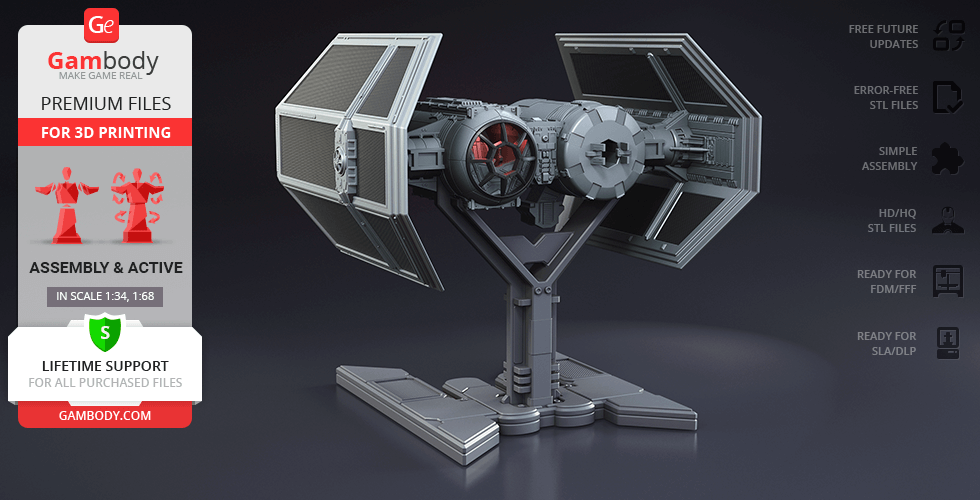
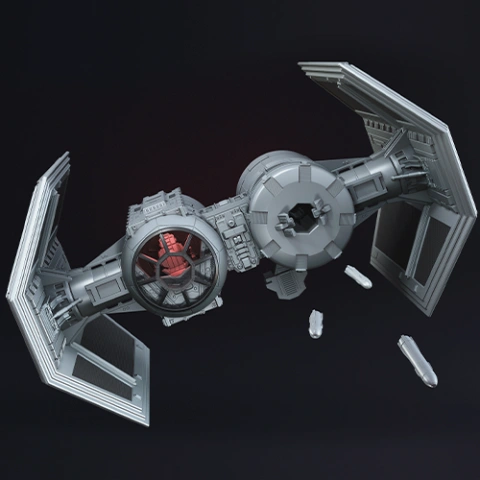
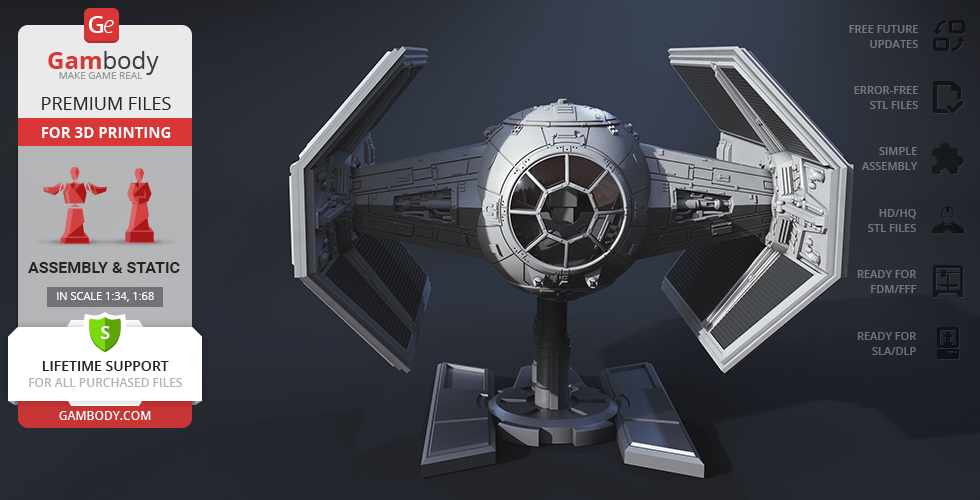

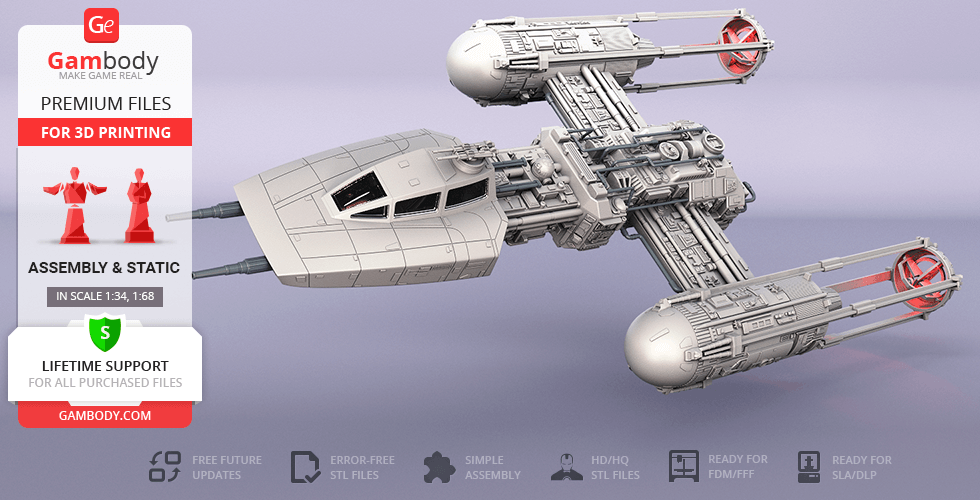

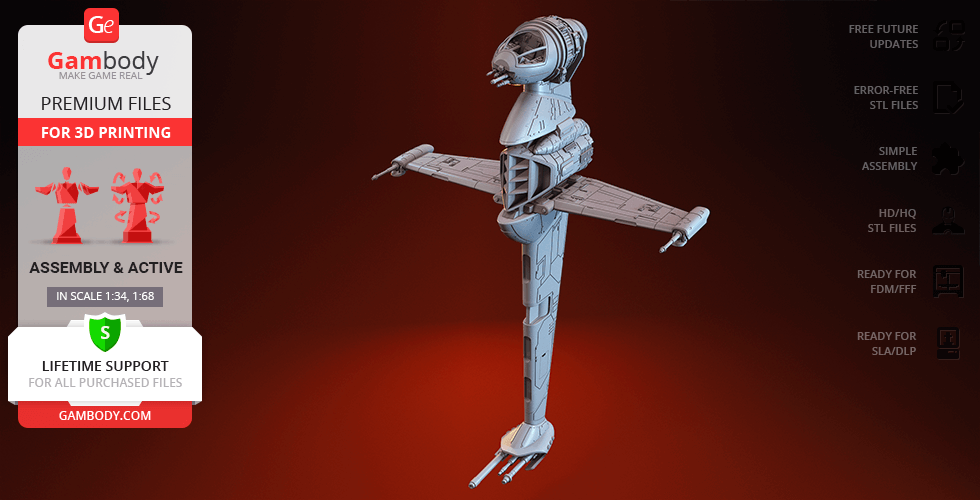



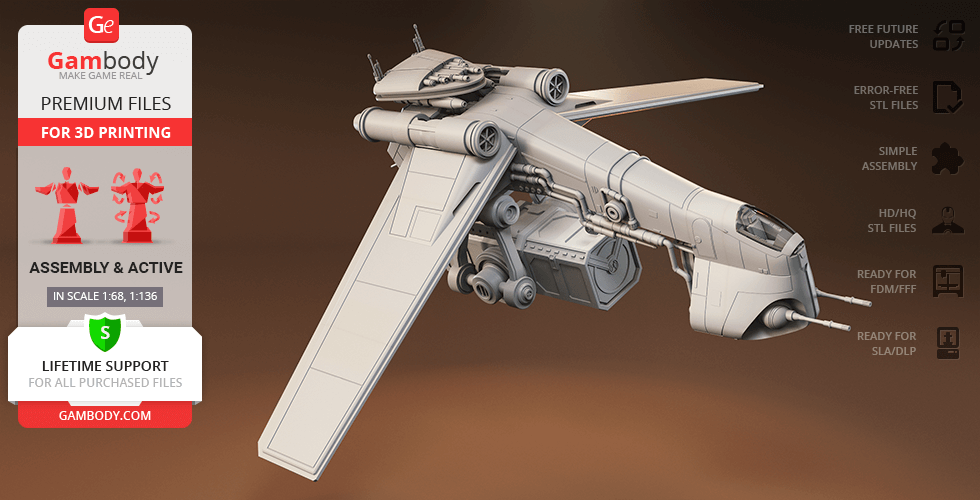

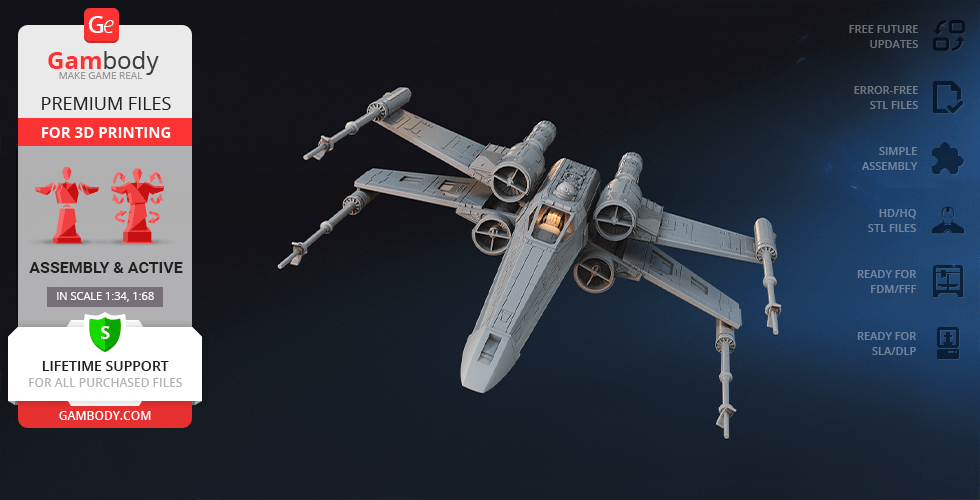

Comments