This 3D model of USS Enterprise NCC-1701-A consists of files in StereoLithography (.Stl) format that is optimized for 3D printing.
Before printing the files, we strongly recommend reading the PRINTING DETAILS section.
WHAT WILL YOU GET AFTER PURCHASE?
- 3 versions of USS Enterprise NCC-1701-A STL files for FFF/FDM and DLP/SLA - files for all versions are available for download after the purchase;
- STL files of high-poly USS Enterprise NCC-1701-A model for 3D printing consist of 200 files;
- Sizes for:
- FFF/FDM: 203 mm tall, 400 mm wide, 870 mm deep;
- FFF/FDM on the platform: 257 mm tall, 400 mm wide, 870 mm deep;
- DLP/SLA/Lite: 101 mm tall, 200 mm wide, 435 mm deep;
- DLP/SLA/Lite on the platform: 129 mm tall, 200 mm wide, 435 mm deep;
- Assembly Manual for FFF/FDM 1.0, DLP/SLA 1.0 and DLP/SLA Lite 1.0 versions in PDF and video formats;
- Detailed settings that we provide as a recommendation for Cura, Simplify3D, Slic3r and PrusaSlicer for the best print;
- Full technical support from the Gambody Support Team.
Detailed information about this 3D printing model is available in the DESCRIPTION section.
ABOUT THIS 3D MODEL
The science-fiction franchise Star Trek has proved to be one of the most outstanding television series in science-fiction television history and has a large influence on popular culture to this day. The story of the crew of the iconic spaceship Enterprise that defends the United Federation of Planets fascinates everyone who watches it, it doesn't matter for the first or the hundredth time. The tactical command cruiser Enterprise is used by captain James T. Kirk and his senior staff for the exploration of space and seeking out new life and new civilizations. After the self-destruction of the original Enterprise (NCC-1701) in Star Trek III: The Search for Spock, Captain Kirk is assigned to command a new USS Enterprise, NCC-1701-A.
The author of the NCC-1701-A model for 3D printing decided to go for the original appearance of the iconic cruiser and while working on the project was drawing inspiration specifically from the unique design of the starship that now has a legendary status. The model consists of a saucer-shaped primary hull, a cylindrical secondary hull, and two engine nacelles. For the convenience of those who are only starting their 3D-printing journey, there is an alternative DLP/SLA Lite version with a smaller number of parts to ease the process of assembly. Moreover, it is possible to print the model using a multi-color production method. You can discover these and many more exciting features by purchasing the incredibly beautiful and highly detailed USS Enterprise NCC-1701-A!
ADAPTATION FOR 3D PRINTING
The USS Enterprise NCC-1701-A model for 3D printing is a static assembly model and its moderation and adaptation for different types of 3D printers took the Gambody team 96 hours in total.
For you to receive the cleanest 3D printing result possible, minimize the amount of filament needed for generated support, and make use of the active elements designed by Gambody Engineers, the cruiser was divided into convenient assembly parts.
All assembly parts in the FFF/FDM 1.0 version are provided in STL files in recommended positions that were worked out in order to ensure the smoothness of the details’ surfaces after printing and that the 3D printing beginners won’t face difficulties when placing the parts on a build plate. When downloading any model’s file you will also receive “Assembly Manual” for FFF/FDM/DLP/SLA 1.0 and DLP/SLA Lite 1.0 versions in PDF and video formats. We highly recommend that you get acquainted with the “Assembly Video” and “Assembly Manual” before getting down to the USS Enterprise NCC-1701-A 3D printing model.
The model is saved in STL files, a format supported by most 3D printers. All STL files for 3D printing have been checked in Netfabb and no errors were shown.
The model’s scale was calculated from the length of the starship. The 3D printing model’s chosen scales are 1:350 for the FFF/FDM version and 1:700 for the DLP/SLA and DLP/SLA Lite versions.
VERSIONS’ SPECIFICATIONS
FFF/FDM 1.0 version features:
- Contains 80 parts;
- A printed model is 203 mm tall, 400 mm wide, 870 mm deep;
- A printed model on the platform is 257 mm tall, 400 mm wide, 870 mm deep;
- Two options for the garden windows - solid and with a frame;
- Highly-detailed cockpit;
- Two hull design options - with and without the lettering;
- Two secondary hull variants - with and without a cutout for the platform;
- Highly-detailed engineering section;
- There is a stylized arboretum in the secondary hull;
- You can optionally install the hangar doors;
- Tunnels for LED wiring to install the lights (compatible with the lighting kit for polar lights);
- There are files for the platform;
- It is recommended to print the cockpit, the shuttles and the windows using a resin 3D printer for a greater level of detail;
- Alternative nacelles split in two;
- All parts are divided in such a way that you will print them with the smallest number of support structures.
DLP/SLA 1.0 version features:
- Contains 74 parts;
- A printed model is 101 mm tall, 200 mm wide, 435 mm deep;
- A printed model on the platform is 129 mm tall, 200 mm wide, 435 mm deep;
- Two options for the garden windows - solid and with a frame;
- Highly-detailed cockpit;
- Two hull design options - with and without the lettering;
- Two secondary hull variants - with and without a cutout for the platform;
- Highly-detailed engineering section;
- There is a stylized arboretum in the secondary hull;
- You can optionally install the hangar doors;
- Tunnels for LED wiring to install the lights (compatible with the lighting kit for polar lights);
- There are files for the platform;
- All parts are divided in such a way to fit the build plates and to ensure that support structures are generated where needed.
DLP/SLA Lite 1.0 version features:
- Contains 46 parts;
- A printed model is 101 mm tall, 200 mm wide, 435 mm deep;
- A printed model on the platform is 129 mm tall, 200 mm wide, 435 mm deep;
- Simplified assembly;
- All parts are divided in such a way to fit the build plates and to ensure that support structures are generated where needed.
You can get the USS Enterprise NCC-1701-A model for 3D printing immediately after the purchase! Just click the green Buy button in the top-right corner of the model’s page. You can pay with PayPal or your credit card.
Watch the tutorial on how to assemble a USS Enterprise NCC-1701-A 3D Printing Model on Gambody YouTube channel.
Also, you may like the USS Enterprise NCC-1701 3D Printing Model and other Star Trek 3D Printing Models.
________
FAQ:
Generic
Below you can find printing recommendations for Cura, Bambu Lab, Simplify3D, Slic3r and PrusaSlicer software.
Disclaimer: The following printing settings are a recommendation, not an obligation. The parameters can vary depending on the peculiarities of your 3D printer, the material you use, and especially the particular assembly part you are working with. Each part that any model comprises often needs preliminary review, and you are free to tweak the settings the way you find suitable.
Note:
You can scale up the model (downscaling for FFF/FDM 3D printers is not recommended!);
All connectors should be printed at 100% Infill.
Bambu Lab printing recommendations:
These basic 3D printing settings recommendations for beginners were tested in Bambu Studio 1.9.5. Test models were printed on the Bambu Lab A1, Bambu Lab A1 Mini, Creality Ender 3 S1, Anycubic Kobra 2, and Anycubic Vyper using PLA and PETG filaments.
To avoid printing problems, we recommend the following settings: download
Cura printing recommendations:
These are averaged settings which were tested in the Cura 5.8.1 slicer. Test models were printed on Anycubic Vyper, Creality Ender 3 Pro with PLA filament.
To avoid printing problems, we recommend the following settings: download
Simplify3D printing recommendations:
These are averaged settings which were tested in the Simplify3D 5.0.0 slicer. Test models were printed on Anycubic Vyper, FLSUN v400, Ender3 S1 with PLA filament.
To avoid printing problems, we recommend the following settings: download
Slic3r printing recommendations:
These basic 3D printing settings recommendations for beginners were tested in Slic3r 1.3.0 software. Test models were printed on Ultimaker 2, Creality Ender 3, Creality Cr-10S pro v2, Anycubic I3 Mega, Anycubic I3 MegaS, Anycubic Vyper with PLA and PetG filaments.
To avoid printing problems, we recommend the following settings: download
PrusaSlicer printing recommendations:
These basic 3D printing settings recommendations for beginners were tested in PrusaSlicer 2.3.1. Test models were printed on Ultimaker 2, Creality Ender 3, Creality Cr-10S pro v2, Anycubic I3 Mega, Anycubic I3 MegaS, Anycubic Vyper with PLA and PETG filaments.
To avoid printing problems, we recommend the following settings: download




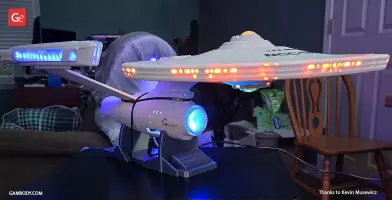



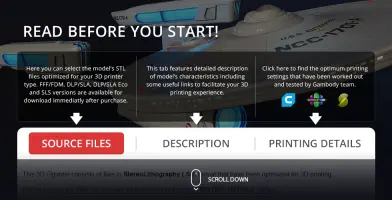


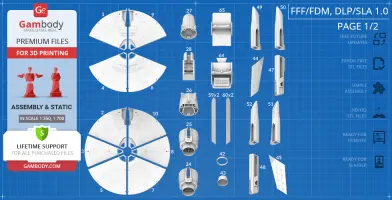
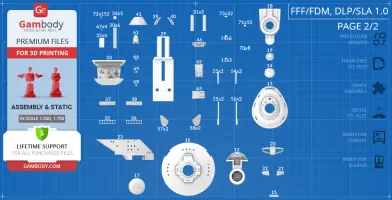
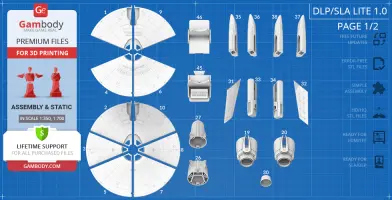

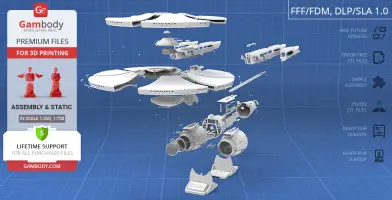

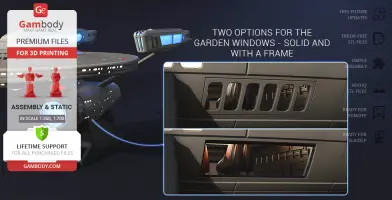
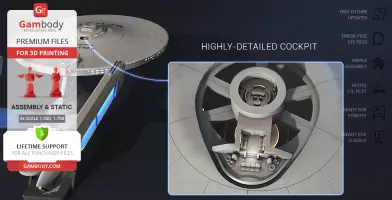


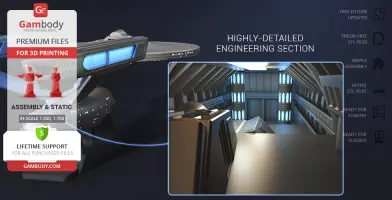
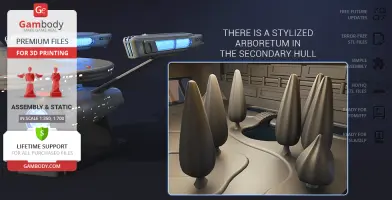
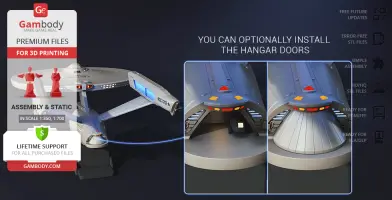
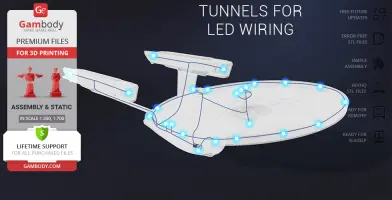









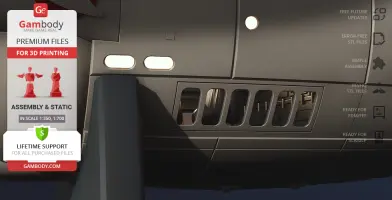
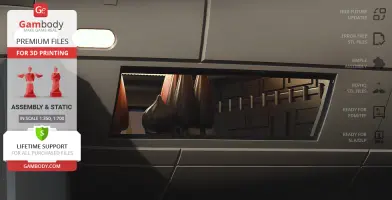

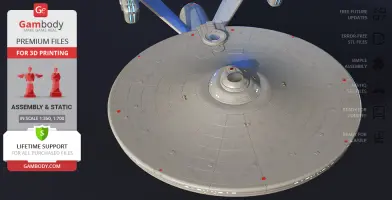

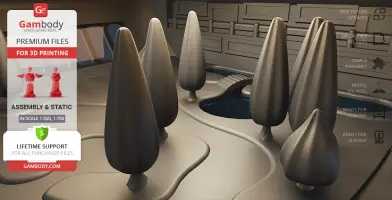

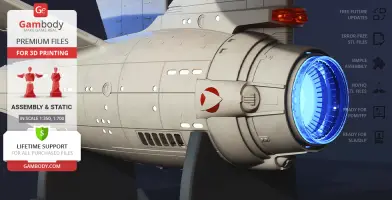


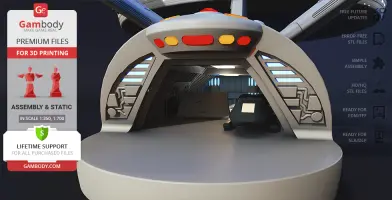

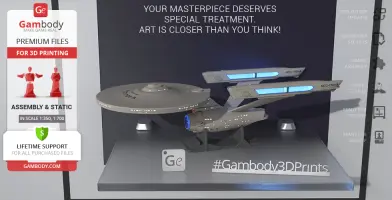
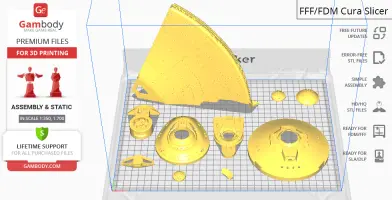
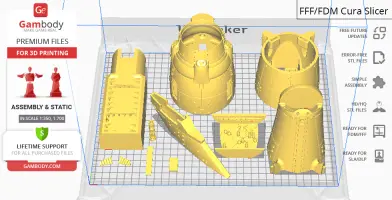
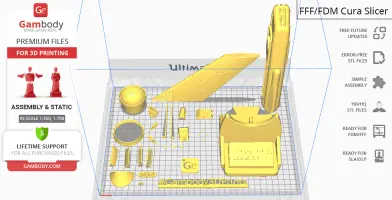




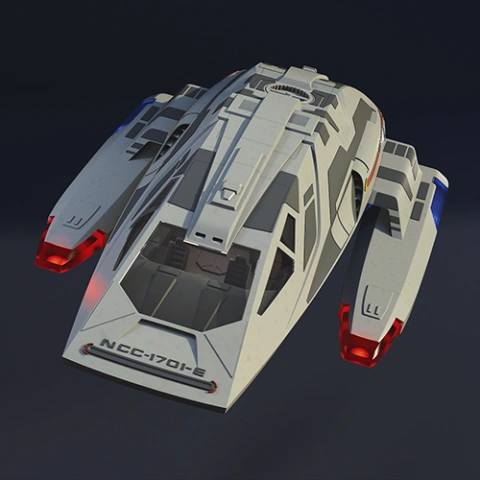

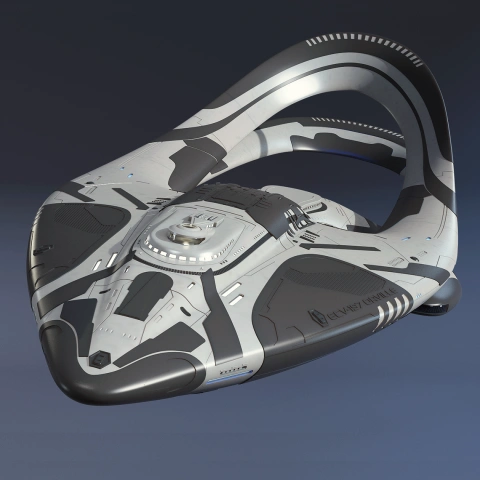

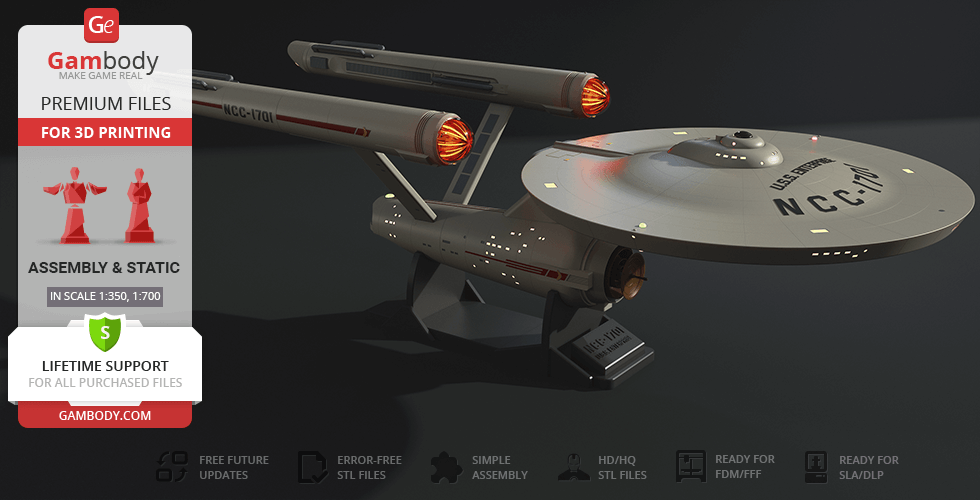


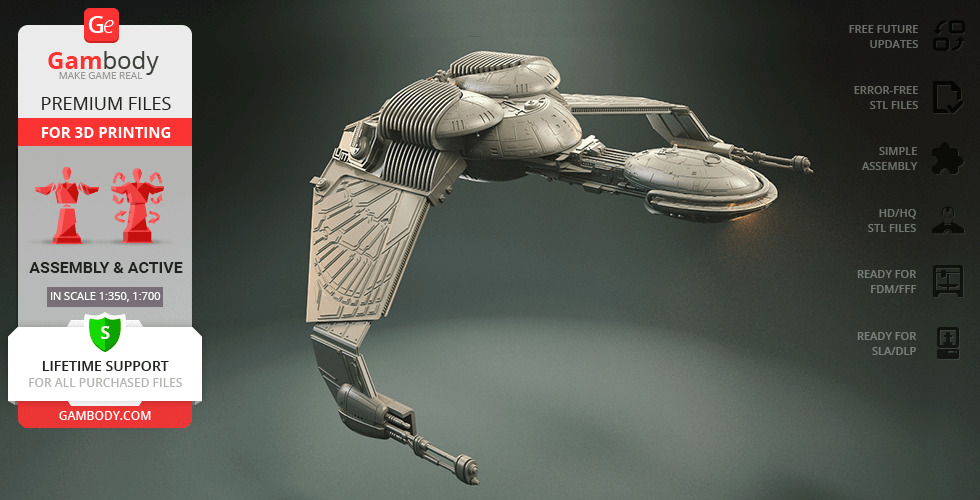

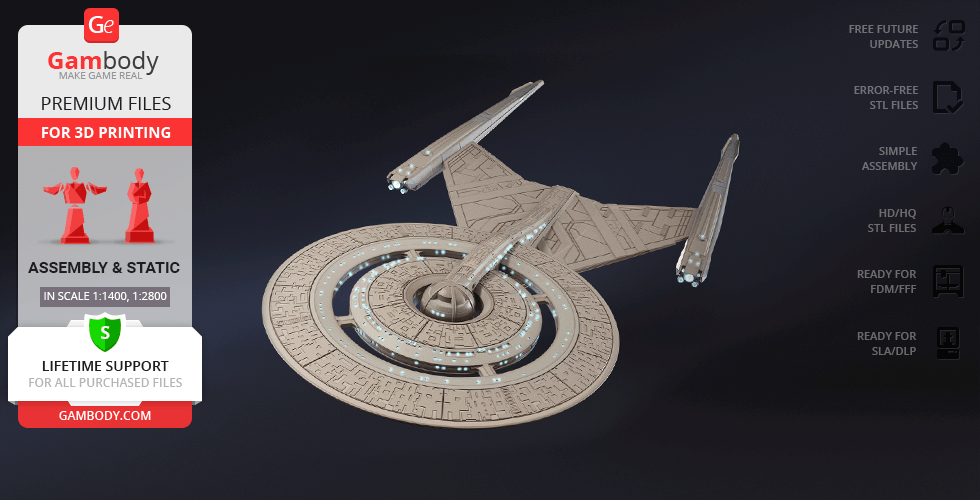

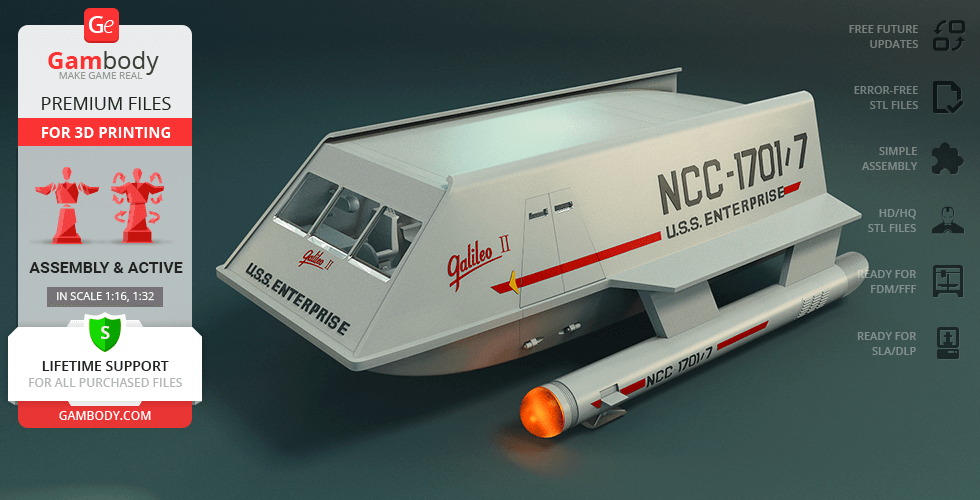
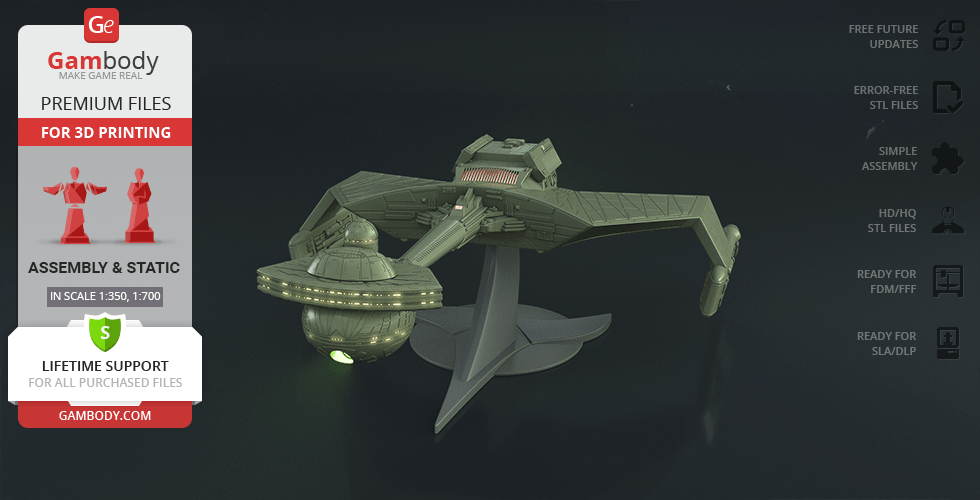


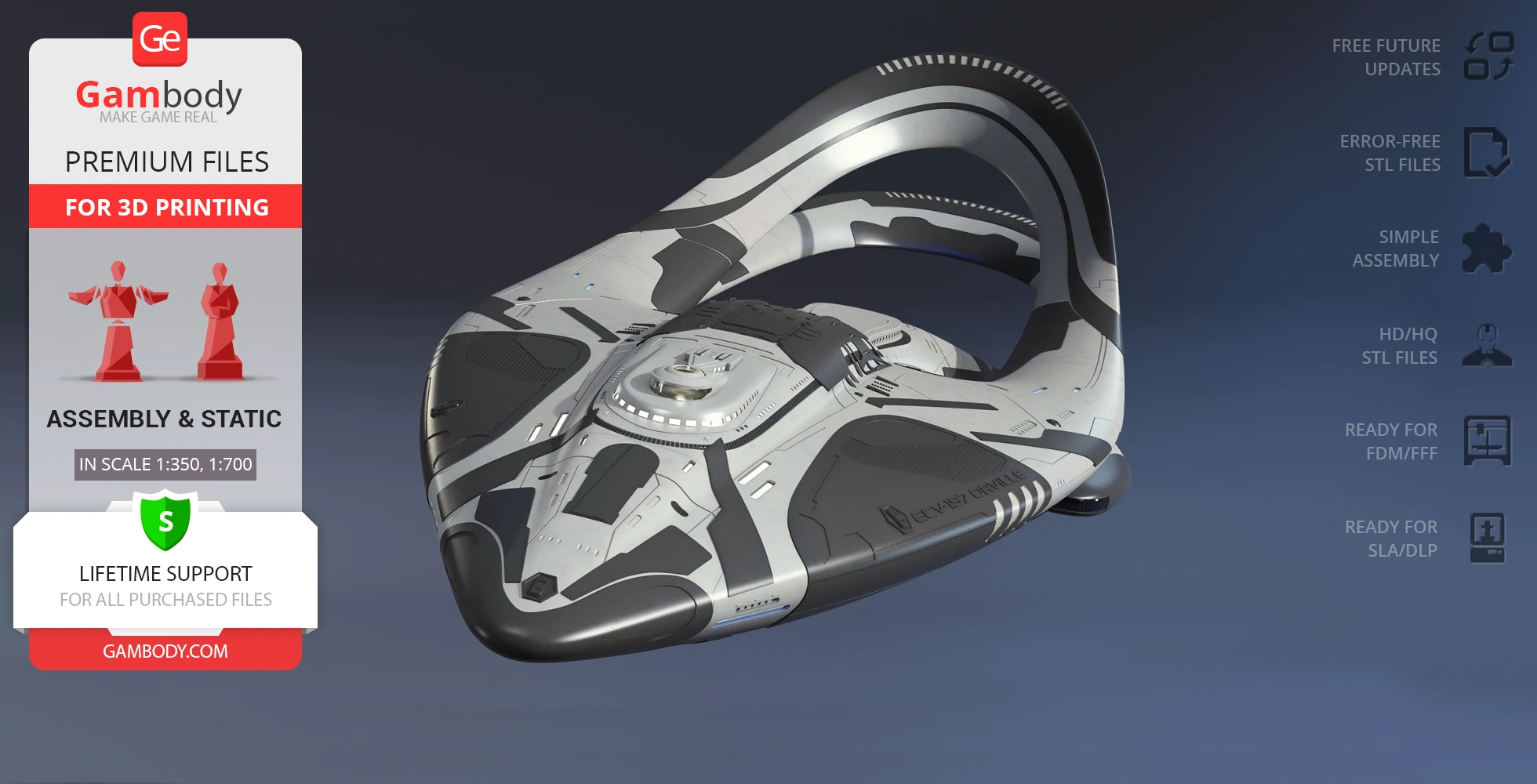
Comments